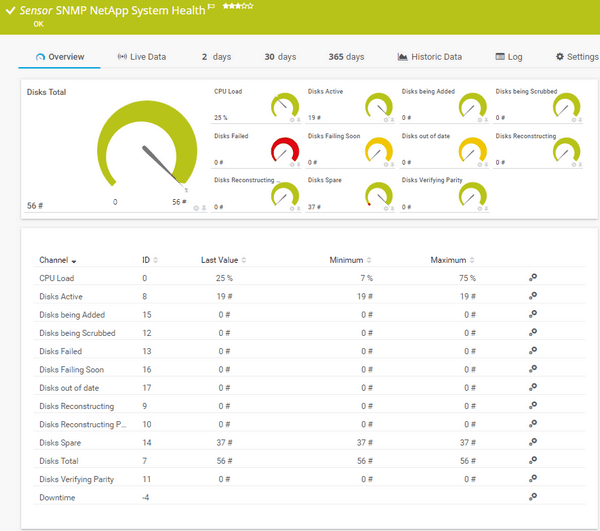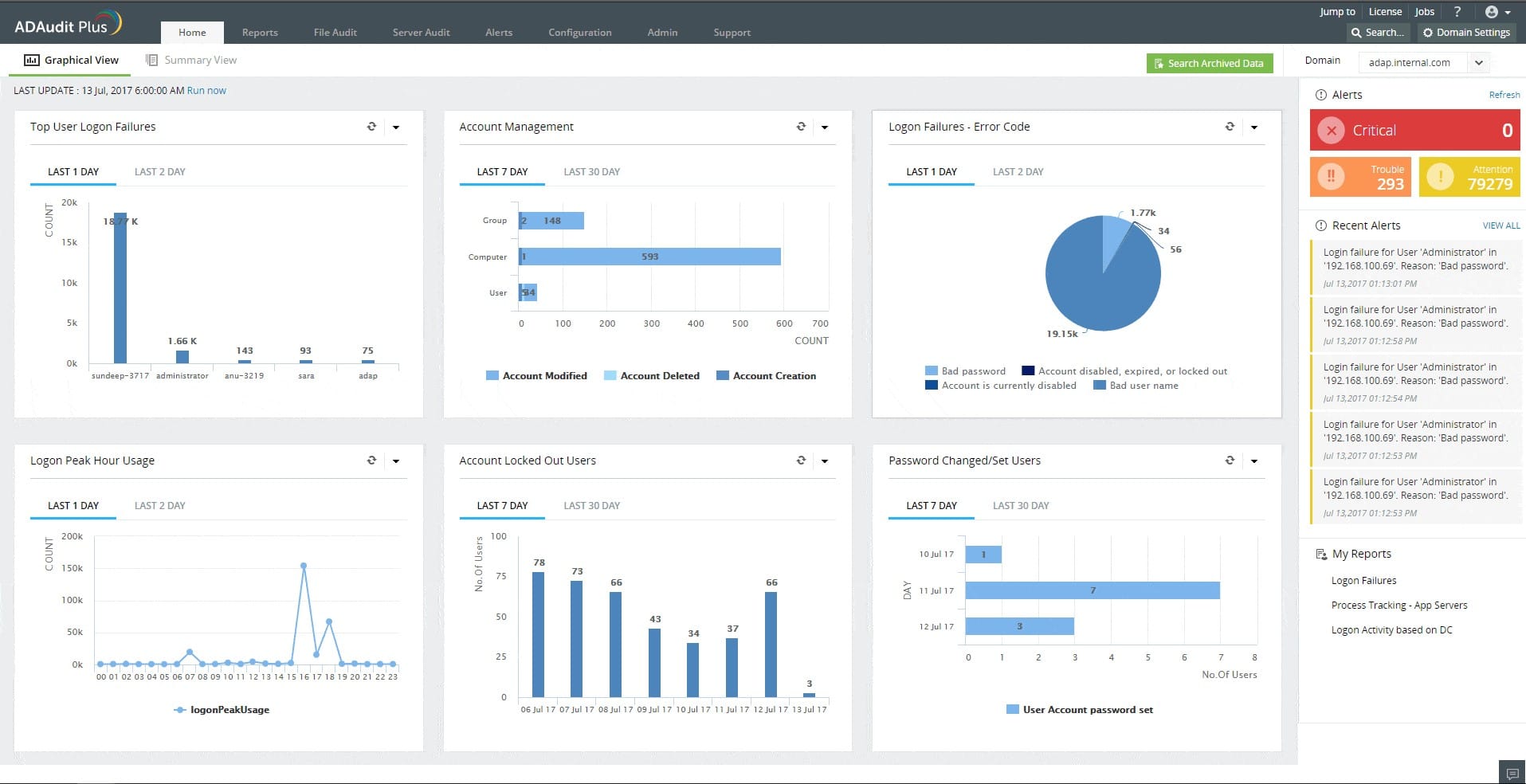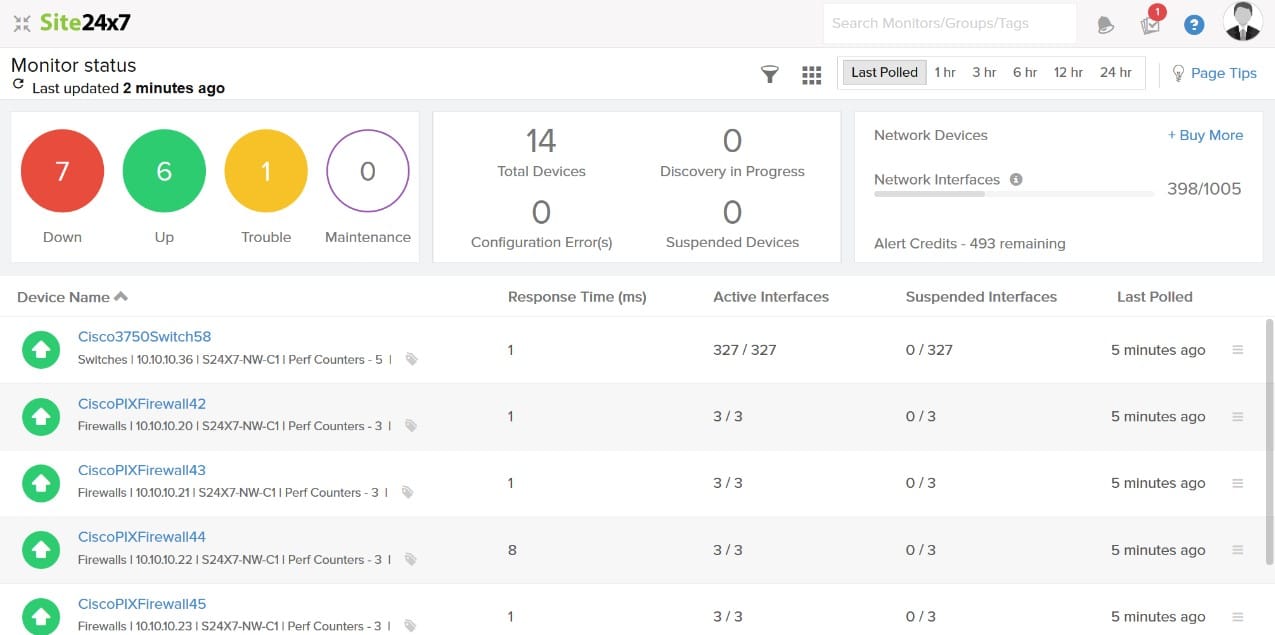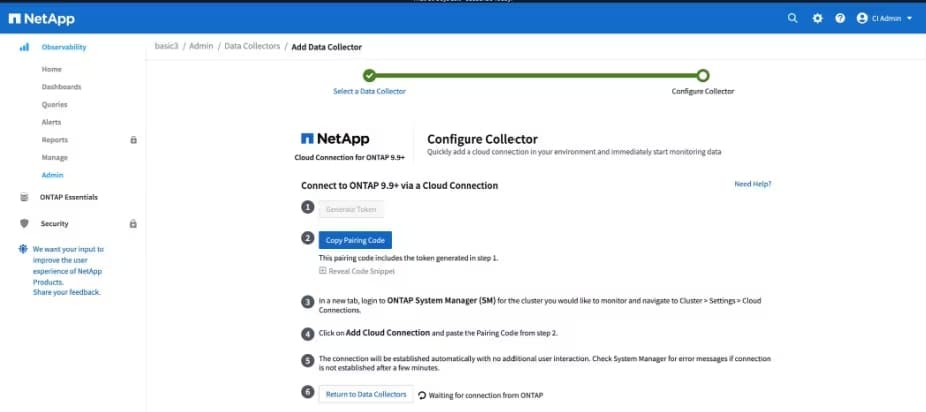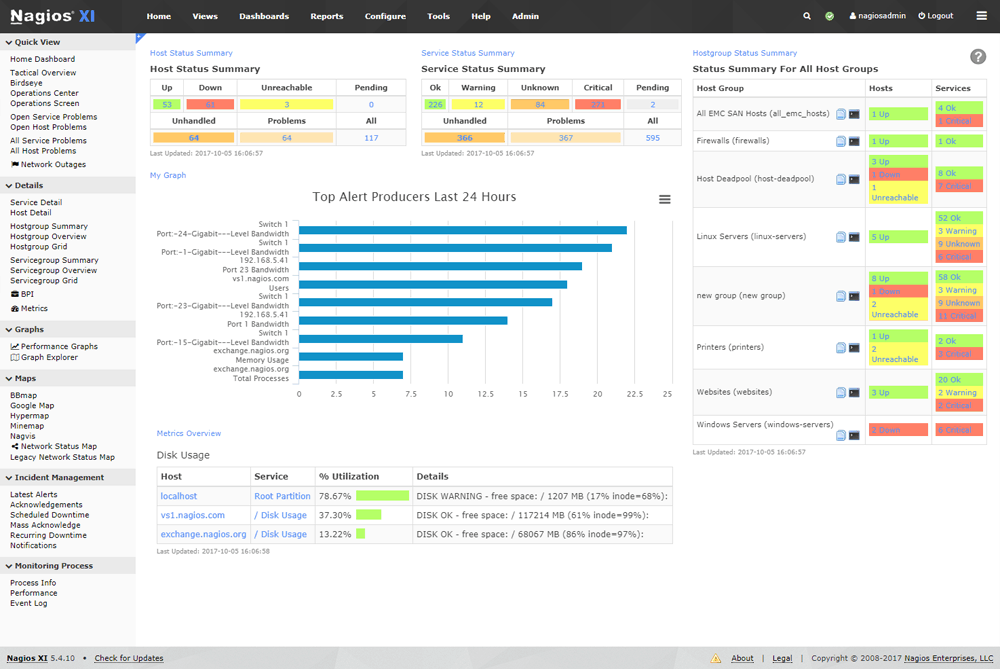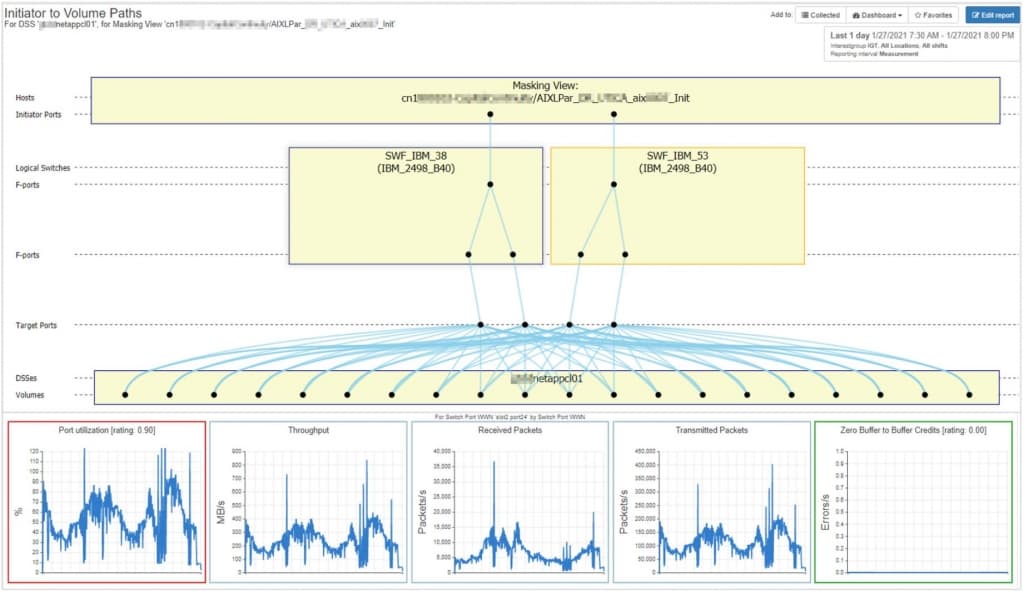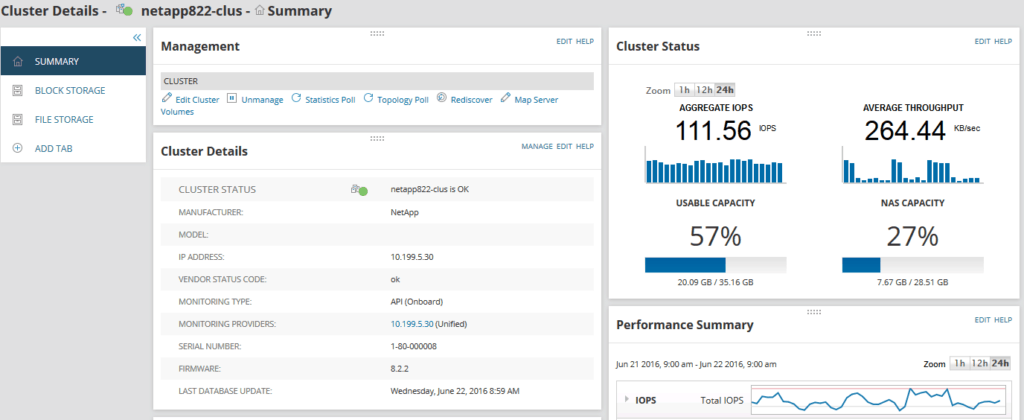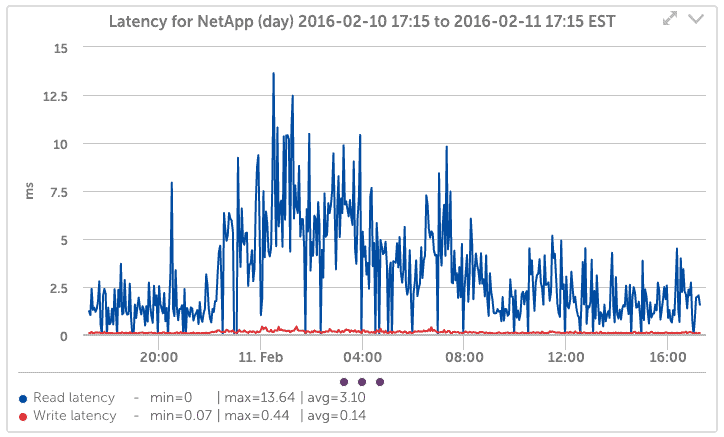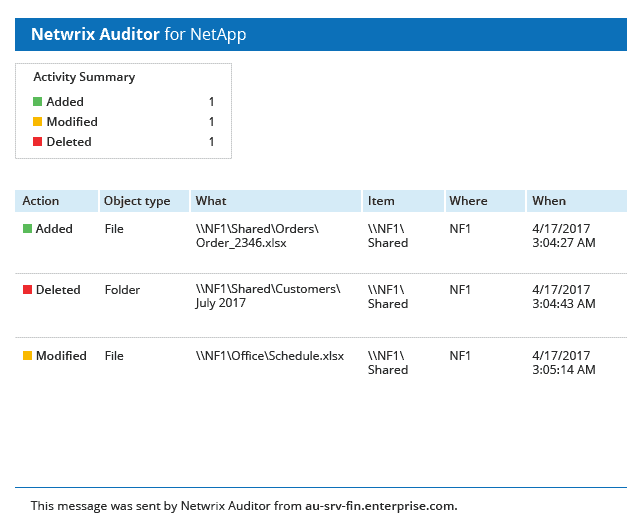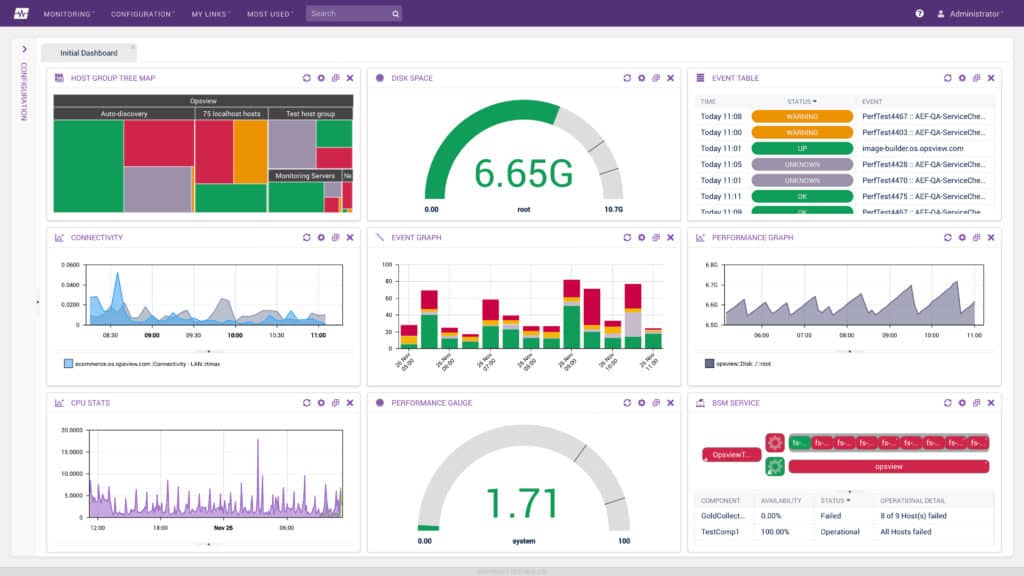NetApp is a popular storage hardware and software solution provided by a company called NetApp Inc.
This app is popular because it drives efficiency and reduces cost in all tiers of storage equipment and this improves the overall storage efficiency for organizations.
Though this storage app is highly efficient, it is still necessary to monitor it to ensure high levels of security, availability, and performance.
Here is our list of the top NetApp Monitoring tools:
- ManageEngine OpManager – EDITOR’S CHOICE Provides robust NetApp monitoring capabilities, including real-time performance tracking and proactive troubleshooting to ensure seamless network operations. Start a 30-day free trial.
- Paessler PRTG – FREE TRIAL A package of monitoring systems for networks, servers, and applications that includes a specialized sensor for SAN monitoring. Runs on Windows Server. Download a 30-day free trial.
- ManageEngine ADAudit Plus – FREE TRIAL A package of tools that will implement file integrity monitoring and protect permissions stored in Active Directory against tampering. Available for Windows Server, Azure, and AWS. Start a 30-day free trial.
- Site24x7 – FREE TRIAL Cloud-based solution monitors key performance metrics of network storage devices, such as throughput, latency, IOPS (Input/Output Operations Per Second), and other relevant metrics. Start a 30-day free trial.
- NetApp ONTAP A data protection monitoring suite for NetApp systems that includes ransomware protection with access controls and file integrity monitoring. Server runs on Windows, Unix, Linux, and macOS.
- Nagios NetApp Monitoring Nagios is an all-around system monitoring tool that can be expanded by plugins to addon capabilities. There are a number of plugins for SAN server monitoring. Installs on Linux.
- IntelliMagic Vision for SAN This cloud-based SaaS solution provides multi-level monitoring and deep analysis for NetApp FAS arrays, SAN storage, VMware, and Fabric.
- SolarWinds NetApp Storage Performance Monitoring This monitoring system tracks live statuses and stores statistics for historical analysis of SAN performance.
- LogicMonitor NetApp Monitoring This is a cloud-based monitoring platform that can be extended by integrations and there is an extension for NetApp, which covers SAN.
- Netwrix Auditor for NetApp A free monitoring tool that covers SAN servers. Runs on Windows and Windows Server.
- OPSView Monitor A monitoring system for applications and servers that covers SAN through its NetApp monitoring capabilities. Available for Linux or as a cloud-based service.
Related Post: Best Storage Monitoring and Management Software
The Best NetApp Monitoring Tools & Software:
There are many NetApp monitoring tools and software available today to help you stay on top of the Netapp storage hardware and software.
Our methodology for selecting NetApp monitoring tools
We reviewed the market for NetApp storage monitoring software and analyzed the options based on the following criteria:
- A system that is able to examine the multiple levels of services that compose a NetApp FAS
- A package that will simultaneously watch each member of an array
- A service that includes network load balancer monitoring to watch the distribution of storage actions
- The ability to extract activity data from the NetApp system management module
- Capacity planning assistance through demand predictions
- A free trial or a demo of the monitor to assess it before paying
- Value for money from a monitoring service that can improve the performance of a NetApp and provide better ROI
Let’s take a detailed look at each of these tools.
1. ManageEngine OpManager – FREE TRIAL
ManageEngine OpManager provides proactive monitoring, allowing you to detect storage performance issues before they become serious threats. It offers precise capacity planning by monitoring NetApp disk utilization, ensuring accurate forecasting and preventing data capacity overshoots. The tool’s real-time performance monitoring and troubleshooting capabilities help reduce downtime and improve uptime by quickly addressing storage-related issues.
Key Features
- NetApp Performance Monitoring: Real-time monitoring of NetApp storage systems ensures optimal performance and quick issue resolution.
- Storage Utilization Insights: Provides detailed insights into storage utilization to help manage and optimize storage resources effectively.
- Capacity Planning: Helps in forecasting future storage needs based on current usage trends, aiding in proactive planning.
- Detailed Reporting: Generates comprehensive reports on NetApp performance, usage, and health for better decision-making.
- Threshold-Based Alerts: Customizable alerts notify you of any issues or performance drops in your NetApp storage systems.
- Automated Workflows: Automates routine tasks and responses to common issues, increasing efficiency and reducing manual effort.
- Unified Dashboard: Displays all critical NetApp metrics in a single, easy-to-navigate dashboard for quick access and overview.
Why do we recommend it?
ManageEngine OpManager is highly recommended for its robust NetApp monitoring capabilities, providing real-time insights and detailed reporting that help maintain optimal storage performance and facilitate proactive management.
Who is it recommended for?
This tool is ideal for IT administrators and storage managers who need comprehensive monitoring and management of NetApp storage systems, ensuring efficient resource utilization and timely issue resolution.
Pros:
- Comprehensive Monitoring: Offers extensive monitoring of NetApp systems, covering all critical performance metrics.
- Real-Time Alerts: Immediate notifications for performance issues help in quick problem resolution.
- User-Friendly Dashboard: The unified dashboard makes it easy to view and manage all NetApp metrics in one place.
- Automated Task Management: Automates routine tasks, saving time and reducing manual intervention.
Cons:
- Complex Initial Setup: Setting up the tool and configuring it for NetApp monitoring can be time-consuming and complex.
- Resource Intensive: Requires significant system resources, which may impact performance on less powerful hardware.
- Limited Third-Party Integrations: Has fewer integrations with third-party tools compared to some competitors.
- Steep Learning Curve: Users may need time to fully understand and utilize all features effectively.
Start by downloading a 30-day free trial.
EDITOR'S CHOICE
ManageEngine OpManager is our top pick for a NetApp monitoring tool because this system is able to discover, document, and track network devices and servers. It is ideal for monitoring network storage systems, such as those run by NetApp software. The system looks out for service bottlenecks in the Netapp system. A miscalculation in the controller causing it to send files to a server with insufficient space is a critical error and this package will warn about them. Other important issues include device and array availability and hardware faults. This package includes a discovery routine that discovers all equipment that is connected to the network and that will include storage arrays. The system generates a hardware inventory and also draws up a network map. Recanning will identify changes in the network layout – those will be reflected in the inventory and map. Scans also reveal outages, which will trigger alerts. OpManager implements status monitoring for all devices with SNMP.
Download: Get a 30-day free trial
Official Site: https://www.manageengine.com/network-monitoring/download.html
2. Paessler PRTG – FREE TRIAL
Paessler is a renowned name in the world of network monitoring. Its flagship product called PRTG Monitor uses a sensor-based system to monitor different attributes and components in a network. For NetApp monitoring, it uses a sensor called SNMP NetApp System Health Sensor.
As the name suggests, this sensor monitors the health of NetApp using SNMP. It shows the following values.
- CPU load in percent
- Number of active restores
- Number of current CIFS users
- Number of active disks
- Number of disks being added
- Number of disks being scrubbed
- Number of failed disks
- Number of soon-failing disks
- Number of disks being out of date
- Number of reconstructing (parity) disks
- Number of spare disks
- Total number of disks
- Number of verifying (parity) disks
- Number of failed fans
- Number of failed power supplies
- Maximum used disk space in percent
- Maximum used INodes in percent
- If the environment is over-temperature
Why do we recommend it?
Paessler PRTG is a trusted name in network monitoring, and its SNMP NetApp System Health Sensor offers comprehensive NetApp monitoring capabilities. It provides essential metrics like CPU load, disk health, and environmental conditions, making it a valuable tool for ensuring the health and performance of NetApp systems.
Who is it recommended for?
This tool is recommended for IT professionals and network administrators responsible for managing NetApp storage systems. It’s suitable for organizations that require detailed monitoring of their NetApp hardware and want to ensure optimal performance and reliability.
Pros:
- Customizable monitoring package
- NetApp hardware monitoring
- NetApp activity statistics
Cons:
- No device management functions
The cost depends on the number of sensors you plan to use besides this one. The first 100 sensors are free. You can start by downloading the 30-day free trial.
3. ManageEngine ADAudit Plus – FREE TRIAL
ManageEngine ADAudit Plus is an activity auditing system that protects files from tampering by logging the user account involved in access. It also records the changes made in each session and attributes them to an AD-stored user account.
Key Features
- NetApp file observability
- Live NetApp CIFS auditing
- NetApp file settings change logging
- Alerts by email or SMS
- User behavior analysis (UBA)
- Options to run the software on AWS or Azure
- Compliance auditing for SOX, HIPAA, PCI-DSS, FISMA, and GLBA
Why do we recommend it?
ManageEngine ADAudit Plus is an excellent choice for organizations looking to monitor and secure their NetApp storage by providing comprehensive file observability, live NetApp CIFS auditing, and alerts for file settings changes. It also offers user behavior analysis and compliance auditing for various regulatory standards.
The file integrity monitoring functions in ADAudit Plus extend to NetApp files and CIFS shares. The package analyzes permissions changes in Active Directory and provides options for automated responses to permissions changes or alterations in file contents.
Who is it recommended for?
This tool is recommended for IT administrators and security professionals who need to maintain the integrity and security of their NetApp storage systems, particularly in organizations subject to compliance regulations like SOX, HIPAA, PCI-DSS, FISMA, and GLBA.
Pros:
- File integrity monitor
- Interacts with NetApp storage management system
- User activity monitoring
Cons:
- More a user activity monitor than a facilities monitor
You can get a free edition for monitoring up to 25 workstations. Two paid versions:
- Standard: Implements file integrity monitoring from $595
- Professional: Adds on Active Directory DC protection from $945
Get a 30-day free trial.
4. Site24x7 – FREE TRIAL
Site24x7 is a cloud-based storage monitoring tool that provides comprehensive insights into the health and performance of RAIDs, fabric switches, and other storage devices. All you need to do is make sure that the storage device you want to monitor supports SNMP. It even comes with exclusive device templates that make the whole process quite simple and easy to manage.
Key Features
- SNMP-based monitoring
- Comes with exclusive device templates
- Topology Maps for visualizations
- In-depth analysis and reports
- Supports different mediums for alerts
Why do we recommend it?
The tool uses SNMP to monitor the overall health and performance of storage devices from different vendors. It even comes with topology maps and layer-2 maps that offer better visibility and clarity into connections and the status of storage environments.
Enterprises can generate insightful performance reports with graphs and gain instant alerts on detecting any issue in the device using different mediums. It even offers topology maps that help visualize your entire storage environment. Another benefit of using this tool is you can design your own customized dashboard views to show any monitored metric.
Who is it recommended for?
System Administrators, Cloud Service Providers, Enterprises, and even IT administrators can make the best use of the Site24x7 storage monitoring tool thanks to its comprehensive features. It is a versatile tool that offers real-time insights into your storage device’s performance and health.
Pros:
- Helps monitor NAS, tape libraries, RAID devices, SAN switches, and other storage devices from a single console
- Sends timely alerts to administrators using different mediums
- Users can track the performance and generate in-depth reports with graphs
- Users can create personalized dashboards to view and track all the metrics and storage device performance
Cons:
- UI takes some getting used to
Start by registering for a 30-day free trial.
5. NetApp ONTAP
NetApp ONTAP is a security monitoring suite for NetApp storage systems that protects data on your premises or in the cloud. This data management system also provides activity and hardware performance statistics.
Key Features
- Provided by NetApp
- Range of deployment options
- Monitors on-premises and cloud storage systems
- Provides the mechanisms to implement Zero Trust Access
- Encrypts data in storage
- Implements access controls
- Offers ransomware protection
- NetApp device activity monitoring
- Performance monitoring
Why do we recommend it?
NetApp ONTAP is a comprehensive security monitoring suite designed specifically for NetApp storage systems. It offers robust data protection, access control, and ransomware protection features, making it a crucial tool for safeguarding sensitive data stored on NetApp devices.
Who is it recommended for?
This tool is recommended for organizations that rely on NetApp storage systems and require advanced security monitoring capabilities. It’s suitable for IT security professionals and administrators responsible for protecting sensitive data stored in on-premises or cloud-based NetApp environments.
Pros:
- Protects data held on NetApp systems on-premises and in the cloud
- Cloud backup option
- Data security monitoring
Cons:
- Not one single solution
Contact the Sales Department to get a price list. Contact the Sales Department to get a demo.
6. Nagios NetApp Monitoring
Nagios’ NetApp monitoring tool is a comprehensive one developed to monitor all aspects of NetApp including the free space, file system use, quotas, and overall health.
Key Features
- Monitors many key metrics such as CPU load, the global status of the filer, number of failed disks, cache age, and number of ndmp sessions.
- Quickly detects network outages and storage subsystem problems.
- Gives the option to control NetApp monitoring using Nagios scripts and plugins.
Why do we recommend it?
Nagios NetApp Monitoring is a versatile tool that offers comprehensive monitoring of NetApp storage systems. It tracks critical metrics such as CPU load, disk health, and network activity, enabling administrators to quickly identify and address any issues.
Who is it recommended for?
This tool is recommended for IT professionals and administrators responsible for managing NetApp storage systems. It’s suitable for organizations that prioritize proactive monitoring and maintenance of their NetApp infrastructure, ensuring optimal performance and reliability.
Pros:
- Monitors NetApp hardware on premises
- Available in both the free and paid versions of Nagios
- Tracks NetApp network activity
Cons:
- No version for Windows
Nagios XI provides this NetApp monitoring functionality and it costs $1,995 for the standard edition and $3,495 for the enterprise edition. You can download a free trial here.
7. IntelliMagic Vision for SAN
IntelliMagic Vision for SAN is a particularly valuable NetApp monitoring solution for sites that operate in a multi-vendor storage environment. The ability of this system to unify the monitoring of different vendor Storage solutions, VMware, and SAN Fabric saves time switching between system monitoring consoles.
Key Features
- Provides near real-time performance metrics for NetApp, SAN storage, VMware, and Fabric
- Enables users to group application volumes for visualization of key applications’ performance and capacity
- Offers space consumption trending and forecasting for storage and VMware
- Provides flexible reporting with customizable charts
- Offers dynamic drill-downs for detailed analysis
- Enables easy creation and sharing of custom dashboards with colleagues
- Includes dynamic alert thresholds based on advanced algorithms
- Utilizes lightweight collectors for monitoring
- Provides secure SaaS environment
- Enables monitoring of multiple data centers together
Why do we recommend it?
IntelliMagic Vision for SAN offers a unified, AI-driven monitoring solution for multi-vendor storage environments, including NetApp, VMware, and SAN Fabric. It stands out for its end-to-end visibility, automated alerts, and its ability to monitor multiple data centers simultaneously.
Who is it recommended for?
This solution is highly recommended for IT professionals managing multi-vendor storage environments, especially those who require a unified dashboard for SAN storage, NetApp, and VMware. Its AI-driven alerts and customizable reporting make it ideal for those seeking a proactive, data-driven approach to storage management.
Pros:
- Leverages AI to monitor and analyze multiple I/O stack levels including storage, Fabric, and VMware.
- End-to-end visibility from VMware through the fabric to the storage in just two mouse clicks.
- Automatically identifies significant changes in workload.
- Automatically identifies sub-optimal SAN fabric configuration.
- Alert thresholds are adjusted by AI
- Correlates demand and load with FAS capabilities
- Allows multiple sites to be monitored together
Cons:
- Lacks file-level monitoring
Pricing for IntelliMagic Vision’s SaaS offering depends on total storage size and number of fabric ports. Request a customized quote.
8. SolarWinds NetApp Storage Performance Efficiency Monitoring and Reporting System
The NetApp Storage Performance Efficiency Monitoring and Reporting System from SolarWinds is part of the Storage Resource Monitor. It gives you complete control over the working and performance of the NetApp.
Key Features
- Monitors the health of your NetApp storage at filers, RAID groups, and volume levels.
- Stays on top of the key metrics such as latency and throughput.
- Uses historical data to get a pattern of past outages.
- Sends instant alerts
- Collects data and predicts when your storage will likely get depleted.
- Helps with proactive capacity planning
- Creates well-structured reports and sends them through email, depending on your settings.
Why do we recommend it?
SolarWinds excels in providing a holistic view of your NetApp storage’s health and performance. It not only offers real-time monitoring but also employs historical data for predictive analytics, helping you with proactive capacity planning.
Who is it recommended for?
This tool is ideal for system administrators and IT managers who require in-depth analytics and predictive capabilities for their NetApp storage systems. Its seamless integration with other SolarWinds tools makes it a good fit for environments that are already using SolarWinds products for network and application monitoring.
Pros:
- Storage resource monitor for a range of storage systems
- Integrates with other SolarWinds tools for networks and applications
- NetApp I/O monitoring for array management
- Analytical tool that operates on recorded performance statistics
Cons:
- No SaaS options
Click here to download a fully functional 30-day trial.
9. LogicMonitor NetApp Monitoring
LogicMonitor NetApp monitoring tool automatically monitors the performance and health of NetApp storage.
Key Features
- Requires no extra configuration, thereby making it ideal for users with all levels of technical knowledge.
- Offers trending graphs and alerts to give you a clear idea of your NetApp’s performance.
- Provides the right information that will help you to solve strategic problems at the earliest.
- Monitors many metrics such as CPU usage, latency, status, volume, and HBA monitoring.
- Comes bundled with the LogicMonitor platform.
Why do we recommend it?
LogicMonitor NetApp Monitoring offers hassle-free monitoring of NetApp storage systems. Its automatic configuration and wide range of monitored metrics, including CPU usage and volume status, make it a valuable tool for keeping NetApp environments running smoothly.
Who is it recommended for?
This tool is recommended for IT professionals and organizations that want a straightforward and comprehensive solution for monitoring their NetApp storage systems. Whether you have technical expertise or not, LogicMonitor simplifies the monitoring process and provides valuable insights into your storage infrastructure.
Pros:
- A plug-in to the main LogicMonitor system monitoring package
- Provides physical device status tracking
- Alerts for capacity problems
Cons:
- Not a standalone monitoring product
The cost of LogicMonitor platform depends on the volume and number of devices. You can book a demo here to get more details about pricing. Click here to download a free 14-day trial.
10. Netwrix Auditor for NetApp
Netwrix Auditor is a free NetApp monitoring tool that keeps you up-to-date on changes and allows you to access events on your NetApp filers.
Key Features
- Sends information about user activity on NetApp filers.
- Collects event logs, analyzes information and gives the results in a human-readable format.
- Provides information about all data access attempts, and any changes to permissions, files, and folders. Indicates the success or failure of each data attempt.
- Accumulates data from various sources and sends email summaries for easy readability.
- Reports are meaningful and informative and minimize the need to run manual scripts.
Why do we recommend it?
Netwrix Auditor for NetApp offers a free solution for monitoring changes and user activity on your NetApp filers. It provides valuable insights into data access attempts and helps organizations maintain security and compliance.
Who is it recommended for?
This tool is recommended for IT professionals and organizations looking for a cost-effective way to monitor changes and user activity on their NetApp filers. It’s especially useful for those who want to enhance security and compliance efforts without the need for a paid solution.
Pros:
- The Community Edition of the paid Netwrix Auditor
- User activity tracking
- Customizable alerts for data access
Cons:
- The paid version has more features
This software is 100% FREE. Click here to download Netwrix Auditor.
11. OPSView Monitor
OPSView Monitor is a tool that allows you to monitor different parameters.
Key Features
- Monitors the disk for read and write usage.
- Checks volume and uptime status
- Sends information about the failed states of fans, disk, and PSU
- Stays on top of metrics such as temperature, volume, and latency.
- Supports a wide range of service checks.
Why do we recommend it?
OPSView Monitor is a valuable plugin for Opsview Monitor users, enabling them to actively monitor their NetApp systems. It provides essential insights into hardware statuses and helps in promptly addressing system issues.
Who is it recommended for?
This tool is recommended for Opsview Monitor users who want to extend their monitoring capabilities to include NetApp systems. It’s ideal for IT professionals and organizations looking to maintain the health and performance of their NetApp storage infrastructure.
Pros:
- A plug-in for the Opsview Monitor to active NetApp monitoring
- Reports on hardware statuses
- Alerts for system problems
Cons:
- Only watches hardware, not OS or file activity
This tool is a part of Opsview Monitor 6 and the cost depends on the number of hosts.
- 50 hosts cost $89.58 per month
- 100 hosts cost $182.50 per month
- 150 hosts cost $280 per month
- 200 hosts cost $388.75 per month
- 300 hosts cost $586.25 per month
Click here to download the trial version of Opsview Monitor.
Conclusion
In short, staying on top of your NetApp is essential to ensure that there is no unauthorized access to your data and it is available to give the information you need.
Any of the above-mentioned tools and Software to Monitor your NetApp can provide extensive information about the performance and health of your NetApp application.