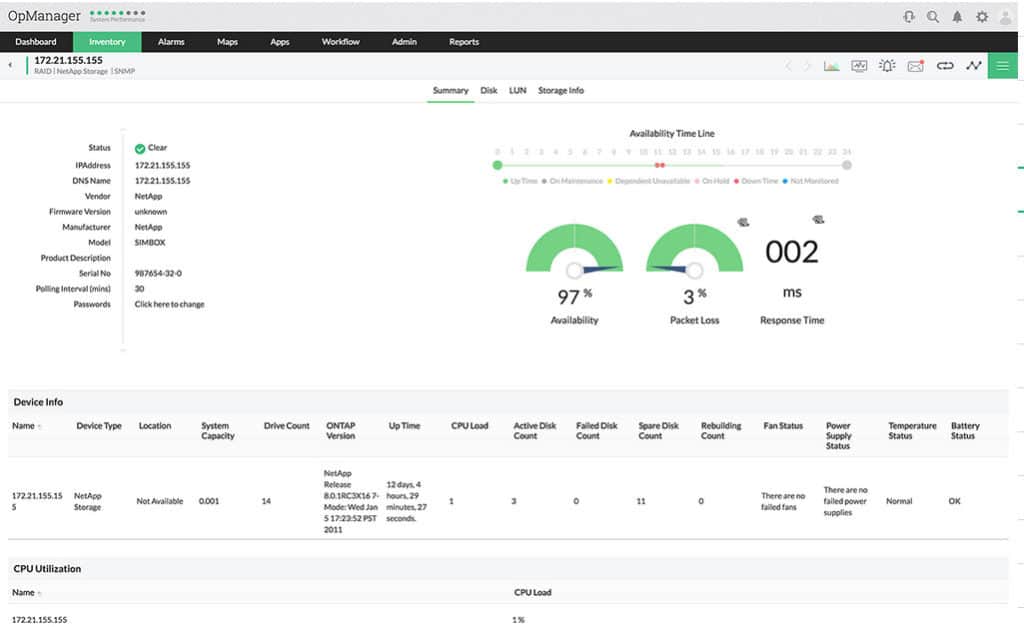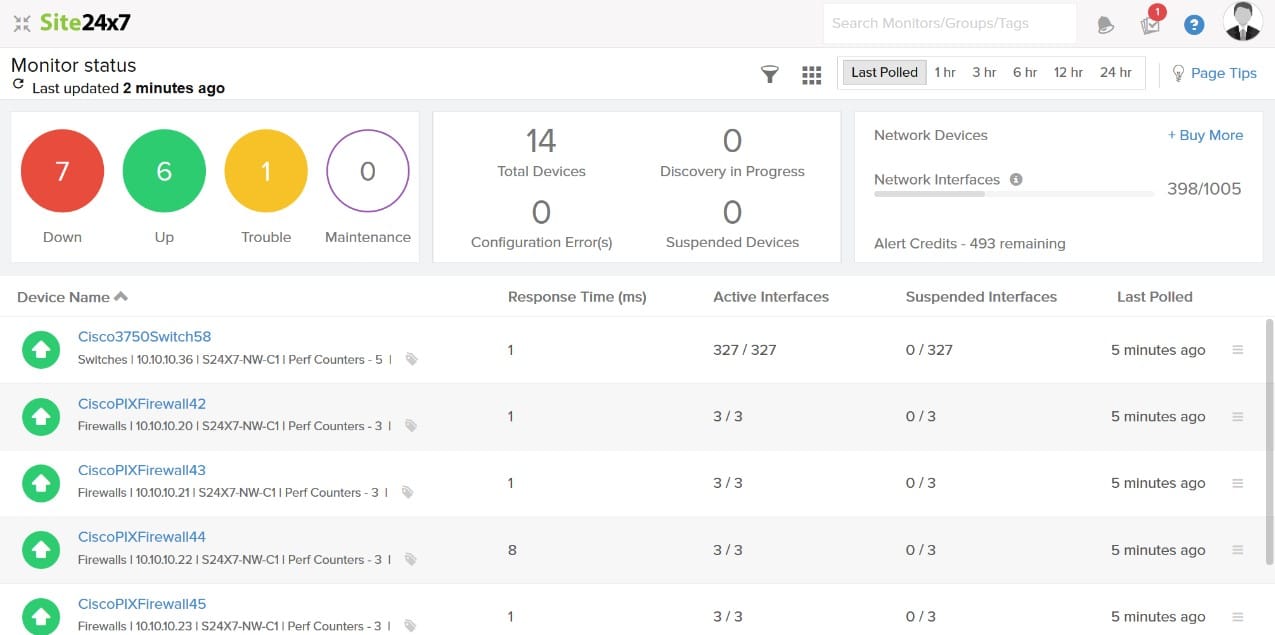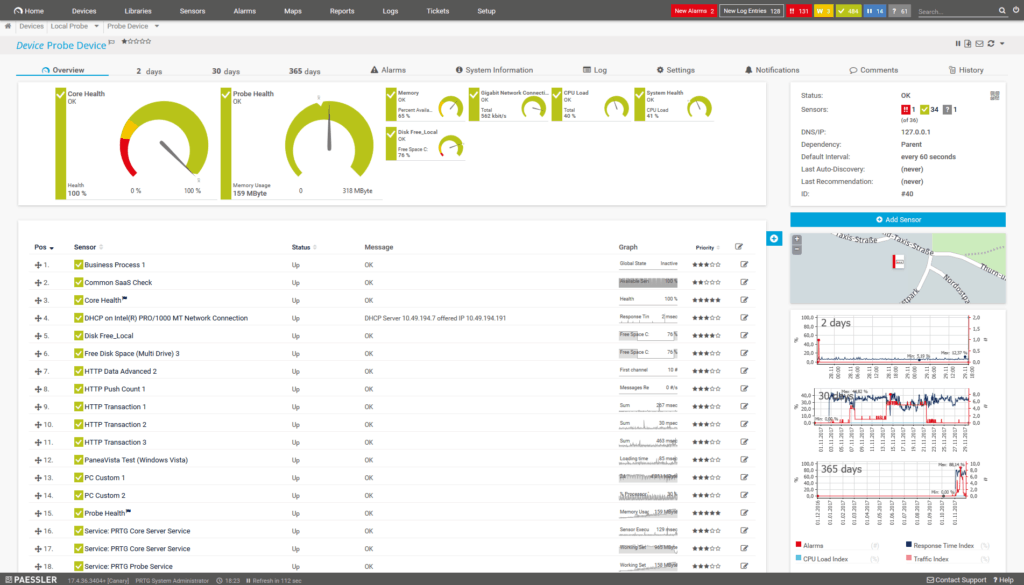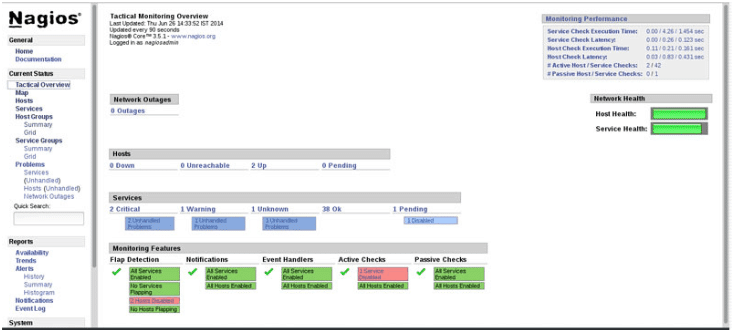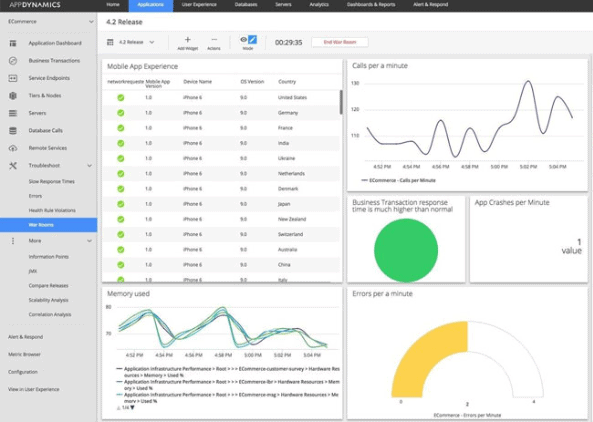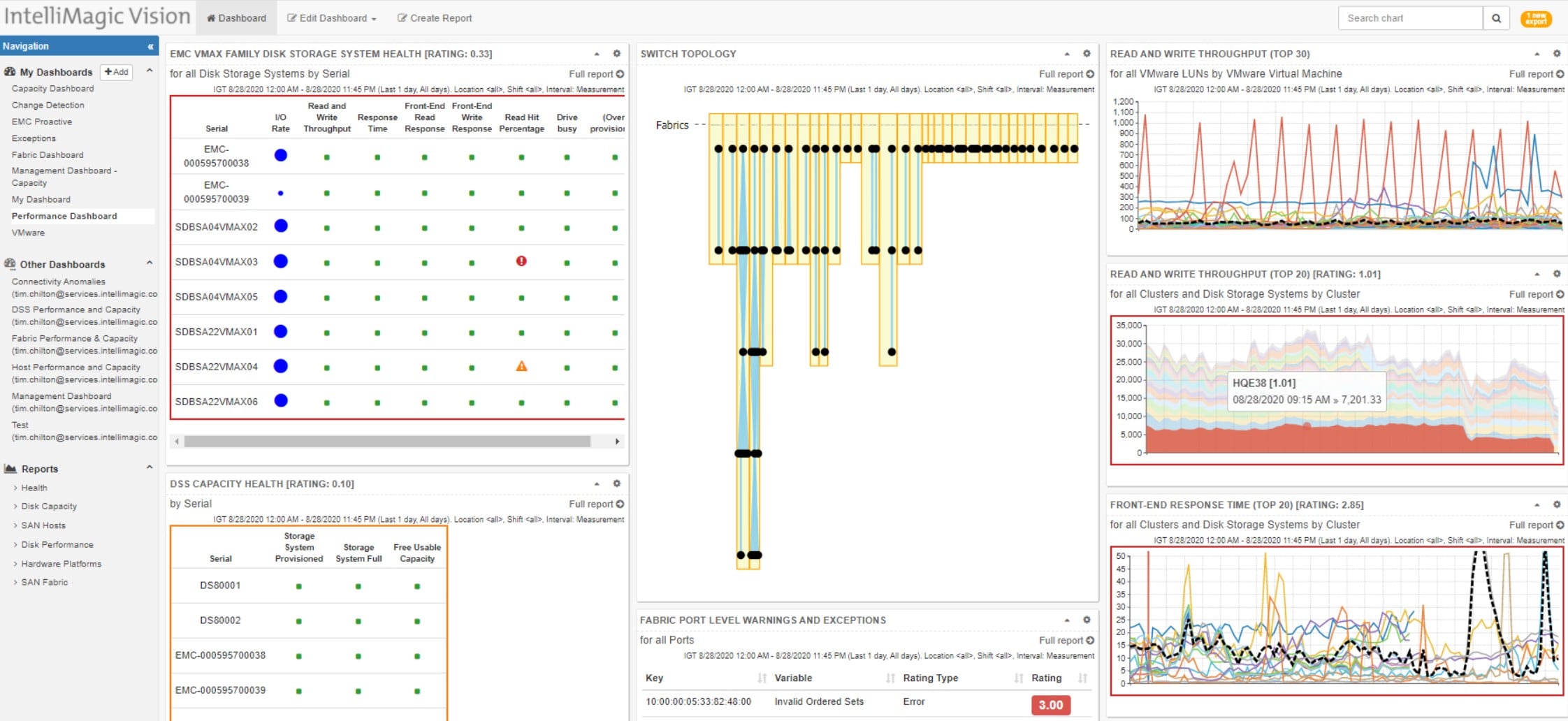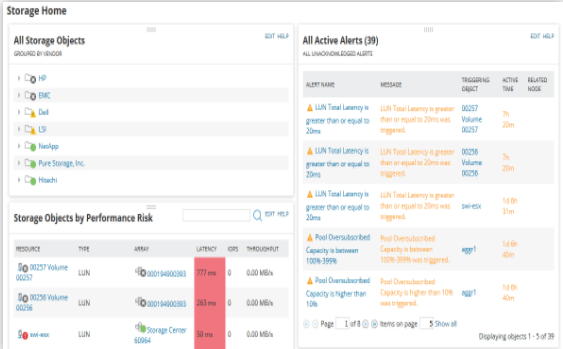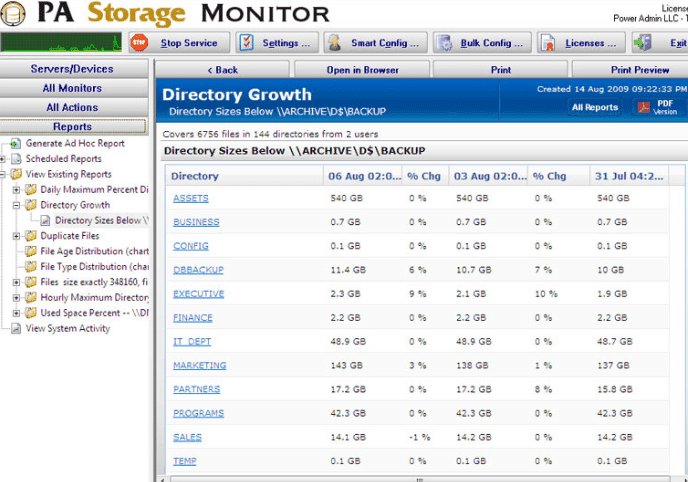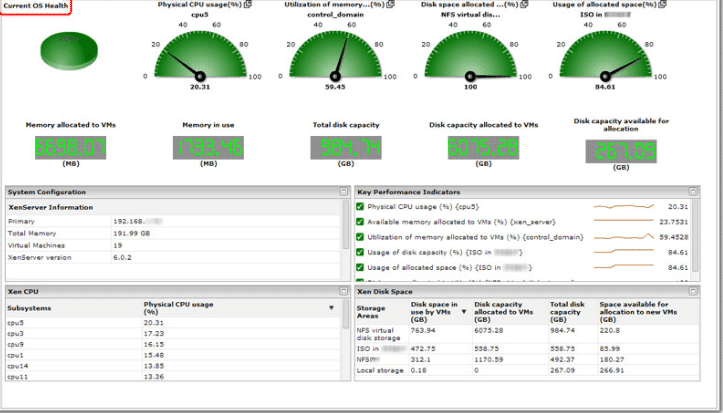Storage Management Software is a system that administers and protects a data storage device together with the data it contains. Storage management systems increase capacity and performance by offering data compression capabilities and data migration tools that put infrequently used data in low-cost storage locations.
It also provides archival, historical data about performance and availability to determine and learn from past and current issues. These systems perform virtualization, data security, and backup practices such as mirroring and replication.
Here is our list of the best storage management and monitoring tools:
- ManageEngine OpManager – EDITOR’S CHOICE A monitoring system for networks and servers that includes special routines for supervising storage servers. Available for Windows Server and Linux. Download a 30-day free trial.
- Site24x7 – FREE TRIAL Monitors the overall health and status of storage devices to ensure they are operational and identify potential problems early. Start a 30-day free trial.
- Paessler PRTG – FREE TRIAL A collection of system monitoring tools that includes a specialized monitor for SAN systems. Installs on Windows Server. Download a 30-day free trial.
- Nagios An infrastructure monitor that covers networks, servers, and applications and includes routines for tracking storage system performance.
- AppDynamics A cloud-based infrastructure monitoring platform that covers all types of servers, including those used for storage.
- IntelliMagic Vision for SAN A cloud-based solution that leverages advanced algorithms, statistical analysis, and best practices to automatically interpret your data in order to alert you to bottlenecks.
- SolarWinds Storage Resource Monitor Tracks the performance of storage disks and devices that come from a long list of providers. Installs on Windows Server.
- PowerAdmin Storage Monitor A monitoring package that covers network equipment, servers, and storage devices. Runs on Windows.
- EG Enterprise A cloud-based monitor for IT infrastructure that includes storage device monitoring.
A Storage management tool benefits the entire network from desktop users to those who maintain the servers by providing efficiency and optimal performance.
The Best Storage Monitoring & Management Tools
Methodology for selecting the Best Storage Monitoring & Management Tools
A dedicated storage monitoring and management tool is essential for all organizations that use dedicated storage. With the help of storage monitoring and management tools, organizations can easily watch over storage capacity and identify potential issues. Additionally, you can look after all your network storage devices from a single console using these tools. You can find many storage monitoring and management tools online that suit your budget requirements.
However, it can be a daunting task to choose the best one when several options are available. Hence, we have listed a few factors apart from the cost that one must consider when making a final call. By following our shared methodology, you can easily make an informed decision and identify the best storage monitoring and management tool for your organization.
- Check if it provides any historical data related to the performance or availability
- Does it address every type of storage?
- Can you check live metrics on storage performance from the selected tool?
- Check if it supports integration with other monitoring tools
- Check if your selected tool allows sending live performance alerts
- Does it support forwarding tailored notifications via email or SMS to the technicians or admins?
- Does it support archive management?
- Can you monitor all types of disks?
- Check if it has the ability to generate in-depth insights in the form of reports
- Can it update you on the health and performance of device ports and controllers?
- Check if it offers storage forecasting and capacity planning
- Check if it includes advanced visualization capabilities
- Can it detect failed batch jobs or storage subsystem problems in real-time?
- Does it provide access to controls that may help prevent storage tampering?
- Does your tool provide free trials or no-cost assessment options?
Below your find a Quick re-cap of each software and tool listed above with some of their Features, Pricing and other pertinent information.
1. ManageEngine OpManager – FREE TRIAL
ManageEngine OpManager offers a robust and comprehensive network monitoring solution that tracks network performance, detects network faults in real time, troubleshoots errors, and prevents downtime. It’s a powerful tool that supports multi-vendor IT environments and scales it to fit user requirements.
Key Features
- IT Workflow automation
- Network Configuration Management
- Server and Virtualization Monitoring
- Automated Layer 2 Topology maps
- Network traffic analysis
Why do we recommend it?
ManageEngine OpManager stands out for its robust multi-vendor network monitoring capabilities that prevent downtime and troubleshoot errors. With features like IT workflow automation, server and virtualization monitoring, and customizable alerts, it offers a comprehensive solution for network health.
It allows users to gain complete visibility and control over the entire network infrastructure via live dashboards and graphs that measure critical metrics like packet loss, errors and discards, etc. This tool detects, identifies and troubleshoots network issues with threshold-based alerts.
Users can set multiple thresholds for every performance metric and receive notifications. It offers a fast fix with its reactive network monitoring techniques like alarm generation, reading or forwarding syslog and trap messages, and many more.
This tool can be setup in under two minutes and has more than 100 built-in reports that can be customized, scheduled and exported.
Who is it recommended for?
This tool is ideal for enterprises looking for an all-in-one solution for network, storage, and server monitoring. It’s particularly useful for those who want to manage multi-vendor IT environments and require the flexibility to scale the tool according to their needs. The mobile dashboard makes it a good fit for teams that require on-the-go network monitoring.
Pros:
- Monitors storage and servers along with networks
- Dashboard available on a mobile app
- Monitors RAID and tape libraries
Cons:
- More functions for network monitoring than storage monitoring
It has a 30-day free trial on all three editions and pricing can be found on their page.
2. Site24x7 – FREE TRIAL
Site24x7 is a full-featured storage monitoring and management tool that offers a guarantee to deliver the best performance from storage infrastructure. It is a cloud-based tool that helps businesses watch over all their storage devices from multiple vendors in one dashboard and improve overall performance. You no longer have to toggle between multiple applications to track different storage devices.
Key Features
- Comprehensive and scalable tool
- Discover and add multiple devices at once
- In-depth analysis and alert options
- Monitors server resources and performance metrics
Why do we recommend it?
The robust features and real-time monitoring capabilities of Site24x7 make it stand out from the other tools in the market. Businesses can track storage devices using SNMP, visualize storage environment, and send instant trap messages and alerts on detecting issues.
Further, by using this tool, businesses can keep track of the storage health, usage, and patterns in real-time. With these insights, it will become much easier to address the potential issues.
Who is it recommended for?
Businesses of all sizes as well as IT professionals can rely on the tool for efficient storage monitoring and management. Even small enterprises can subscribe to this module and proactively manage the storage infrastructure.
Pros:
- Offers a single interface to keep watch over NAS, tape libraries, RAID devices, SAN switches, and other storage devices around-the-clock
- Performs regular analysis and notifies administrators in real-time through several channels
- With graphs, users can create comprehensive reports and keep a quick track of overall storage device performance
- Users are able to design custom dashboards to monitor and manage all metrics and storage device performance in real-time
Cons:
- The interface takes some time to get used to
Start a 30-day free trial.
2. PRTG Storage & SAN Monitoring – FREE TRIAL
PRTG has come a long road to become an All-around contender for being one of the Top Storage monitoring Solutions in the IT Software realm. They have the ability to monitor SAN (Storage Area Networks) along with NAS devices, Physical Disks, Logical Disks and Clustered Disks.
Key Features
- Monitor All Types of Disks including NAS, SAN, Physical, Logical, Clustered Disks, Volumes Input/Output and Virtural Disk Storage Solutions (VMWare, Hyper-V & XenServer)
- Additional Access Management control of Files, Folders and Shares
- Linux/Unix Disk Monitoring Functionality As well!
- WMI, SNMP and SOAP for Monitoring Hard-drives and more!
- Vendor Support includes: Dell Storage Devices, NetAPP, EMC, QNAP, Synology, HP, IBM, LenovoEMC, Buffalo and Many MORE!
Why do we recommend it?
PRTG stands out as a comprehensive solution for storage monitoring, capable of supporting a wide array of storage types like NAS, SAN, and Physical Disks. Its flexibility in vendor support and additional functionalities like Linux/Unix Disk Monitoring make it a robust choice for complex IT environments.
Data Reliability and Availability is more crucial than ever in the World of computing and networking thus keeping a hawk-eye on it really does help alleviate the stresses of not knowing what’s going on in your systems.
Who is it recommended for?
This tool is ideal for IT managers and network administrators who require a versatile and expandable monitoring solution. It’s particularly beneficial for those managing diverse storage setups, including SAN, NAS, and physical disks, and who also need the tool to scale to monitor network, application, and server environments.
Pros:
- Networked storage solution monitoring
- Storage device activity tracking
- Expandable to network, application, and server monitoring
Cons:
- Monitoring only, no management functions
Download a 30-day free trial, Monitor 100 Sensors FREE.
Related Post: Best NetApp Monitoring Software
3. Nagios
Nagios provides complete monitoring of storage systems – including directory size, disk usage, file count, file presence, file size, and more. It detects failed batch jobs and storage subsystem problems.
Key Features
- Advanced planning for system upgrades
- Detection of failed batch jobs
- Fast detection of storage subsystem problems
- Reduced risk of unexpected downtime
Why do we recommend it?
Nagios offers a thorough monitoring suite for storage systems, providing capabilities like directory size monitoring, disk usage tracking, and fast detection of subsystem issues. Its blend of free and paid options offers the flexibility to adapt to various budget and needs.
It has advanced planning for system upgrades. It reduces the risk of unexpected downtime by early detecting potential future failures. It’s highly modular and offers great flexibility and functionality.
Who is it recommended for?
Nagios is suitable for businesses of all sizes looking for both basic and advanced storage monitoring features. It’s especially useful for organizations that require high modularity and planning for future system upgrades, as well as those looking to reduce the risk of unexpected downtime.
Pros:
- Free and paid options
- Live monitoring and capacity planning
- Covers a range of storage devices
Cons:
- No version for Windows
Nagios offers a free trial, starting at $1,995 and up.
4. AppDynamics Server Performance Monitor
AppDynamics has a very solid full-feature option that covers the full range of network-based monitoring and management. From application, transactions, services, nodes, servers, database calls, remote services and many more.
Key Features
- AppDynamics APM automatically discovers, maps and visualizes critical services and components
- Integrates directly with ServiceNow, PagerDuty and Jira that allows for immediately alerting
- Deep diagnostic capabilities that identify the root cause of issues
- Real time correlation of data
Why do we recommend it?
AppDynamics Server Performance Monitor stands out for its comprehensive network-based monitoring and management capabilities. With features like real-time data correlation and deep diagnostics, it excels at quickly identifying and resolving performance issues.
It offers real-time visibility into inbound and outbound throughput, protocol operations and performance metrics for all storage servers throughout the network which makes it easy to get to the root cause quickly and resolve performance problems effectively. It analyzed and alerts by tracking storage performance trends over time.
Who is it recommended for?
This tool is ideal for organizations looking for a full-featured, integrated monitoring solution that not only focuses on server and storage performance but also ties in with applications and services. Companies using ServiceNow, PagerDuty, or Jira would particularly benefit from its direct integrations for immediate alerting.
Pros:
- Integrates server and application monitoring
- Watch over file servers
- Link server performance with services and other infrastructure
Cons:
- Not specifically a storage monitor
AppDynamics Server Performance Monitor offers a 15-day free trial and can be downloaded from here. Users must contact support for pricing.
5. IntelliMagic Vision for SAN
One of the key features of IntelliMagic Vision for SAN is its Health insights feature that leverages hundreds of best practices to automatically identify performance risks in your storage, fabric and VMware environment.
Key Features
- AI-based performance anomaly detection.
- Tracking of activity on all system devices.
- Tracing data flows across the network to the storage cluster.
- Live space usage reports.
- Data accumulation visualization.
- Capacity requirements forecasting.
Why do we recommend it?
Vision for SAN excels in offering AI-based anomaly detection and comprehensive activity tracking across all system devices. Its intelligent dashboard and Change Detection feature make it a powerhouse for real-time insights and infrastructure management.
The dashboard shown demonstrates health insights, near real-time metrics, and end-to-end configuration for storage, fabric, and VMware. These factors include response times, port activity, and throughput constraints. AI routines in the solution identify performance bottlenecks, space constraints, or configuration risks.
Another feature in the IntelliMagic Vision solution, Change Detection, covers a range of infrastructure elements, not just the SAN storage. It tracks switch port activity, storage and VMware statistics and highlights significant changes in workload for those devices and system components.
This tool supports storage capacity forecasting. It’s able to demonstrate increases in occupied space over time and predict the number of days that spare capacity will last.
Who is it recommended for?
This tool is ideal for IT administrators, storage engineers, and data center managers who require deep, AI-driven insights into SAN performance and capacity planning. It’s particularly useful for organizations with complex storage needs and those who want to proactively manage their infrastructure using AI-based analytics.
Pros:
- Performance baselining using AI
- Automatic adjustments to alert thresholds
- Alerts for irregular usage or capacity issues
- Availability and connectivity monitoring
- Networked solution
Cons:
- Not available as a SaaS package
Register for a free Demo.
6. SolarWinds Storage Resource Monitor
SolarWinds Storage Resource Monitor software has a slick and comprehensive interface that provides real-time storage monitoring for a wide range of vendors. It handles a full range of both virtual and physical storage devices. It also features a handful of pre-configured alerts and monitoring options, which are customizable.
Key Features
- 1200+ application performance monitoring templates
- Centralized asset management
- Easy and fast install
- Built on the SolarWinds Orion Platform
- Automated discovery of applications and infrastructure
- Storage performance and health
Why do we recommend it?
SolarWinds Storage Resource Monitor stands out for its real-time storage monitoring and broad compatibility with various vendors. Its pre-configured but customizable alerts, coupled with a robust set of features, make it a top pick for comprehensive storage management.
With its storage utilization performance, users gain vital insights into storage utilization to avoid failures and forecast capacity issues. It also has extended visibility into virtualization and application layers with the application stack environment.
This tool makes it easy for users to switch between different vendors and monitor multiple arrays with a single dashboard. It also sends alerts for users to notice and early detect performance issues. It comes with a 30-day free trial and you would have to contact support for the cost of each software component.
Who is it recommended for?
This solution is suitable for system administrators and IT managers who work with multi-vendor storage infrastructures. It is especially beneficial for teams that need a unified dashboard for monitoring both virtual and physical storage devices while also integrating with other system monitoring tools.
Pros:
- Live performance monitoring
- Capacity planning assistance
- Integration with other SolarWinds system monitoring tools
- Includes hotspot detection
Cons:
- Doesn’t monitor cloud storage
Download a 30-day free trial.
8. PowerAdmin Storage Monitor
PowerAdmin is more lightweight and straightforward that focuses almost exclusively on storage management. It features Disk Space Monitor where users can add drivers that they want to monitor and then set the alert threshold.
Key Features
- Rich scheduled reports
- Alert types and other configurable actions
- User and directory quota monitoring
- Specific file size monitoring
- File and directory change monitoring
- File system analyzer with reporting
- Disk space monitoring
Why do we recommend it?
PowerAdmin Storage Monitor excels in its focus on storage management with a simple and lightweight design. Its Disk Space Monitor and capacity planning tools, combined with its low cost, make it an excellent option for those who need targeted, efficient storage monitoring.
Users can also monitor specific folders that are volume-mounted from another server/device. It has a File System Analyzer that inspects a volume (local drive, network drive, etc) and records information about each directory, file and owner.
The PowerAdmin tool can act as an intrusion detection system by keeping watch of all server changes. It allows users to schedule reports to be automatically generated at the end of a data collection session and send HTTP-based reports for viewing within the storage manager software console or from a web browser.
Who is it recommended for?
This tool is recommended for small to medium-sized businesses that require a straightforward, cost-effective solution for storage management. It’s particularly useful for teams that want to monitor specific drives, directories, or files, and those who need automated reporting features. Its intrusion detection capabilities make it suitable for organizations concerned about security.
Pros:
- Low-cost solution
- Live performance tracking for multiple sites
- Capacity planning tool
Cons:
- Doesn’t integrate with other monitoring systems
It offers a 30-day free trial and costs $250 and up with a year of support and maintenance included.
9. EG Enterprise
EG Enterprise storage monitor is a unified monitoring, diagnosis, and reporting solution for storage infrastructures. Administrators can monitor all storage devices and can correlate storage performance with other tiers, all from a central web console.
Key Features
- End-to-End performance visibility
- Monitors User experience
- Traces web transactions as processed by applications and displays them in flow graphs
- Delivers in-depth insights on intuitive dashboards
- Supports cloud applications and infrastructure
- Auto-discovery of network objects and presents them into intuitive maps
- Automatic Root cause diagnosis
Why do we recommend it?
EG Enterprise offers a comprehensive, unified solution for monitoring storage infrastructures. With its ability to provide end-to-end performance visibility and automatic root cause diagnosis, it sets itself apart as a powerful tool for detecting and resolving storage-related performance bottlenecks.
This makes it easy to detect and fix situations when storage is the cause of a performance bottleneck. It offers a broad coverage and deep visibility into storage sub-system components: fiber channel switches, host ports, controllers, LUNs, physical disks, caches, enclosures and hosts.
Who is it recommended for?
This tool is ideal for enterprise-level organizations that require full-stack monitoring capabilities. It’s especially useful for IT administrators who need to correlate storage performance with other system tiers and seek a single, centralized solution for managing a complex storage infrastructure. Its cloud support also makes it apt for businesses to increasingly shift towards cloud-based applications and storage.
Pros:
- Covers a long list of storage device types
- Part of a full stack monitoring system
- Provides alerts when storage is the cause of performance issues
Cons:
- Very comprehensive but all of the screens can be a little overwhelming
It provides historical trends, baselines and reports to help calibrate the current infrastructure and plan for future growth. It’s EG SAN Monitoring can reveal abnormality within any temperature sensors and UPS failures. It isolates storage performance bottlenecks by performing health checks on all device ports, disk groups, etc. EG offers a free trial.