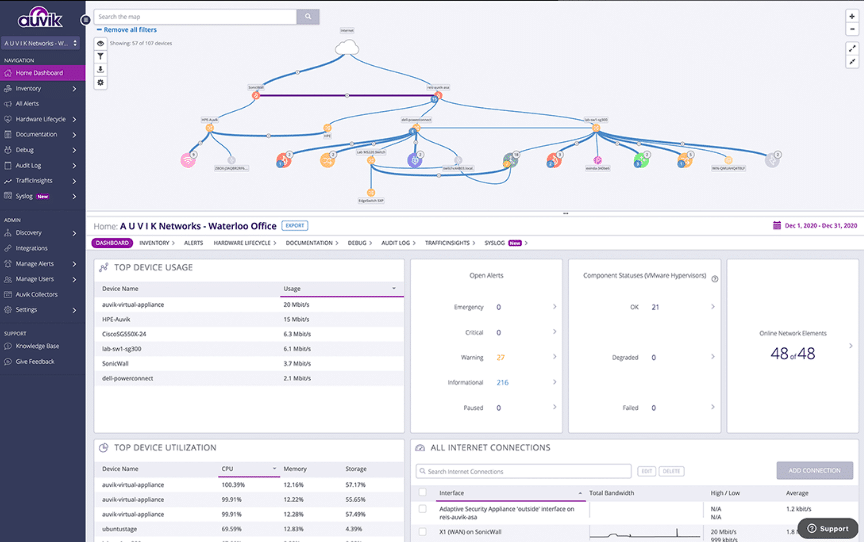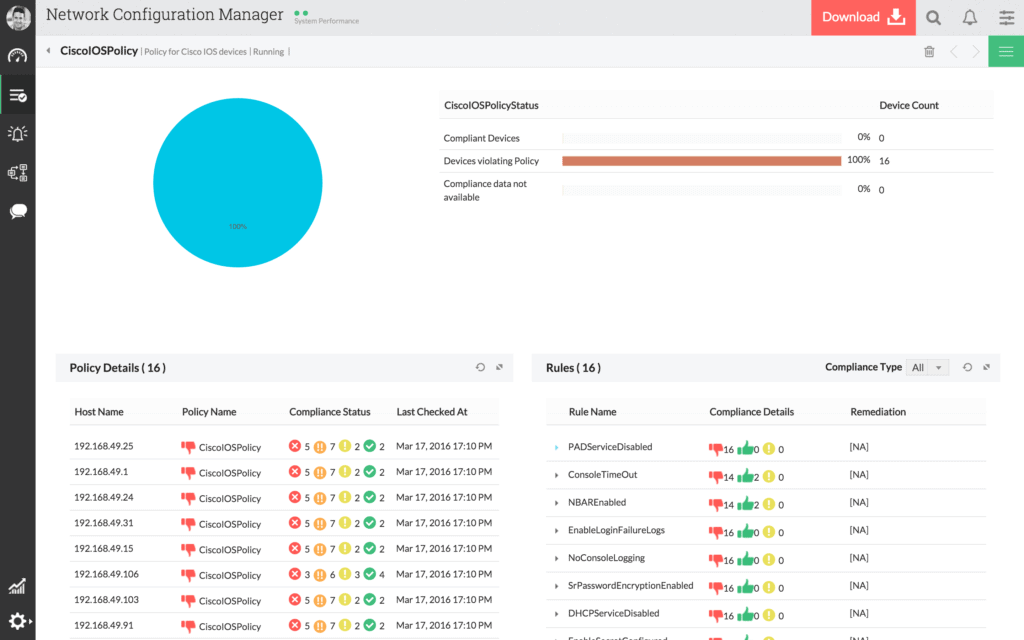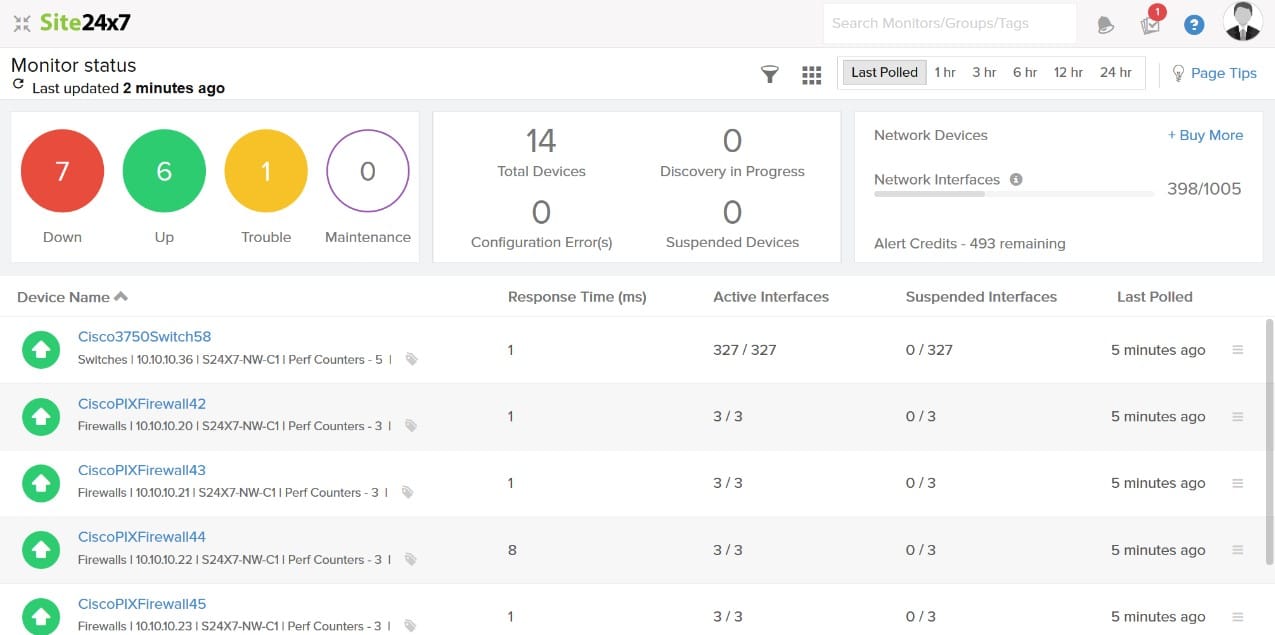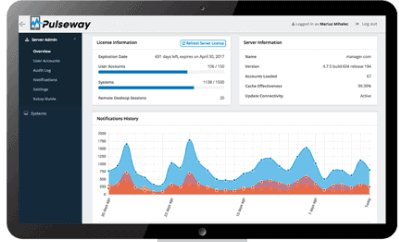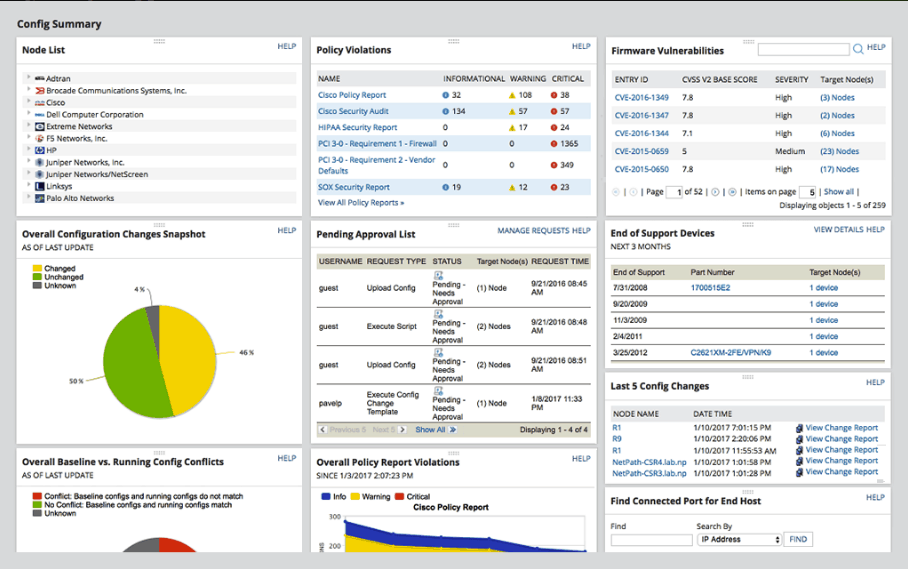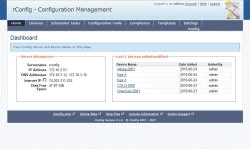Network Configuration Management software and tools are designed to help manage your growing network, it’s configuration and management. These tools allow you to deploy a new service, do wide-scale configuration changes, recover a failed device, audit configuration files for different compliance standards, upgrade a device and so much more.
Here is our list of the best network configuration management software:
- Auvik – EDITOR’S CHOICE This cloud-based system implements network discovery and documents all devices on a LAN as a basis for device status tracking and traffic analysis plus network configuration management. The platform can manage multiple sites within a single subscription account. Get a 14-day free trial.
- ManageEngine Network Configuration Manager – FREE TRIAL This software package scans all devices, makes a configuration backup, and then rescans on a regular cycle looking for differences with the stored config. It will restore the original settings if the device has been tampered with. Available for Windows Server, Linux, and AWS. Get a 30-day free trial.
- Site24x7 – FREE TRIAL This cloud-based system forms part of a package of monitoring and management tools and it includes security scanning. Get a 30-day free trial.
- Pulseway An RMM package for managed service providers that includes endpoint and network device monitoring and management features. This is a cloud-based SaaS platform.
- SolarWinds Network Configuration Manager An on-premises system that can manage multiple network devices across the network, storing configuration images and restoring the authorized settings if devices are tampered with. Runs on Windows Server.
- TrueSight Automation for Networks A cloud-based package of security tools for networks that includes a configuration manager, a vulnerability scanner, and a compliance reporter.
- rConfig This free open-source service runs on Linux or Docker and manages device configurations through backup and restore services.
Networks are growing at an incredible pace. On one hand, this growth reflects connectivity and the ability to do anything from anywhere, while on the other, it brings up the need for the right tools to manage this complexity.
Managing configuration on hundreds of switches, routers, devices and controllers across different locations is anything but mind-boggling. Even the smallest change to such a distributed network can quickly get out of hand, especially if you plan to handle all the operations manually.
The Best Network Configuration & Change Management Software:
Methodology for selecting the Best Network Configuration Management Software
With the help of network configuration management software, any organization can keep track of the firmware on each device and manage their networks efficiently. You may find many options available in the market, but choosing the best can be a daunting task. Hence, we have listed a few methodologies that you must go over to choose the best network configuration management software.
- Check if it can identify all network devices and create logs in an inventory
- Does it offer a scanner for reading device settings?
- Check if it provides a configuration backup service
- Does it offer automatic backups and configuration templates along with real-time monitoring?
- Does it support integration with existing network infrastructure?
- Check if it offers role-based access control and secure communication
- Check if it generates insightful and visually appealing reports
- Does it offer an action log that can be easily accessed by system security auditors?
- Can you run audits for configuration files against various compliance requirements?
1. Auvik – FREE TRIAL
Auvik is a SaaS platform that provides network monitoring and a network configuration manager. One account can manage multiple networks and an MSP edition can manage the networks of multiple businesses.
Key features
- Discovers all network devices and logs them in an inventory
- Stores the configuration of each network device in a library
- Re-scans all network devices every 60 minutes Looking for configuration changes
- Takes a copy of a changed configuration, retaining the previous configuration as an earlier version
- A configuration viewer allows the network administrator to examine each stored configuration version
- A configuration comparison tool shows the difference between versions or any stored configuration with the running config of the associated device
- Allows the network manager to roll a device back to a previous configuration
- A cloud based system with a console that is accessed through any standard browser
- Monitors a network by installing a local data collector
Why do we recommend it?
The Auvik network configuration manager works in conjunction with the platform’s network monitoring services. The discovery routine of the package sets up a list of devices for the network configuration manager to scan. The network device protection system blocks hackers from reducing the security procedures of a switch or router, such as mandatory activity logging or access control lists.
Who is it recommended for?
This package is available for IT departments and there is also a multi-tenant version for managed service providers. The network monitoring and management system is suitable for any type of business that runs a LAN. However, large organizations with multiple networks to monitor will get the most value out of this platform.
Pros:
- Can monitor the networks of multiple sites within a single account
- Paired with network device status monitoring
- Automated network device documentation and a topology map
- Alerts for performance problems or component failure
- Network traffic analysis with NetFlow, IPFIX, J-Flow, and sFlow
Cons:
- No price list
Auvik doesn’t publish its prices but you can contact the Sales Department to get a quote. The best way to start your investigation into the Auvik platform is to request a 14-day free trial.
EDITOR'S CHOICE
Auvik is our top pick for a network configuration management tool because it is partnered by a network monitoring package. The Auvik platform is hosted in the cloud and it can monitor any LAN anywhere in the world, as long as that site is connected to the internet. It is possible to monitor multiple sites within one account and there is an MSP edition that enables the monitoring of multiple companies. The monitoring service sets up the documentation for all devices and then allows the network configuration manager to take a backup of each device’s settings. The service will rescan each device every 60 minutes to look for changes. If a configuration has been changed, the Auvik service takes a new copy of the device’s settings and stores it in the archive as a new version – it doesn’t wipe out older copies. The console allows versions of configurations to be compared and a device’s configuration can be rolled back to an earlier version.
Download: Access a Quote & FREE Trial
Official Site: https://www.auvik.com/features/#trial
OS: Cloud-based
2. ManageEngine Network Configuration Manager – FREE TRIAL
ManageEngine is another big name in the world of network monitoring and configuration. The Network Configuration Manager is a multi-vendor network solution for network configuration, management and compliance.
Key features
- Supports devices from 22 vendors including Cisco, HP, Juniper, Dell, Aruba, NETGEAR, Yamaha, Vanguard and more.
- Automatically scans the network to identify new devices and add SNMP-enabled devices in bulk with a single click. This saves the trouble of adding each device manually.
- Configurations are versioned and stored in the database, so retrieving them when needed is easy.
- Encrypts and stores device configurations in a PostgreSQL database
- The dashboard contains a list of all devices, so inventory-management is easy. Users can get serial numbers, IP addresses, properties and all other pertinent information in a single location.
- Provides option for creating scheduled tasks to backup, check and upload configurations.
- Offers role-based access controls
- Comes with a built-in configuration approval mechanism where top level administrators inspect and approve the configuration changes before it is deployed to any device.
- Uses automated advanced scripts for remote firmware upgrades.
Why do we recommend it?
We recommend ManageEngine Network Configuration Manager for its comprehensive multi-vendor network solution that covers network configuration, management, and compliance. This robust solution supports devices from 22 vendors, including industry giants like Cisco, HP, Juniper, and Dell. It offers automated network scanning to identify and add SNMP-enabled devices, saving valuable time that would otherwise be spent on manual configurations.
is able to discover and document all network devices as a basis for its configuration management service. The software package is able to interface with the products of all the major network device vendors, which gives it complete coverage over a multi-vendor network. This system lets an administrator take an image of a device’s settings and, if needed, adjust them. This perfected configuration image can be reapplied to the original device and also stored in a library. It is possible to store multiple configurations in the library, which would pertain to different types of devices or the same device type but intended for use in different locations around the network. Once the settings of all devices have been settled, the administrator locks the configurations within the ManageEngine console. The tool then scans all devices regularly, comparing the current settings of each with the stored, authorized configuration. If there is a difference between the two, the Configuration Manager will restore the saved settings and raise an alert. This is an important security package.
Who is it recommended for?
ManageEngine Network Configuration Manager simplifies inventory management by providing a consolidated dashboard with detailed device information. It benefits businesses looking to enforce role-based access controls and maintain a secure network environment through configuration approvals.
Pros:
- Allows keeping a watch over user activity, scheduling device configuration backups, and identify changes in real-time
- Sends instant notifications on discovering unauthorized configuration changes
- Verify device settings for errors and quickly fix them to ensure device compliance.
- Allows scanning network devices to track firmware vulnerabilities and eliminate potential threats
- Versioning and database storage of configurations makes it simple to retrieve them when necessary.
Cons:
- Offers several advanced features, as a result, users may take time to fully explore them
Price varies according to the number of devices, so it’s best you contact the sales team for a quote. You can download a 30-day free trial.
3. Site24x7 – FREE TRIAL
Site24x7 network mapping tool is a great solution for businesses with complex networks as it helps visualize all the devices in a single window. No matter whether you are connected to a network from a nearby location or a far destination, the tool allows network administrators to track each device and its connection from a centralized location. Another benefit of choosing Site24x7 is it helps enterprises track issues in the network in real-time and troubleshoot them.
Key Features
- Automated Device Discovery
- Visualize devices using real-time network mapping
- Monitors and Identifies network outages
Why do we recommend it?
With the help of this tool, enterprises can identify performance bottlenecks and network issues in real-time and reduce downtime. Further, the network topology will make it easy to automatically discover devices and visualize the connections between devices.
The network mapping tool also supports multiple protocols, including FDB, IP route, CDP, etc. that make the whole process of identifying the physical connections of networks easier. Gain information about each of your connected devices and its status in real-time with the Site24x7
Who is it recommended for?
Most of the workplaces, especially the hybrid ones, public and private cloud networks have complex networks and require constant monitoring. Hence, it is a great solution for hybrid workspaces and businesses with complex networks that do not want to compromise the security and performance of their networks.
Pros:
- Easier to view and track all the network devices and connections from a single pane
- Gives better visibility and understanding of the relationship between each device
- Users can prioritize network issues depending on their intensity and take immediate action
- Automatically discovers devices and runs scans periodically to identify changes in the network topology
Cons:
- The process of setting up everything for monitoring is a bit time-consuming.
Start by registering for a 30-day free trial.
4. Pulseway
Pulseway is a powerful network configuration and management software that works well across a range of devices. It is highly scalable and this multi-account platform can be hosted on your premise, cloud or on the Pulseway server.
Key features
- Works well on Windows, Linux, Mac or any other system using Pulseway’s monitoring API
- Generates immediate alerts based on smart rules set by the user.
- Compatible with most mobile and desktop devices, so users can access and give commands from anywhere.
- Users can create and deploy custom scripts to automate any network-related task.
- Remote desktop feature makes it easy to manage any network router, firewall or device
- Provides access to the entire Active Directory forest with a simple connection to the domain controller
- All connections to Pulseway use an encryption system based on RSA private/public encryption and AES 256-bit session coding.
- Integrated with Webroot’s machine learning technology to protect from cyber threats
- Simplifies the monitoring and control of the Microsoft Exchange Platform
- VMware vSphere module gives a real-time insight into hypervisors and virtual machines
- Allows posting to a Slack channel when a notification is triggered. This is in addition to push and email notifications.
- Comes with many built-in reports that provide detailed information on the status of networks
- Pulseway antivirus works with NCM to give complete security.
Why do we recommend it?
We recommend Pulseway for its cross-platform compatibility, generating immediate alerts based on user-defined rules, and its accessibility from various mobile and desktop devices. Its automation capabilities, custom script deployment, remote desktop management, and integration with Active Directory stand out form competing tools.
Who is it recommended for?
Pulseway is recommended for organizations seeking efficient and remote network management. It caters to users of Windows, Linux, Mac, and other systems, making it versatile for diverse IT environments. It’s especially useful for IT professionals who require real-time monitoring and control of network devices, servers, workstations, and virtual machines.
Pros:
- Uses automation to raise efficiency standards and reduce downtime
- Discover servers, workstations, as well as network devices in real time from any device.
- Comes with easy deployment, user-friendly UI, and pre-written scripts
- Both iOS and Android users can access the mobile app and respond to issues from any location
- Uses auto-remediation technology to automatically resolve issues before they cause any effect.
Cons:
- More robust remote control features would be better.
Pulseway comes in two plans – free and team. The team plan is priced at $1.32 per workstation per month (for SaaS) and $3.35 per station per month (for on-premise). You can access the free plan here.
5. SolarWinds Network Configuration Manager
SolarWinds, known for its suite of products geared for network management, offers a full configuration Network Configuration Manager to manage networks.
Key features
- Multi-vendor support
- Reduces the time needed to manage critical changes within the network
- Built-in troubleshooter helps to identify and fix problems within the shortest possible time.
- Network automation takes care of all the repetitive tasks.
- Maintains standards and service levels to ensure uninterrupted service
- Standardized configurations that are easy to deploy
- Quick disaster recovery
- Integration with national Vulnerability Database ensures access to current CVEs. In turn, this helps with the early detection of vulnerabilities
- Provides network insights for Cisco ASA. You can audit Access Control Lists, manage firmware upgrades and do a backup of config files for Cisco ASAs.
- Gives precise information about hardware and software configurations, so you know which ones are nearing their end of service and end of life.
- Visually appealing reports help to understand the network better. 53 different reports are generated by SolarWinds NCM to give you all the details about your network.
- Integrated console gives the option to lock down devices to prevent unauthorized access
- Comprehensive access control
- Comes with an High Availability option to protect against operating system crashes and network connectivity problems.
Why do we recommend it?
SolarWinds NCM stands out for its ability to reduce the time required for managing critical network changes, thanks to built-in troubleshooting tools and network automation. It maintains network standards and service levels, ensuring uninterrupted service and quick disaster recovery.
Who is it recommended for?
SolarWinds NCM is recommended for organizations looking to enhance network configuration and change management. It suits those managing complex, multi-vendor networks and aiming to automate repetitive tasks. Network administrators, particularly those dealing with Cisco ASA devices, can benefit from its capabilities. Its visually appealing reports and integrated console for access control make it a valuable tool for various IT professionals managing enterprise networks.
Pros:
- Supports multiple vendors and saves the time needed to manage important network changes
- Manages repetitive tasks via network automation
- Generates insights for Cisco ASA and creates a backup of the configuration files
- Generates visually appealing reports for better understanding and analysis
- Devices can be locked down using the integrated console to avoid unauthorized access
Cons:
- Designed keeping system administrators and network technicians in mind, basically not good for home networks
SolarWinds NCM comes with a Fully Functional Free Trial for 30 days.
6. TrueSight Automation for Networks
TrueSight Automation for Networks from BMC Software helps businesses to run at their peak efficiency with the highest level of security.
Key features
- It detects network vulnerabilities in real-time without downgrading the performance of a network.
- The compliance engine ensures that the processes comply with the standards for HIPAA, PCI-DSS, NIST, SOX and CIS.
- Automates audit cycles and generates built-in reports for these compliance standards
- Users can manage networks across all physical, virtual and cloud platforms from their dashboard
- Easy and simple-to-use interface
- Extensive reporting tools give a snapshot of the network’s health at any point in time.
- Allows users to generate scripts using SmartMerge Technology to handle different configurations. Also, users can rollback entire configurations without having to reboot the device.
- Role-based access control helps to securely share workload administration.
- Improves operational productivity and increases device-to-admin ratio
- Has the ability to scan more than a thousand devices n one minute. This frees IT employees to focus on high priority tasks.
Why do we recommend it?
We recommend TrueSight Automation for Networks for its ability to detect network vulnerabilities in real-time without compromising network performance, its comprehensive compliance engine that ensures adherence to industry standards, and its automation of audit cycles and report generation for compliance standards. The software simplifies network management across physical, virtual, and cloud platforms through an easy-to-use interface, offering extensive reporting tools for monitoring network health.
Who is it recommended for?
TrueSight Automation for Networks is recommended for organizations focused on achieving optimal efficiency and security in their network operations. It is particularly suited for businesses that need to comply with standards like HIPAA, PCI-DSS, NIST, SOX, and CIS, as it automates audit processes and generates compliance reports.
Pros:
- Generates extensive reports that provide an overview of your network health at any given moment.
- Secure workload distribution is made possible by role-based access management.
- Allows scanning multiple devices in a minute and saves time
- Monitors networks in real time for vulnerabilities without affecting their functionality.
- Automatically runs audit and creates insightful reports for compliance standards
Cons:
- More report templates would be nice.
Pricing depends on your requirements, Contact Sales for Accurate Quote.
7. rConfig
rConfig is a free and open-source network configuration management software. It’s a little different from all other options available today because you have to choose the commands you want to run against a device.
Essentially, you’ll have to configure rConfig with a set of commands for every category, add devices to the category and create a scheduled task. rConfig will take care of the rest for you.
Key features
- Free and open-source
- Gives the option to customize device commands to meet your specific needs
- Supports bulk configuration deployment
- Comes with built-in reports for better understanding of devices and network.
- Has an extensive backup process
- Supports native PHP implementation
- Allows to download configurations with a single click
- Complies with many standards such as HIPAA and PCI-DSS
- Comes with a built-in scheduler based on CRON
- Offers support for Telnet and SSHv2
Why do we recommend it?
Unlike other solutions, rConfig allows users to choose and configure the specific commands they want to run against network devices. This flexibility empowers organizations to tailor their configuration management to meet their specific needs. Additionally, rConfig is a free and open-source tool, making it a cost-effective choice for businesses of all sizes.
Who is it recommended for?
rConfig is particularly well-suited for those who want to define and execute specific commands for different device categories. The software’s support for bulk configuration deployment, built-in reports, extensive backup capabilities, and compliance with standards like HIPAA and PCI-DSS make it a valuable choice for businesses looking to enhance their network management capabilities with an open-source tool.
Pros:
- You can customize device commands as per your choice
- Generates in-depth reports for a better understanding of networks as well as devices
- Intuitive automation features help deliver configuration automation much more quickly
- Supports an extensive backup system
- Gives users the option to quickly download configurations
Cons:
- Better visualization features are recommended.
rConfig can be downloaded here. Alternatively, you can also get it from GitHub.
Conclusion
In short, network configuration management software helps to configure different devices, monitor your network for vulnerabilities and manage different devices within it. The efficiency and performance of these tools make them indispensable in today’s ever-growing world of networks.