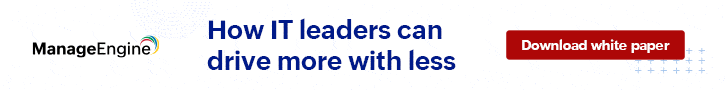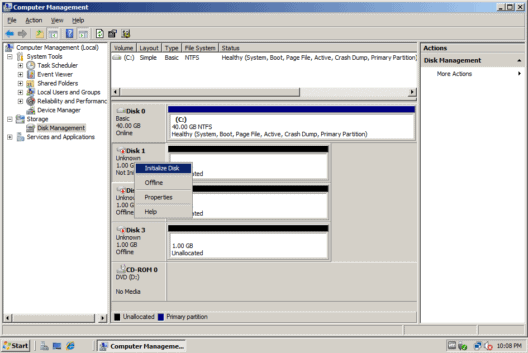Ransomware is one of the prominent malware threats that many online businesses face with outdated updates and fewer security tools. Over the past few years, the number of ransomware attacks has increased by 148%. As per the Business Insiders report, the largest ransomware payout was made by an insurance company in 2021. These attackers give threat […]
How to Protect your Backups from Ransomware
The Best PostgreSQL Backup Tools
PostgreSQL is a highly stable, open-source relational database that helps decipher complex queries using JSON and SQL command language. The companies trust the relational database management system over the others due to its excellent features and robust performance. It is also backed by 20+ years of development by an open-source community and helps solve complex […]
The Best Virtual Machine Backup Software
Today, most business networks use virtual machines due to their flexibility and cost-effectiveness. Having a Virtual Machine in an organization can help save on cost, enhance productivity, and ease provisioning. There are many reasons why companies consider virtual machines as a great resource. Over time, the use of virtual machines has increased. It also offers […]
The Best Tools for Hyper-V Backups
Losing data can lead to a lot of inefficiencies and monetary loss within a business. Backing up physical data has been a mainstay of the business world ever since the age of floppy disks; however, many companies neglect the VM side of things. If a single VM or set of VMs fails, that can lead […]
The Best Tools for VMware Backups
Security is the name of the game in the business world these days. But, unfortunately, this trend isn’t occurring simply due to the increased frequency of cyberattacks (though that contributes) and the chances of hardware failure. If you’ve got a storage array of VMs (Virtual Machines) and it fails, that will lead to all of […]
The Best Disk Imaging Software
This list gives you comprehensive information about each tool and will guide you to choose a tool that fits your needs.
The Best Patch Management & Monitoring Software & Tools
Patch Management Software not only helps keep you systems up-to-date but also saves your Company from Potential Threats, Ransomware, Viruses and Exploits that could cripple your infrastructure. As of late, Ransomware has taken down Government, Educational and even Health Care systems to a halt – Locking Files and systems down due to either User Error […]
The Best Storage Monitoring & Management Software and Tools
Storage Management Software is a system that administers and protects a data storage device together with the data it contains. Storage management systems increase capacity and performance by offering data compression capabilities and data migration tools that put infrequently used data in low-cost storage locations. It also provides archival, historical data about performance and availability […]
How to implement RAID 5 and RAID 1 with NT Server
Note: There is a much more current article on how to do this here. We have five hard drives, two SCSI controllers, and an external drive cabinet: (1) 3 Gig IDE in the CPU cabinet hooked up to the primary IDE channel (1) 4 Gig SCSI hard drive in the CPU cabinet hooked up to […]
Ftape configuration
Believe it or not, we have been struggling for almost four years to get our tape drive to work. We originally had an FC-20 with a 768 meg native 3020 Colorado tape drive. By the time the kernel and ftape had caught up to our model, we had replaced it with an Iomega Ditto Max […]
Scheduling backup of directories with tar and cron:
Tar is quite useful for copying directory trees, and is much more powerful than cp. To copy directory /home/myhome/myimportantfiles to /share/myhome/myimportantfiles: cd /home/myhome/myimportantfiles tar -cvf – . | tar -C /share/myhome/myimportantfiles/ -xv To schedule this to happen every day at 1am: crontab -e vi will run. If you are unfamiliar with vi, push ‘i’ to […]
Simple multi-tape backup with tar / Standby File/Print Server
We have a share available via NFS called share. All of our software, documents, versions of websites are on this share. It doesn’t contain any live systems stuff, but it is quite large. We bought a 15/30 gig DLT drive for cheap on Ebay, and some used DLT tapes to go with it. Many of […]
SYSLINUX
[Updated 8/27/02] SYSLINUX is a bootloader for Linux using MS-DOS floppies. It is good to learn how to create your own SYSLINUX recovery diskettes for disaster recovery. [On a related topic, check out SuperRescue CD. SuperRescue is an iso image you can burn to a CD. The CD is bootable and has a suite of […]
Quickie backup over the net with GNU tar
If you want to back up a bunch of files over a network (or locally), one approach is to go into the directory you want to back up, and execute: tar cvpf – . | tar xpv -C /share/backupetc092901 This will save permissions, as well as grab hidden files, dates, symbolic links, /dev stuff, etc. […]
Software RAID on Windows 2003 – Part3
There are 5 parts to this article: Part1 – Part2 – Part3 – Part4 – Part5 At the Initialize and Convert Disk Wizard dialog, check the disk you want to convert, and click next: Click finish to complete the Initialize and Convert Disk Wizard: There is now one healthy dynamic disk, and one unallocated disk, […]
Using Arkeia for Linux Backup
If you have a single Linux file server that you want to back up, and maybe a client or two, you can use the full featured Arkeia for free. This is particularly useful for home use, or if you are migrating to Linux in your shop and wish to just back up one server. Arkeia […]
Cloning Hard Drives with GNU/Linux
It is quite easy to clone identical hard drives using the dd command on GNU/Linux. Make sure that you put the source drive and destination drive in the system so that they don’t affect the boot. If you have a SCSI system, this is most likely done by making the SCSI IDs higher. With IDE, […]
Finding Files Over a Certain Size
Try this: find . -type f -size +90M -exec ls -l -h {} \;
Backing Up Windows XP With FreeNAS
We wrote about FreeNAS in this series of articles. A lot has happened with FreeNAS since then. The most important addition is user security for CIFS. We brought up an old PII 333 box to test performance, and it passed with flying colors doing a rather large backup over the network. Here is a screenshot […]
Rsync Over a Flakey Connection
By default, rsync will start the sync of a particular file over again if the connection is lost. Use the –inplace option if the sync is getting hung up on a large file: rsync -e ‘ssh -p sshport’ -av –inplace /source/ root@example.com:/dest/ Since the problem file is compressed, it does no good to use -avz, […]