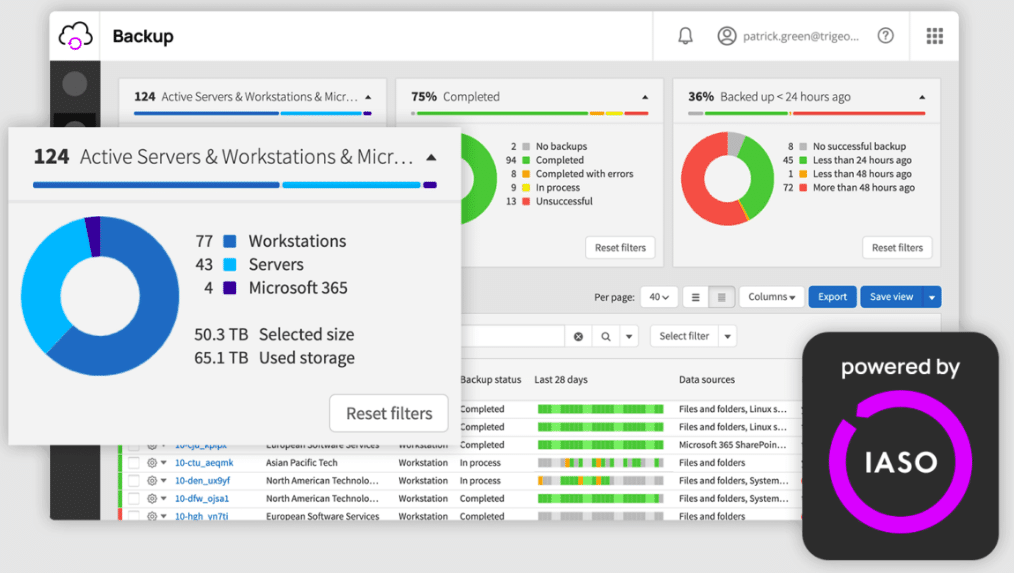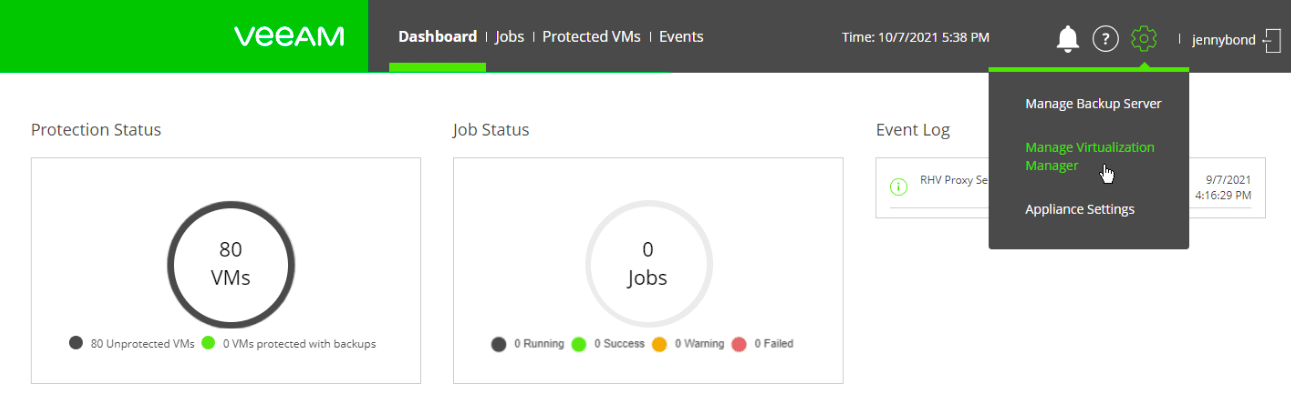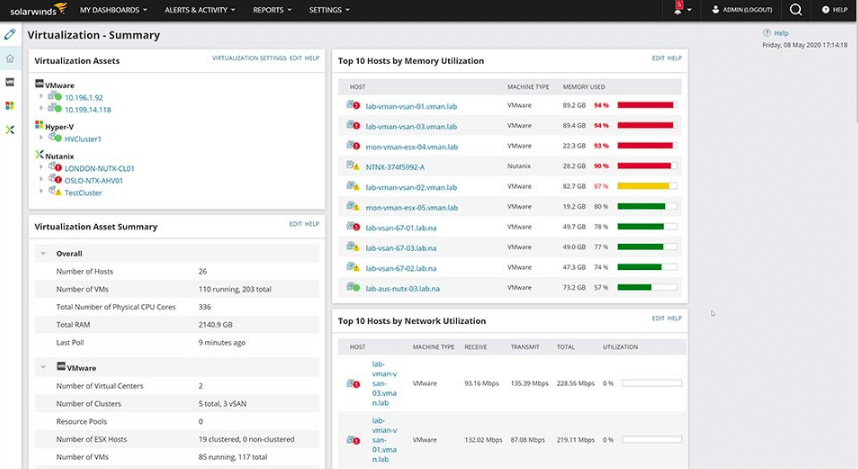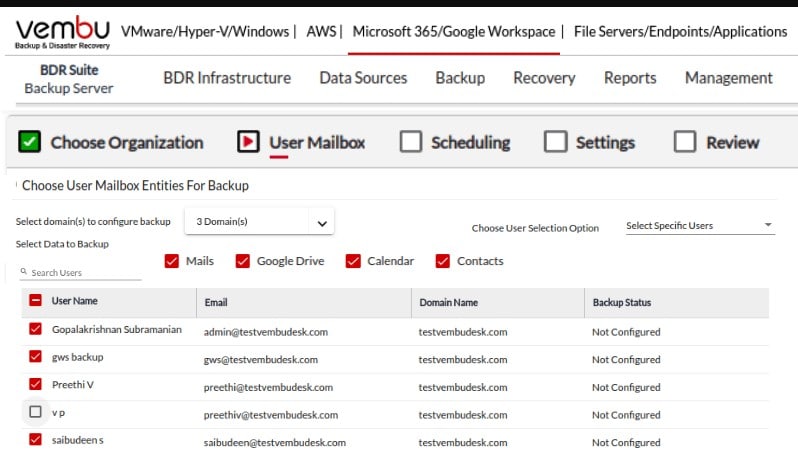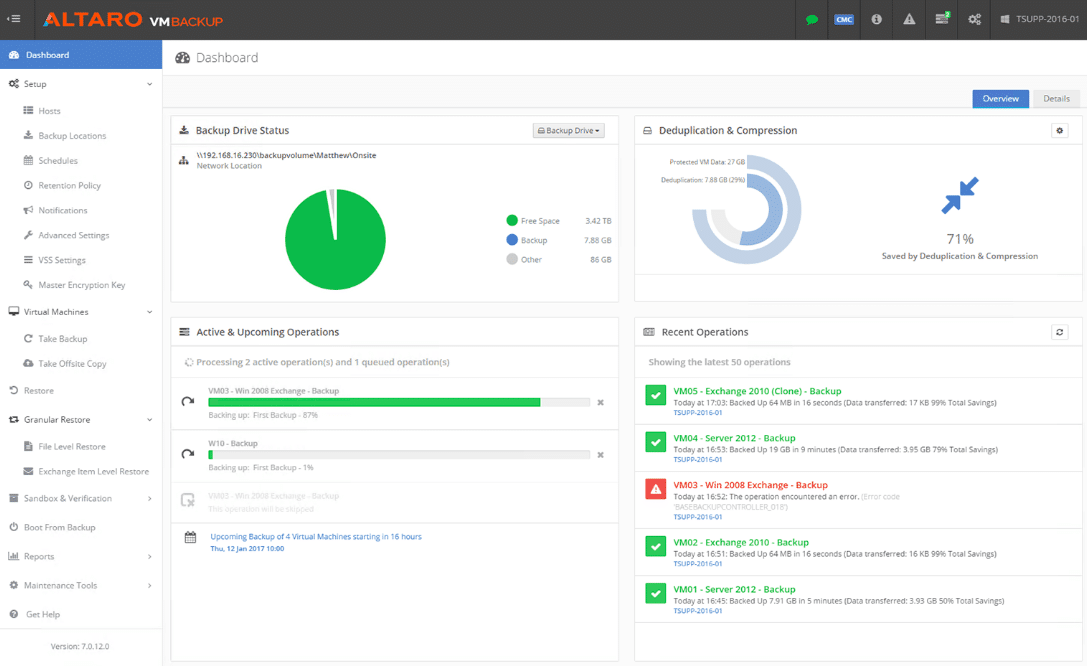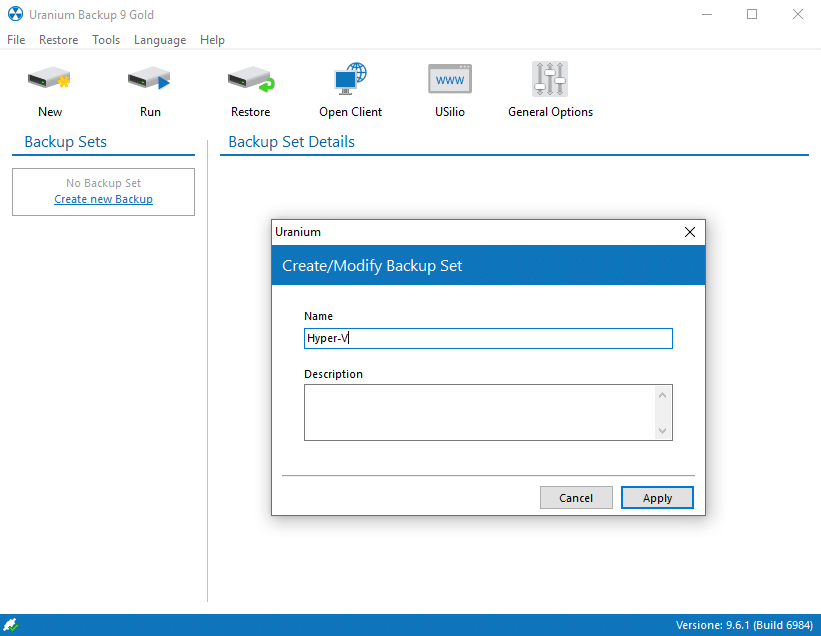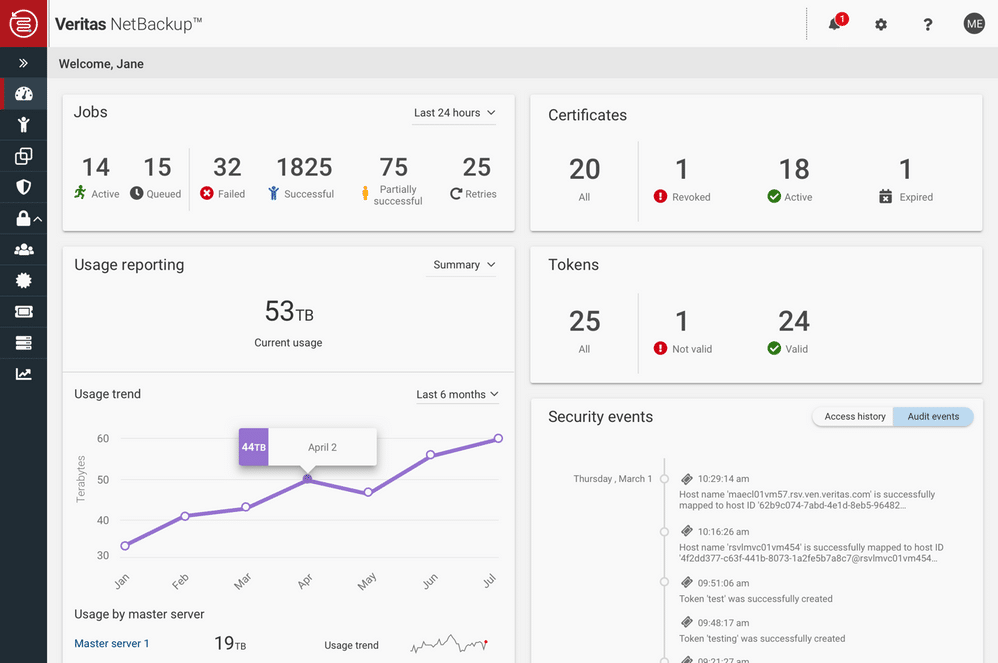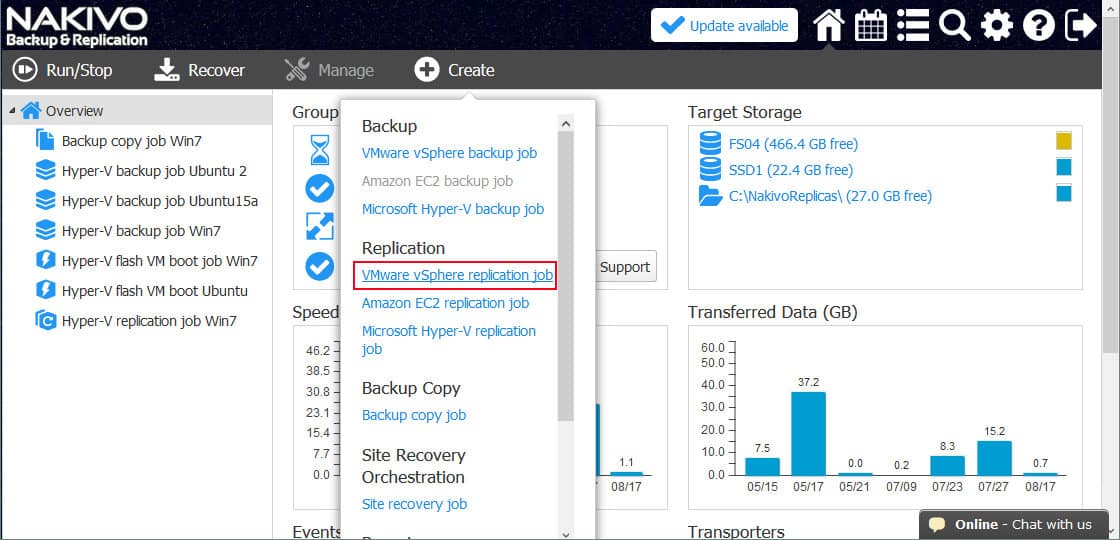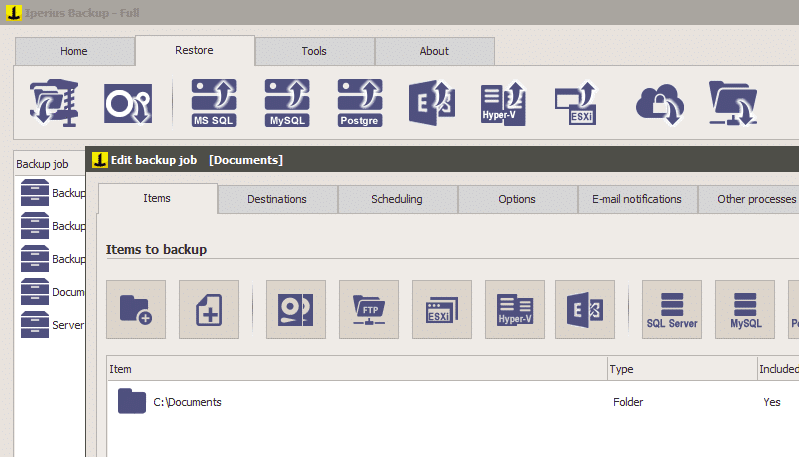Today, most business networks use virtual machines due to their flexibility and cost effectiveness. Having a Virtual Machine in an organization can help save on cost, enhance productivity, and ease provisioning. There are many reasons why companies consider virtual machines (VM) as a great resource.
Over time, the use of virtual machines has increased. It also provides data security and enables rapid disaster recovery with proper backups. Thus, it has become crucial to install or set up software that will aid in managing and monitoring these virtual machines. Remember, without proper maintenance, the VMs may stop working or start facing an issue after a period. As a result, the business might suffer from damage or data loss.
The only key to maintaining VMs is to safeguard their configurations. Also, create a backup for the stored data to avoid future damage. Failure in the backup may also lead to business disruptions. Luckily, we have tools and a proper solution to fix this problem.
Here is our list of the best virtual machine backup software:
- N-able Cove Data Protection A SaaS platform that provides fast and reliable backup and disaster recovery solutions for workstations, servers, databases, and critical business documents.
- Veeam Backup & Replication Another backup software, released in 2008, for virtual machines that was designed in support of VMware vSphere and Microsoft Hyper-V.
- SolarWinds Virtualization Manager An intuitive tool that helps track the performance and status of virtual machines on the cloud, on-premises, or hybrid environment.
- Vembu BDR Suite This package offers specialized application-level and instance backup and recovery for AWS EC2 instances. Host it on Windows Server or Linux, or access it as a SaaS package.
- Altaro VM Backup Another good option with several features designed for Hyper-V and VMware. Released in 2009, Altaro VM Backup has grown globally and has become a great backup, replication, and recovery solution.
- Uranium Backup Pro Virtual A reliable backup software with the most amount of features. It allows admins to create an unlimited backup for their virtual machines and restore when needed.
- Veritas NetBackup Also referred to as Symantec NetBackup, provides unified data protection to all environments. An all-in-one solution for your business that manages all hosted and virtual machines simultaneously.
- Nakivo Backup and Replication A fast and reliable VMware backup solution with excellent cloud and security features designed for SMBs and enterprises.
- Iperius Backup Develops automatic scheduled backups for VMware virtual machines. It is one of the high-performance VM backup software designed for Windows, servers, databases, and VMs.
In this article, we have listed the top virtual machine backup software and tools that may aid in the proper maintenance and functioning of your virtual machines. Before comparing each software, let us discuss the need for a Backup Virtual Machine and what factors to consider when choosing software for creating regular backups.
Why do We Need to Backup a Virtual Machine?
Virtual machines help run multisystem applications simultaneously without any overhead cost. The concept of virtual machines has made it simple for the business to run applications without being linked to a physical machine. There are more reasons why VMs play a key role in the IT industry and other sectors. Let us discuss a few.
- Minimized Overhead On purchasing new hardware, your business has to manage its maintenance cost, power, licensing, and other overhead expenses. VMs also demand power usage and licensing, but resource consumption reduces for these machines. As a result, there is a reduction in overhead expenses for virtual machines.
- Centralized management Virtual machines consolidate the IT management into a single console. You no longer have to manage or handle multiple physical devices. Furthermore, monitoring all applications, systems, and operating units from one source saves time and energy. As a result, you notice an increase in the output and improved efficiency.
- Operational flexibility With the help of VMs, your IT experts have to no longer manage multiple displays and systems. You can run multiple applications simultaneously with virtual machines. Also, it keeps the physical system and the machines separate. Thus, adding a layer of security to business operations.
- Faster Disaster Recovery Virtual machines encompass this feature to create regular backups of their daily operations. With the help of a faster disaster recovery solution, your business can recover faster from data loss or any unexpected hardware failure. As a result, virtual machines in an organization help reduce the risk of data loss and future damage.
What to Look for in Virtual Machine Backup Software?
To ensure full data protection, one must create regular backups from the beginning. For improving the backup process, we recommend installing backup software that runs faster, requires less storage space and bandwidth. Backups for big virtual machine deployments can take more storage space and consume resources.
The best way to improve the VMware backups is to specify or select only the information that is crucial for your business. Secondly, clear all unwanted or zombie virtual machines. It may take a lot of your time and effort at first but will help pay off better results and efficient backup solutions in the future.
The Best Virtual Machine Backup Software
VMware backup tools can help your business run smoothly, even during outages. They ensure full data protection and monitor all your systems, devices, and servers. Find some of the best Virtual Machine Backup Software that supports features like incremental backups, snapshots, rapid recovery, and more. Check the tools with excellent features, and select one for your business operations.
Methodology for Selecting the Best Virtual Machine Backup Software
- Can it copy VM data while running operations?
- Can you create a backup for Hyper-V and VMware versions?
- Does it protect transfers and storage via encryption?
- Can you manage backups for different sites and devices?
1. N-able Cove Data Protection
N-able Cove Data Protection is a SaaS platform that provides fast and reliable backup and disaster recovery solutions for workstations, servers, databases, and critical business documents. It is the cloud-first backup solution that helps businesses stores an extra copy of the entire disks, including VMWare systems and Hyper-V environment.
Key Features:
- Create entire disks backup
- Protects physical and virtual servers from a single console
- Allows taking entire virtual environments snapshot
- Protects data using AES encryption with a 256-bit key
- Provides rapid recovery service
- Allows creating Incremental backups
- Provides full disaster protection
- Protects data from anywhere
- Improves efficiency and reduces human error
- Supports cloud backup
- The direct-to-cloud backups help outsmart ransomware.
- Support frequent backup without extra charges
- Data Retention Management
- Alerts/Notifications
- Workstation backup
- Allows faster backups and restores
- Provides security-focused storage
- Monitors all data and speed of on-premises backup
- Assigns private key to users for security
Why do we recommend it?
We recommend N-able Cove Data Protection for its robust security features, including AES encryption with a 256-bit key, and its unlimited storage and bandwidth options. The tool excels in providing quick and reliable backup and disaster recovery solutions.
The best part about this backup system is it offers no storage and bandwidth restrictions. Furthermore, it supports frequent backup without any extra cost. For security purposes, the software ensures all the data stay protected by AES encryption with a 256-bit key. It has a centralized web-based dashboard to monitor all your data and view the backups.
N-able Cove Data Protection is a popular cloud backup service provider that stores all the latest transfers in a cache to aid businesses in case of rapid recovery. The software is compatible with various platforms, including Windows, Mac, Linux, and maintains a backup off-site using the private cloud storage feature.
Who is it recommended for?
This tool is ideal for businesses that require stringent data protection measures and need to perform frequent backups without worrying about additional costs. It’s well-suited for companies using multiple operating systems, as it is compatible with Windows, Mac, and Linux.
Pros:
- Offers quick and reliable backup and disaster recovery solutions
- Users can store an additional copy of the entire disk
- Offers no storage or bandwidth limitations
- Uses AES encryption with a 256-bit key for data protection
- Watches over data and speed of all on-premises backup
Cons:
- The recovery feature requires optimization
- Would be nice to have a more customizable admin console
2. Veeam Backup & Replication
Released in 2008, Veeam Backup & Replication is another backup software for virtual machines. Veeam Backup & Replication software was designed in support of VMware vSphere and Microsoft Hyper-V. The software helps create image-based backups, restore and replicate data when needed. It also helps protect all files, applications, and workstations, regardless of your location.
Key Features:
- Allows the creation of backups for virtual, physical, and cloud-based systems
- Integrates with AWS, Microsoft Azure, Oracle RMAN, SAP Backint, etc.
- Protects data from any location
- Minimize recovery and compliance risk
- Veeam Backup & Replication is a flexible and scalable solution
- Supports image-based backups
- Portable across different platforms and environment
- Intuitive UI and is much easy to control
- Protects against ransomware
- Supports Flexible storage options
- Guarantee recovery and Increased cloud security
- The new version of the software offers integrated backup for Red Hat Virtualization
- Reduces downtime and data loss with in-built Continuous Data Protection (CDP)
Why do we recommend it?
We recommend Veeam Backup & Replication for its comprehensive backup solutions that cater to both virtual and physical systems. The software not only offers flexibility and scalability but also excels in reducing downtime and data loss through its Continuous Data Protection feature.
The flexible agentless software is suitable for any business as it helps minimize recovery and compliance risks. Also, it comprises various features like secure cloud backups, unlimited storage, fully integrated cloud disaster recovery, and more that make it a top choice.
Veeam Backup & Replication is available in free and paid versions to users.
Who is it recommended for?
Veeam Backup & Replication is versatile enough for both technical and non-technical users, making it a fit for a wide range of business sizes—from home users to small businesses. It’s particularly beneficial for organizations that require integration with platforms like Microsoft Azure and Oracle RMAN.
Pros:
- Controls backups and image-based VM replication for the physical system as well as the virtualization layer
- Technical as well as non-technical users can easily use the tool
- Works well with Windows as well as Linux operating systems
- A great solution for home users as well as small businesses
- Supports integration with Microsoft Azure, Oracle RMAN, etc.
Cons:
- Less integration into hardware storage and NAS solutions are supported
- Lacks FTP backup integration
3. SolarWinds Virtualization Manager
SolarWinds Virtualization Manager (VMAN) is an intuitive tool that helps track the performance and status of virtual machines on the cloud, on-premises, or hybrid environment. It allows the systems to clean up software instances and configure the virtual machines correctly to create efficient backups.
Key Features:
- VM Sprawl Control
- Monitors VMware and Hyper-V environment
- Provides Insights on the performance, capacity, and infrastructure usage
- Supports Capacity Planning Tools
- VM monitoring dashboards
- Allows creation and deletion of snapshots
- Provides predictive recommendations
- Single console that helps monitor and generate reports
- Alert System
- Allows monitoring historical changes to VM configurations
- Provides easier troubleshooting
- Provides access to view contextual dependency map
- Monitors and Manage On-premise, Hybrid & Cloud environment
- Supports chargeback deployment features
- Provides visibility and health status of the entire Application Stack
Why do we recommend it?
We recommend SolarWinds Virtualization Manager for its comprehensive feature set, which includes VM Sprawl Control, extensive monitoring dashboards, and predictive recommendations. The tool excels in performance tracking, capacity planning, and troubleshooting, making it a go-to choice for managing virtual environments.
VMAN is one of the best virtualization management suites with an extensive list of features that help in monitoring VMware and Hyper-V environments. It has a single console that aids in monitoring both environments in their data centers and generates reports on operating systems, usage, running hosts, and other aspects. With the help of SolarWinds Virtualization Manager, admins can also perform VM-level actions, including storage, making changes to VM memory, and the creation of snapshots.
However, the tool lacks a few functionalities, such as storage provisioning and template-based VM provisioning.
If you are looking for virtual server backup software, we recommend SolarWinds Virtualization Manager. The powerful tool offers better configurations, excellent Capacity Planning Tools, Virtual DNA features, easier troubleshooting, and other benefits. With the help of VMAN, admins can monitor the backup process and track if any related dependencies are getting affected.
Who is it recommended for?
SolarWinds Virtualization Manager is recommended for IT administrators and system managers who need to track and manage virtual environments, either in the cloud, on-premises, or in hybrid setups. It’s especially useful for those who require detailed insights into the performance, capacity, and health of virtual machines and applications.
Pros:
- Track virtual machine performance and status across all environments
- Efficiently backup software instances and properly set up virtual machines
- Reports on running hosts, usage, and operating systems
- Allows examining contextual dependency map
- Offers 1200+ templates for application performance tracking
Cons:
- Reporting needs to be finer and more specific
Click here for a 30-day free trial of SolarWinds Virtualization Manager (VMAN).
4. Vembu BDR Suite
Vembu BDR Suite is a backup and disaster recovery system (BDR) that is tailored in editions for specific technologies. There is an edition for Hyper-V and one for VMWare. It’s probably unlikely that you are running both of these virtualization systems, but if you are, you would have to buy a separate copy of BDR Suite for each. However, as the software is priced per VM, that wouldn’t create higher costs because the price for both editions is the same.
Key Features:
- On-premises or SaaS
- Backup to local and remote servers
- Opt for whole-server or VM backups
- Priced per CPU socket or per VM
- Subscribe for an annual rate or buy a perpetual license
- Free for up to 10 VMs
- Versions for VMWare and Hyper-V
- Encryption protection in transit and in storage
- Use to replicate or migrate
- Cross-virtualization conversion possible
- Virtual-to-virtual backup
- Compression and deduplication
- Backup verification
- Restore in a few seconds
Why do we recommend it?
We recommend Vembu BDR Suite for its flexibility and comprehensive backup and recovery options. The software’s capacity to create backups every 15 minutes, along with multiple recovery options, makes it an invaluable tool for ensuring data safety.
The Vembu system can be set to backup continuously or periodically. You can choose your own target storage servers and implement the classic strategy of duplicating backups locally and remotely. Vembu offers cloud storage but that’s an added extra, so you don’t have to take that.
Who is it recommended for?
Vembu BDR Suite is ideal for businesses of various sizes that use virtualized environments, particularly those running VMWare or Hyper-V systems. IT administrators looking for a robust backup and disaster recovery solution, with the option for both on-premises and SaaS deployments, will find Vembu BDR Suite particularly useful.
Pros:
- Creates backup every 15 minutes that helps in restoring files in real-time
- Works well with Windows Server, Linux, or Windows systems
- Vembu BDR Suite provides access to multiple recovery options
- Restore crash systems in less time
- Offers a solid backup plan for VMware, Hyper-V, Windows Server, Workstation, etc.
Cons:
- Lacks an automated failover
Vembu BDR Suite installs on Windows, Windows Server, or Linux. A SaaS package, called Vembu Cloud BDR Suite is also available. Both have a free tier in the VMWare and Hyper-V editions for up to 10 VMs. Get Vembu BDR Suite on a 30-day free trial.
5. Altaro VM Backup
Altaro VM Backup is another good option with several features designed for Hyper-V and VMware. Released in 2009, Altaro VM Backup has grown globally and has become a great backup, replication, and recovery solution. It uses a single console and comprises in-built features that help minimize backup storage needs.
Key Features:
- Allows creating a backup for virtual business environments
- Augmented Inline Deduplication
- Backup Scheduling
- Supports data recovery
- Provides Continuous Data Protection (CDP)
- WAN-Optimized Replication
- Granular Restore
- Supports a single Cloud-based management console
- Uses Microsoft VSS to take Live Backups
- Supports Off-site storage and replication features
- Advanced API automation options
- Altaro VM Backup software is compatible with Linux, Unix, MAC, and Windows operating systems.
- Drive Swapping
Why do we recommend it?
We recommend Altaro VM Backup for its robust backup, replication, and recovery features, including Continuous Data Protection and off-site storage. The software’s single console and Augmented Inline Deduplication significantly minimize backup storage needs.
With Altaro VM Backup, there is no stress about the downtime issue. The tool supports live backups for all hosts and running virtual machines. Also, its off-site storage and replication features, Disaster Recovery Scenarios, File Granular Restore help recover and access data from any location.
Altaro VM Backup has an intuitive and engaging interface compatible with Linux, Unix, MAC, and Windows operating systems.
Who is it recommended for?
Altaro VM Backup is ideal for businesses that utilize various operating systems like Linux, Unix, MAC, and Windows, as it is compatible with all these platforms. Companies looking for a comprehensive solution with features like WAN-Optimized Replication and Granular Restore will find this tool especially useful.
Pros:
- Users can easily view key backup metrics
- Reduces backup storage requirements
- The live support feature is available for hosts and operating virtual machines
- Users can recover and access data from anywhere
- Works well with Linux, Unix, MAC, and Windows platforms
Cons:
- Less database recovery options are available
- If large datastores are not thoroughly inspected, they may become corrupt
6. Uranium Backup Pro Virtual
Uranium Backup Pro Virtual is reliable backup software with the most amount of features. It allows admins to create an unlimited backup for their virtual machines and restore when needed. It supports backup, replication, and recovery for both Hyper-V and VMware hosts. The software supports incremental backup features for all versions of VMWare, ESX, ESXi, as well as vSphere.
Key Features:
- Provides unlimited backups for Hyper-V and VMware hosts and servers
- Supports incremental backups
- Thin provisioning backup support
- Provides instant recovery when a disaster occurs
- Integrates well with Google Drive, Dropbox, Amazon S3, Microsoft Azure, and other cloud back up services
- Creates VSS Backup of locked and open files using Uranium Backup Pro Virtual
- Affordable VMware ESXi backup solution
- Cloud Backup
- Uranium Backup Pro Virtual is compatible with Windows Server
- Allows admins to perform Parallel Backups
- Backup Scheduling
- Offers Secure Data Storage features
- Supports File Synchronization
- Zip compression and encryption
- Integrated scheduler for automatic backups
Why do we recommend it?
We recommend Uranium Backup Pro Virtual for its extensive range of features, including support for both Hyper-V and VMware hosts, incremental backups, and seamless integration with multiple cloud services. Its ability to perform parallel backups sets it apart from the competition.
Another feature is thin provisioning disks that help in increasing the backup speed and reduce the physical disk occupation. Additionally, Uranium Backup Pro Virtual allows users to perform parallel backups and save VMs anywhere.
It is a powerful solution compatible with Windows Server. If you are looking for software that has no restrictions on the number of backups, go for Uranium Backup Pro Virtual. Try the 21-day free trial before finalizing the product.
Who is it recommended for?
This tool is best suited for businesses using Hyper-V or VMware hosts that require unlimited backup capabilities. Organizations looking for a cost-effective yet feature-rich backup solution, especially those needing to integrate with cloud services like Dropbox, Amazon S3, and Azure, will find Uranium Backup Pro Virtual particularly beneficial.
Pros:
- Users can create an unlimited backup and restore as per their requirement
- Incremental backup features are available for VMWare and vSphere
- Helps minimize physical disk occupation
- Run parallel backups from any location
- Supports integration with Dropbox, Amazon S3, Azure, etc.
Cons:
- Ideal solution for small environments
- Would be better to have longer trial options
7. Veritas NetBackup
Veritas NetBackup also referred to as Symantec NetBackup, provides unified data protection to all environments. If you are looking for an all-in-one solution for your business that manages all hosted and virtual machines simultaneously, you are at the right place. The popular tool has a single management console with the ability to manage all physical and cloud-based deployments quickly.
Key Features:
- Monitors hosted and virtual machines from a single console
- Provides integrated deduplication
- Easy to install
- Supports fast file recovery and backup
- Provides unified data protection
- Provides Enterprise-Grade Resilience
- Secures data from ransomware attacks
- Role-based access control
- TLS and AES 256 encryption
- Non-disruptive backups
- Two-factor authentication support
- AI/ML anomaly detection
- Allows admin to view entire application infrastructure
- Uses predictive analytics and scans potential threats 24/7
- Supports granular recovery
- Protects data across hybrid and multi-cloud environment
- Supports snapshot orchestration
- SLA compliance
- Supports VMware, Nutanix AHV, Red Hat Virtualization, and Microsoft Hyper-V
Why do we recommend it?
We recommend Veritas NetBackup for its comprehensive, unified data protection that covers both hosted and virtual machines. The tool’s enterprise-grade resilience, robust encryption methods, and integrated deduplication make it a reliable choice for safeguarding complex IT environments.
It is on-premise backup software with enterprise-grade backup and recovery features. Also, you can perform operations at the backend without disturbing the other functions, programs, and daily processes. Another feature is it offers integrated deduplication, role-based access control, and allows easy installation.
For security purposes, it keeps all data safe using TLS and AES 256 encryption. The non-intrusive and user-friendly software is compatible with Linux, Windows, and UNIX. Also, it helps protect data across all hybrid and multi-cloud environments.
Who is it recommended for?
Veritas NetBackup is ideally suited for larger enterprises and businesses with complex, hybrid, or multi-cloud environments. It’s also a strong fit for organizations that require role-based access control and strong encryption to protect their data.
Pros:
- Handles hosted and virtual machines at the same time
- Quickly handles physical as well as cloud-based deployments
- Allows running backend operations without disturbing the other functions
- Offers role-based access control and quick installation
- Uses TLS and AES 256 encryption for security purposes
Cons:
- Outdated interface
- Navigation is a bit difficult with Veritas NetBackup
8. Nakivo Backup and Replication
Nakivo Backup and Replication is a fast and reliable VMware backup solution with excellent cloud and security features designed for SMBs and enterprises. Many companies use this software to protect data across different environments. It also offers a site recovery option and performs image-based backups.
Key Features:
- Easy to deploy in physical and virtual machines
- Automates VM protection
- Instantly tests backup
- Automates site recovery, VM Flash Boot, P2V recovery
- Full P2V Recovery
- Supports vSphere 7
- Data Migration
- Document Management
- Incremental backups
- Reduces the impact of ransomware incidents
- Nakivo is suitable for virtual, physical, cloud, and SaaS environments
- Supports Tape Backup
- Granular recovery
- Full Technical support at all times
- Provides better insights into VMware vSphere infrastructure
- Supports advanced integration and storage solutions
Why do we recommend it?
We recommend Nakivo Backup and Replication for its robust set of features, including disaster recovery orchestration and granular restore capabilities. The software excels in providing a fast, reliable, and cost-effective solution for both SMBs and enterprises.
One can easily deploy the software on physical and virtual machines. It supports various features, such as disaster recovery orchestration, ransomware protection, incremental backup, instant recovery, and more. As a result, you no longer need to buy expensive standalone DR products.
It also supports granular restore for files. Nakivo Backup and Replication is one of the affordable and flexible cloud storage platforms that protect data for vCenter-managed and standalone ESXi workloads. IT professionals who need simple backup and replication solutions can switch to Nakivo Backup and Replication software.
Who is it recommended for?
Nakivo Backup and Replication is suitable for small to medium-sized businesses as well as enterprises that need to protect data across various environments—be it virtual, physical, or cloud-based. It’s also an excellent choice for IT professionals looking for a straightforward yet comprehensive backup and replication solution.
Pros:
- Nakivo Backup and Replication is a great option for SMBs and enterprises
- Protect data across different environments
- Supports image-based backups
- Supports disaster recovery orchestration
- Quick physical and virtual machine deployments
Cons:
- Nakivo does not support cloud storage
- Short trial periods are available
9. Iperius Backup
Iperius Backup develops automatic scheduled backups for VMware virtual machines. It is one of the high-performance VM backup software designed for Windows, servers, databases, and VMs. Thousands of companies prefer the software over other competitors due to its flexibility, scalability, excellent features, and the balance it maintains between cost and value.
Key Features:
- Supports automatic scheduled backups of virtual machines
- Provides incremental backups
- Disaster Recovery
- Secure Data Storage
- Supports military-grade AES encryption
- Supports Zip64 compression
- Iperius is compatible with ESXi and Hyper-V
- Compatible with all database types, including SQL, NoSQL, and unconventional niche databases
- Drive Imaging
- Generates detailed reports
- Alerts/email notifications
- FTP Backup
- Automatic Authentication
- Tape Backup
- Lightweight and portable backup solution
- Compatible with all devices and platforms
Why do we recommend it?
We recommend Iperius Backup for its comprehensive set of features, including military-grade AES encryption and automatic scheduled backups. Its flexibility, scalability, and excellent value for the cost make it a standout option in the VM backup software market.
It follows an easy licensing approach and supports various backup products packed with amazing features for different platforms. Iperius Backup is a great option as it provides centralized monitoring and remote connection. In addition, the software supports incremental backup, synchronization, etc.
Get the complete solution for your enterprise that will protect all your virtual machines at an unbeatable price. It is an affordable, easy-to-use backup and recovery solution for Hyper-V / ESXi and vSphere Hypervisor.
Who is it recommended for?
Iperius Backup is ideal for enterprises and small to medium-sized businesses that require a reliable, easy-to-use backup solution compatible with a variety of platforms and databases. It’s particularly beneficial for those who need a lightweight and portable solution that offers secure data storage and automatic scheduling capabilities.
Pros:
- Creates automatic scheduled backups
- Protects Data Storage using military-grade AES encryption
- Allows creating FTP Backup
- Zip64 compression is available
- Works great with all devices and platforms
Cons:
- The validation function is not available
- It would be nice to use an updated UI
Final Thoughts
In this modern computing environment, the demand for virtual machines is very high. They are one of the most cost-effective solutions that enhance productivity and ease provisioning. For proper functioning of these virtual machines at all times, we recommend proper maintenance of virtual machines. For maintaining and monitoring VMs, it is best to find some top virtual machine backup software that will aid in data protection and safeguard the configurations.
Choose from a wide range of backup software for Hyper-V and VMware from the above list. Compare each backup software and its features before finalizing a product. Virtual Machines help run multiple applications simultaneously without disrupting the functioning and operations. With proper backup and replication features, the risk of data loss will minimize.
Make sure the selected software supports compression and comprises deduplication capabilities for better storage. Choose enterprise version for your large business environment as basic features cannot resolve complex VM configurations.