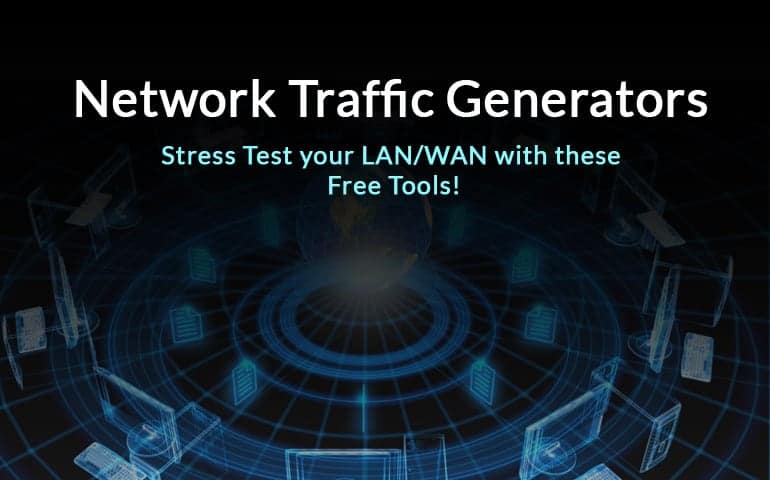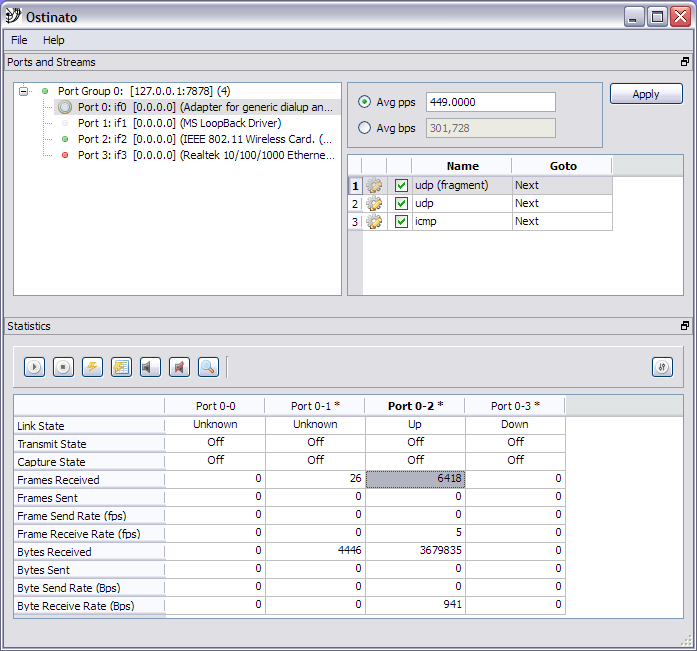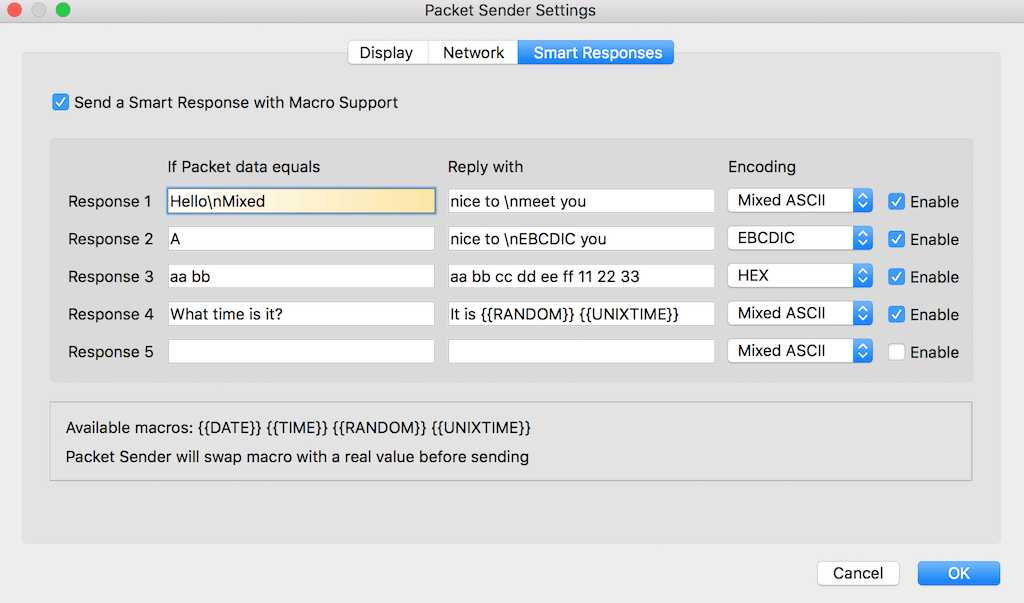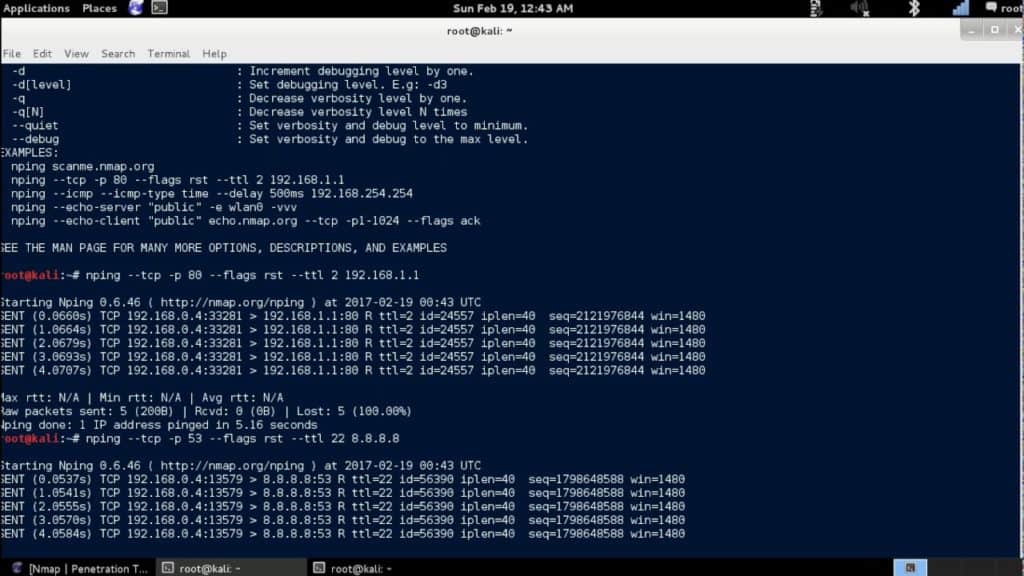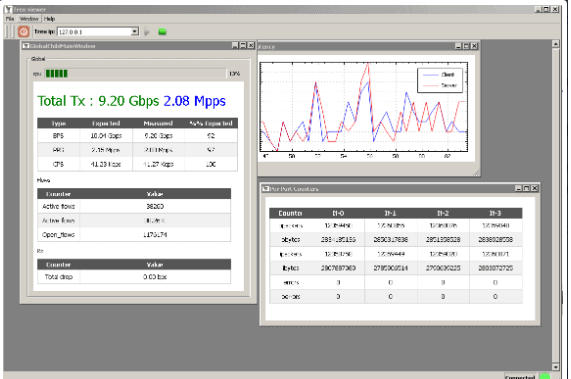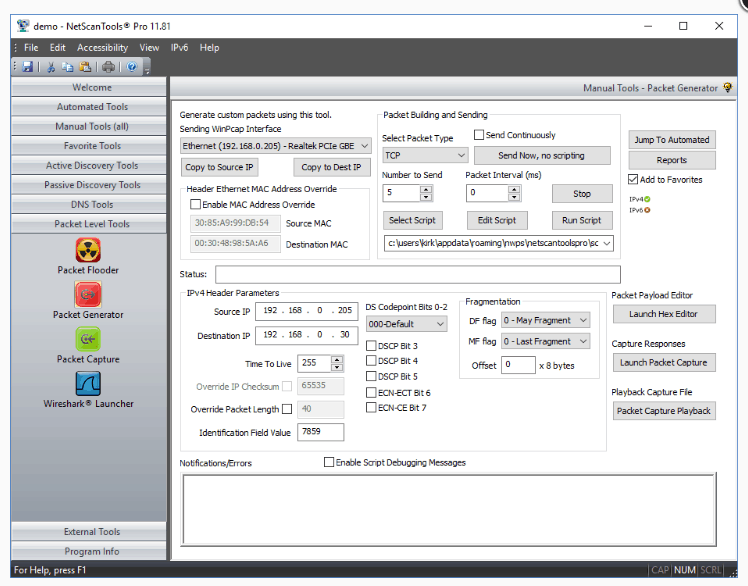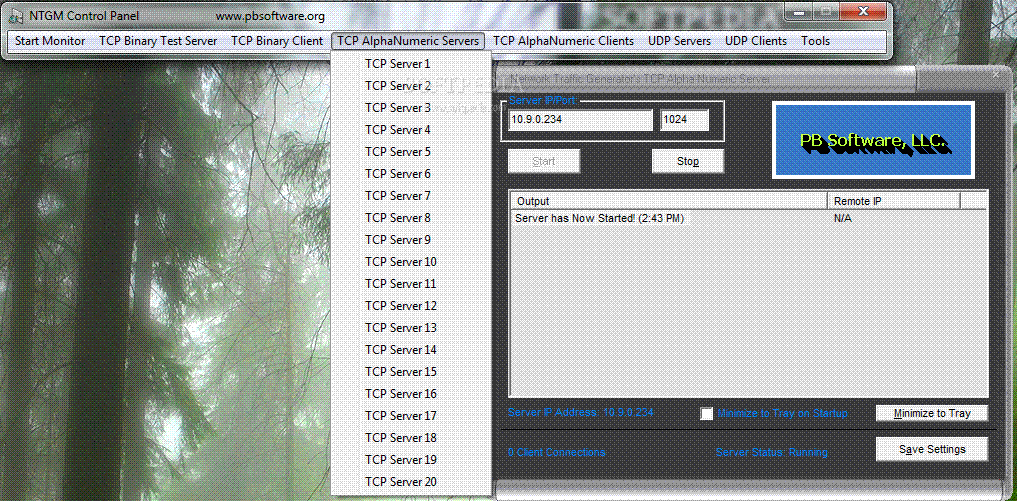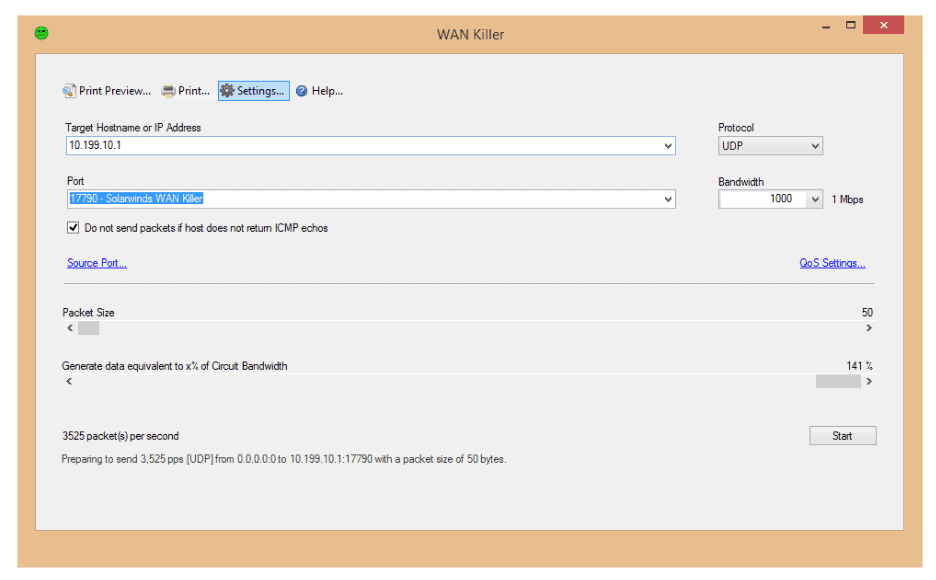Stress testing gives a complete picture of your network’s performance and health at any time and helps you understand the level of traffic you can handle.
Many network administrators tend to ignore stress testing and instead focus more on bandwidth performance and latency. Unfortunately, that’s not the right approach because good bandwidth utilization alone doesn’t mean good network performance.
In fact, bandwidth utilization is one of the pieces of the network analysis puzzle and that alone is not sufficient. In general, no single metric gives you a complete picture of network performance, but a collective analysis of each of these parameters is essential because these networks are fully duplex, and asymmetrical too, in many cases.
A Network Stress Test will determine the ability, efficiency and performance of your network under unfavorable conditions, so you can decide on ways and means to strengthen it.
There are many tools that will simulate specific unfavorable conditions, so you’ll know how geared your network is to handle these situations.
Here’s the Best Traffic Generators for LAN/WAN Stress Testing
Methodology for selecting the Best WAN/LAN Network Traffic Generators
Selecting the best WAN/LAN network traffic generators is essential for businesses to ensure that their networks remain secure and reliable. It is important to have a clear methodology for selecting the right traffic generator for your network.
- Check if using the selected tool, you can replay real traffic
- Check if the service has no possibility of being hacked
- Check if it offers results analysis
- Does it offer free trials or credit testing for a risk-free assessment
Traffic generators are a class of software that induce congestion (traffic) to your network to stress test its ability to handle traffic in real-time. There are different Network Traffic Generator tools and software available in the market, and some of the best ones are listed below!
Let’s take a detailed look into each of these tools and see where to download them!
1. Ostinato Packet Generator
Ostinato Packet Generator is a powerful network traffic generator and comes with a Python API for network test automation.
Key Features
The features of Ostinato are:
- Ideal for load and functional testing.
- It can be used through a well-developed GUI or through Python API
- Supports most common standard protocols like Ethernet, VLAN, TCP, HTTP and more.
- You can stack protocols in any order to test error cases.
- Many controllers can share an agent, and one agent can have many controllers.
- Runs on Windows, Linux and Mac OS
- Makes it easy to add new protocol builders.
- You can set a value for any field in any protocol.
Why do we recommend it?
Ostinato Packet Generator is lauded for its comprehensive Python API, versatility, and user-friendly GUI. Its adaptability in creating custom streams and visualizing data stream-by-stream, coupled with support for numerous standard protocols, positions it as a top-tier network testing tool.
Who is it recommended for?
This tool is best suited for network testers and administrators, both technical and non-technical, who prioritize flexible customization options and scriptable testing through Python. Furthermore, its support for multiple OS platforms makes it a good choice for professionals in varied IT environments.
Pros:
- It provides comprehensive Python API for scripting
- Ostinato is versatile and has an intuitive GUI
- Offers quite flexible customizing options and is easy to use even by non-technical users
- The feature to create own streams is available
- Users can visualize the data on the per stream basis
Cons:
- Unable to send multicast communication to certain network segments
- Inexplicable packet losses occur
Pricing: Open source and licensed under GNU GPL v3, so free to use.
Download: You can download it below:
https://ostinato.org/downloads
2. Packet Sender
Packet Sender is a free utility to send and receive network packets and in the process, helps to understand the ability of your network to handle large volumes of traffic. In addition, it can be used for testing network APIs, malware analysis, testing network connectivity and firewalls, and security research.
Key Features
Some important features of Packet Sender are:
- It can send and receive TCP, UDP or SSL.
- Works with both ASCII and HEX data formats.
- Works on Windows, Linux and Mac.
- Command Line can be used for automation and scripting
- You can save or share using the cloud version.
Why do we recommend it?
Packet Sender is a versatile open-source tool, offering both GUI and command line interfaces. Its robust capabilities in security research, malware analysis, and firewall testing, along with its feature to work with varied data formats and platforms, make it a standout in network packet tools.
Who is it recommended for?
Packet Sender is ideal for cybersecurity professionals, network administrators, and developers involved in malware analysis and security research. Additionally, its automation capabilities will appeal to those aiming to streamline testing procedures in diverse network environments.
Pros:
- The open-source application uses a command line and GUI
- Great for automation of testing
- Helps with security research by transmitting SSL and analyzing traffic log
- Uses the UDP, TCP, and SSL servers to evaluate malware
- Allows users to test firewalls as well as connectivity
Cons:
- Not a great option for applications that require minimal latency
- Packets will be lost in transit if there is an excessive amount of traffic
Pricing: 100% FREE. No ads or bundles are associated with it.
Download: You can download it here.
3. Nping
Nping is another open-source tool for response analysis, response time management and network packet generation. It can also be used as a simple ping utility to identify active hosts.
Key Features
The features of Nping are:
- Flexible and powerful command line interface.
- Supports multiple target hosts and ports.
- Non-root users are given unprivileged access modes.
- Supports Ethernet frame generation and IPv6.
- Works well on Windows, Linux and Mac
- Comes with route tracing capabilities
- Its echo mode is helpful for advanced troubleshooting and discovery.
Why do we recommend it?
Nping offers a unique blend of flexible protocol testing through customizable packets and advanced discovery. Its ability to configure protocol headers, detect packet disruptions, and grant non-root users access to certain modes makes it a premier choice for those wanting an in-depth network packet tool.
Who is it recommended for?
Nping is tailored for network professionals and administrators who require intricate protocol testing and troubleshooting capabilities. Additionally, with its user-friendly command line interface and support for multiple platforms, it is a versatile tool fit for both beginners and advanced users.
Pros:
- For flexible protocol testing, users can make their own unique packets.
- You can configure the protocol header
- Offers advanced discovery and troubleshooting
- Helps detect packet disruption
- Allows non-root users access to non-privileged modes
Cons:
- The syntax can be challenging.
- Scans can be aggressive in some cases
Pricing: 100% Free
Download: Download Nping from here.
4. TRex
TRex is a traffic generator tool fueled by DPDK. It is an open-source software that works well in both stateful and stateless modes.
Key Features
The features of TRex are:
- Scales up to 200 to 400 GB per second with one Cisco UCS.
- Measures latency and jitter
- Generates stateless traffic streams
- Supports multiple streams
- Python APIs are available for automation.
- Can be accessed through console and GUI
- You can change any field inside the packet
- Has multi-user support.
- Works well for stress testing DPI, NAT, Firewall, IPS, Load balancer and network cache devices.
Why do we recommend it?
TRex stands out with its impressive scalability, reaching up to 400 GB per second, and its capability to work well in both stateful and stateless modes. Its extensive support for various interface speeds, coupled with features like NAT/PAT translation learning and a multi-platform compatibility, makes it a top recommendation for traffic generation.
Who is it recommended for?
TRex is perfect for network engineers and IT professionals who require advanced traffic generation capabilities, especially for stress testing various network devices. With its Python API automation and multi-user support, it’s also ideal for larger teams or environments with collaborative projects.
Pros:
- Offers DPDK ½.5/5/10/25/40/50/100Gbps interface support
- Users can check for flow ordering
- Supports numerous streams and GUI
- Offers NAT/PAT translation learning
- TRex is compatible with Windows, Linux, and Mac operating systems
Cons:
- Difficult to use many devices without running multiple instances
- Does not support routing emulation plugins
Pricing: 100% Free
Download: Download TRex here.
5. NetScanTools Packet Generator
NetScanTools Packet Generator creates packets to send to a target IPv4 address. These packets can be created in many formats such as TCP, UDP, ICMP, CDP or RAW.
Key Features
The features of NetScanTools Packet Generator are:
- It can playback previously captured packet files.
- Helps to understand the exact packet types that are getting lost between machines.
- Uses WinPcap to send packets, so the network interface should be compatible with it. Works best with a wired Ethernet connection or a 802.11 wireless interface.
- Gives full header control for predefined packet types.
- Data payloads can be added for certain packets
- Packet size depends on the MTU of your network, which is typically 1460 bytes for Ethernet.’
- With simple scripting, you can send different types of packets.
Why do we recommend it?
NetScanTools Packet Generator excels with its capability to playback previously captured packet files and its detailed header control for predefined packet types. The versatility of creating multiple packet formats, combined with functionality like bandwidth usage checks and speed tests, makes it valuable for various packet generation tasks.
Who is it recommended for?
This tool is ideal for IT professionals and network administrators looking to delve deep into packet analysis and testing on both local and remote networks. Its functionalities, especially the scripting for sending various packet types, make it suitable for advanced users aiming for comprehensive network diagnostics and optimizations.
Pros:
- Users can easily scan both local and remote networks
- You can run speed tests
- Helps users check on the bandwidth usage of their network
- Allows creating UDP, TCP, CDP, ICMP as well as RAW packers
- Offers full control over headers
Cons:
- Only supports UDP for sending different packet types
- Does not support sending customized packets via WAN interfaces
Pricing: Cost is $249 for one user installed version.
Download: Download a fully functional version for a trial period of 30 days from here.
6. PB Software
PB Software’s Network Traffic Generator and Monitor is an IP traffic generator that works on many types of IP networks.
Key Features
The features of PB Software are:
- Each installation provides the use of 20 TCP/IP servers and clients, 20 UDP generators and clients and one ICMP ping utility where many instances can be started,
- All components can be run in the automatic mode.
- Comes with an integrated control panel
- Emulates client and server activity within minutes.
- Intuitive and user friendly interface.
- You can search a domain by specifying its IP address, set the number of pings, limit the lifetime of data stored in a computer or network.
- Generates traffic with little effort.
- Allows to inspect ICMP, IP, TCP, and UDP statistics.
- Monitors every aspect of each server’s activity.
Why do we recommend it?
PB Software’s Network Traffic Generator and Monitor stands out with its robust offering of TCP/IP servers, clients, and UDP generators, coupled with its capability to emulate client and server activities swiftly. The intuitive interface, domain discovery via IP, and comprehensive monitoring and analysis features solidify its place as a top recommendation for IP traffic generation.
Who is it recommended for?
PB Software is apt for network engineers, IT professionals, and organizations that require an all-encompassing tool for monitoring and generating IP traffic. With its user-friendly interface and efficient automation capabilities, it’s also suitable for users who prioritize ease-of-use alongside detailed network insights.
Pros:
- Allows running network components in automatic modes
- Hardly takes any time to emulate client and server activity
- Helps discover domains using IP address
- Takes hardly any effort to generate traffic
- Helps analyze IP and UDP stats
Cons:
- Lack of customer support
- Limited customization options
Pricing: There are many editions, and each is priced as follows.
Pricing on their Website starts at $19.99 and goes as follows:
- Personal license: $79.99
- Corporate license: $249.99
- Enterprise installation: $1,200
Download: Official Site can be found here:
7. SolarWinds WAN Killer
WAN Killer is a module in the SolarWinds Engineer’s Toolset. It helps to do stress tests to check the ability of your network to handle large volumes of traffic.
Key Features
With WAN Killer, you can:
- Set the IP address or hostname of the device to which you want to send random traffic.
- Set any packet size and circuit bandwidth percent to load random data on your WAN.
- Track UDP/TCP packets to check how your network performs under specific conditions.
- Understand network thresholds and with it, enhance your network’s performance.
- Modify the Differentiated Serves Code Point (DSCP) and Explicit Congest Notification (ECN) settings.
Why do we recommend it?
SolarWinds WAN Killer stands out for its ability to target specific network traffic, generate crucial insights, and proactively test the network for optimization. Its comprehensive features, such as monitoring device availability and adjusting IP traffic, make it a top recommendation in its category.
Who is it recommended for?
This tool is ideal for network engineers and administrators aiming to understand their network’s thresholds and optimize performance. It’s also suitable for professionals who want to stress-test networks under different conditions and ensure stability during high-traffic periods.
Pros:
- Helps users identify and target specific network traffic.
- Generates insights into network performance
- By monitoring UDP/TCP packets, you may proactively test your network and load balancing.
- Supports testing connections and editing IP traffic
- Helps monitor device availability, memory usage, CPU load, and more
Cons:
- It is not compatible with certain routers and lacks support for IPv6 protocols
Pricing: 14-day Free Trial Download below!
Download: Down a Fully Functional free trial below!
https://www.solarwinds.com/engineers-toolset/registration
Conclusion
Thus these are the different testing tools that can be used to test the performance and efficiency of your WAN/LAN networks. Above everything, you’ll know how much stress your networks can take, and this can be particularly useful for planning your traffic.
So, download the tool that’s most compatible with your network, and start testing today!
Related Post: Best WiFi Heat Map Software & Tools