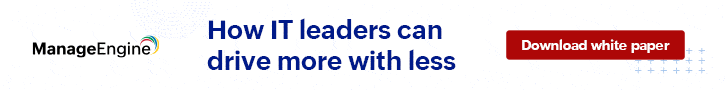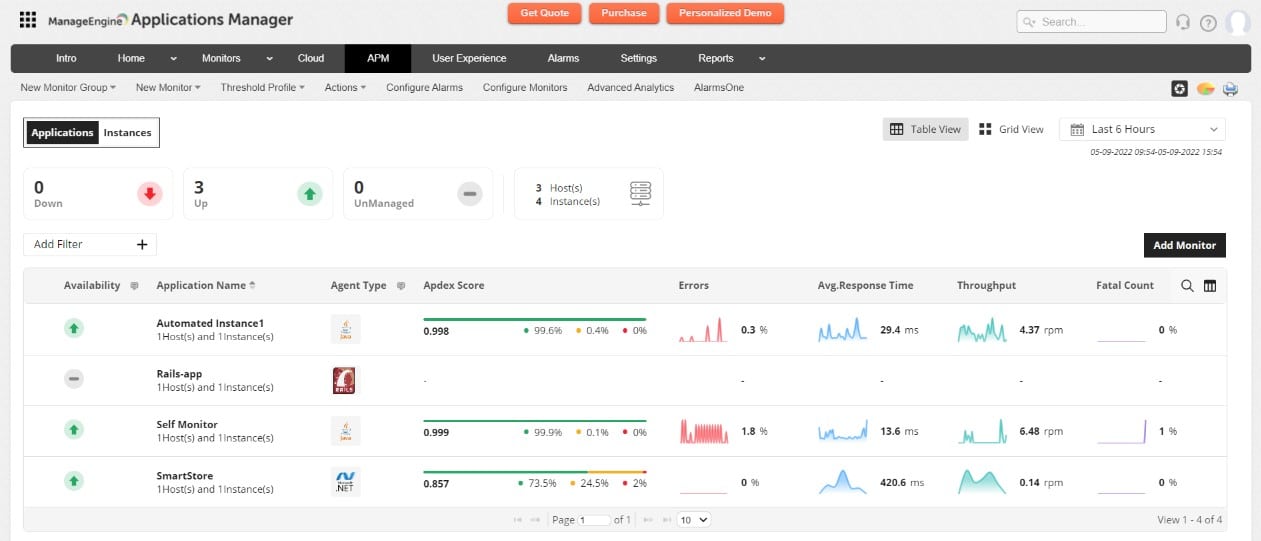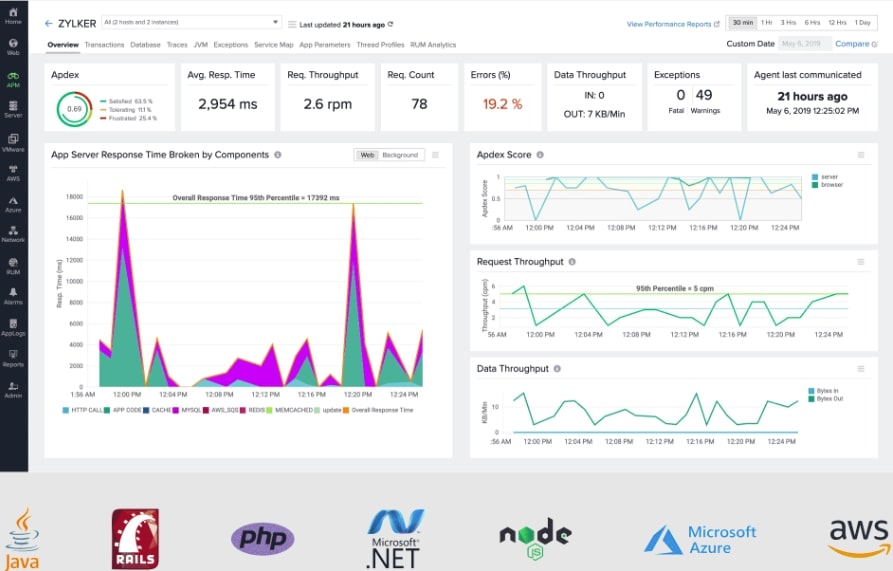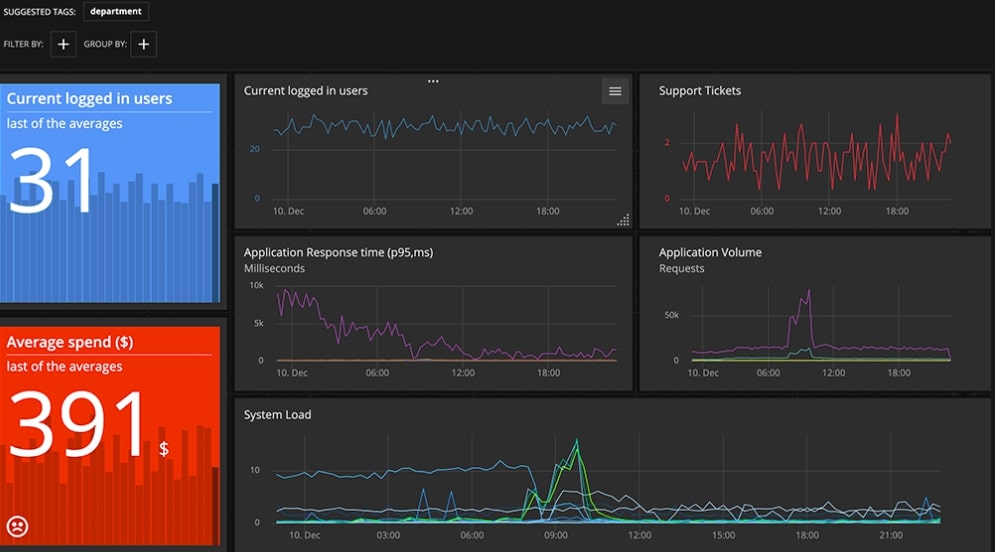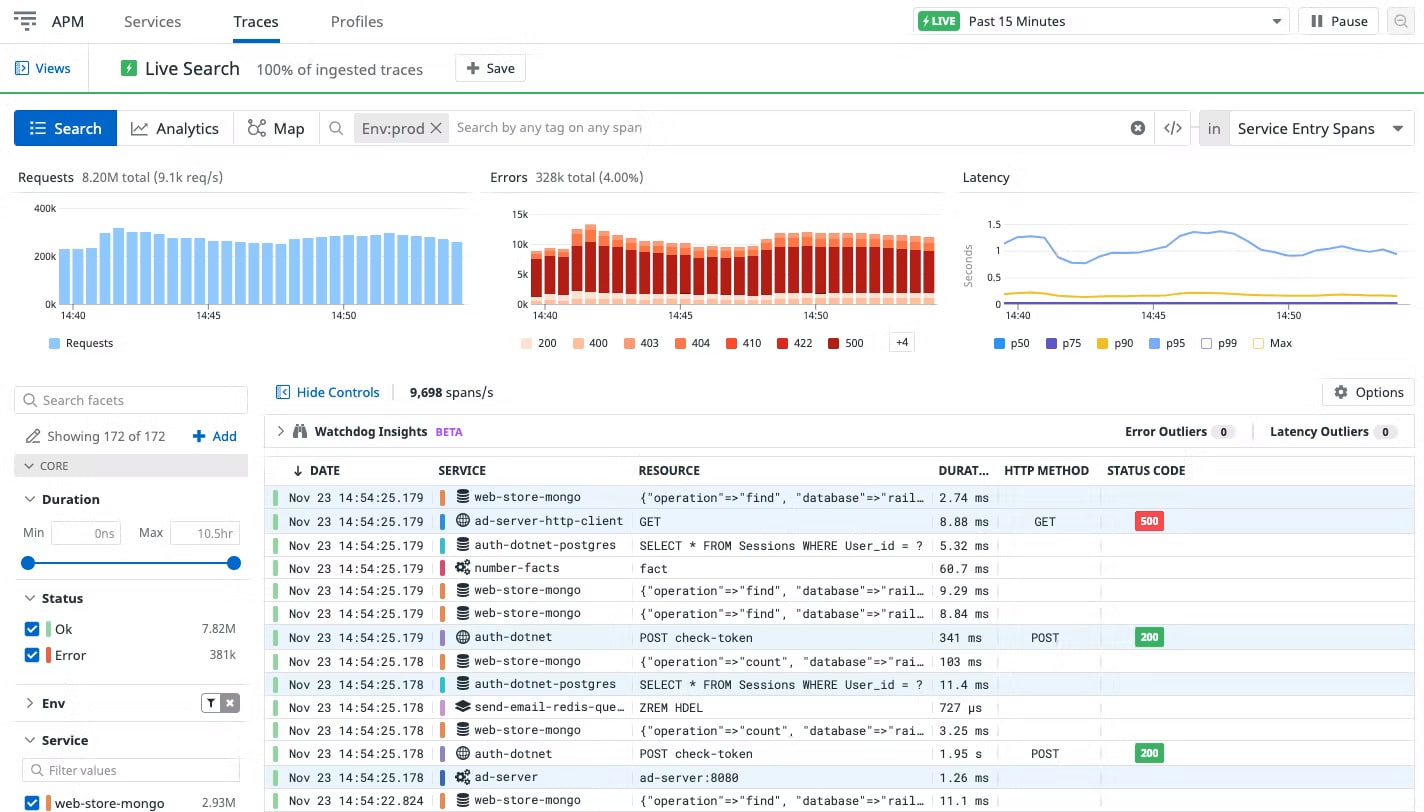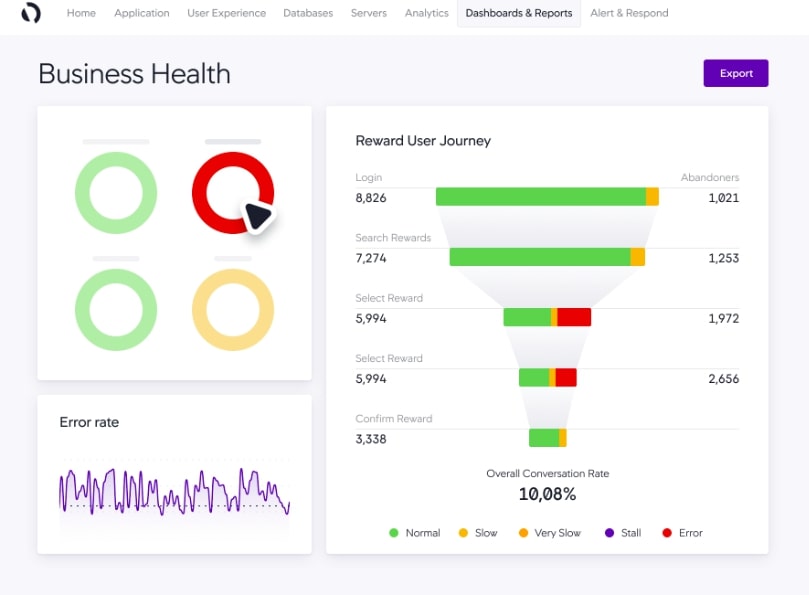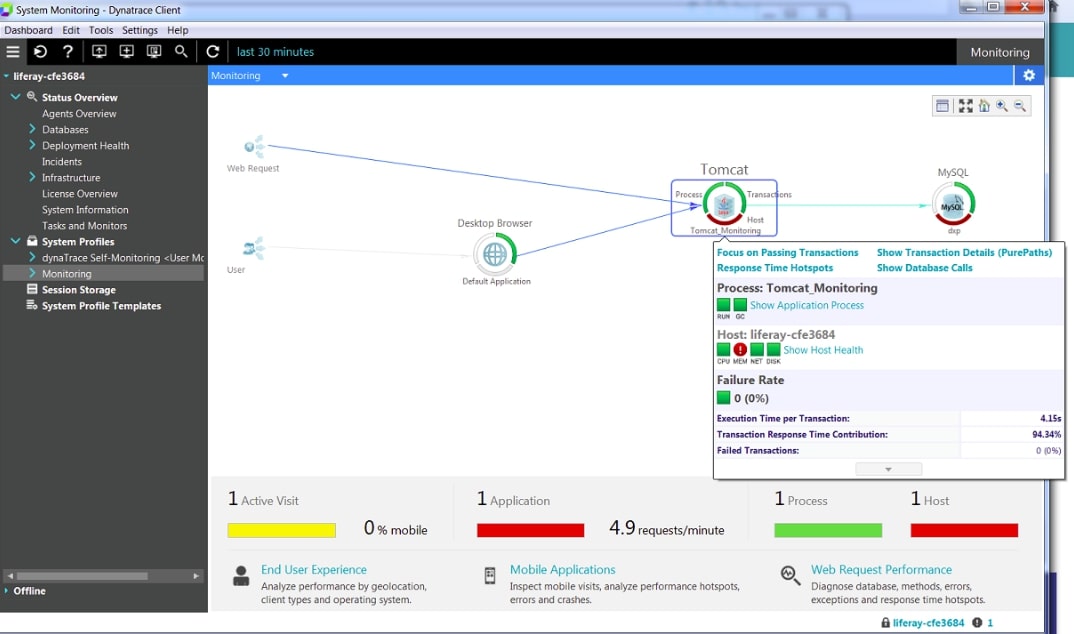Today, you can find any number of companies that produce applications for it is a constant source of information and plays a crucial role in the branding process. It is a communication channel between organizations and potential customers. Many businesses use applications to sell services and products to users.
But what if your application is slow and has multiple issues that affect your user experience? Well! To look after the problems and bugs in your application performance, developers use Application Performance Monitoring tools.
Here is our list of the best Application Performance Monitoring tools:
- ManageEngine Applications Manager – FREE TRIAL ManageEngine excels in deep-diving into web application performance, and offering immediate root cause analysis with resource demand forecasting. You can assess Applications Manager with a 30-day free trial.
- Site24x7 – FREE TRIAL Provides an all-in-one APM solution with AI-powered alerts and capabilities to monitor both cloud servers and mobile devices, ideal for modern DevOps teams. Get started with a 30-day free trial.
- AppOptics APM – FREE TRIAL AppOptics Application Performance Monitoring offers heat maps for identifying outliers, supports multiple programming languages, and features a customizable dashboard for comprehensive application insights. You can start with a 30-day free trial.
- Datadog APM Specializes in real-time monitoring and offers comprehensive control over cost and retention for a clear view of application performance.
- AppDynamics Offers comprehensive monitoring with machine-learning features to quickly identify performance issues.
- Dynatrace combines infrastructure monitoring with user experience tracking, offering real-time visibility and issue troubleshooting for complex, hybrid cloud environments.
Application monitoring is a process that guides developers about the bugs and errors in the application and solutions to fix them. There are multiple application monitoring performance tools available online, one can choose for their organization as per the budget and requirement.
But before that, let us learn about application monitoring, its features, and why APM tools are vital for your business. Further, we have listed some of the best APM tools your organization can invest in to deliver a better user experience.
What is Application Monitoring?
Application monitoring is a process that provides real-time performance insights about the application and enables developers to respond quickly to technical issues, contextual data, etc. With the help of application monitoring tools, IT experts and developers can easily keep track of its availability, resource use, bugs, and other vital aspects responsible for affecting the end-user experience (UX).
Today, people use applications for different purposes. To be short and precise, it is one of the constant sources of information for users. Hence, ensuring that the application works perfectly is a priority of many developers. Today, most information technology (IT) professionals use Application performance monitoring (APM) tools to meet performance standards and deliver a valuable user experience (UX).
Using some of the popular monitoring tools and software, developers can monitor and manage the application performance and other areas. If your organization is planning to invest in application performance monitoring solutions, make sure to invest in the one that focuses more on infrastructure monitoring and can keep track of user experience and application dependencies.
Administrators can discover and collect information related to client CPU utilization, memory demands, etc., with the APM tools. You can quickly identify the root cause and resolve problems faster by investing in application performance monitoring (APM) tools.
They carry various advanced features, including distributed tracing that allows developers to get a quick update on noticing live anomaly events and a similar chain of events.
Additionally, professionals can observe all its components, including servers, databases, and message queues, or catch and track how each event connects across multiple nodes and discover the root cause of the problem.
Features of Application Monitoring Software
APM tools help collect information about how your applications are performing and which areas require improvement or your immediate attention. It comprises various features that help developers gain quick insights into its performance and errors. Let us have a look at some of the advanced features that make it a great market tool.
- Measure Performance of Each Web Transaction in your Application People use applications for various purposes, and to keep track of which web requests and transactions in your application require improvement, APM tools are used. APM tools help developers measure the performance of web requests. Further, they use it to resolve issues that require immediate attention. Thus, ensuring that customers continue using the application with delight.
- Distributed Tracing The distributed tracing feature supported by the ATM tools helps developers track application requests and a chain of events that connects across multiple nodes. It further helps discover the root cause of the problem and troubleshoot requests.
- Detect Application Errors No user wishes to run applications that display errors frequently. Being a developer, it is essential to stay updated when an error occurs and what causes it. Errors are the defense line and must be fixed as early as possible. The worst part about errors is if they continue to occur multiple times, chances are high that your customers would switch to another application and won’t even call to tell you. With APM tools, you can track errors, generate reports, and alert developers about the same. As a result, you can fix them on time and save your customers. You can also monitor overall error rates via APM tools.
- Monitor Application Dependencies One of the main reasons that cause applications to slow down is an issue in their dependencies, i.e., the web server, database, or caching. If you do not fix the fault responsible for the slow database query or server, it may hurt your application’s overall performance. However, APM tools have this feature that enables a developer to monitor the performance of application dependencies.
- Measure Code-level Performance If you think by tracking which request or transaction is not performing well, you have achieved your goal? Well! It is just the beginning. APM tools have various features that make them a great choice for developers. One of them is the ability to get useful insights into the code. Error in codes may result in poor application performance. Hence, with APM tools, you can figure out the errors in the code and fix them in real-time.
- Track Server Resource Usage Another feature is to track and monitor your server’s CPU and memory usage. If you want to auto-scale the application as per the incoming traffic, it is best to use Application performance monitoring (APM) tools.
- Real User Monitoring (RUM) APM tools help which part of the application is failing and not fulfilling user requirements. You can perform real user monitoring by injecting a JavaScript tag into the application, which in turn, will provide you with client feedback.
Why Monitoring Your Application is Important?
Without proper monitoring, your application may slow down and might have to undergo frequent downtimes and attacks. Overall, it may affect the user experience and disrupt your business goodwill.
Hence, monitoring applications is crucial as they provide a bunch of benefits. They not only help detect errors but also provide solutions that aid in fixing problems faster before they cause any damage.
Here are a few benefits of using application monitoring software:
- Instant Downtime alerts Applications can become unavailable to users due to various reasons, such as server failure, cyberattacks, or a natural event. No matter what is the reason for the downtime, it can be harmful to your business as it may affect user experience. Hence, to get quick alerts when downtimes happen, it is best to use application monitoring tools.
- Enhanced security Cyber attackers always look out for a way to enter your systems and breach the data. If you don’t fix your security issues on time, you may be a victim of malicious attacks and data theft. However, if you use APM tools, you can easily detect security issues and fix them. Thus, covering all the loopholes in your application and preventing it from hackers or attackers.
- Aid in Delivering Better Performance The more you optimize your applications, the fewer the chances are that a user would switch to another application. APM tools can help monitor bandwidth, CPU, memory, and disk space utilization, some of the few reasons that can slow down your application. If you fix issues on time, you can deliver an excellent user experience.
The best Application Monitoring Tools
Application performance monitoring tools are used by several organizations to manage and monitor the performance of different software applications. They help track the reason behind slow queries, errors in code-level performance, and other aspects that hurt users and cause reputation damage.
Methodology for Selecting the Best Application Monitoring Tools
By following our shared methodology, you can be sure that you are making the right choice for your organization’s needs.
- Check if the tool offers flexibility to add more languages?
- Compare and identify key features, understand user needs, and conduct research on available options.
- Is the chosen tool compatible with on-premises or cloud-based services?
- Does it allow you to measure the KPIs or run code-level diagnostics?
- Does the architecture have the capacity to quickly scale?
- Check what all kinds of security feature the tool supports.
- Does it offer 24/7 support or high-quality documentation?
- Does it allow tracing Server Resource Usage and application dependencies?
Below we have listed some of the best Application performance monitoring tools available in the market that will help diagnose and detect the root cause of the problem and enable DevOps to measure end-user satisfaction levels.
1. ManageEngine Applications Manager – FREE TRIAL
ManageEngine Applications Manager monitors software and the services, servers, and cloud platforms that they run on. Although “application” is an elastic term that has many meanings, the task of application performance monitoring has, in recent years come to refer to the tracking of Web applications. The APM Insight module of Applications Manager handles this task.
Key Features
- Discovers applications
- Creates application dependency maps
- Drill through programs to find external components
- Tracks performance with distributed tracing
- Code profiler
- Thread profiling
- Predictive alerts
- Identifies network activity
- Records database interactions
- Memory usage tracking
- Disk interaction monitoring
- Resource availability monitoring
- Cold start performance tracking
- Invocation counts
- Error rate tracking
- Cloud system monitoring
- Customizable dashboards
Why do we recommend it?
ManageEngine Applications Manager excels at deep-diving into web application performance while tracking related servers and resources. Its capacity for immediate root cause analysis and resource demand forecasting sets it apart from other options in the market.
The Applications Manager discovers all Web applications and then crawls the code or watches its execution to find contributing components, which might be hosted on third-party servers. The tool copes with the obscurity of compiled code by implementing distributed trading and by watching server resource usage as the application runs.
The system is able to identify applications, services, middleware, and server resources with which the Web application interacts and this information contributes to the creation of an application dependency map. With the map in place, the APM is able to watch over the underlying resource and identify upcoming shortages. For example, if several separate applications that all access the same resource, such as a database, all run concurrently, the APM will calculate the availability of that resource with respect to its capacity.
If an application performs erratically, such as slowing down or reporting excessive errors, the APM will raise an alert. The system is simultaneously tracking resources as well and will raise alerts if they run short. So, the administrator immediately knows the root cause of a problem if an application starts to report errors.
The package includes a code profiler that is able to examine PHP, Python, Node.js, .NET services, Ruby on Rails, and Java. This steps through each line of code as it executes, letting administrators and developers see where coding errors exist.
Who is it recommended for?
This tool is ideally suited for organizations that rely heavily on web applications and need an in-depth analysis of their performance and dependencies. Administrators and developers working with a range of programming languages like PHP, Python, Node.js, .NET, Ruby on Rails, and Java will find this tool particularly useful for its comprehensive code profiling capabilities.
Pros:
- Discovers and maps application links across platforms
- Simultaneously tracks server and application activity
- Monitors server resource availability
- Provides immediate root cause analysis
- Forecasts resource demand
Cons:
- No SaaS option
The ManageEngine Applications Manager package is available in a Free edition. This is limited to tracking five assets. There are two paid editions as well. The software for the system installs on Windows Server or Linux and it is also available as a service on AWS Marketplace and Azure Marketplace. You can assess Applications Manager with a 30-day free trial.
2. Site24x7 – FREE TRIAL
Site24x7 Application Performance Monitoring is a cloud-based tool used to analyze application performance across various platforms, including Ruby, PHP, Java, Node.js, and .NET. You can monitor all applications running on cloud servers and mobile devices with the Site24x7 Application Performance Monitoring tool. Get insightful details and view all activities of your applications via this amazing tool.
Key Features
- Infrastructure Monitoring
- Network Monitoring
- Real user monitoring
- Discover devices in real-time
- Reduces technical issues
- Anomaly detection
- Supports multiple platforms, such as Ruby, Java, etc.
- Monitor applications running on cloud servers or mobile devices
- Server monitoring
- Discover code errors
- Identify slow queries
- Distributed tracing
- Optimize page load time
- Minimize mean time to detect (MTTD)
- Reduce mean time to resolve (MTTR)
- Debug method-level errors
- AI-powered alerts
Why do we recommend it?
Site24x7 offers an all-encompassing APM solution that provides complete visibility into application performance across multiple platforms. Its AI-powered alerts and ability to monitor both cloud servers and mobile devices make it a versatile choice for modern DevOps teams.
Using this comprehensive APM solution, the DevOps teams can easily monitor and optimize the performance of their applications. Be it the application behavior or errors causing problems across the application, get control over everything using Site24x7.
It also offers complete visibility into the applications and allows professionals to analyze business-critical transactions. Additionally, it provides access to detailed performance metrics of mobile applications on both iOS and Android platforms. Figure out external dependencies and component failure at a single glance with its advanced features.
Who is it recommended for?
This tool is ideal for DevOps teams and professionals who require deep insights into application performance across various platforms such as Ruby, Java, PHP, and more. It is especially useful for those who need to monitor applications running on both cloud servers and mobile devices, making it a fit for organizations with diverse infrastructure needs.
Pros:
- It is easy to examine the performance of your applications on different platforms, such as PHP, Java, Node.js, etc. with the Site 24×7 monitoring tool
- Using Site 24×7, you can keep track of all applications running on mobile devices and cloud servers
- All-in-one tool that allows users to track individual transactions across distributed architecture as well as microservices
- Quickly identify and troubleshoot errors resulting in a reduction of MTTD and MTTR
- Supports AI-powered alert options that help in improving viewer experience
Cons:
- Covers a lot of functions, therefore learning and comprehending it could take some time
- The interface is a bit confusing and requires improvement
The tool helps discover slow queries and view metrics on transaction data. Further, it allows you to generate view reports for varied periods and analyze performance. Site24x7 Application Performance Monitoring also offers real user monitoring, reduces technical issues, identifies slow queries, and supports distributed tracing. Get started with a 30-day free trial.
3. AppOptics APM – FREE TRIAL
AppOptics is another promising application monitoring tool trusted by most companies. It is an affordable monitoring tool built to scale your application and keep track of resource usage and other areas to deliver a valuable user experience. The trusted APM tools support multiple languages, including Java, .net, pho, scala, node, python, etc.
Key Features
- Alerts on exceeding thresholds
- Reduce false positives
- Notifies via AWS SNS, Email, Flowdock, Slack, etc.
- Gain graphical insights via the infrastructure and APM data
- Customizable dashboard
- Supports multiple programming languages
- Trace requests
- Faster troubleshoot
- Server and network monitoring
- Application delivery tracing
- Graphical features
- In-depth analysis
- Hybrid tracking capabilities
- Supports heat maps to identify outliers
- Trace database, remote service calls, caches
- Supports out-of-the-box integrations
- Live code profiling
- Activity monitoring
- Reduce mean time to resolution (MTTR)
- Track resource usage
Why do we recommend it?
AppOptics APM stands out for its comprehensive monitoring capabilities and full visibility into application performance. Its unique features like heat maps for identifying outliers and support for multiple programming languages make it a versatile and effective tool for any IT professional.
With the help of the AppOptics APM tool, IT professionals can manage and monitor all servers, containers, hosts, applications, and business metrics from a single console. If you want to monitor the health of all of your critical systems, then AppOptics is the best choice.
It is a highly scalable and cost-effective application monitoring tool that provides full visibility into the application performance and reduces mean time to resolution (MTTR) via its advanced features.
Perform in-depth analysis, trace, and troubleshoot application bottlenecks faster with this amazing APM tool. It also supports distributed transaction monitoring, i.e., enables experts to trace every request via filters and visualizations.
The customizable dashboard provides a snapshot of users performing an action, the cost, and the revenue generated via the application. Additionally, it gives a holistic understanding of the application – its availability and performance.
Who is it recommended for?
AppOptics is suitable for businesses of all sizes that have a diverse application stack. It’s particularly beneficial for IT teams that require real-time analytics and insights across multiple languages and platforms. With its advanced features, this tool is ideal for professionals focused on optimizing application performance and reducing mean time to resolution (MTTR).
Pros:
- Helps track all your critical systems and updates timely on their health status
- Offers full visibility into the application performance and enables users to run in-depth analysis to discover bottlenecks faster
- Uses filters and visualizations to trace every request
- Unlike other APM tools, AppOptics does not need any manual instrumentation for monitoring an application’s performance
- Supports heat maps that help display request latency. With heat maps, users can quickly spot outliers and delve into problems
Cons:
- Does not support Oracle, GCP, as well as integration with ServiceNow
- Downstream service monitoring and alerting features require improvement
AppOptics is an affordable APM tool that allows DevOps to track the number of hosts and monitor custom metrics. Receive actionable alerts and notifications in real time with the leading APM tool. You can start with a 30-day free trial.
4. Datadog APM
Datadog is a cloud-based monitoring tool that helps discover the root cause of the problem in an application, bugs, and other issues in seconds. Using the Datadog APM tool, your organization can monitor all your applications, infrastructure, and event logs in real-time. It is also compatible with on-premises, cloud-based, and hybrid systems.
Key Features
- Discover Slow Queries and Bugs
- End-to-End Distributed Tracing
- Method Level Insights
- Dependency mapping
- Track Automatic Deployments
- Superior Granularity
- Full visibility into application code performance
- Identify applications issues in real-time
- Alerts on code-level performance issues
- Discover customer requests via App Analytics
- Supports machine-learning powered alerting
- Dashboard reporting
- Support 600+ integrations
- Webhooks support
- Code profiling
- Monitor on-premise servers, containers, and databases
- Customize alerts and detect unanticipated outliers
Why do we recommend it?
Datadog APM stands out for its real-time monitoring capabilities and quick problem detection in applications. Its strength lies in its comprehensive control over cost and retention, as well as its end-to-end distributed tracking, providing a full picture of application performance.
The best feature of the Datadog APM tool is it helps create an alert trigger for discovering live anomalies and instantly displays the service in the dashboard responsible for causing the problem.
Additionally, you can zoom in on individual users and examine problems faster. It also supports end-to-end distributed tracing features that provide clear visibility into the systems with complete control over retention and costs. Also, you can track errors for every code and resolve code-level performance issues faster with real-time service maps and alerts.
Analyze your applications and uncover performance problems to improve business continuity with Datadog APM.
Samsung, NGINX, and Peloton are a few trusted brands that use Datadog APM to monitor and manage their applications. Datadog is easy to deploy and can track thousands of infrastructure metrics and drilled-down query metrics from a single console. You do not require any extensive training to deploy the APM tool.
Who is it recommended for?
This tool is an excellent fit for organizations that require real-time insights into their application performance across various environments—be it on-premises, cloud-based, or hybrid systems. It’s particularly useful for development and operational teams that need immediate alerts and quick root-cause analysis to maintain optimal application performance.
Pros:
- Hardly takes any time to discover bugs or the root cause of the problem in an application
- Offers real-time monitoring of application performance, event logs, as well as infrastructure
- Supports on-premises, cloud-based, as well as hybrid systems
- Offers end-to-end distributed tracking that offers comprehensive control over cost and retention while offering clear visibility into each application
- Detects and alerts users about performance concerns in real-time
Cons:
- Lacks documentation in some areas and can be counterintuitive to navigate to new sections
- If there was a quicker way to eliminate Datadog’s resources, that would be wonderful
It is an easy-to-use software that allows developers to monitor applications both internally and externally. You don’t need to install or maintain the software as it is hosted in the cloud. If you think it suits your requirement, try a 14-day free trial and manage data from up to five hosts.
5. AppDynamics
AppDynamics is another trusted application performance monitoring tool that helps visualize the entire application infrastructure and discover bottlenecks responsible for affecting user experience. If you want to accelerate your application performance and deliver a flawless digital experience to your users, go for AppDynamics.
Key Features
- Visualize and identify bottlenecks
- Reduce MTTR with the diagnostic tool
- Automate anomaly detection
- Application stack monitoring
- Actionable insights
- Generate quality reports highlighting what areas matter most
- Spot code level issues
- Supports marketing analysis functions
- Compatible with on-premises or cloud-based applications
- Pinpoint application performance issues in real-time
- Application stack map
- Create and visualize historical data
- Dependency mapping
- Troubleshoot complex application systems
Why do we recommend it?
AppDynamics stands out for its comprehensive monitoring capabilities and machine-learning features that quickly identify bottlenecks and performance issues. This tool not only pinpoints problems but also offers actionable insights for improving user experience and reducing MTTR.
AppDynamics monitors every activity in your application and pinpoints issues at the source. Using its advanced features, your organization can optimize its applications and reduce downtimes. It uses machine learning to detect anomalies and reduce MTTR. Additionally, it enables developers to diagnose application performance problems faster.
Gain actionable insights and optimize the user experience with the supercharge application performance monitoring tool. Trace and work on matters that matter most to your business and improve overall performance.
Spot the root causes of the problem in real-time and fix it before it causes reputation damage. IT experts can build up historical data to check if the application performs well using its diagnostic tool.
Who is it recommended for?
AppDynamics is best suited for organizations that are keen on delivering a flawless digital experience to their users. It’s particularly beneficial for IT professionals and developers dealing with complex application ecosystems, whether on-premises or cloud-based, and who need real-time monitoring and diagnostics.
Pros:
- Allows users to visualize the complete application infrastructure and detect issues that affect user experience
- Providing users with a flawless digital experience
- Supports both on-premises and cloud-based applications
- Helps in controlling and monitoring JMX
- Allows you to map JVM dependencies and perform well in testing and development environments
Cons:
- Difficult to troubleshoot network system issues at times
- With lost visualization, data configuration becomes difficult
Further, AppDynamics allows professionals to check the demand for your services comes from which area or products. As a result, with the help of this information, you can create better strategies and gain good traffic via your application.
6. Dynatrace
Dynatrace allows the DevOps team to monitor application performance from different angles, i.e., focuses on the mechanics of delivery (infrastructure monitoring) and user experience. The customizable dashboard of the application performance monitoring tool provides full visibility into the entire cloud and its dependencies in real-time.
Key Features
- Tracks user experience
- Deploy on-premises or cloud-based package
- Customizable dashboards
- Application uptime monitoring
- Infrastructure monitoring
- Synthetic monitoring
- User experience monitoring
- Pinpoint application performance issues
- Monitor dependencies in real time
- Trace and monitor application behavior
- Continuous automation
- Cross-team collaboration
- Monitor workloads inside containers
- Detect low-performing microservices
- Code-level tracing
- SQL/NoSQL Database Monitoring
- Cloud Automation
- Application security
Why do we recommend it?
Dynatrace offers a unique blend of infrastructure monitoring and user experience tracking, all visible through a customizable dashboard. Its robust capabilities in real-time visibility, message queue monitoring, and issue troubleshooting make it a standout option in the APM market.
It supports end-to-end hybrid cloud distributed tracing and other features that make it one of the best APM tools in the market. Using this tool, organizations can optimize service performance, optimize service performance, and deliver a better user experience. Further, it helps increase efficiency and innovation throughput to a great extent.
The Ops and Apps teams can view all actions in real-time and optimize performance with the help of Dynatrace Application Performance Monitoring Solution. Keep track of vulnerability scores, application behavior, traces, metrics, and logs using the powerful tool.
It is an all-in-one solution that helps organizations monitor application performance and infrastructure. Professionals can also keep track of all workloads running inside containers. It automatically monitors all message queues and enables businesses to detect underperforming services and troubleshoot issues faster.
Who is it recommended for?
Dynatrace is ideal for DevOps teams and IT professionals who require a comprehensive, real-time view of both application performance and underlying infrastructure. It’s particularly useful for organizations that run complex, hybrid cloud environments and are keen on optimizing service performance across various workloads and containers.
Pros:
- Helps users monitor all networks and application performance from any location
- The customized dashboard provides real-time visibility into the entire cloud as well as its dependencies
- The robust tool monitors application behavior, logs, metrics, and vulnerability score
- Users can monitor all workloads that are being executed inside containers with Dynatrace
- Identify problems in real-time and troubleshoots them by automatically monitoring all message queues
Cons:
- In Dynatrace, documentation requires improvement
- Graphs displayed on the dashboard can be more illustrative
Dynatrace comprises various features that make it a top choice when it comes to selecting an application performance monitoring solution. You can deploy the tool on-premises or invest in it as a SaaS package. The APM tool also allows you to measure uptime, application usage, and response times per session.
Conclusion
No matter what type of industry or business you run, it is vital to have an application performance monitoring tool to look after the application performance and troubleshoot issues. In online businesses, applications are the only source to deliver your service or product to the customers. Hence, it is essential to timely optimize and look after the code errors and other issues in your application.
Properly optimized applications reduce the number of Help Desk calls and increase traffic. Further, you can monitor resource usage, bugs, and other vital aspects responsible for affecting the end-user experience.
Millions of people use applications to access information, service, or make transactions. Hence, to meet performance standards and deliver a valuable user experience (UX), it is essential to have an application performance monitoring tool. Developers can get insightful reports and quick updates on live anomaly events and a similar chain of events connecting across multiple nodes.
We have listed some of the best Application performance monitoring tools available in the market that will offer insightful reports and troubleshoot errors faster. They comprise various advanced features, such as real-user monitoring, distributed tracing, automate error detection, Application Dependencies, Code-level performance monitoring, and more.
Choose from the above-listed APM tools based on your budget and requirement.
Application Performance Monitoring tools provide a bunch of benefits, such as helping discover the reason for the downtime, detecting security issues, monitor bandwidth, CPU, memory, and disk space utilization. Apart from these, there are many benefits to application performance monitoring tools.
Compare each APM tool based on its features and then select the right one for your organization.