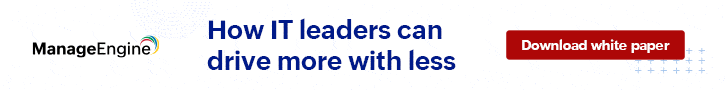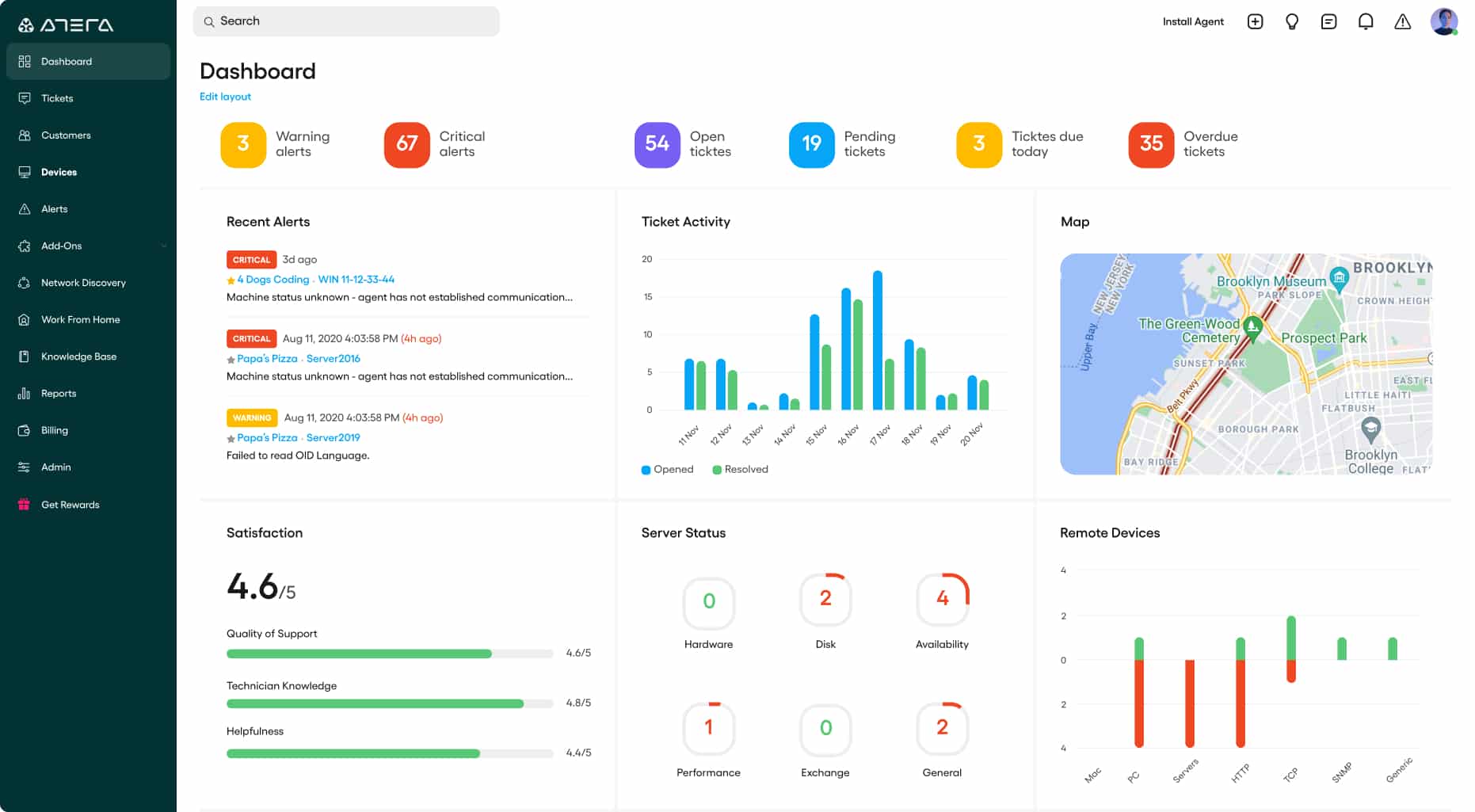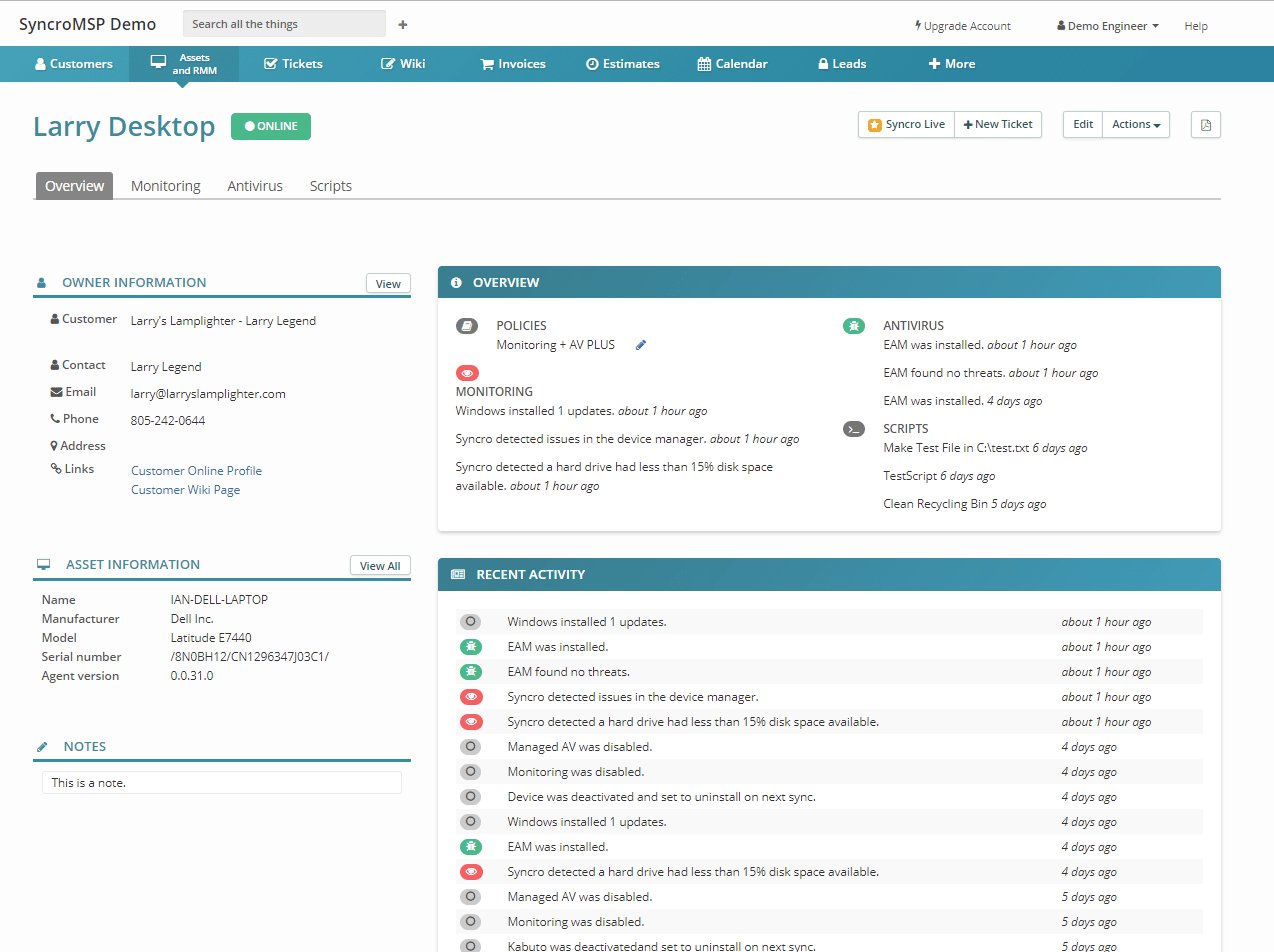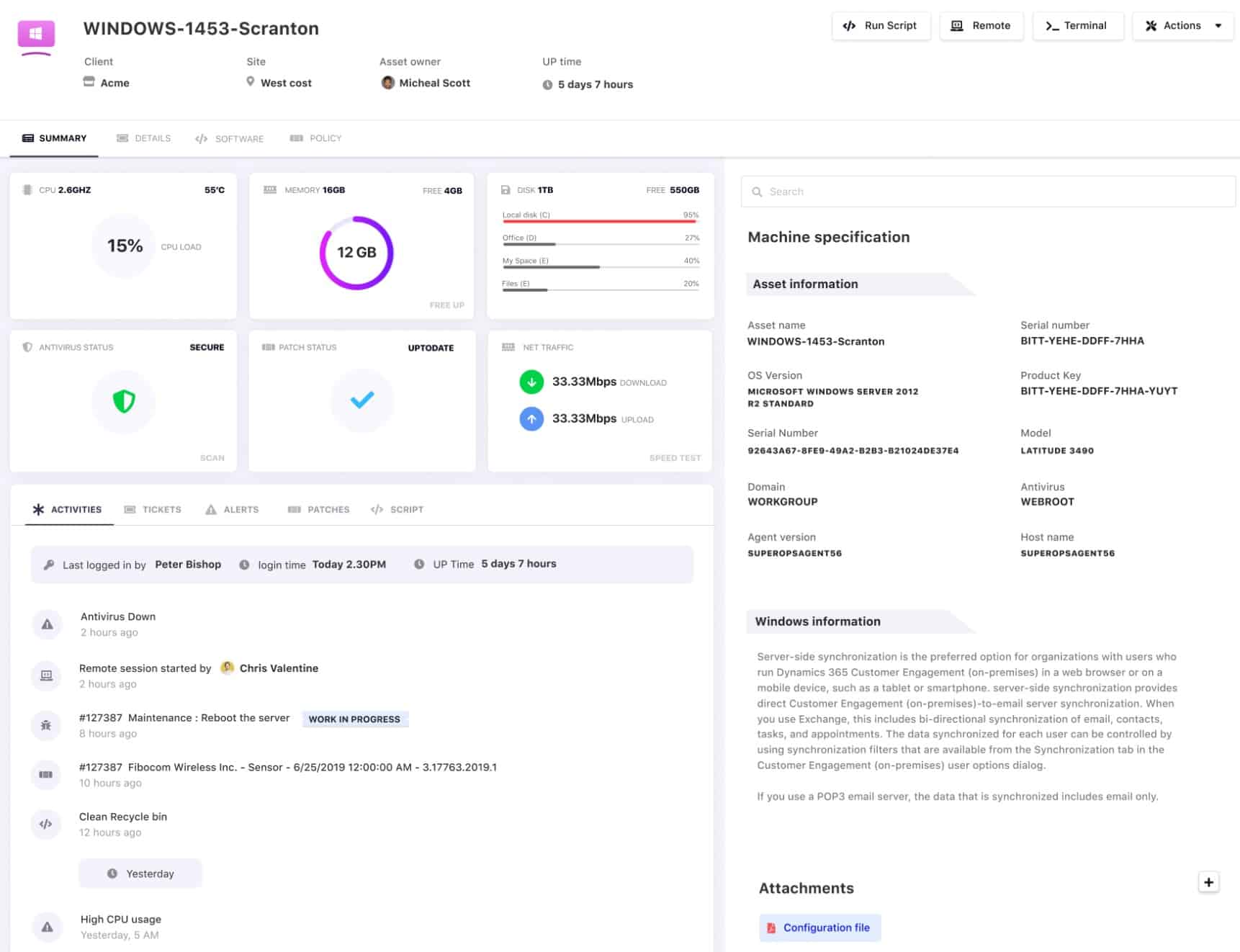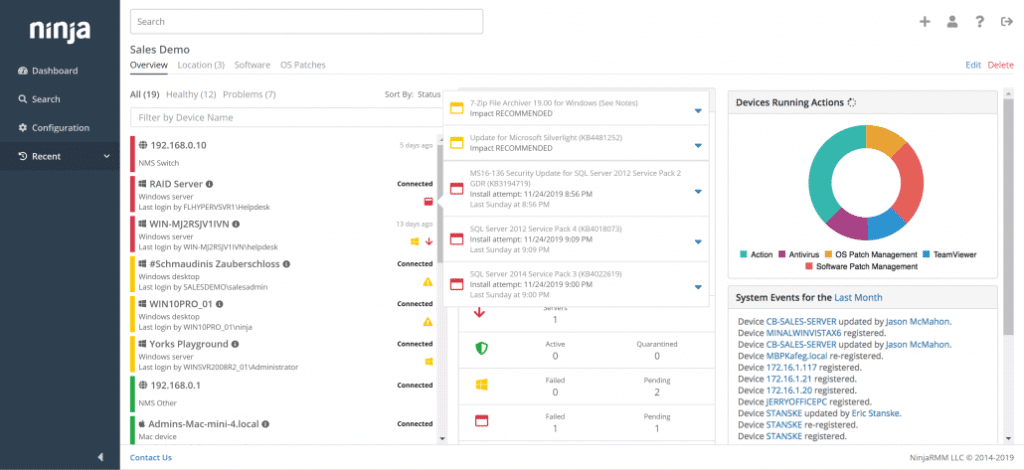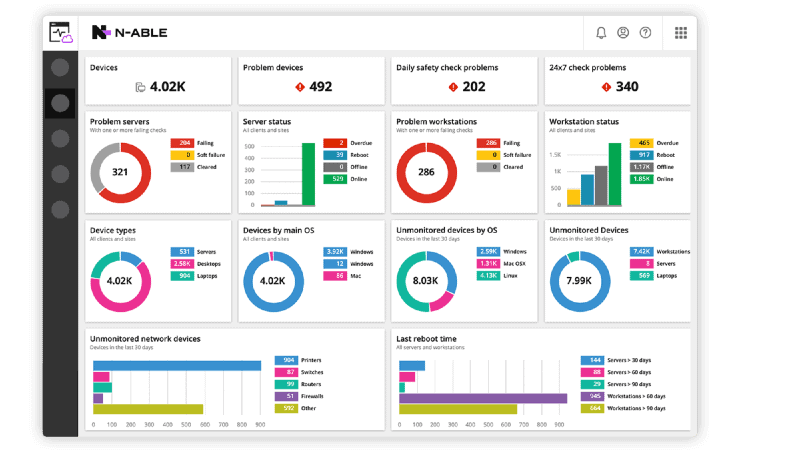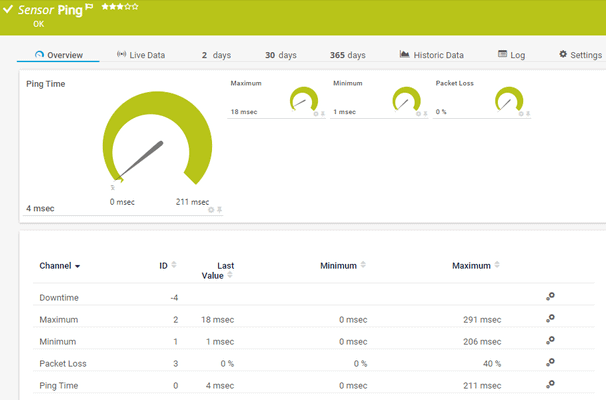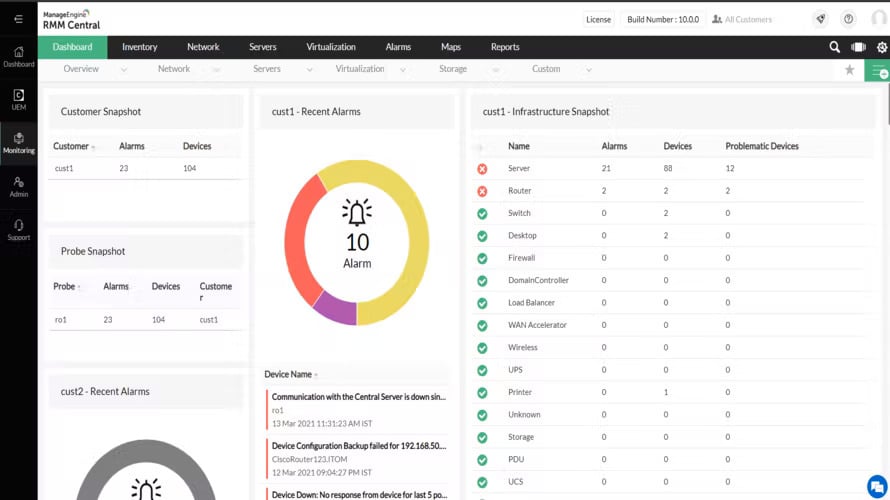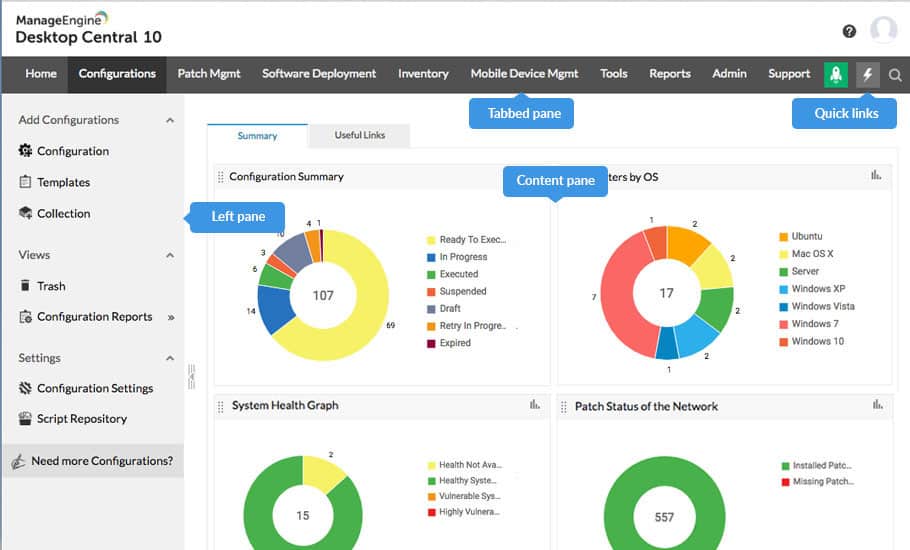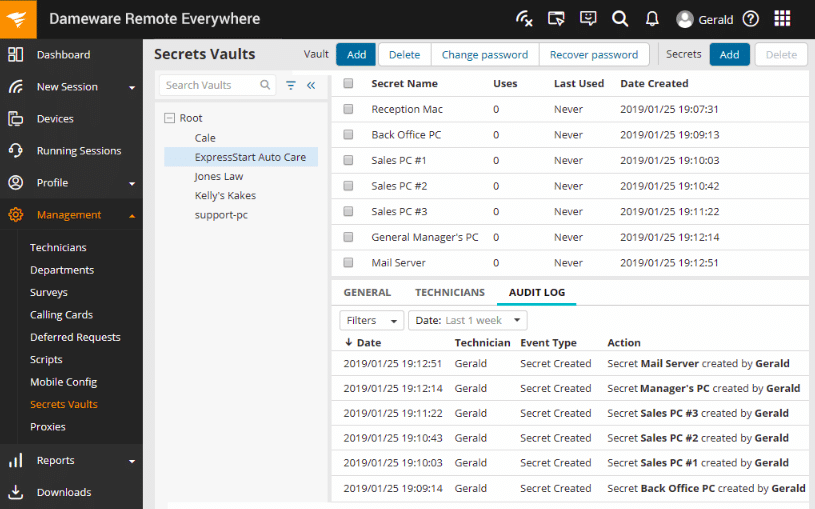Working From Home (WFH) has become the new norm and is expected to continue well into the post-COVID world. While this has been good for most employees and organizations, there are still logistical issues and security concerns that are being ironed out.
One of the most prominent concerns is Remote Monitoring Management (RMM).
Here is our list of the best RMM tools:
- Atera RMM – FREE TRIAL A complete bundle of all of the software that an MSP or IT Department requires that includes PSA systems as well as a full RMM package. Start a 30-day free trial.
- Syncro RMM – FREE TRIAL This remote monitoring and management package is integrated with a PSA system and a remote access service. This is a cloud platform. Start a 14-day free trial.
- SuperOps RMM – FREE TRIAL This cloud-based package provides MSPs and IT departments with automated monitoring tools and has a companion PSA module. Get a 14-day free trial.
- NinjaOne – FREE TRIAL A cloud-based RMM that manages remote sites, including security monitoring, and has a lot of task automation utilities. Start a 14-day free trial.
- N-able N-sight – FREE TRIAL A cloud-based RMM that is suitable for IT departments with multiple sites to manages as well as for MSPs. PSA and endpoint security add-ons available. You can get started with a free 30-day trial.
- Paessler PRTG – FREE TRIAL Heavily geared to monitoring functions rather than system management. This package includes server, network, and application monitors. Runs on Windows Servers. Download a 30-day free trial.
- ManageEngine RMM Central – FREE TRIAL Administer your own MSP software with this bundle that includes autodiscovery, topology mapping, patch management, and remote access. Host it on Windows Server or get it as a service on AWS or Azure platforms. Start a 30-day free trial.
- ManageEngine Endpoint Central MSP – FREE TRIAL A unified endpoint management system that includes the management of workstations, servers, and mobile devices. Available as a SaaS platform or for installation on Windows Server. Start a 30-day free trial.
- Dameware Remote Everywhere – FREE TRIAL This cloud-based system provides remote access to workstations and mobile devices with a remote control option. Sign up for a 14-day free trial.
What is Remote Monitoring Management?
Remote Monitoring Management, or RMM in short, is a platform designed to allow IT administrators and managed service providers to remotely monitor devices and endpoints.
What are some of the benefits of RMM?
- Location independence – One of the biggest advantages of RMM is its location independence. Regardless of where the end-device is located, you can fix issues, run routine tasks, and more remotely.
- Proactive maintenance – RMM comes with sophisticated monitoring tools that can identify and fix problems proactively.
- Security issues – It quickly detects any suspicious activity, probes the cause, and accordingly, takes steps to contain the breach
- Quick resolution – Since everything can be done remotely, no time is lost in fixing the problem.
- Automated maintenance – Many routine maintenance tasks like patch management can be configured to run automatically at scheduled intervals.
- Integration – Most RMM platforms integrate well with other automation and helpdesk tools to provide a seamless experience.
- Extensive reporting – These tools come with an advanced reporting framework to generate custom reports that meet all compliance requirements.
- Custom notifications – You can customize notifications to stay on top of different performance thresholds.
- Limit user access – You can set limits to user access, so people and devices access only the information they need.
Undoubtedly, the above benefits are invaluable for an organization and this is probably why RMM is touted to be a part of future workspaces.
That said, these benefits accrue only when you choose the appropriate RMM tool that best fits the needs of your organization.
Here is a list of some of the best RMM software and tools based on our extensive research and trusted users’ feedback.
The Best RMM Software and Tools
Let’s now take a detailed look into each of these tools.
1. Atera RMM – FREE TRIAL
Atera RMM combines simplicity with functionality to give IT professionals and Managed Service Providers the tools they need for remote access, simplified billing, and extensive reporting – all through a single pane.
Key Features
Some of the key features of Atera RMM are:
- Provides real-time status on a host of parameters such as system resources, Active Directory, Windows updates, SNMP Monitoring, and more.
- You can customize alerts to meet your preferences
- It comes with pre-configured administrative and maintenance tasks, so you can just choose, and apply them to computers and workstations.
- Allows patching to be applied to individual devices and groups
- It offers a suite of tools for advanced remote maintenance and this includes task manager, service manager, command prompt access, and more.
- Integrates well with SplashTop to provide instant remote support to customers around the world
- It gathers asset and network information for any device that has Atera installed in it.
- Generates advanced reports that can also be customized to meet specific needs.
- Provides clear visibility of the IT environment
- Maintain extensive logs
- Works well on both Windows and Mac environments
- Comes with automatic OID monitoring on Linux-based devices and printers
Why do we recommend it?
Atera RMM stands out for its combination of simplicity and extensive functionality, offering real-time status monitoring, customization, and a robust suite of remote maintenance tools. Its compatibility across Windows, Mac, and Linux-based devices makes it a versatile choice.
Who is it recommended for?
This tool is highly recommended for IT professionals and Managed Service Providers who need a comprehensive yet easy-to-use RMM solution. With features such as pre-configured tasks, customized alerts, and extensive reporting, it’s well-suited for businesses of all sizes looking to optimize their IT management processes.
Atera comes in three editions, namely,
- Pro – $129 per technician per month billed annually or $89 month-on-month
- Growth – $179 per technician per month billed annually or $129 month-on-month
- Power – $209 per technician per month billed annually or $169 month-on-month
The Growth plan scores over the Pro plan in the following aspects:
- Mac agent
- Direct QuickBooks online integration
- Xero
- Chat with your customers
- >20 MB patch and scripting installations
The Power plan offers the following additional features over the Growth plan.
- Database snapshots
- Geo-redundant database
You can start by registering and downloading a 30-day Free Trial.
2. Syncro RMM – FREE TRIAL
The Syncro platform includes an RMM package, a PSA system, and a remote access utility. This bundle provides all of the software that a managed service provider needs, from the facilities to run the business to the tools that technicians need to manage client systems.
Key Features
The outstanding features of Syncro RMM are:
- Automated site monitoring
- Multi-tenant architecture
- Monitors endpoints running Windows and macOS
- Automated remediation
- Alerts will be channeled into the included ticketing system
- Problem notification sent by SMS
- Patching for Windows and third-party applications
- A proprietary scripting system for task automation workflow creation
- A free script library
- Reporting dashboard that can be accessed by clients
- SLA goal tracking
Why do we recommend it?
Syncro RMM provides a comprehensive solution for managed service providers, integrating RMM, PSA, and remote access utilities in one platform. Its multi-tenant architecture and automated remediation features streamline the management of multiple client systems.
Who is it recommended for?
This tool is highly recommended for Managed Service Providers (MSPs) who need an all-in-one solution that not only helps in technical management but also in business operations. Its SLA goal tracking and client-accessible reporting dashboard make it particularly useful for MSPs that prioritize transparency and customer engagement.
Syncro has a rate per technician, which is levied at $139 per month when paid yearly or $129 on the monthly payment plan. This is a cloud-based system, but you can sign up for a 14-day free trial.
3. SuperOps RMM – FREE TRIAL
SuperOps PSA is a SaaS platform that includes a remote monitoring and management package for use by managed service providers and IT departments. This system is able to monitor networks, endpoints, and applications and includes automated asset management services.
Key Features
The important services of the SuperOps RMM package are:
- SaaS plans offering RMM only or RMM and PSA
- System documentation package
- Automatic device discovery
- Live hardware monitoring
- Hardware and software inventories
- Software deployment and patch management for Windows and Linux
- Automated monitoring with performance alerts
- Scripting for task automation
- Activity documentation for compliance reporting
Why do we recommend it?
SuperOps RMM offers a versatile SaaS platform with a focus on automation and comprehensive monitoring capabilities. From hardware and software inventories to automated performance alerts, it streamlines the tasks of IT departments and managed service providers alike.
Who is it recommended for?
We recommend SuperOps RMM for managed service providers and in-house IT departments looking for a comprehensive, automated solution for asset management and compliance reporting. The platform is especially strong for organizations that require support for both Windows and Linux environments.
The PSA module is available as a standalone subscription or as a combined plan with the SuperOps RMM package.
The SuperOps plans that include the RMM package are: Standard RMM-only for $79 per technician per month, Pro for $99 per technician per month, and Super for $129 per technician per month. These rates apply on the annual payment plan. Access a 14-day free trial.
4. NinjaOne – FREE TRIAL
NinjaOne is a powerful IT management software that comes with a host of features to manage client endpoints. Built for the next generation of IT managers, this tool provides the best-in-class integrations through a single pane.
Key Features
Here’s a look at the salient features of this tool.
- Provides a minute-by-minute status of all workstations, devices, laptops, and services, so you can identify problems and fix them quickly
- Gives a bird’s eye view of the information you need in a single window.
- Allows you to create custom alerts, so you can fix issues even before they are reported by end-users
- Comes with easy-to-use remediation tools like automated configuration management, remote command line, remote access, file explorer, and more.
- It is cloud-native and has a highly responsive UI to boost your productivity
- Simplifies even the most complex remediation with its 50+ scripting library. Alternatively, you can also build your own library.
- Gives a comprehensive view of security threats, so you can mitigate and eliminate them at the earliest
- Tracks the inventory, usage, and health of your hardware, software, users, and subscriptions.
- Provides top-notch and well-designed reports
- Offers excellent customer support
Why do we recommend it?
NinjaOne stands out for its comprehensive feature set, offering real-time status monitoring, custom alerts, and a robust set of remediation tools. Its cloud-native architecture and highly responsive UI further enhance productivity and ease of use.
Who is it recommended for?
This tool is well-suited for next-generation IT managers who are looking for an all-in-one solution. Whether you’re managing workstations, devices, or services, NinjaOne is especially beneficial for those who require a high level of customization and automation in their IT management processes.
You can get a personalized quote and register for the 14-day free trial.
5. N-able N-sight – FREE TRIAL
N-able N-sight is a comprehensive program that comes with a host of tools and features to maintain and secure your clients’ IT systems remotely. Coming from the stables of a renowned leader in monitoring, this platform is a one-stop place for all remote monitoring and management needs.
Key Features
The important features of this tool are:
- Comes with out-of-the-box monitoring templates that you can use right away
- Provides remote patch management
- It’s a single solution to manage both Mac and Windows
- Since it is cloud-based, you don’t have to download or install any software
- You can easily automate repetitive tasks and no scripting knowledge is needed
- Generates advanced reports for quick decision-making
- Automatically identifies new devices in the network and you can add them to your remote management with a single click
- Its web protection feature safeguards users from visiting any malicious website
- Identifies sensitive information and accordingly, calculates the monetary value of every breach
- Has a well-developed password and documentation management system
Why do we recommend it?
N-able N-sight excels in providing a comprehensive set of tools for remote monitoring and management, all bundled in a cloud-based platform. Its out-of-the-box monitoring templates and robust security features such as web protection and sensitive information identification make it a standout choice.
Who is it recommended for?
We recommend N-able N-sight for IT service providers and businesses that require an all-encompassing solution for remote IT system maintenance and security. Its ease of automation, cloud-based architecture, and ability to manage both Mac and Windows make it particularly suitable for organizations with diverse IT environments.
Price varies according to the local currency; contact the sales team for a custom quote. Get your free 30-day trial.
6. Paessler PRTG Network Monitor – FREE TRIAL
Paessler PRTG Network Monitor is a remote monitoring management tool that helps to stay ahead of IT infrastructure issues. This easy-to-use solution is ideal for businesses of all sizes as it can monitor all kinds of devices in your IT infrastructure.
Key Features
Some of the important features of this tool are:
- Supports most well-known technologies like SNMP, WMI, SSH, HTTPS, Ping, and more
- Gives a visual feel of the entire network with real-time maps
- You can create dashboards and integrate all devices with more than 300 different map objects
- Discovers problems or any unusual metrics, so they can be fixed right away
- Supports 10 different types of notifications such as emails, push notifications, SMS, and more
- Has multiple user interfaces to suit different devices such as desktops and mobile devices
- Comes with failover tolerant monitoring
- Each license comes with unlimited probes into devices and networks located in any part of the world.
- Exports your data to files of different formats such as PDF, XLS, HTML, XML, and more
- Monitors all the devices in an IT infrastructure including IoT, LANs, servers, workstations, desktops, mobile devices, cloud resources, and more.
Why do we recommend it?
Paessler PRTG Network Monitor offers a versatile and comprehensive monitoring solution that supports a wide range of technologies and devices. Its real-time maps and multiple notification types make it an effective tool for preempting IT infrastructure issues.
Who is it recommended for?
This tool is ideal for businesses of all sizes that need a comprehensive IT monitoring solution. With features that cover IoT, LANs, servers, cloud resources, and more, it is particularly useful for organizations with diverse and complex IT infrastructures.
Since this tool is sensor-based, your cost depends on the number of sensors you use. Here is the cost break-up based on the number of sensors.
- 500 sensors + 1 server installation – $1,750
- 1000 sensors + 1 server installation – $3,200
- 2500 sensors + 1 server installation – $6,500
- 5000 sensors + 1 server installation – $11,500
- Unlimited sensors + 1 server installation – $15,500
- More than 20,000 and multiple server installations – Custom quote
Your first 100 sensors are free. You can also access a 30-day free trial.
7. ManageEngine RMM Central – FREE TRIAL
ManageEngine RMM Central is an extensive package of system technician tools that includes automation that will help you reduces staff costs and price your MSP services competitively.
Key Features
The standout features of this self-hosted package include:
- Automated monitoring for networks, servers, workstations, wireless networks, virtualizations, and mobile devices.
- Network discovery for network devices and endpoints that creates and updates an asset inventory
- Live and constantly up-to-date network topology maps
- An automatically compiled software inventory that supports the patch manager in the bundle
- Remote access tools that enable operating system or desktop access to servers and workstations that are unattended or remote control for user-attended support sessions
- Alerts for performance issues that enable regular activity monitoring to be left to the RMM system
- Mobile device management
- Automation for onboarding and software rollout
- USB device controls
Why do we recommend it?
ManageEngine RMM Central offers an all-in-one package that covers every aspect of remote monitoring and management, from network discovery to USB device controls. Its automation capabilities, in particular, are robust, helping organizations reduce staff costs and improve operational efficiency.
Who is it recommended for?
This tool is ideal for managed service providers (MSPs) and IT departments that need an extensive set of system technician tools with strong automation features. Whether you’re overseeing servers, workstations, or mobile devices, ManageEngine RMM Central’s comprehensive offerings make it suitable for organizations of all sizes.
Free edition for up to 20 endpoints and 5 network devices; Enterprise edition: get a quote. Access a 30-day free trial of the Enterprise edition.
8. ManageEngine Endpoint Central MSP – FREE TRIAL
ManageEngine’s Endpoint Central is a unified endpoint management solution that will look after workstations and servers running Windows, Windows Server, macOS, and Linux, and mobile devices with iOS or Android. This is the multi-tenant version of Endpoint Central and is designed specifically for use by managed service providers.
Key Features
Endpoint Central MSP has the following features:
- Automated patch deployment for OS and third-party applications
- Comes with built-in templates for the simple installation and uninstallation
- Troubleshoots remote desktop with multi-user collaboration
- Looks after workstations and servers running Windows, Windows Server, macOS, and Linux
- Mobile device management for devices running iOS and Android
- Software management, including deployment and license management
- Remote control utility with text, voice, and video chat features
- Mass onboarding for mobile devices
- Mobile device management services
- Content management and data security for mobile devices
- Tracking, locking, and wiping for mobile devices
- Multi-tenant architecture to keep the data of MSP clients separate
- Technician accounts for activity tracking
Why do we recommend it?
ManageEngine Endpoint Central MSP is an RMM package that can be subscribed to as a SaaS package or downloaded for self-hosting on Windows Server. This package includes system discovery and inventory creation but don’t expect any network monitoring services in this package – it is all about endpoints, which includes mobile devices.
Who is it recommended for?
As its name explains, this package is designed for managed service providers. IT departments can get all of the same features from the Endpoint Central package (without the MSP). The service provides a multi-tenant architecture that enables MSPs to keep the data of each client separate. Small MSPs can access the package for free in order to manage up to 10 endpoints.
This gives you the full version for 30 days and the download page also offers access to a 30-day free trial of the SaaS version. If you decide not to buy at the end of the trial, your installation automatically switches over to the Free edition, which lets you manage 10 devices. Download a free trial version here.
9. Dameware Remote Everywhere – FREE TRIAL
Dameware Remote Everywhere is a remote access system that you would buy to enhance your remote monitoring and management package. This cloud-based bundle does include a basic Help Desk ticketing system, so if you already have endpoint management systems in place and just need a package that helps technicians support users, this system could be of interest to you.
Key Features
Here are the most important utilities in the Remote Everywhere package:
- Access security is provided by multi-factor authentication
- A cloud-hosted package with a console that is accessed through any standard Web browser
- Provides connection to remote workstations running Windows, macOS, and Linux
- The ability to connect to mobile devices running iOS and Android
- Unattended access for research is facilitated by remote startup, reboot, and shutdown functions
- Remote desktop and control for connections to computers that are in use
- A system scan at the beginning of the connection session that tells the technician important status information about the remote computer
- A side panel in the remote control utility to enable live communication between the technician and the user
- Session recordings that can be automatically stored on the cloud
- Lightweight ticketing system
Why do we recommend it?
You don’t need to install Dameware Remote Everywhereon technician workstations because this is a Web-based system that is accessed through a browser. Your technicians can be spread across multiple offices or based at home and you can still coordinate their activities through the ticketing system that is built into the package.
Who is it recommended for?
This package isn’t a full RMM package. It provides remote access to remote devices. So, a company that already has a system monitoring package in place and uses an endpoint management tool could complete its remote support software with this package.
Dameware provides three products and Remote Everywhere is one of them. The other two options are Dameware Mini Remote Control and Dameware Remote Support. While Remote Everywhere is a cloud-based system, the other two products need to be installed on the workstations of technicians. Remote Everywhere is one of three remote access services that are available from the Dameware brand.
Dameware Remote Everywhere is the most expensive of the three packages. The prices of the Dameware products are:
- Dameware Remote Everywhere – $589
- Dameware Remote Support – $450
- Dameware Mini Remote Control – $320
Dameware Remote Everywhere is available on a 14-day free trial.
Choosing an RMM Tool for your organization
To conclude, remote monitoring management is an essential part of today’s work-from-anywhere work culture as it helps IT professionals to stay on top of the health and performance of all devices in a client’s IT infrastructure. Though there are many RMM tools available today, it’s important to pick the one that best fits your needs.
We hope the above analysis of each of the top six RMM tools gives you an idea of the different choices available today, so you can make an informed decision.a