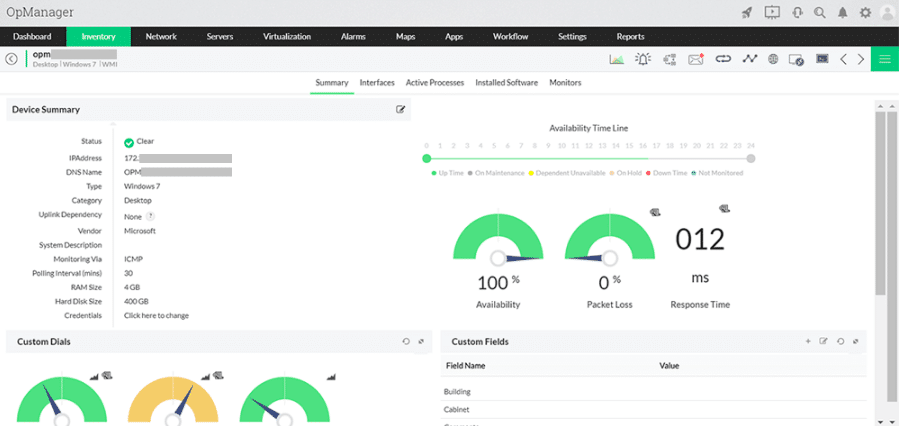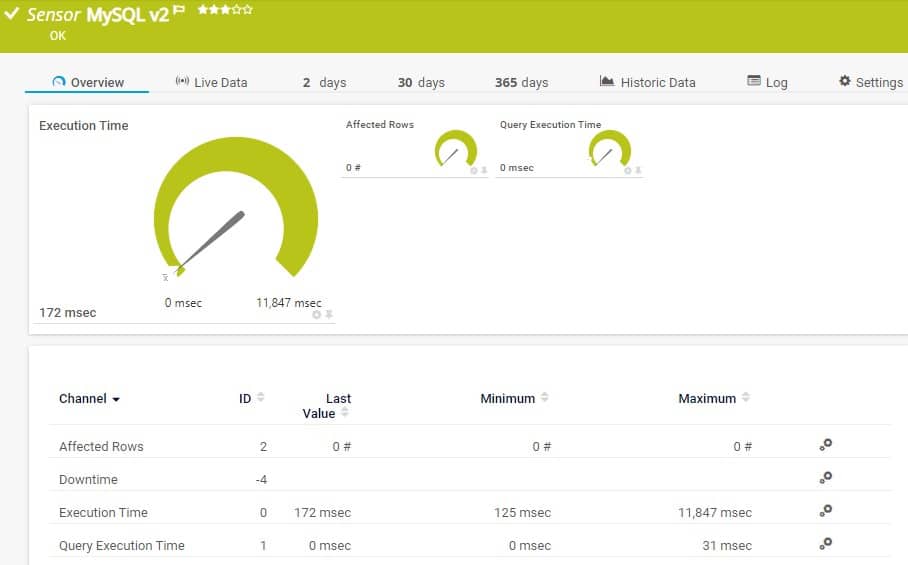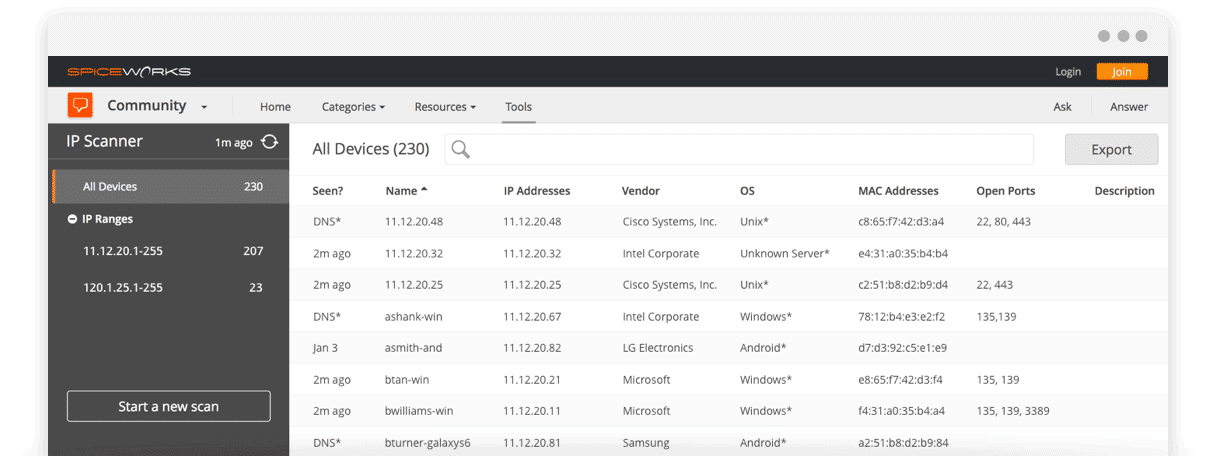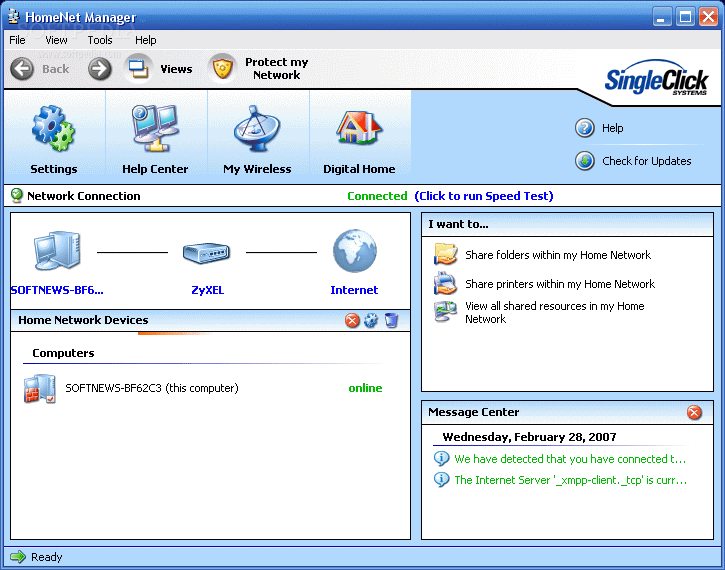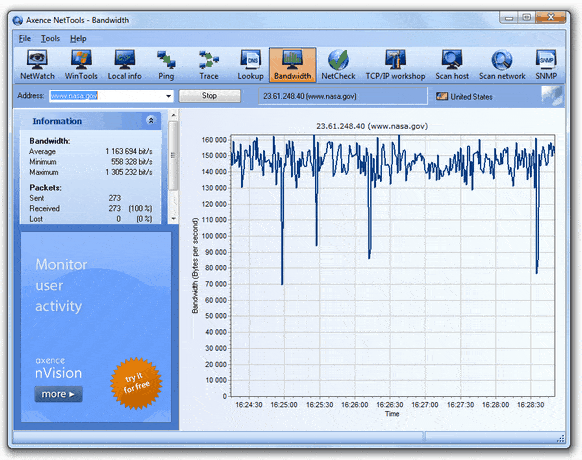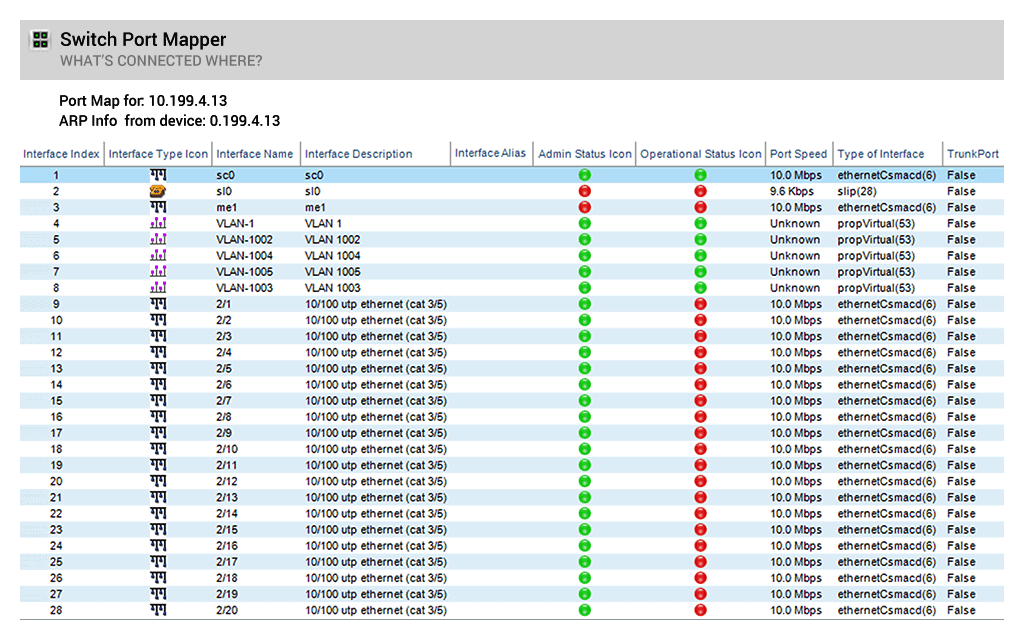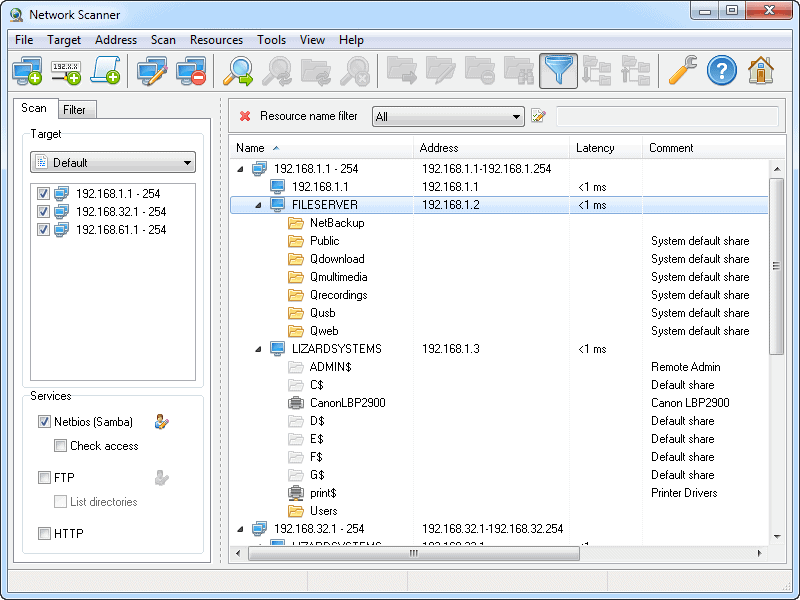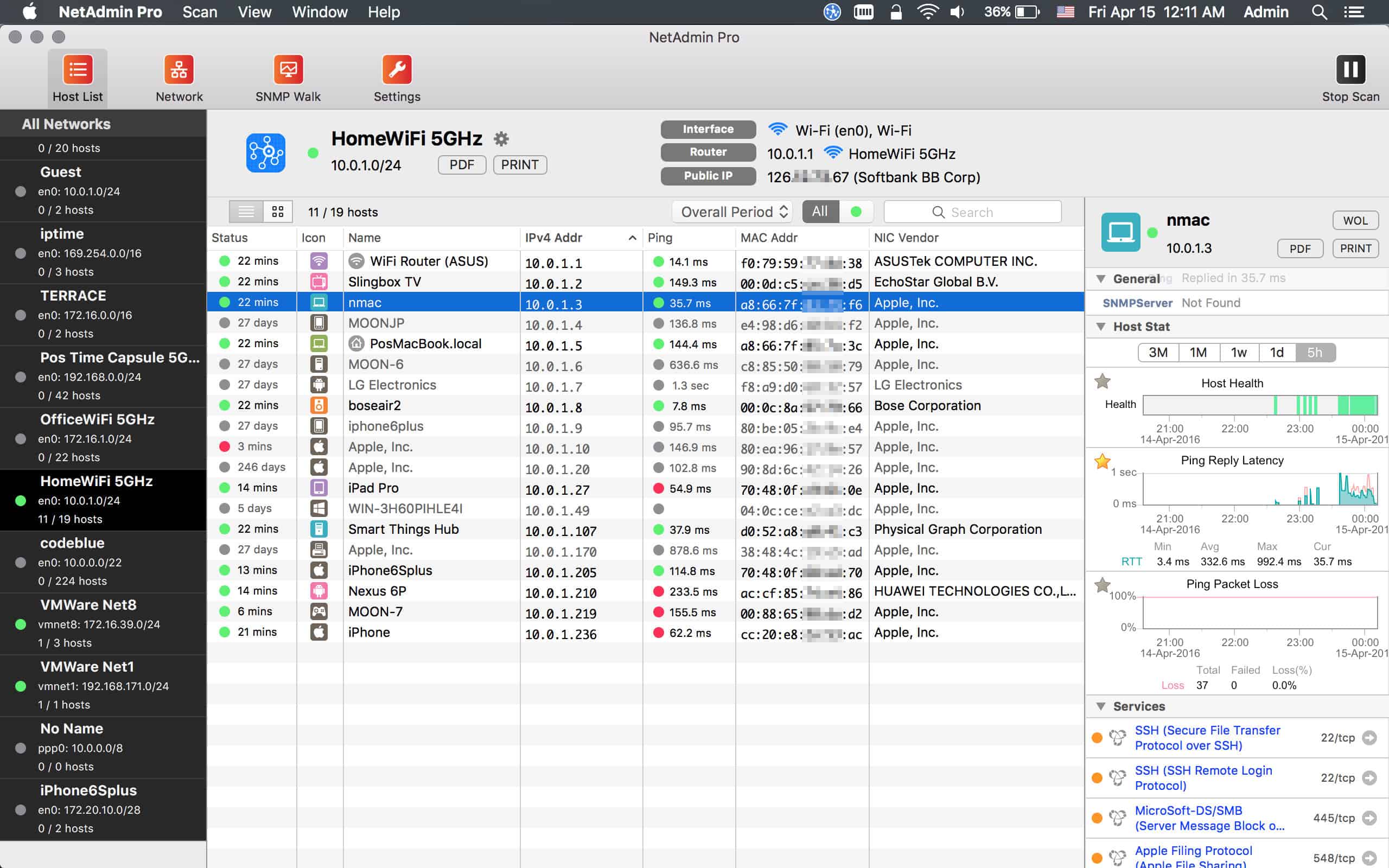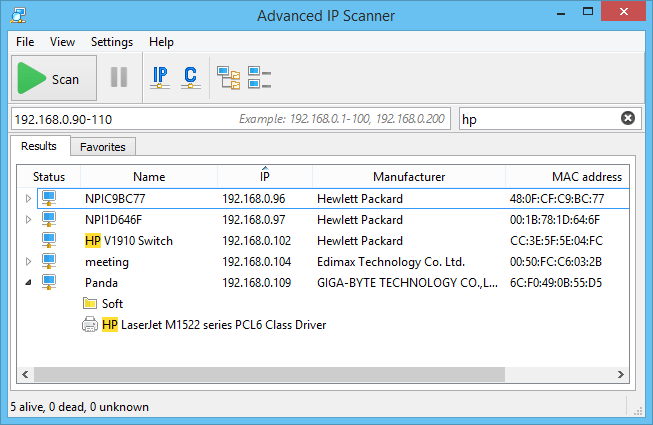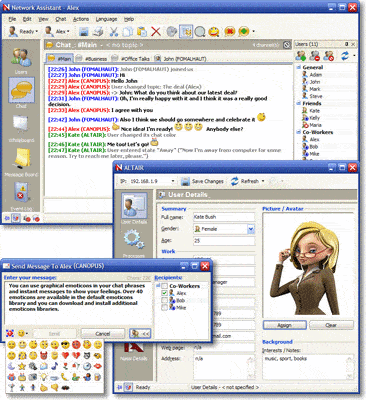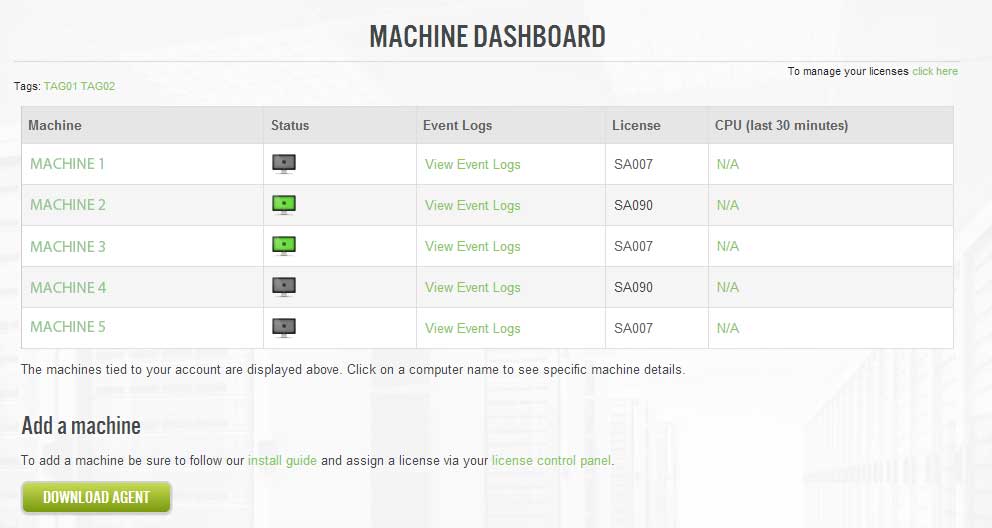Monitoring and managing computers are integral for IT administration and security, but it can be time-consuming and outright even overwhelming for a team of IT admins to handle an entire organization’s devices.
Here is our list of the best Network Magic Alternatives:
- ManageEngine OpManager – EDITOR’S CHOICE This tool’s real-time monitoring and automated network mapping provide comprehensive network management, making it one of the best alternative to Cisco Network Magic. Download a 30-day free trial.
- Paessler PRTG Network Monitor – FREE TRIAL A complete solution that can be customized to meet your preferences and at the same time, helps to stay on top of your infrastructure’s performance and issues. Download a 30-day free trial.
- Spiceworks IP Scanner This is a cloud-based tool that scans the local network to discover devices and gather information about each of them.
- HomeNet Manager Ideal for configuring and managing home and small corporate networks.
- Atera A remote monitoring and management tool for managed service providers
- Axence NetTools A set of ten tools to scan and monitor networks and provide diagnostic information about the devices.
- SolarWinds Engineer’s Toolset A comprehensive toolset that comes with 60 different tools to monitor different metrics for easy troubleshooting.
- LizardSystems Network Scanner A handy tool for scanning networks of all sizes
- NetAdmin Pro A network monitoring tool designed for macOS, though it also works on Windows and Linux.
- Advanced IP Scanner A free and reliable tool for analyzing LAN devices.
- AdRem Mynet Toolset A reliable network diagnostic and troubleshooting tool
- Network Assistant A real-time communication utility for monitoring devices in a network
- SentinelAgent A cloud-based Windows monitoring solution that provides detailed metrics.
This is why many automation tools were developed and one of the most widely-used among them is Cisco’s Network Magic. While it was an effective way to stay on top of computers and devices, it is no longer supported because, in 2012, Linksys (owned by Cisco then) introduced its Smart Wi-Fi routers that included a lot of Network Magic’s functionality. Since then no new updates have been made to Network Magic and this has made it obsolete in today’s world.
This lack of updates to Network Magic led to the development of many alternatives. We’ll review these choices in this article to help you pick the right one that best suits your needs.
Related Post: Best Cisco Monitoring Software
The Best Cisco Network Magic Alternatives
Let’s look at each of these alternatives in-depth to help you make an informed choice.
1. ManageEngine OpManager – FREE TRIAL
ManageEngine OpManager is an essential tool for monitoring Cisco network devices, ensuring proactive identification of issues and minimizing downtime.
With networks being the backbone of today’s business operations, even a few minutes of downtime can be detrimental. OpManager offers comprehensive Cisco device monitoring through data collection, threshold verification, and fault notification. It supports a wide range of Cisco devices including Nexus, ASR, and Catalyst series via SNMP and CLI protocols, and Cisco UCS via UCS Manager API.
Key Features:
- Real-Time Monitoring: Provides immediate insights into network performance and health, ensuring prompt detection and resolution of issues.
- Comprehensive Device Support: Supports a wide range of devices, including routers, switches, firewalls, and servers, for versatile network management.
- Automated Network Mapping: Automatically discovers and maps your entire network, giving you a clear overview of your network topology.
- Threshold-Based Alerts: Customizable alerts notify you of any performance issues, helping you take proactive measures.
- Detailed Reporting: Generates comprehensive reports on network performance, utilization, and health for informed decision-making.
- User-Friendly Dashboard: Centralized dashboard provides an easy-to-navigate interface for monitoring and managing network devices.
- Integrated Troubleshooting Tools: Includes tools for diagnosing and resolving network issues, reducing downtime and improving efficiency.
By periodically monitoring these devices and cross-verifying against set thresholds, OpManager automatically notifies technicians and network admins of any faults via email and SMS. This proactive approach helps in identifying and resolving issues before they impact business operations, making it the best alternative to Cisco Network Magic.
Access a 30-day free trial download.
EDITOR'S CHOICE
ManageEngine OpManager is our top choice as a Cisco Network Magic alternative due to its robust feature set and comprehensive device support. The real-time monitoring capabilities provide immediate insights, ensuring prompt detection and resolution of issues, while the automated network mapping offers a clear overview of the entire network topology.
The detailed reporting and customizable alerts facilitate proactive network management, making it easier to maintain network health and performance. Additionally, the user-friendly dashboard and integrated troubleshooting tools enhance operational efficiency by simplifying network monitoring and issue resolution. ManageEngine OpManager stands out for its versatility and effectiveness in managing diverse and complex network environments.
Download: Access a 30-day FREE Trial
Official Site: https://www.manageengine.com/network-monitoring/cisco-monitoring.html
OS: Windows, Linux
2. Paessler PRTG Network Monitor – FREE TRIAL
Paessler PRTG Network Monitor is a complete solution to stay on top of your infrastructure issues. It is ideal for businesses of all sizes and is cost-effective as well.
Features: Here’s a look at the salient features.
- Monitors the entire infrastructure including network, devices, switches, and more.
- Supports all the popular technologies like SNMP, WMI, SSH, HTTP, Ping, SQL, etc.
- Visualizes network using real-time maps
- Creates a dashboard of all your devices using a map designer that uses more than 300 map objects to represent different devices.
- Integrates all network components
- Sends alerts in the event of unusual metrics
- Allows you to customize notifications with its PRTG API
- Works well on many devices such as laptops and mobile devices (both iOS and Android)
- Includes an automatic single failover in every PRTG on-prem license
- Supports distributed monitoring
- Generates in-depth reports
- Monitors everything including IoT, cloud services, packet loss, application monitoring, and more.
PRTG is a sensor-based product, so the cost depends on the number of sensors you use. A sensor is a single aspect that you monitor on a single device. For example, if you monitor the CPU load and bandwidth consumption on a device, then it counts as two sensors.
The available packages are:
- PRTG 500 – Costs $1,750 and supports 500 sensors and one server installation
- PRTG 1000 – Costs $3,200 and supports 1000 sensors and one server installation
- PRTG 2500 – Costs $6,500 and supports 2500 sensors and one server installation
- PRTG 5000 – Costs $11,500 and supports 5000 sensors and one server installation
- PRTG XL1 – Costs $15,500 and supports unlimited sensors and one server installation
- PRTG Enterprise – Custom pricing based on your needs
There is a 30-day free trial of the unlimited version. After 30 days, it reverts to the free version that comes with 100 sensors. You have to upgrade to a paid package to use more sensors.
3. Spiceworks IP Scanner
Spiceworks IP Scanner is a cloud-based tool that scans the local network, discovers all the devices with an IP range, and provides detailed hardware and software info about each.
Features: Below is the list of the features of this tool.
- Discovers the devices on your network automatically
- Provides detailed hardware and software information on every device including CPU, storage, memory, etc.
- Allows you to sort through the list of devices, customize the IP range, and deploy agents in your network
- You can also add agents to your devices to get in-depth information
- Makes it easy to document your IT devices
- Scans your network for unknown devices and reports the same
- Identifies security loopholes quickly
Pricing: There are four plans to choose from and they are:
- Individual
- Team
- Enterprise
- Custom
The price for each of these plans depends on the number of devices and users. Click here to try the Spiceworks IP Scanner.
4. HomeNet Manager
As the name suggests, HomeNet Manager is a tool that helps to configure and manage your home network, especially when you want to optimize your bandwidth usage. This is also a neat tool to design your home network from scratch.
Features: The important features of this tool are as follows.
- Analyzes the devices on your network and displays them graphically for a better understanding of their status
- You can configure the shared folders for your computer, view the IP address for each device, alter the router configuration, and more.
- Displays the shared resources and files
- Comes with a feature called Intruder Protection that detects and stops any hacker from entering your network and hacking your devices
- Displays the name and IP address of your ISP.
- Designs an optimal home or office network for you, depending on your needs
- Works well on all Windows devices and versions
Though it was developed by SingleClick Systems, you can download it from CNET or FindMySoft for free.
5. Atera
Atera is a remote monitoring and management tool that’s more suited for managed service providers to help them meet the service level agreements with their clients.
Features: The features of this tool are:
- Provides complete visibility and control for any-sized network
- Comes with built-in remote monitoring software to address issues right away
- Supports real-time monitoring and sends alerts accordingly
- Monitors many aspects such as system resources, Windows updates, SQL server, SNMP-enabled devices, network, IP monitoring, and more.
- Includes preconfigured maintenance tasks that can be applied quickly to devices
- Automates patch management
- Comes with a set of remote management tools that helps you to run scripts, uninstall software, install updates, and run any command.
- Has an integrated Splashtop to provide instant support to customers
Atera offers three pricing plans, namely,
- Pro priced at $99 per technician
- Growth priced at $129 per technician
- Power priced at $169 per technician
Besides the plans, you can also include add-ons at any time. The Network Discovery add-on is priced at $29 per technician and the Work from Home via Splashtop integration costs $5/month per computer with remote access. Click here to download a free trial of the Growth plan.
6. Axence NetTools
Axence NetTools is a set of ten tools that scans and monitors networks and provides the associated diagnostics. It works well for both home and commercial use. The ten tools are Axence NetWatch, Portscan, WinTools, SNMP, Traceroute, NetStat, Local Info, Lookup, Bandwidth, and NetCheck.
Features: Axence NetTools comes with the following features.
- Monitors the response time and availability of multiple hosts
- Sends notifications through email, message, or sound
- Tracks the percentage of lost packets for HTTP, POP3, SMTP, FTP, SFTP, and other protocols
- Generates current and historical charts to help you understand the percentage of lost packets
- You can export data to XML, HTML, and TXT formats
- Supports TLS/SSL protocols as well
- Scans networks, ports, and services to identify open ports and the services running on each discovered device.
Click here to download Axence NetTools for free.
7. SolarWinds Engineer’s Toolset
SolarWinds Engineer’s Toolset is a network monitoring tool that comes with more than 60 tools to handle the different functionalities offered by Network Magic and more. This comprehensive tool from SolarWinds is undoubtedly a popular choice for Network magic lovers.
Features: Some of the important things you can do with this tool are:
- Monitor bandwidth usage in real-time
- Troubleshoot network issues
- Access configuration management tools for your router or switch
- Understand the current CPU load
- Monitors CPU temperature
- Locate DNS errors in the database
- Analyze memory utilization in real-time
- Do network diagnostics
- Understand the status of ports
- Perform network stress tests, DNS-based Blackhole List checks, and more.
- Automatically discover network devices
Pricing starts at $1,585. Click here for a fully functional 14-day free trial.
8. LizardSystems Network Scanner
LizardSystems Network Scanner is a handy tool for scanning both large networks with thousands of devices and home networks with just a couple of computers. This scanner discovers devices and shared and web resources, besides checking access rights for each of them.
Features: Here’s a look at some of the important features of this tool.
- The interface is simple and easy to use
- It uses a multithreaded scanning process, so it can scan thousands of computers every minute
- This tool can be used to scaled up or down to meet your needs
- You can filter the results using many parameters
- Checks the status and availability of a device using ping or with connection to the ports
- Scans FTP and web servers as well
- No admin privileges are needed for scanning
- Exports results to different file formats such as HTML, XML, or txt.
The personal license is free while the business license costs a one-time amount of $79.95. This includes support and maintenance for the first year. Click here to get the free personal license.
9. NetAdmin Pro
Most tools that we’ve seen in our list are specifically geared for Windows, though some work on other platforms as well. But NetAdmin Pro is one of those rare tools built for scanning macOS computers, though it also works on Windows and Linux systems.
Features: Let’s look at some salient features of this tool.
- It’s a fully automated monitoring tool
- Provides continuous information on the devices connected to the network
- There’s a separate version for iOS, so it can scan iPads and iPhones as well
- Supports many connected network interfaces
- Gathers SNMP information
- Provides detailed information about the network’s structure and devices
- Generates visually-appealing reports that contain all the information you want in a single place
- Automatic IP allocation to monitor hosts
- Exports data easily to PDF and other formats
- Comes with additional features such as MIB browsers
- Has a wake-on LAN
- The number of hosts in a subnet is limited to 1022, though you can change it in the preferences
A perpetual license costs $49.99. There are no free versions or free trials. Click here to download the version from the Mac App Store.
10. Advanced IP Scanner
Advanced IP Scanner is a free and reliable scanning tool for analyzing LAN devices. The manufacturer claims that it’s being used by more than 50 million people worldwide.
Features: Some of the things you can do with this tool are:
- Displays all the devices in a network
- Gives access to shared folders and resources to the authorized people
- Provides remote control through Radmin and RDP
- Easy to use as it has an intuitive UI
- Runs as a portable edition
- Detects MAC addresses
- Exports the scan results through CSV files
- Compatible with Windows 10
- Scans all the 65,536 ports in less than a minute
Click here to download the Advanced IP Scanner for free.
11. AdRem MyNet Toolset
AdRem MyNet Toolset is a network diagnostic and troubleshooting tool that scans the entire network and gathers the necessary information to make it easy for you to troubleshoot issues.
Features: Here’s a look at the features of this tool.
- Creates a network map to give you a precise idea of the devices in your network
- You can right-click the icon of each node to understand its problem for quick troubleshooting
- Detects all the nodes
- Looks for popular network services running on each node
- Enables the personalization of the pop-up menu
- Provides easy access to common network tools
- Works well on devices that run Windows XP or higher and on servers that run Windows Server 2003 or higher.
Click here to download AdRem MyNet Toolset for free.
12. Network Assistant
Network Assistant, also called Nassi, is a real-time communication utility developed by a company called Grace Byte Software. This tool is well-suited for a small corporate network.
Features: The salient features of this tool are:
- Comes with a channel-based chat, whiteboard, message board, and instant messenger for quick communication. FOur types of channels are available: general, announcer, password-protected, and private.
- Does not need an Internet connection or a dedicated server
- Provides detailed information such as the names of users who access a device, file transfers, activity tracking, remote screenshots, and more.
- Simple and efficient, and UI is easy to use as well
- Uses IP Multicast technology and serverless technology
- Provides multilingual support
- You can use graphical emoticons and the whiteboards can be shared with co-workers
- Supports file transfers
- You can create or terminate processes in the remote computer
- Allows you to define alerts for remote events
It costs $25 per license, and there’s also a free version available with limited features. Click here to download the free version.
13. SentinelAgent
SentinelAgent is a cloud-based Windows monitoring solution that captures, stores, and analyzes event logs to help improve the overall health of your Windows systems and environment. It works well in home and business environments.
Features: Below are the important features of this tool.
- Delivers real-time event logs and performance metrics from any Windows machine
- Works on all Windows versions
- Based on a SaaS design
- Comes with a sleek web interface
- Has preconfigured notifications for CPU or disk errors
The free version allows you to monitor 10 devices and keep seven days worth of data while the paid version allows you to monitor any number of devices and you can keep this data for three years. Click here to download the free edition and click here for a 30-day free trial of the paid version.
Conclusion
To conclude, Cisco’s Network Magic was a great option to monitor network and device performance, but its lack of support and updates made it necessary to look at alternative solutions. The good news is that there are a ton of free and paid options with varying features, so you can choose the one that best fits your needs.
Our editors’ top choices are SolarWinds Engineer’s Toolset and Paessler PRTG Monitor.