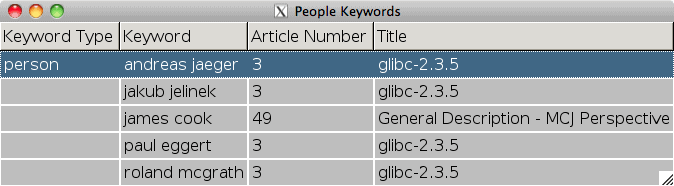This article shows how to convert a Rails application to a standard Ruby application, and it shows how to present the data via GTK2. The idea is that a web application and a desktop application can have similar needs, and going back and forth via a common framework has some advantages. We are taking this rails controller and using just the People section from this view and adapting it to GTK2 using Ruby-GNOME2. We are doing this development work on the MCJ GNU/Linux Reference OS version 3.2.6a with the extra GTK2 packages compiled in as documented in the Reference OS.
This is how the Rails gems and ActiveRecord is set up:
require 'rubygems'
require 'active_support/all'
require 'active_record'
require 'gtk2'
ActiveRecord::Base.establish_connection(
:adapter => "sqlite3",
:database => "/sources/mcj.rsd"
)
class People < ActiveRecord::Base
set_table_name "peoples"
end
class Realm < ActiveRecord::Base; end
class Art < ActiveRecord::Base; end
class Setting < ActiveRecord::Base; end
|
This is code that is pretty much right out of the Rails application:
$rname = 'l1g'
@realmrow = Realm.find(:first, :conditions=> ["name='"+$rname+"'"])
# People ******************************
@people_distinct = People.find(:all,
:conditions=> ["(
realm='l1g' OR realm='mcjbuildtab1')"],
:select=> "DISTINCT person")
@people_with_person = []
for x in @people_distinct
@people_with_arts = People.find :all,
:conditions=> ["(
person= '"+x.person+"' AND (
realm='mcjbuildtab1' OR realm='l1g'))"]
for y in @people_with_arts
@arts_matching_people = Art.find :all,
:conditions=> ["(
artnum= "+y.artnum.to_s+" AND realm='"+y.realm+"')"]
for z in @arts_matching_people
z.classification=x.person
@people_with_person << z
end
end
end
@people_with_person= @people_with_person.sort_by { |a| [ a.classification, a.date] }
$lastperson="wukkawukka"
@people_with_person_m=[]
for zz in @people_with_person
if zz.classification == $lastperson
zz.classification = ""
else
$lastperson=zz.classification
end
@people_with_person_m << zz
end
|
First we take the @people_with_person_m array and create a GTK list to render:
keyword_list = Gtk::ListStore.new(String, String, String, String)
window = Gtk::Window.new("People Keywords")
window.signal_connect("destroy"){Gtk.main_quit}
person='person'
for ruk in @people_with_person_m
iter=keyword_list.append
iter[0]=person
iter[1]=ruk.classification
iter[2]=ruk.artnum.to_s
iter[3]=ruk.title
person=''
end
|
Now let’s populate a GTK::TreeView:
view = Gtk::TreeView.new(keyword_list)
renderer = Gtk::CellRendererText.new
renderer.background="gray"
col = Gtk::TreeViewColumn.new("Keyword Type", renderer, :text => 0)
view.append_column(col)
col = Gtk::TreeViewColumn.new("Keyword", renderer, :text => 1)
view.append_column(col)
col = Gtk::TreeViewColumn.new("Article Number", renderer, :text => 2)
view.append_column(col)
col = Gtk::TreeViewColumn.new("Title", renderer, :text => 3)
view.append_column(col)
vbox = Gtk::VBox.new
vbox.add(view)
window.add(vbox).show_all
Gtk.main
|
The above code can be run by Ruby directly. This is the output: