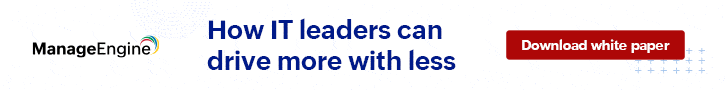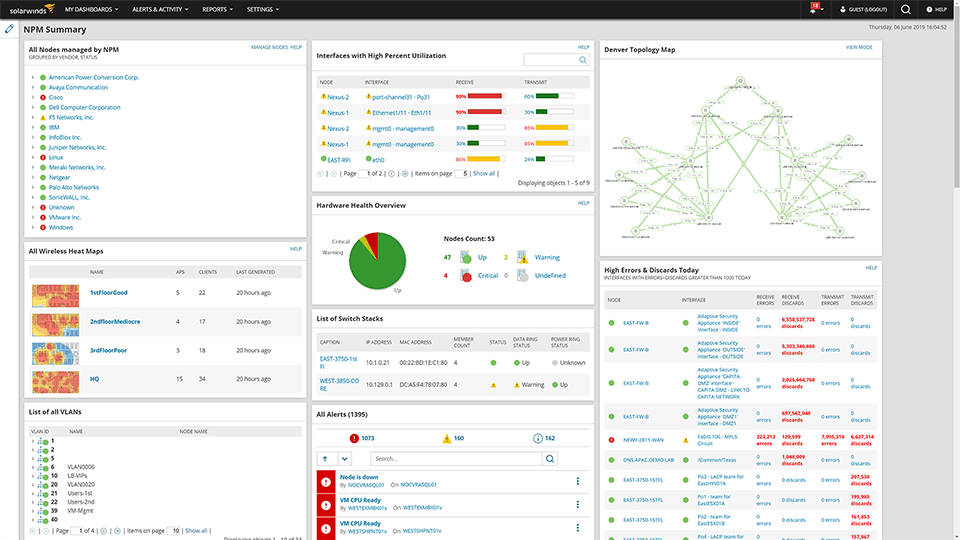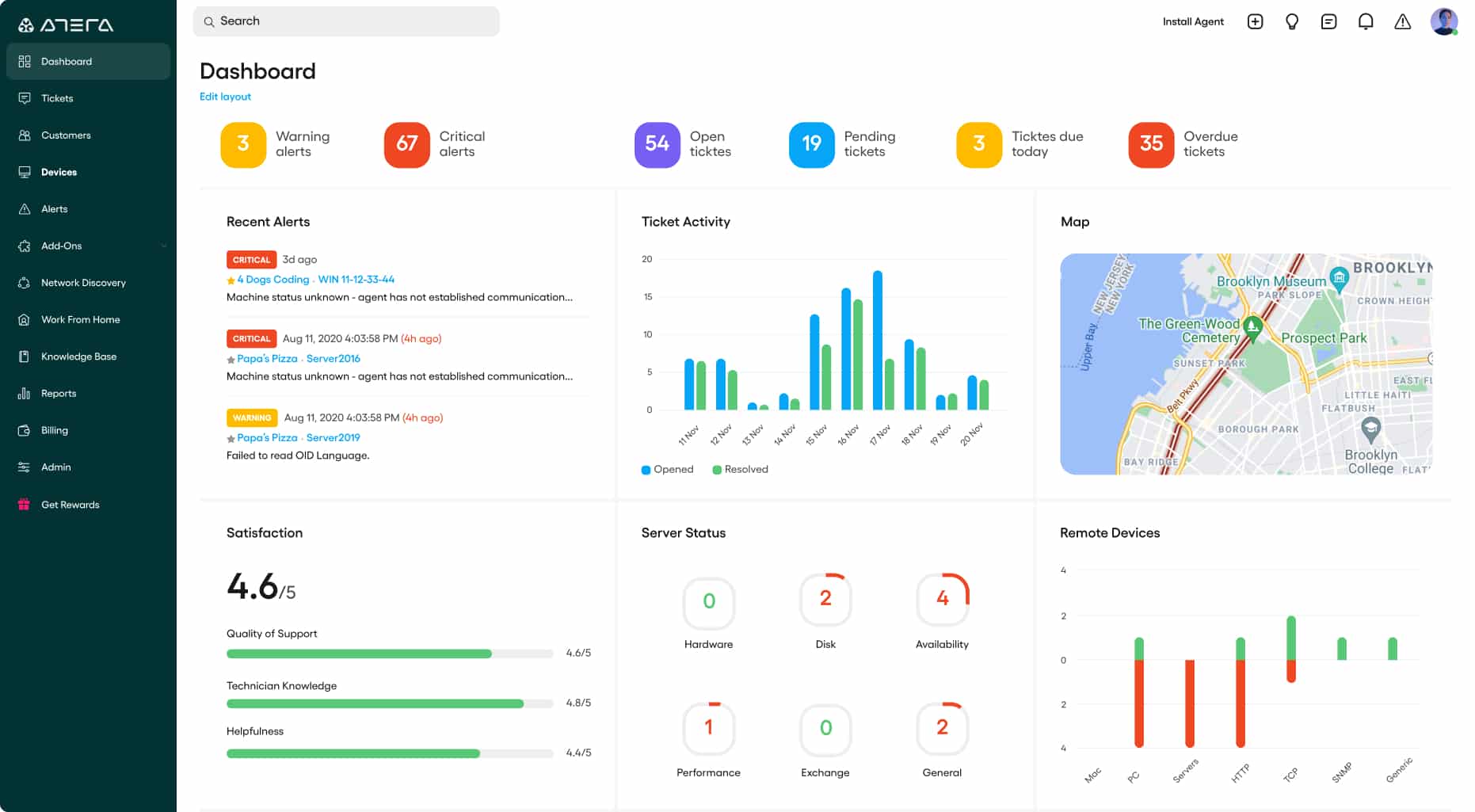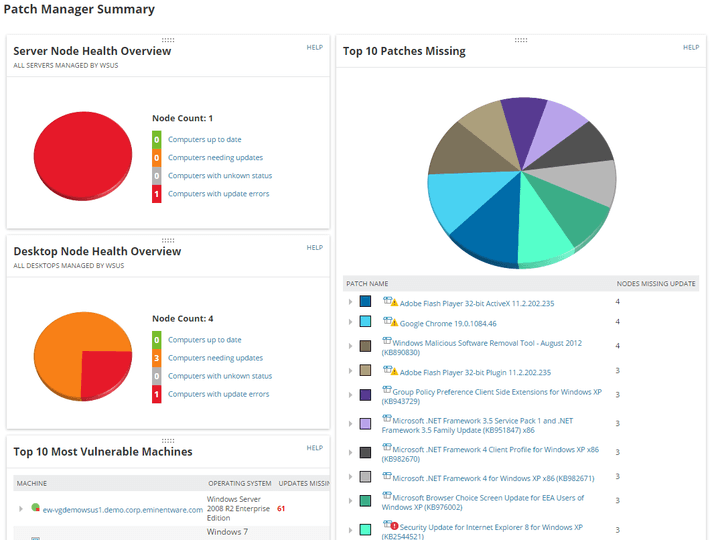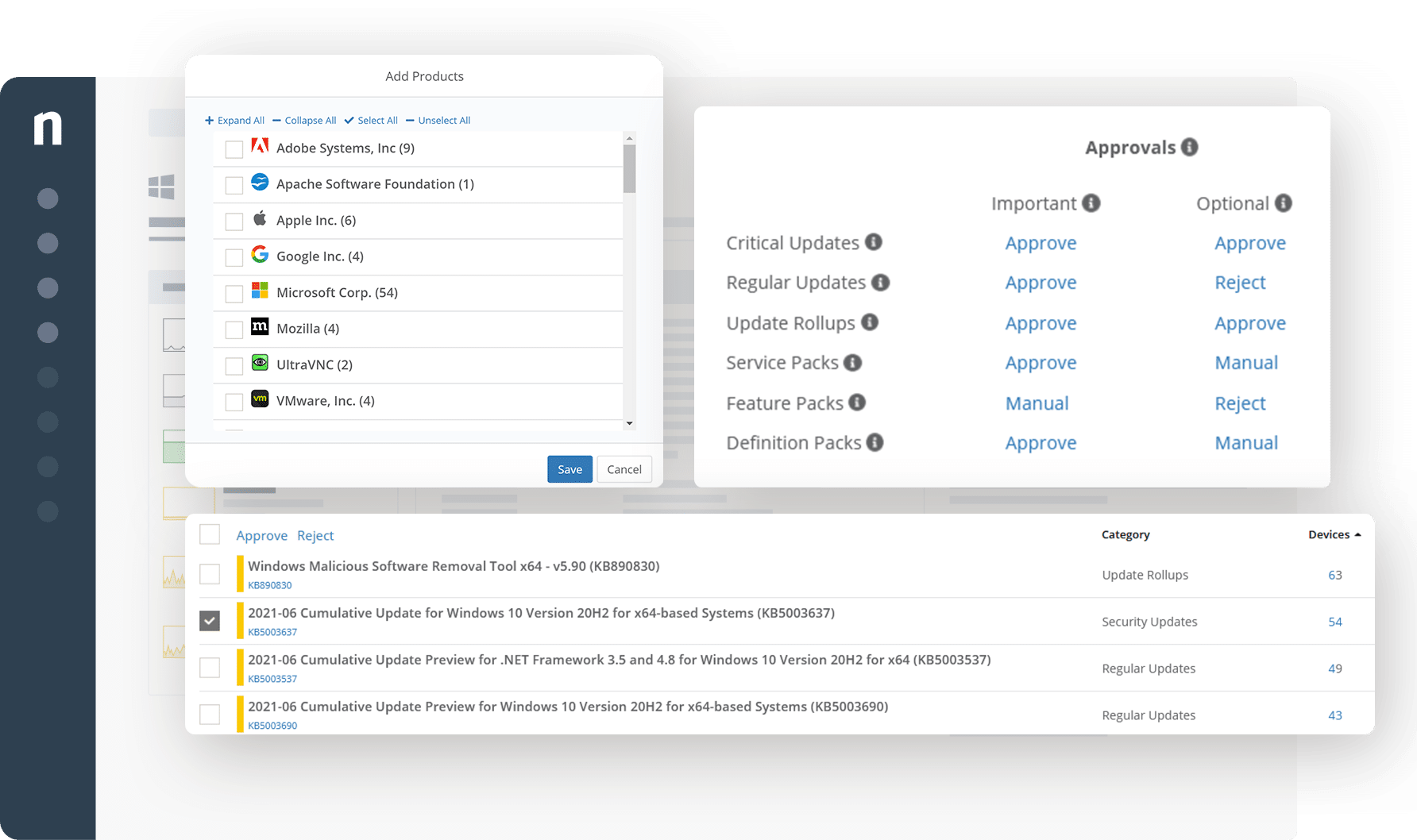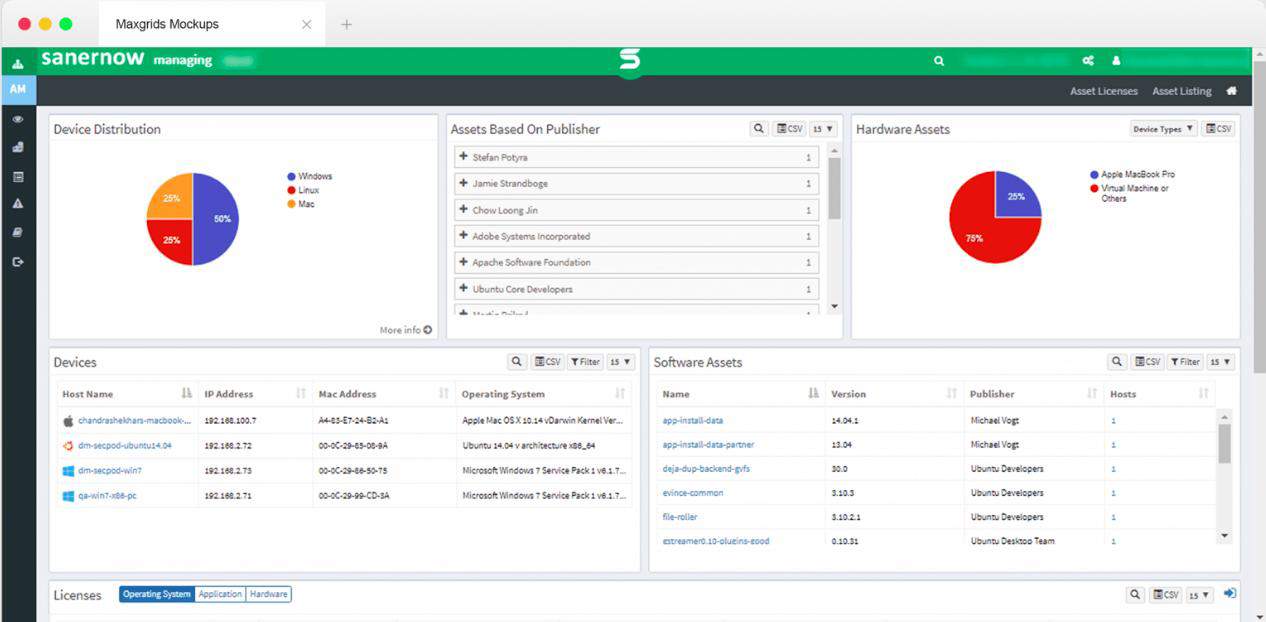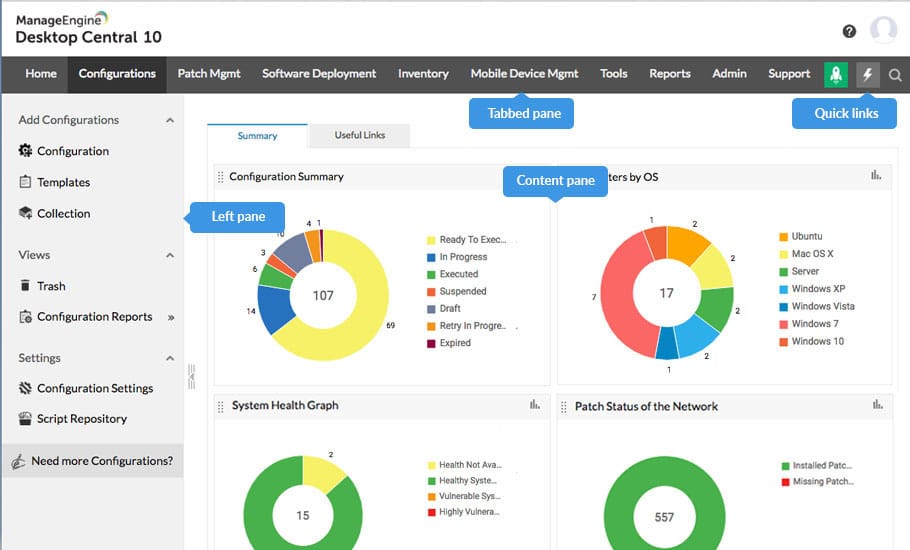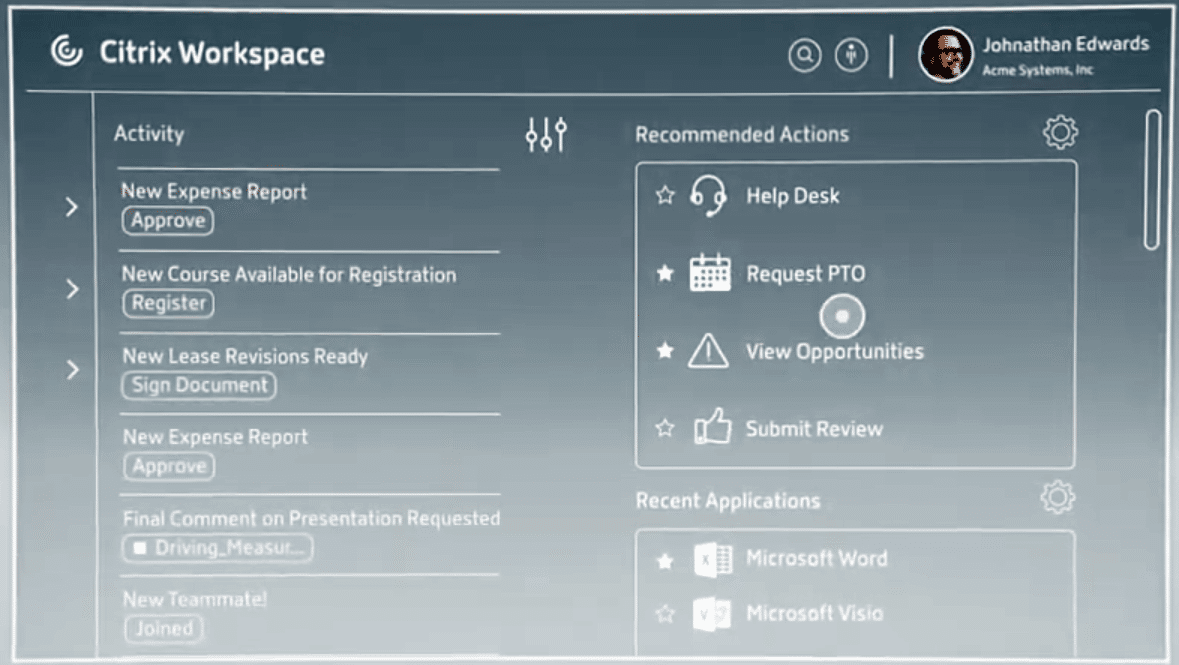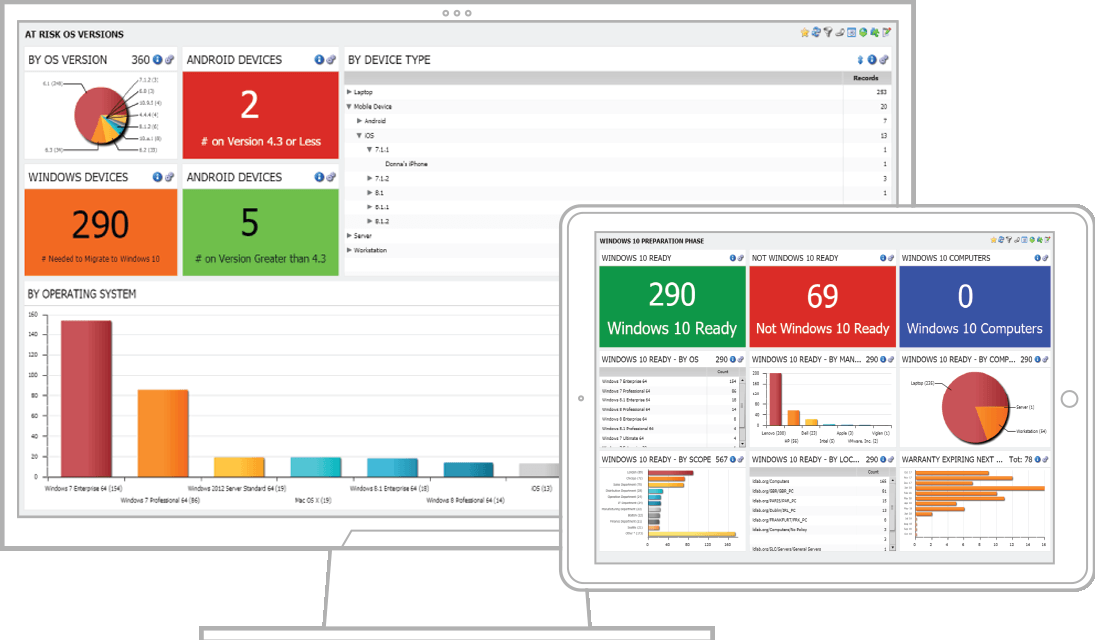Sending relevant updates and patches to devices and applications is critical for their continued working and security. However, doing it manually can be cumbersome, especially if your organization has hundreds of devices and applications.
Change and configuration management systems come in handy as they automate this process. One of the most popular platforms is Microsoft’s System Center Configuration Manager (SCCM).
Though Microsoft renamed it Endpoint Configuration Manager, the word SCCM has become synonymous with change and configuration management.
Here is our list of the best SCCM alternatives:
- SolarWinds Network Performance Monitor – FREE TRIAL This is an advanced monitoring solution that supports multiple vendors and helps you stay on top of the performance and availability of your infrastructure. Get a 30-day free trial.
- Atera Patch Management – FREE TRIAL This patch manager is part of a cloud platform of tools that support managed service providers. Start a 30-day free trial.
- SolarWinds Patch Manager – FREE TRIAL This patch management tool is designed to identify and handle software vulnerabilities while giving in-depth visibility and insights into the performance of networks and devices.
- NinjaOne Patch Management – FREE TRIAL Delivered from the Cloud, this package will implement automated patching on any system and it has a multi-tenant architecture for use by MSPs
- SecPod SanerNow CyberHygiene Platform – FREE TRIAL This cloud-based package is a combination of a vulnerability manager, a patch manager, and compliance reporting and it is able to patch endpoints running Windows, macOS, and Linux.
- ManageEngine Endpoint Central – FREE TRIAL This Unified Endpoint Management (UEM) solution helps manage laptops, servers, desktops, BYODs, and more from a central interface for easy patch and configuration management.
- Citrix Endpoint Management This comprehensive solution is ideal for managing endpoints, including mobile devices and applications. It also offers strict security for identity and access.
- Ivanti UEM This is a full-service Unified Endpoint Manager for all your devices, as it helps to manage both modern and legacy applications across multiple platforms.
SCCM Pros & Cons
Like every tool, SCCM comes with its share of pros and cons. Let’s take a brief look at them.
Pros:
- Manages the complete lifecycle of devices and applications
- Integrates well with Windows components
- Offers control via a GUI
- Comes with excellent support from Microsoft and the community
- Supports Bring Your Device (BYOD)
- Generates extensive reports for auditing and compliance
Cons:
- It is expensive for small organizations as it comes as part of a more extensive suite
- Pricing is opaque and can cost extra for endpoints
- This is an on-premises service only
- Requires SQL Server, and this can add to your costs and operations
- Minimal capabilities for non-Windows devices
- Patching for third-party applications is limited
In all, SCCM is a good choice for large enterprises that run primarily on Windows infrastructure. However, for all others, you may need to look at alternatives to SCCM.
The Best SCCM Alternatives
Below is a detailed description of each of these alternatives to help you decide the appropriate one for your infrastructure.
1. SolarWinds Network Performance Monitor – FREE TRIAL
SolarWinds Network Performance Monitor (NPM) is a multi-vendor monitoring tool that provides in-depth insights about your infrastructure, besides enabling you to manage change and configurations.
Features: This tool comes with a host of features, and they are described below.
- Network Availability Monitoring NPM collects your network’s availability metrics in great detail, so you can stay on top of downtimes and reduce the resultant costs. Specifically, it monitors the factors that can lead to downtimes and sends an alert when any of these metrics fall below a threshold. It also provides specific information about the possible root cause to help you proactively troubleshoot the problem. It reduces the chances of downtime and the losses that come with it.
- Helps to Resolve Connectivity Issues Poor network availability and connectivity significantly impact employee productivity, and hence, network administrators have more pressure to fix them immediately. But this is not always easy because the underlying cause is hard to trace, and admins have to run multiple tests to determine the root cause. This is where NPM comes in handy as its network diagnostics capabilities point admins in the right direction to fix the issues at the earliest. Further, admins can use NPM to monitor interfaces, hardware health, diagnostics, and more to optimize network performance and proactively fix issues before impacting end-users.
- Continuously Monitors Key Metrics NPM continuously monitors critical metrics of your network so that you can be assured of its continued uptime.It also generates visually appealing reports and charts that make it easy for you to identify anomalies and their underlying root cause. It integrates with PerfStack to extend this visibility into your network as you can compare your current metrics with historical ones to understand the impact of key policies and decisions. This information can help with capacity planning as well.
- Works Well Across Platforms SolarWinds NPM works well across all on-prem, cloud, and hybrid environments. It even provides the critical insights you need across platforms for faster resolution.
- Network Mapping Tools This platform has many native network mapping tools and integrates well with third-party tools to provide visual packet paths, hop-by-hop analysis maps, time travel options using graphs, and more. All these give a visual representation of the problem and enable you to address and fix issues earliest.
- Advance Alerting Mechanism NPM’s advanced alerting mechanism reduces the flood of false alerts and helps you to focus on the issues that matter the most. At the same time, the alert has all the information you need for quick troubleshooting. Thus, these are the salient features of SolarWinds NPM. As you can see, it’s extensive and provides all the tools and information you need for staying on top of changes and managing configurations within the organization.
Starts at $1,638. Click here to download your SolarWinds Network Performance Monitor (NPM) fully functional 30-day free trial.
2. Atera Patch Management – FREE TRIAL
Atera Patch Management is one of the many facilities built into the Atera cloud platform of software for managed service providers. The system includes a remote monitoring and management (RMM) suite that performs many system administration tasks through automation.
Features: The patch manager provides the following services
- OS Patching The Atera Patch Management module provides automatic patch availability checking for Windows PCs and Macs. The service is able to identify all operating system versions of devices on a client network and bring them all up to the latest version. Once that task has been completed, the service continues to watch out for new patch availability.
- Third-party Software Installation and Updates The Atera system allows administrators to specify third-party software packages that can be installed in an unattended operation through the Patch Manager interface.
- Scheduled Maintenance Windows The technician watching over a client system can set up a standard window for updates – whether weekly or monthly, specifying a time of day or night for the updates to launch. This means that the patch manager can run overnight when there is no danger that the endpoints that need to be updated will be in use.
- Update Logs Technicians don’t have to sit and watch the patch manager as it runs. Instead, the completion logs of the tool explain how each patch application ran and what, if anything went wrong.
- Unattended Maintenance Tasks The Patch Manager service can also be used to launch regular maintenance tasks automatically. These jobs include disk defragmentation, restore point creation, and the clearing out of temporary files. It is also possible to launch scripts through the interface to implement complex tasks routinely on a repeated schedule.
- Support Management In addition to the Patch Management system, Atera provides a complete console full of tools for support technicians. These include remote access and remote desktop systems with a chat window and a remote control option.
- Automated Monitoring The Atera system provides a fully automated monitoring package for networks, servers, and applications. This service watches over regular activity and raises an alert to attract technicians if a problem starts to evolve.
Starts at $129 per technician per month. Get a 30-day free trial.
3. SolarWinds Patch Manager – FREE TRIAL
SolarWinds Patch Manager handles everything from automatically downloading and installing patches for networks and devices, and in the process, sends the insights you need about their performance and availability.
Features: Let’s take a detailed look into the features of this tool.
- Simplifies Patch Management This intuitive patch management tool automatically applies patches to Windows servers and devices. It integrates with WSUS and the Microsoft update agents to automate this process, so you can proactively identify which devices need patches and schedule them accordingly in this tool. It works well with third-party patch management software too. You can also build and designate specific actions before, during, and after patch deployment.
- No Complex Scripting With SolarWinds Patch Manager, no complex scripting or coding is necessary. Also, you don’t have to depend on the System Center Updates Publisher (SCUP), which means you can also implement custom patches. Overall, it streamlines the patch management process without requiring advanced programming knowledge.
- SCCM Integration SolarWinds Patch Manager integrates with SCCM and extends its functionality for third-party patching. This extensibility is something that is currently missing in SCCM. With this integration, you can mitigate the vulnerabilities using third-party applications and virtual machines.
- Extensive Reporting Today’s IT admins are hard-pressed for time and may find it hard to generate the reports required for auditing and compliance. SolarWinds Patch Manager takes this responsibility by providing built-in and ready-to-use report templates to help the organization remain compliant with existing standards.
- Security Patch Management Patch Manager’s Package Boot technology ensures that there are no failed updates, regardless of the complexity of the deployment packages. It also provides no incorrect installations and sends information about any problems that may occur with its process.
- Status Dashboard This tool comes with a status dashboard on which you can view the status of different patch installations. It gives a bird’ eye view of the current progress and can also help with auditing and compliance. Thus, these are the features of SolarWinds Patch Manager. Primarily, it eases the patch management process and extends SCCM to include third parties, besides generating reports and giving the insights you need about patch management.
The price starts at $2,006. Click here to download your SolarWinds Patch Manager fully functional 30-day free trial.
4. NinjaOne Patch Management – FREE TRIAL
NinjaOne Patch Management is a part of a cloud platform that delivers system monitoring and management tools. The package is structured for use by managed service providers (MSPs) because it has a multi-tenant architecture, allowing MSPs to keep the work for each of their clients separate in subaccounts.
Features: Below are the most important features of NinjaOne Patch management.
- Delivered from the Cloud The cloud location of the service means that the subscribing business doesn’t need to install the patch manager or maintain its code. A small agent program gets downloaded onto each enrolled network and that can supervise all of the endpoints on a site. There is no limit to the number of sites that can be managed under one NinjaOne subscription and that includes the lone devices in the homes of telecommuting employees. It is also possible to look after the systems of multiple businesses, by allocating each a subaccount.
- Automated software vulnerability management The tool logs all operating systems within an enrolled network and all software packages installed on each device. Using this register, the Patch Manager makes frequent checks on the feeds from each software house, identifying when a new patch is available. The service keeps scanning devices, so new software gets added to the register as soon as it is installed.
- Patching profiles The profiles system defines maintenance windows for each site, business, type of device, or group of devices. This enables a variated policy to be set down, specifying the days of the month and times of the day when patching can take place. The Patch Manager will hold back patches until the next available window and then install all patches in the queue.
- Optional patch examination The tool allows the administrator to examine the list of queued patches and put one on hold for investigation. If that exercise is completed before the patch run starts, the administrator can reactivate the patch so it will run as scheduled.
- Patch dependencies The Patch Management system identifies patch dependencies, such as patches that need to be applied before others going to the same devices.
- Unattended rollout As the Patch Manager is designed for use by MSPs, it reduces the amount of human involvement needed, enabling the subscriber to optimize resour5ces and reduce costs. Patches will roll out during unsociable hours while the target devices are not in use. This removes the need to pay technicians overtime rates. Completion status reports are written to the console, enabling confirmation to be implemented by technicians the next morning.
- Manual rollout If a patch fails, the technician will need to investigate the reason. The administrator then has the option of whether to leave that re-approved patch in the queue for the next rollout, block or remove the patch, or apply it manually.
There is no price list for NinjaOne products. You need to contact the Sales Department to get a quote. This is a cloud-based system, so you sign up rather than downloading an installer. You can get a 14-day free trial.
5. SecPod SanerNow CyberHygiene Platform – FREE TRIAL
SanerNow CyberHygiene Platform is a cloud system that offers vulnerability scanning for networks, endpoints, and cloud accounts. The package includes a patch manager and compliance reporting.
Features: Here are some of the important functions of the SanerNow system:
- Hybrid operations The data processing engine of SanerNow is hosted in the cloud but it relies on agents to collect data and implement changes. These are available for Windows, macOS, Linux, and cloud platforms.
- Asset management The SanerNow system relies on the creation of hardware and software inventories. These are compiled from information collected by the local agents that scan the network and each endpoint.
- Vulnerability scanning The platform provides network and endpoint scanning, working through a list of 160,000 potential exploits. The list of vulnerabilities is maintained on the SanerNow cloud server and is updated every day.
- Patch gathering The SanerNow system regularly collects patch installers from the creators of operating systems and software packages. SecPod has a list of 400 software packages that it regularly collects patches for.
- Software assessment The data gathered about each software package is recorded in a software inventory and that includes the version number of each installation. The version number indicates the patch status of the software. If that is lower than the latest version, SanerNow schedules an update for that software on all relevant endpoints.
- Patching The user needs to set up a calendar of maintenance windows in the cloud console for the SanerNow system. The patch manager will always launch at the next available period if it has patches in its queue.
- Logging The results of each vulnerability scan, records of remediation activities, and logs generated by the patch manager are all stored on the SecPod cloud server.
- Compliance reporting The activity logs of the SanerNow system get translated into compliance reports for HIPAA, PCI DSS, NIST 800-53, NIST 800-171, and ISO.
Sign up for the 30-day free trial and contact the Sales Department to get a custom quote for your needs.
https://www.netadmintools.com/go/secpod-best-sccm-alternatives/l/button/
6. ManageEngine Endpoint Central – FREE TRIAL
ManageEngine Endpoint Central manages different devices on your network from a centralized location. In the process, it offers more customization, security, and control to admins.
Features: Below are some of the salient features of Endpoint Central.
- Patch Management This tool automates the patch management process of the underlying OS (Windows, Linux, and Mac) and other third-party applications to protect it from the associated security threats. The scheduling and deployment are automatic, though you can always change them as needed. It also scans devices to check for missing service packs and automatically deploys them to prevent threat vulnerabilities.
- IT Asset Management Endpoint Central makes it easy to manage your IT assets and ensures that no prohibited software is installed in your infrastructure. Oversees software metering and license management as well. It also comes with built-in templates for package creation that, in turn, simplify the installation and un-installation process of different software.
- Preset Configurations Endpoint Central comes with 50+ predefined configurations for power management, security, USB devices, and more. But, of course, you have to choose the configuration, and the predefined values will be set automatically.
- Extensive Reporting It comes with 100+ out-of-the-box reporting templates that you can use to generate reports for auditing, compliance, progress sharing, decision making, and more. These reports are designed to meet specific standards and ensure that the organization is compliant with the required industry standards.
- Mobile Device Management You can also manage mobile devices that run on iOS and Android with this platform. It enrolls devices, contains apps and user profiles, and security. Endpoint Central also generates reports on-demand for auditing and compliance purposes. It even comes with many templates for identifying devices that contain blacklisted apps, devices running on older versions, and more, so you can take the necessary action to avoid security vulnerabilities.
- Vulnerability Assessment and Mitigation This tool scans the endpoints regularly to identify vulnerabilities and sends alerts to mitigate them at the earliest. In addition, it suggests the appropriate patches and fixes to help save time and effort for admins. Adopting a zero-trust security model manages access and privileges for improved security.
- Integrations Endpoint Central integrates well with other ManageEngine products and third-party tools such as Jira, ServiceNow, Zendesk, and more.Thus, these are the features of Endpoint Central. Besides providing advanced security measures, they are undoubtedly comprehensive and cover all aspects of change and configuration management.
There are many editions, and the pricing depends on the number of devices or endpoints you want to monitor. You will need to obtain a quote based on your choice of edition and the number of endpoints. Start by downloading the 30-day free trial.
7. Citrix Endpoint Management
Citrix Endpoint Management is a comprehensive solution for managing endpoints such as devices, servers, computers, networks, and more. It also handles mobile devices and app policies and functionality.
Features: Here’s a look at the different functionalities and features of Citrix Endpoint Management.
- Provides a Unified View This platform brings together your apps and devices into a unified view so that you can deliver a digital working environment to your end-users. Such a unified view streamlines security and access-based controls and helps stay on top of the availability, performance, and user experience across the entire infrastructure.
- Works Across Platforms Citrix Endpoint Management seamlessly integrates and manages devices across all leading platforms. This means you can have your iOS devices, Windows 10 computers, Linux servers, and Mac devices within the same infrastructure and have a single tool to monitor their working.
- Extensive Integrations Endpoint Management integrates well with other Citrix and non-Citrix products. In particular, it blends well with the Citrix Ready Workspace Hub, a Raspberry Pi-based thin client that offers enterprise-grade security and performance. It also works well with Alexa, Windows, Chrome OS, Apple, Android, and more.
- Flexibility for Users This platform allows employees to decide which device they want to use for work. At the same time, developers choose to pick the most optimum deployment methods and the endpoints on which applications can be deployed.
- Centralized Control Citrix Endpoint Management eases the life of IT admins by providing a single control from which they can access and control different devices. This console also helps to enforce compliance with policies. Thus, these are the essential features of Citrix Endpoint Management. Overall, it is a convenient platform to manage multiple devices from a central console.
Pricing:
- Stand-alone: $3 per device or $4 per user.
- Workspace Premium: $18 per user per month
- Workspace Premium Plus: $25 per user per month.
Click here to request a demo.
8. Ivanti UEM
Ivanti UEM is a full-service endpoint manager for managing all your devices and applications. Its central dashboard enhances IT admins’ productivity and helps them focus on the most critical issues.
Features: Below are some of Ivanti UEM’s essential features.
- User Profile Management Ivanti’s user profile management allows users to move their profiles across devices seamlessly. In addition, it enables quick logins across devices, thereby making it ideal for today’s hybrid work environment. This feature also eases life for IT admins as they don’t have to secure every personal device of employees.
- Dashboards Ivanti UEM’s dashboard and reporting capabilities integrate business data into charts and graphs for quick understanding of issues and, through it, faster troubleshooting. No coding or BI experience is required to use this tool. These reports help with auditing and compliance as well.
- Integrated Patching and Endpoint Security This platform automates the patching of operating systems and applications, and in the process, identifies any gaps and security threats. This information is then sent to the concerned people who can remediate it at the earliest. This process ensures that all your endpoints are always up-to-date.
- Works Well Across Platforms You can use Ivanti’s UEM across devices and platforms, and applications. It streamlines device management and helps you to monitor the performance and availability of applications and devices. Thus, these are some of the essential features of Ivanti UEM. As you can see, it is a comprehensive platform that handles all aspects of patching, security, change and configuration management, device management, and more.
Click here to request a quote. Click here for a free trial.
Conclusion
To conclude, change and configuration management are essential aspects of an organization’s operations. Still, they are difficult to implement manually because of the ever-growing devices and applications within an organization’s infrastructure. This is why Microsoft came up with SCCM to streamline these administrative tasks.
However, SCCM comes with many limitations and may not be for everyone. This is why we have explained five alternatives to Microsoft’s SCCM, and we hope this helps you decide the right platform for your organization.