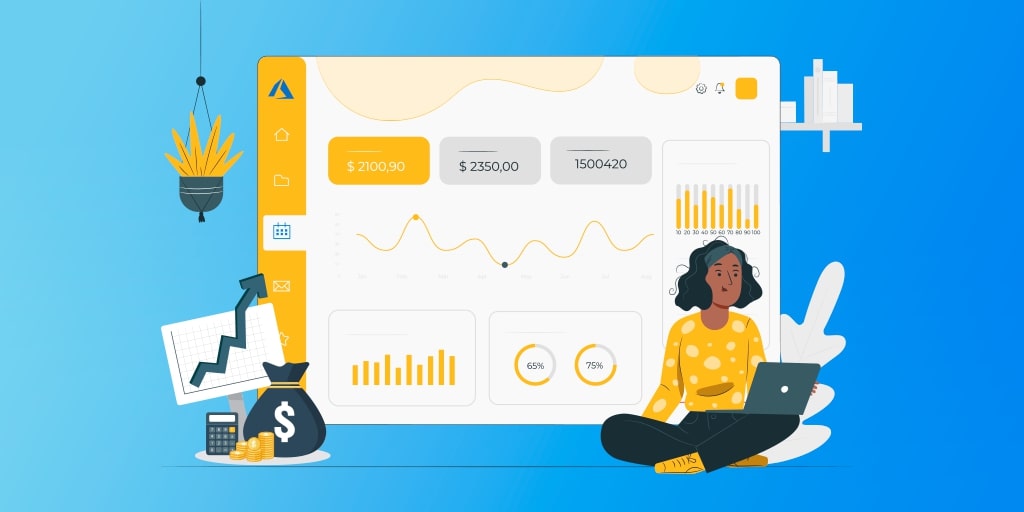Cost Management plays a vital role in your organization’s success. To reduce overhead costs and manage workloads in Azure, many enterprises are connecting and collaborating with platforms that help visualize and forecast Azure costs.
Azure Cost Management is a free solution that monitors Azure resources and helps identify anomalies. Here, we will discuss Azure Cost Management in detail. Further, we will highlight some of its benefits and tips to optimize Azure costs.
What is Azure Cost Management?
Azure Cost Management is a free tool by Microsoft that helps its cloud customers better understand cost, services, and associated Azure Marketplace products and resources, resulting in adapting a better and more optimized approach to cloud use. With the help of the Azure portal, users can also access and view all insights and reports.
Apart from monitoring Azure’s ongoing utilization and cost, the tool also enables businesses to keep track of AWS usage and costs.
Azure’s cost management report is very much different from a simple billing report. As under this report, every detail related to ongoing utilization and cost of Azure services and products is properly penned down. It further helps admins get a clear understanding of cost, discover spending anomalies, and help optimize areas that need immediate attention.
Once enabled, the free tool will constantly monitor all your activity/resources and accordingly generate ongoing reports for further analysis. Apart from the Power BI connector, you can also integrate it with Azure Advisor to get better recommendations and optimize performance.
No doubt, Azure Cost Management is one of the best tools if you want to improve the technical performance of your business workloads. Further, it will help businesses manage organizational assets with reduced overhead costs.
Key Features
The best feature of the Azure Cost Management tool is it constantly performs monitoring and reports every activity in Azure. Additionally, admins can programmatically explore cost and usage data with its help and create customized filters as per their needs.
Another best part about the Azure Cost Management tool is it allows integration with Microsoft Power BI connector that allows admins to perform in-depth BI analysis.
With the help of this affordable tool suite, businesses can easily monitor, analyze, manage, and optimize workload costs. Further, you can also get an overview of usage patterns (i.e., the costs of Azure services and other third-party Marketplace offerings) with advanced analytics.
If you want to manage your Azure costs and keep complete track of your spending and resource use, it is best to invest in the Azure Cost Management tool as it further helps identify spending anomalies. You can choose from the different pricing options available to help save on costs.
It makes use of Azure management groups, budgets, and recommendations to provide admins with a clear understanding of their current expenses and how they can work on them to reduce costs. Lastly, the cost management tool also supports automated billing data export, the creation of scheduled reports, and predictive analytics.
Benefits of Microsoft Azure Cost Management
Are you looking for a tool that will help lower the costs for Amazon Web Services and Microsoft Azure? Well! If that is the case, you have come to the right place, as Microsoft Azure Cost Management is the right tool for your organization.
The tool provides two key benefits to each organization, including better visibility over cloud expenses and enabling businesses to map costs to specific departments.
- Real-time Monitoring and Cost Optimization The main benefit of Microsoft Azure Cost Management is it enables organizations to monitor real-time cloud-related expenses and accordingly control their use while maintaining the budget.
- Map Cloud Costs to Departments Another benefit of using Azure Cost Management is it helps classify resources into different sections using the cost entities concept and prevents additional expenses. A cost entity is a department that manages finances for Azure services. Here for proper cost optimization, cost entities allocate a certain amount of resources to projects/teams and create budget thresholds. As a result, whenever a project/team is close to exceeding the set limit for expenses, the users will be alerted immediately on the same. Using this concept of cost entities and models, organizational teams can easily view and monitor costs associated with each project budget and control expenses.
- Offers Quick Insights on Expenses Using Microsoft Azure Cost Management, users can collect data related to cloud usage and billing from AWS and Microsoft Azure. Further, they use this information to get insights into expenses and cloud consumption. Users also built custom dashboards to get a clear view and understanding of the relevant data.
- Prepares for the Future Microsoft Azure Cost Management’s forecasting feature enables organizations to prepare themselves for the future. The data and insights provided by the tool help users prepare and plan for the cloud budget in advance.
Tips to Optimize Azure Costs
Using Azure Cost Management, users can keep track of the organizational costs and usage patterns in real time. Further, it enables organizations to discover underutilized resources, remove unnecessary products, and reduce costs.
As a result, Azure Cost Management is highly advantageous for many businesses. Hence, to help organize costs and reduce overhead expenses, we have listed a few tips that will work in your favor.
1. Azure Cost Analysis Report
Using the cost analysis tool, you can measure and investigate all the details related to Azure expenses and costs. Further, you can classify, filter, and group resources based on your analysis.
The data generated from the cost analysis tool also helps users cross-check the current service cost and track the reason for higher pay bills than expected. Using Azure resource attributes and filters, organizations can also monitor all expenses based on scope, time (filter by day, week, and month), granularity (daily, cumulative, or monthly), and groups.
For instance, you can check:
- Current month costs and expenses of your organization. Also, you can track whether the expenses exceed the set budget by cost entities.
- Were any cost anomalies discovered? Identify and check cost surges or unnecessary use of services. The report also helps conclude whether the costs are within a reasonable range or not.
- Users can monitor bills against actual service usage and cross-check if the invoiced amount meets their expectations or not. Compare the previous month’s reports and investigate the reason behind loss or additional expenses.
- How do you distribute costs among departments or cost entities, projects, and teams?
Further, with the help of this tool, users can create individual custom filters to analyze data in different ways.
2. Azure Budgets
The Budgets function supported by Azure Cost Management allows businesses to create and set a budget for Azure services and subscriptions, depending on cloud cost, expenses, and usage. By timely monitoring and reviewing budgets, you can quickly discover if a specific budget has run out. Further, you can accordingly make changes to it and improve the performance.
To create a new budget, users require a name, period (month, quarterly, or yearly basis), start and end date, and most importantly a set amount. Using the budget feature, users can also set automated triggers that update when they are about to reach the set budget limit. Also, you can set a service that shut down VMs on exceeding the budget limit.
3. Azure Pricing Calculator
The price calculator function by Azure Cost Management helps get an estimate for different combinations of Azure services. All you need to do is select the resource or service you are interested in and their respective details and adjust settings as per your convenience. Based on the details provided, users can evaluate the cost of Azure services.
This feature is highly beneficial for businesses, especially when deploying new workloads or expanding the existing ones in Azure. Users can deploy different configurations and combinations to get a better understanding of the prices for future use of Azure.
4. Azure Advisor
Azure Advisor is a service that offers best practices to identify opportunities for cost savings and optimize Azure deployment. The personalized cloud advisors help analyze resources and usage and recommend solutions to improve the performance and security of resources, including:
- It helps analyze deployments and monitor underutilized virtual machines. With the help of this information, you can determine whether it is best to shut down VMs or resize them.
- Invest in Reserved Instances (RIs) for VMs that have been working for a long time and delivered good results in the past.
- Eliminate unnecessary network resources, such as public IPs, ExpressRoute circuits, etc.
Azure Cost Optimization with Serverless360
Serverless360 is an all-in-one platform that provides enterprise-grade Azure monitoring and management services. Using the trusted platform, enterprises can easily monitor, trace, and remediate Azure cost issues. The Azure portal might seem easy to manage, but it requires an expert hand to perform tasks and reduce overhead costs.
Serverless360 is a trusted service provider and compatible with Windows, macOS, and Linux platforms. It has a built-in notification feature with popular channels including, Microsoft Teams, Slack, etc., that update users every time the expenses are close to the set budget limit. Further, the platform allows users to monitor a wide range of products, remove blind spots, and fix issues faster. It offers full visibility over Azure products and services which makes it easier for admins to monitor and fix incidents.
Additionally, you can access quick insights on usage, security, and cost with Serverless360. Users can also generate error reports and enable self-healing features to remediate detected failures. Another reason why most top brands and organizations choose Serverless360 for Azure Cost Optimization is it provides end-to-end distributed tracing across Azure services and helps fix transactional failures.
Some of the popular organizations that trust Serverless360 when looking for Azure Cost Optimization solutions are BBC, GPC, Bama, etc.
Further, with the help of this platform, you can run automatic scans and evaluate security compliance. Also, businesses can track cost consumption and examine trends with ease.
Key Features:
- Distributed Azure services monitoring and management
- Distributed tracing and end-to-end business activity tracking
- Auto-generates extensive technical documentation
- Deep insights into Azure resource usage
- Reports on security issues or misconfiguration
- Run audits to verify user actions on Serverless360 entities
Why do we recommend it?
Serverless360 provides comprehensive Azure monitoring and management services with a strong focus on cost optimization. Its built-in notification feature, compatibility with various platforms, and integration with popular communication channels make it an excellent choice for managing Azure expenses efficiently. The platform’s capabilities for monitoring and fixing issues across a wide range of products and services offer unparalleled visibility and ease of administration.
Who is it recommended for?
Serverless360 is recommended for enterprises and organizations that use Azure and are looking to optimize their costs while maintaining effective monitoring and management. It is particularly beneficial for businesses seeking end-to-end visibility, automatic scans for security compliance, and seamless integration with other systems to streamline operations.
Pros:
- Unparalleled visibility, consolidated monitoring, and holistic view of the entire Azure environment
- Automates difficult operations without any human intervention
- Supports integration with other systems like Slack, Pager Duty, Service Now IT Service Management, etc., to provide better services and enable end-to-end message tracking.
- Offers advanced toolset for running operations
- Helps create Azure documentation automatically in a few minutes.
Cons:
- Setting up and configuring Serverless360 in our on-premise system can be challenging in the initial stage.
- Unlike other tools, it allows integration with only a few notification channels.
Serverless360 FAQs
What is Required for Azure Cost Management?
Azure Cost Management is a service that helps you to monitor and manage your Azure costs. It provides detailed insights into how much you are spending and how to optimize it. One can use Azure cost management without paying any additional cost. All users of AWS (Amazon Web Services) have access to it.
But, if you are a new user, you must wait 48 hours to access all of Azure Cost Management’s features. Additionally, no dev-test membership or software assurance is a requirement for Azure users.
But, you must have the acceptance to Microsoft Customer Agreement (on the customer’s behalf) before you can enable Cost Management in the Azure portal. Cost Management only displays the fees for subscriptions that have been switched over to the Azure plan.
Additionally, your billing account or subscription must be accessible to cost Management in read-only mode.
There is no need for an agreement for Azure customers with an Enterprise Agreement. The Microsoft Partner Agreement (MPA) and the Microsoft Customer Agreement are a few other Enterprise subscriptions that are eligible for Azure Cost Management customers, partners, and solution providers.
What are the 3 pricing models of Azure?
Azure resources can be categorized according to price using price tiers. Additionally, they serve as a way to organize resources so that you may quickly identify those that best meet your needs.
Azure pricing completely relies on the level of consumption. The three pricing models for Azure are the following:
Pay as you go: It is a flexible payment model under which you pay for what you use. Usually, the pay-as-you-go pricing structure is more expensive than the other pricing models.
Reseller: This model saves money as you pay only for what your customer uses.
Capacity reservation: Under this model, you pay upfront and get a guaranteed amount of capacity.
How to do Cost analysis in Azure?
Azure is a cloud-based service; hence it is vital for companies to do a cost analysis to see if the benefits of using Azure outweigh the costs. Understanding where costs originated within your company is necessary before you can effectively control and optimize your Azure expenditures.
At first, log in to your Azure Portal and open scope to get a quick review of your costs in cost analysis. The selected scope is used in cost management for data consolidation and controlling access to cost details. It is recommended to select a larger scope first. Remember to fully comprehend organizational spending patterns, visibility into the entire cost spectrum is essential.
The initial cost analysis updates on the forecasted costs, azure cost per service, budget, granularity, etc. It will help determine how much you would be spending on your cloud services over the course of a year, and how much it would cost you if you were to use on-premises infrastructure instead.
You can use filters to limit the findings to a portion of your overall charges as well as pivot charts to get a summary of the total cost break down into a standardized set of attributes.
Is Azure Cost Management Free?
Yes, Azure Cost Management is free for all Standard, Premium, and Basic tier customers. Azure partners and customers may control their Azure charges for free and access other tools like Azure Price Calculator, Azure Advisor, and Azure Migrate. These tools will further assist you in controlling your expenses.