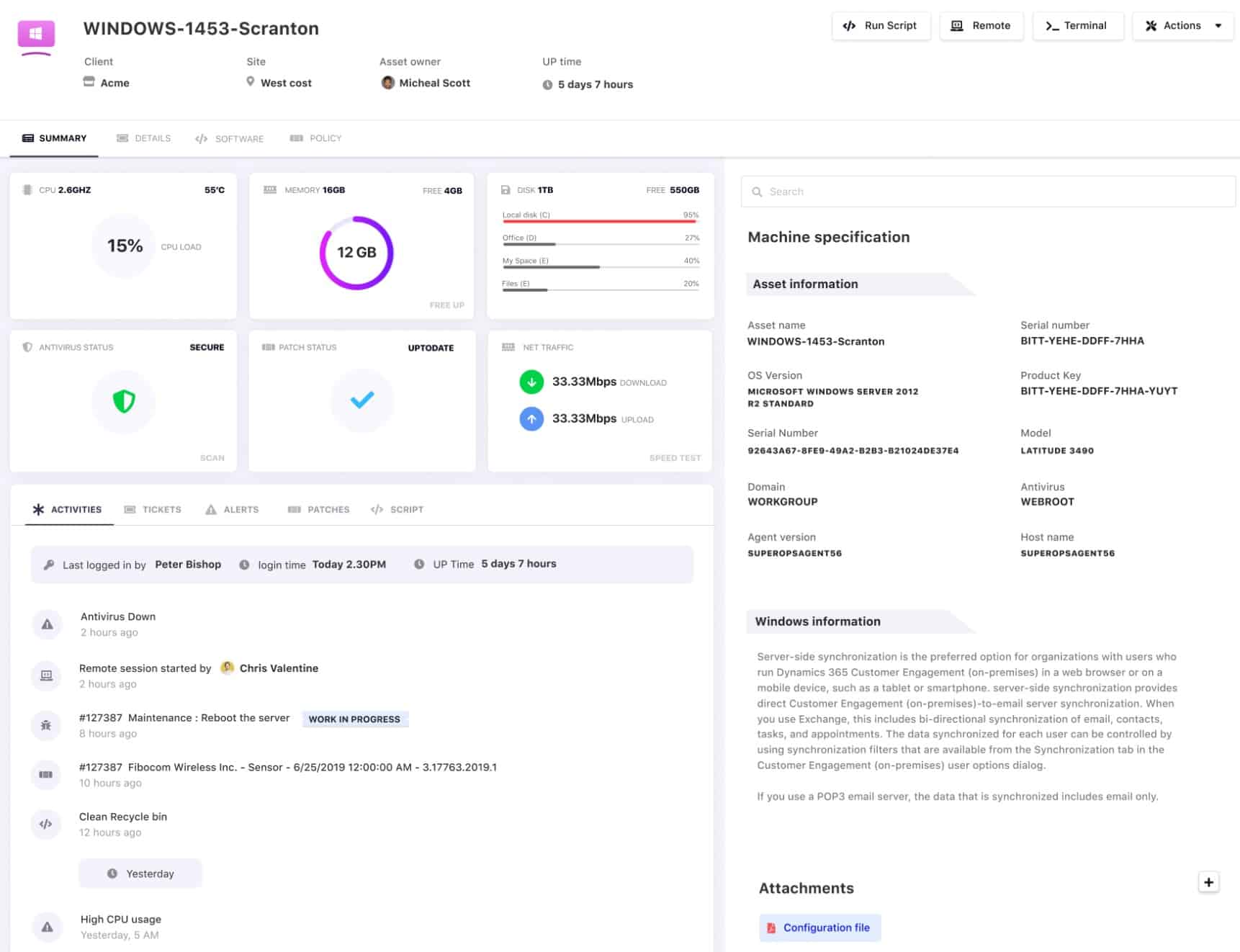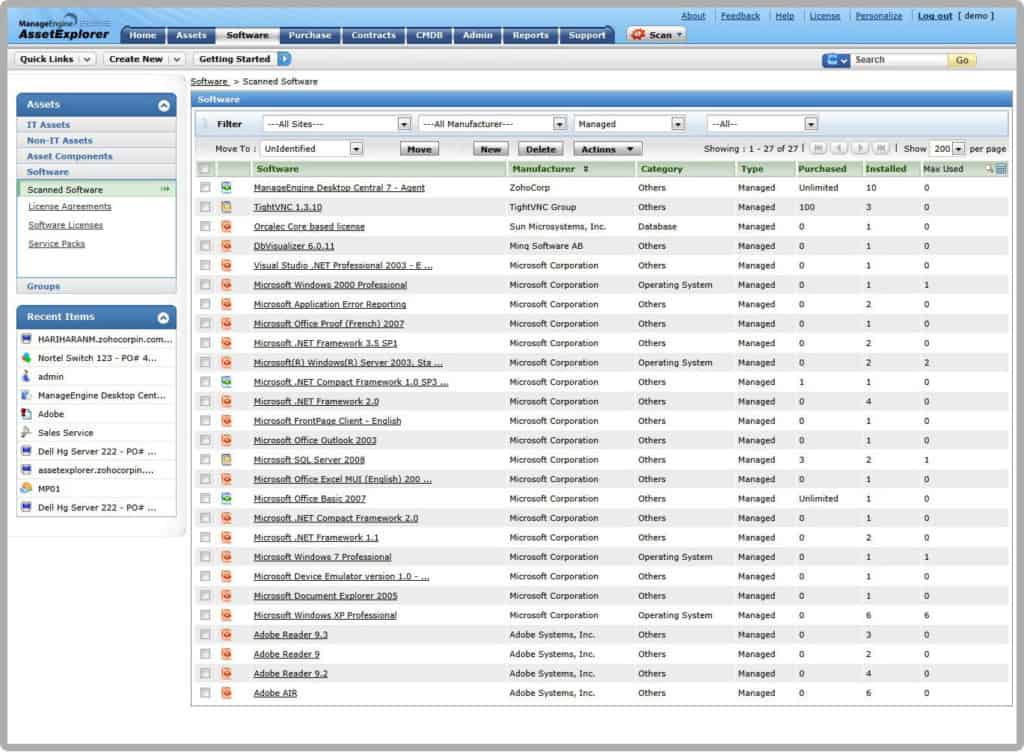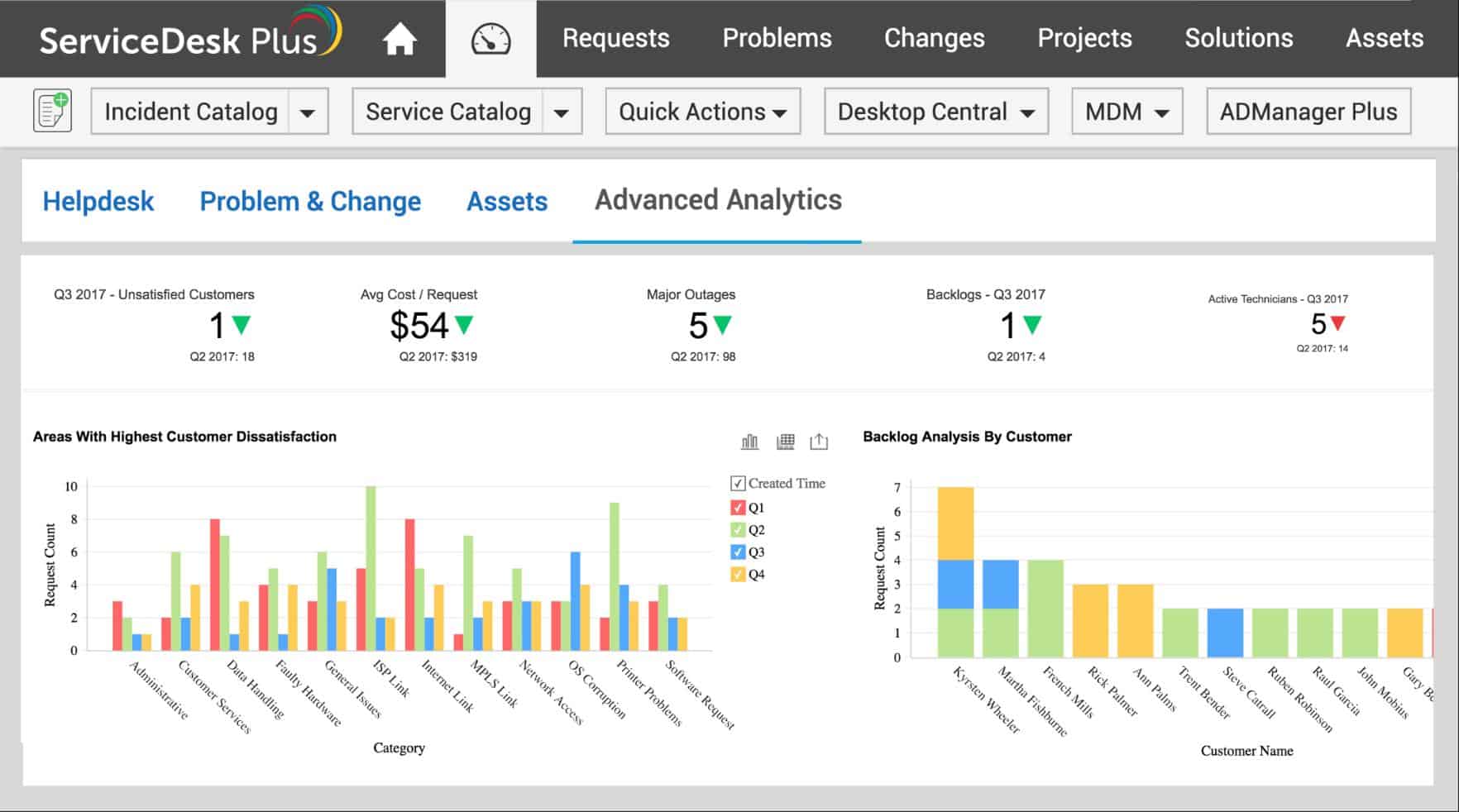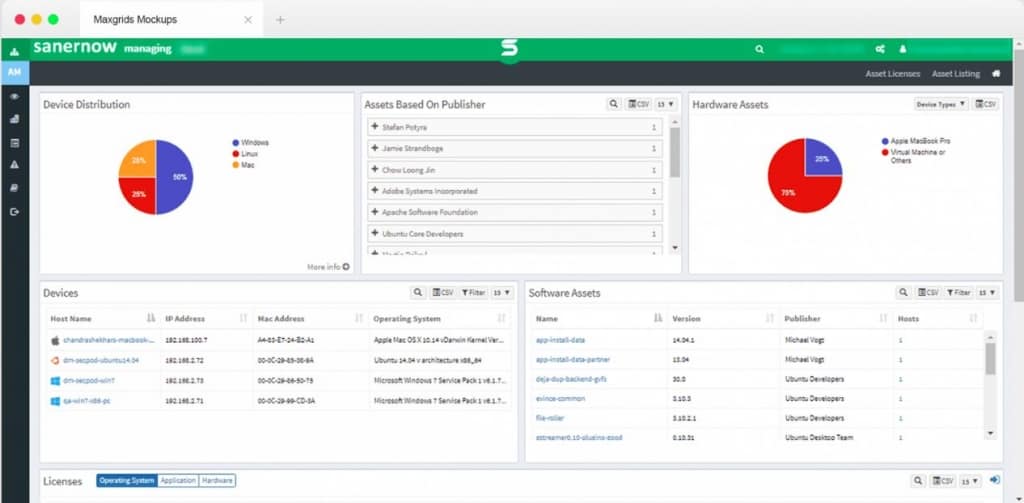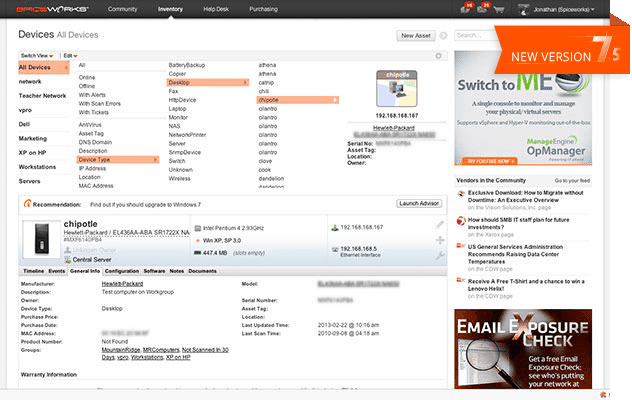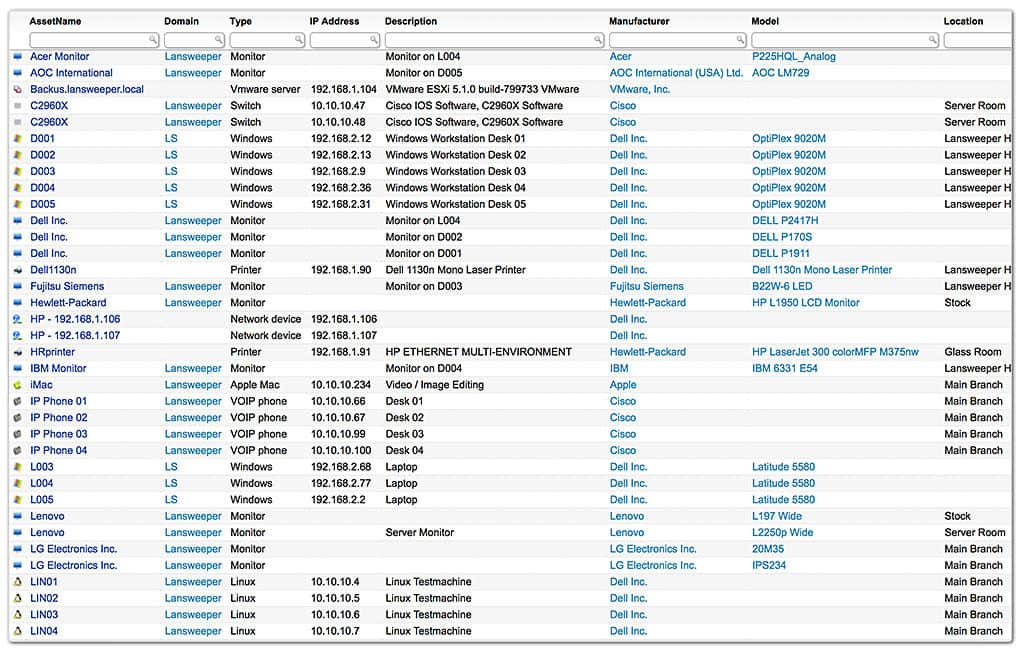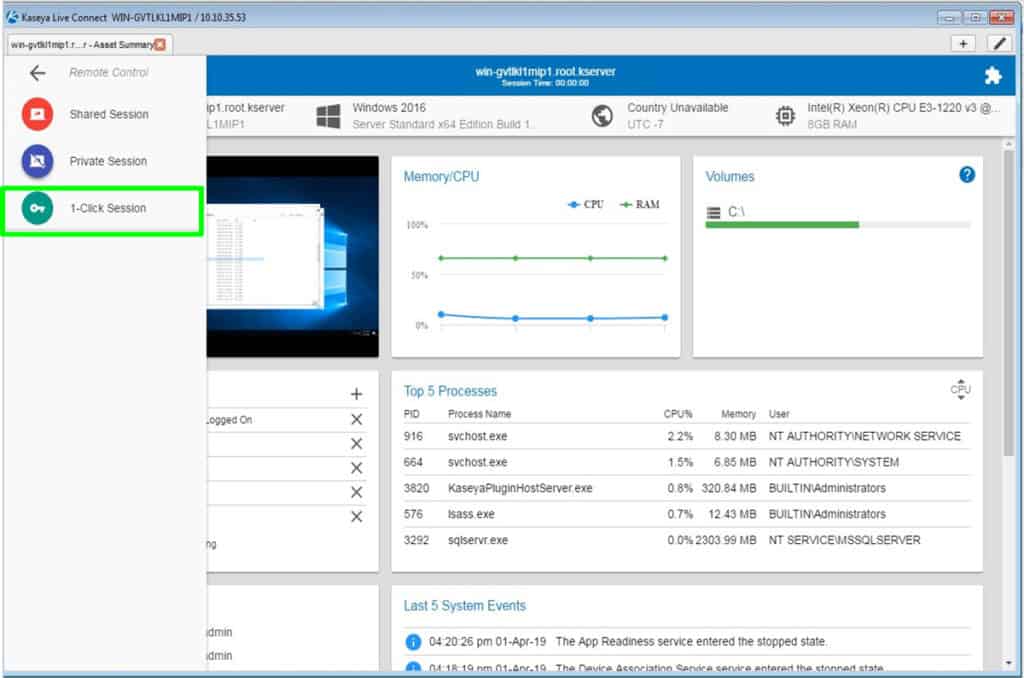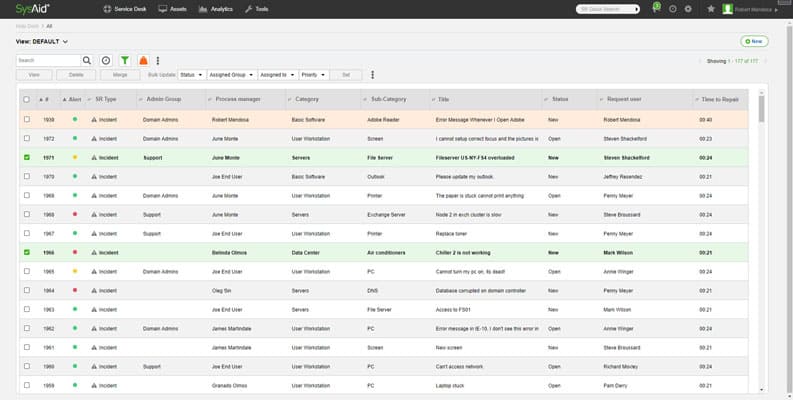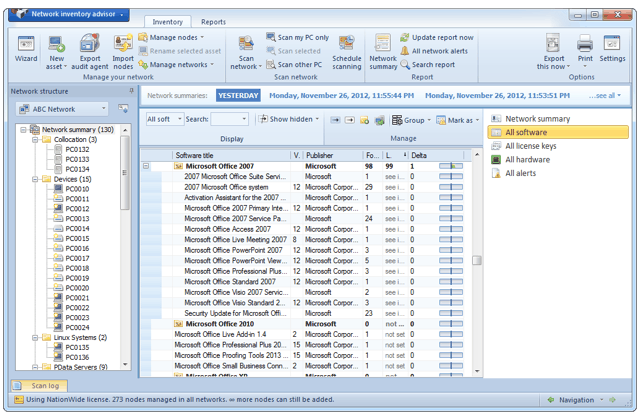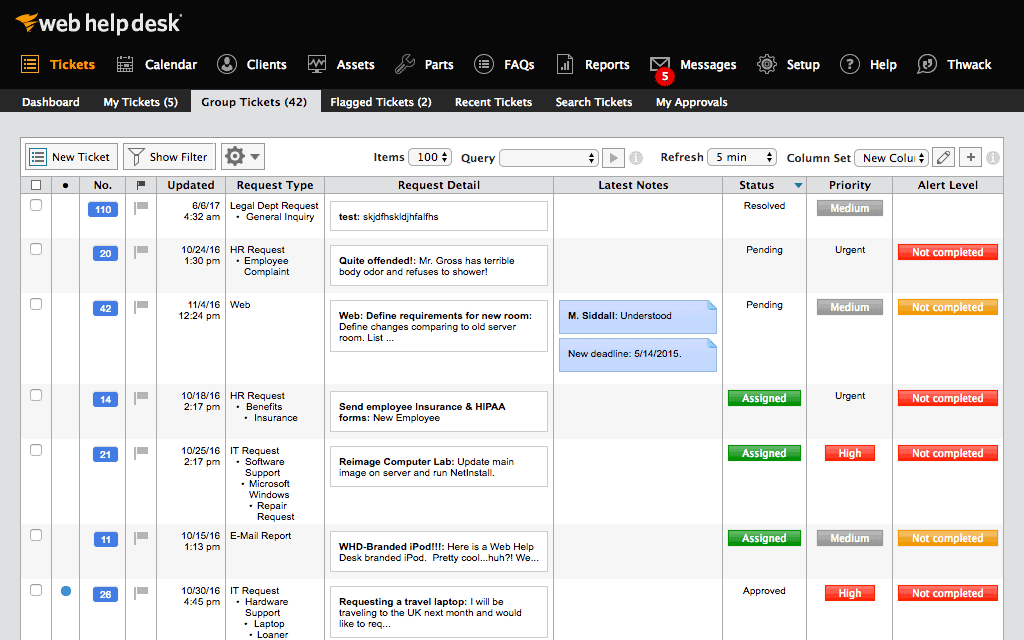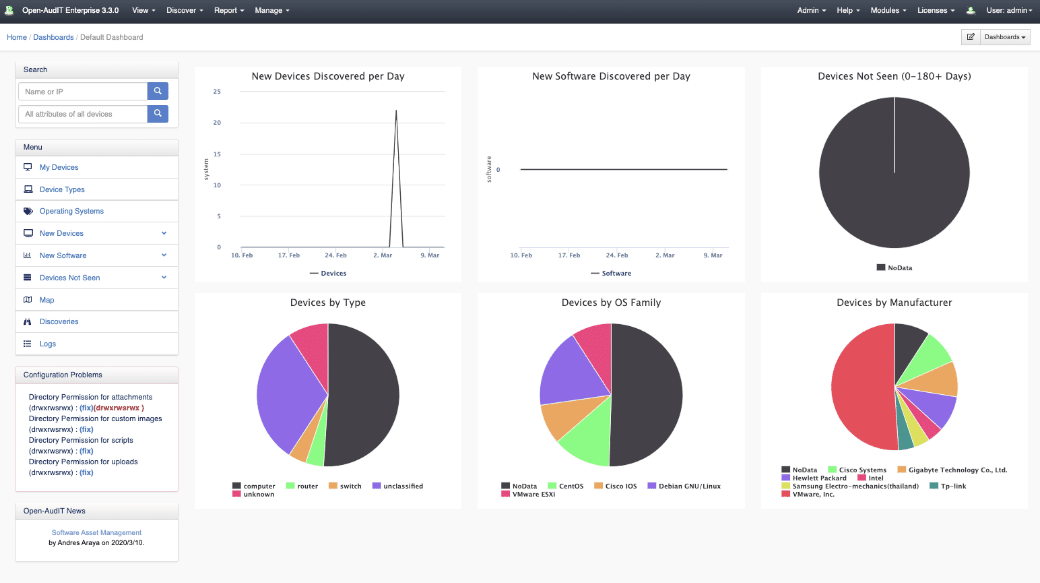It is always important to stay on top of what you own, its performance, and possibly even the cost associated with its operations so you can evaluate its use and whether it needs any additional repair or maintenance. This is the crux of asset management and it is the first step towards calculating the cost of ownership of all your assets.
In a corporate environment, assets include everything you own, starting from your office furniture to your computers and servers and everything in between. This asset management is crucial to keep a check on your costs and to boost the overall productivity of your organization.
Here is our list of the best IT Asset Management (ITAM) Software:
- Atera – FREE TRIAL A cloud-based system that provides remote monitoring and management functions that include asset discovery and tracking. Available in versions for IT departments and MSPs. Access the 30-day free trial.
- SuperOps – FREE TRIAL This SaaS package provides network, server, and software monitoring and management systems for MSPs and IT departments with an associated PSA module. Start a 14-day free trial.
- ManageEngine AssetExplorer – FREE TRIAL An asset inventory management tool that is available in free and paid versions. Downloads onto Windows Server or Linux. Start a 30-day free trial.
- ManageEngine ServiceDesk Plus – FREE TRIAL A comprehensive system asset management package that includes hardware and software inventories. Available for installation on Windows Server and Linux or as a cloud platform. Start a 30-day free trial.
- SecPod SanerNow A package that combines asset management with security monitoring and a patch manager. This is a cloud-based platform.
- Spiceworks IT Asset Management A free, ad-supported asset tracker that integrates with the Spiceworks Help Desk package. Installs on Windows and Windows Server.
- LanSweeper A system scanner that generates hardware and software inventories and continuously monitors assets. Available for Windows and Windows Server.
- Kaseya VSA A package for managed service providers that tracks and monitors all hardware and software on a client’s site. This is a cloud platform.
- SysAid An ITIL-based system management package that includes ITSM, Help Desk, and Service Desk functions. This is a cloud platform.
- Network Inventory Advisor A monitoring system that discovers all hardware connected to a network and then scans each for installed software. Runs on Windows.
- SolarWinds Service Desk A full-service management system that includes an asset manager and incident and project management tools. Installs on Windows Server.
- OpenAudIT by FirstWave An open-source asset discovery and logging service that is available in free and paid versions. Runs on Windows Server and Linux.
Typically, asset management includes the documentation of all your physical assets, their performance at any given time, their operating costs, contractual obligations, and any other pertinent information. Since a company can own many assets, it is impossible to manually document every software or hardware and to stay on top of their performance.
This is where asset management software comes into play. This is a platform that acts as a central repository to store all information related to your assets, so you or any other authorized employee can have complete control over its performance and cost.
Before we go into the best asset management tools, let’s take a brief look at the benefits of asset management.
Benefits of IT Asset Management Tools
Here are some of the most important benefits of asset management.
- Reduced costs
- Better control
- Capacity planning
- Improved productivity, efficiency, and customer service
- Compliance
- Saves time and energy for employees
- Eliminates the possibility of human errors
Now that you know what asset management can bring to your business, let’s look at a few top asset management software that can help you to leverage these benefits.
Let’s take a detailed look into each of these tools, so you can make an informed choice when it comes to managing your company’s assets.
Our methodology for selecting IT Asset Management tool
We’ve broken down our analysis for you based on these key criteria:
- Ease of integration with existing systems.
- Capabilities for automating repetitive tasks.
- Support for a wide range of asset types.
- Ability to provide detailed and accurate reporting.
- User-friendly interface for efficient asset management.
The Best IT Asset Management Software & Tools
1. Atera – FREE TRIAL
Atera is a remote monitoring and management (RMM) platform that implements asset administration for multiple sites. There are two configurations of this package; one for IT departments, and another for use by managed service providers (MSPs). The MSP version has a multi-tenant architecture, which keeps the data for different customers completely separate.
Key Features:
- Automated asset monitoring with alerts
- Server and endpoint monitoring for Windows, Linux, and macOS
- Software deployment systems
- Automated patch manager
- Network traffic monitoring
- Remote access tools
- Remote control systems for educating users
- Help Desk ticketing system
- Automated timesheet generation
- Feeds into billing systems
Why do we recommend it?
Atera excels in automated asset monitoring and multi-platform support. Its unique dual configuration for both IT departments and managed service providers makes it a versatile choice, especially with features like automated patch management and network traffic monitoring.
The Atera system has an asset discovery unit, which scours an enrolled network and logs all of the equipment that it encounters. The system then compiles an inventory that lists all of the attributes of each device. On encountering a computer, the Atera discovery service scans for software and then compiles a software inventory, featuring version numbers and license details for operating systems and third-party packages.
Who is it recommended for?
Atera is highly recommended for both IT departments and Managed Service Providers (MSPs) looking to remotely manage multiple sites. Its multi-tenant architecture in the MSP version ensures data segregation for different customers, making it an ideal tool for businesses that require robust asset administration across various ecosystems.
Pros:
- Automated asset monitoring with alerts.
- Multi-platform support including Windows, Linux, macOS.
- Features automated patch manager and network traffic monitoring.
- Provides remote access and control tools.
Cons:
- Learning curve for full feature utilization.
Atera is a SaaS package, so there is no download needed. Pricing starts at $129 per technician. Access a 30-day free trial online.
EDITOR'S CHOICE
Atera is our top pick for an IT asset management as this package provides an asset inventory for tracking network devices, workstations, and servers, which works with the Simple Network Management Protocol (SNMP) to continuously monitor the statuses of equipment that is connected to the network. The Atera system is presented in packages with two divisions of plans; for IT departments, and for managed service providers. While the RMM tools in each division are identical, the team management features are different. This is because IT departments don’t need all of the PSA features that managed service providers use to manage contracts. All packages include a Help Desk ticketing system, which supports the management of a team’s workload and tracks the progress to resolving problems. Any system errors detected by the monitoring service can be channeled into the ticketing system for attention. Thus, the Help Desk management service doesn’t just facilitate requests for support from the user community, but it also prioritizes system problems that need to be addressed.
Download: Get a 30-day free trial
Official Site: atera.com/signup/
OS: Cloud based
2. SuperOps RMM – FREE TRIAL
SuperOps RMM is a cloud-based platform that offers two SaaS packages: a module for remote monitoring and management (RMM) and a professional services automation (PSA) system. The RMM bundle provides system monitoring and management routines for hardware and software assets.
Key Features:
- Monitors multiple sites through one cloud-based console
- Multi-tenanted architecture for MSPs
- Discovers all IT assets on a site
- Automated monitoring of networks, servers, workstations, and software
- Monitoring for Windows and Linux
- Patch management for Windows, Linux, and software packages
- Alerts for performance problems
- Resource shortage alerts
- Software license management
- Software deployment
- Maintenance automation
- IT documentation service
- Compliance reporting
Why do we recommend it?
SuperOps RMM offers a comprehensive suite of features for both hardware and software asset management, including automated monitoring, patch management, and compliance reporting. Its multi-tenanted architecture makes it particularly useful for MSPs who need to manage multiple sites through one console.
The RMM system by itself is a good choice for businesses that just want technician tools. However, it doesn’t provide a ticketing system for help desks. So, you would need to get a package that includes both modules if you want all of the systems to run a support team. The PSA is particularly useful for managed service providers because it provides timesheet creation and billing as well as the ticketing package.
Who is it recommended for?
This tool is recommended for managed service providers and businesses looking for an all-in-one solution that provides robust monitoring and management routines. Businesses that require a separate ticketing system for help desks would benefit from opting for a package that includes both the RMM and PSA modules.
Pros:
- Monitors multiple sites via a cloud-based console.
- Patch management for various operating systems.
- Features compliance reporting and IT documentation service.
Cons:
- Lack of a built-in ticketing system in the RMM module.
Sign up for a 14-day free trial of both the RMM and PSA packages.
3. ManageEngine AssetExplorer – FREE TRIAL
AssetExplorer from ManageEngine is a web-based tool for asset management that makes it easy to monitor and manage assets from the beginning to end.
Key Features:
- Monitors the complete asset lifecycle
- Automatically discovers all hardware and software in your network
- Provides critical insights based on history, CI information, relationships, and more
- Makes it possible to control assets remotely
- Stays compliant with regulatory standards and license agreements
- Helps in root-cause analysis
- Generates detailed reports
- Comes with a well-developed app for Android and iOS
- Offers the flexibility to schedule reports and get them delivered to your inbox
Why do we recommend it?
AssetExplorer stands out for its comprehensive lifecycle monitoring and user-friendly interface. It not only automatically discovers all hardware and software, but also offers critical insights and compliance management, making it our top-rated asset management tool.
With such unique features and a highly user-friendly interface, AssetExplorer is one of our top rated asset management tool.
Who is it recommended for?
AssetExplorer is ideal for organizations that want a fully-fledged, web-based asset management system with a focus on compliance and detailed reporting. It’s especially useful for IT teams who require remote asset control and in-depth analysis features, as well as mobile accessibility through its Android and iOS apps.
Pros:
- Automatic discovery of all network hardware and software.
- Provides critical insights and compliance management.
- Mobile accessibility through Android and iOS apps.
Cons:
- The complexity of features may be overwhelming for smaller teams.
The cost depends on the number of assets used. Here is a breakdown:
- 250 assets – $955
- 5000 assets – $1,795
- 1000 assets – $2,995
- 1500 assets – $4,195
- 2000 assets – $4,795
- 3000 assets – $7,195
- 5000 assets – $9,595
- 10,000 assets – $11,995
You can download a trial version here.
4. ManageEngine ServiceDesk Plus – FREE TRIAL
ManageEngine ServiceDesk Plus from ManageEngine gives you a complete overview of your hardware and software inventory and assets from the ground up. They have a great layout and GUI for scanning and tracking your hardware and software inventory into a neat dashboard, as seen above.
Key Features:
- Asset tracking of both hardware and software
- Agent & agentless scanning
- Network, probe & barcode scanning
- Software license/serial key management along with upgrade paths
- Asset life cycle timelines as well as depreciation schedules
- Loan assets to end users
- Standardized and custom reporting features
- CMBD features
Why do we recommend it?
ServiceDesk Plus offers a comprehensive and user-friendly interface for asset management, covering both hardware and software. With features like agent & agentless scanning, and software license management, it provides an end-to-end solution for tracking and managing assets.
You can scan all Windows, Linux, macOS devices and get information about the software installed on those machines to build out your inventory systems.
Who is it recommended for?
This tool is ideal for organizations of all sizes that need to keep track of hardware and software assets across different operating systems. Its capability to manage asset life cycles and loan assets to end-users makes it suitable for businesses looking for a robust and feature-rich asset management solution.
Pros:
- Comprehensive Asset Tracking: Offers robust tools to identify, monitor, and manage assets across Windows, Mac OS, and Linux platforms, providing a unified view of your IT environment.
- Integrated Ticketing and Asset Management: Seamless integration between asset management and ticketing systems enhances efficiency by allowing direct association of assets with service requests.
- Customizable Dashboards: Users can tailor dashboards to display critical asset information, facilitating quick access to essential data and informed decision making.
- Agent-Based and Agentless Scanning: Supports both agent-based and agentless scanning methods, enabling flexible and comprehensive asset discovery and monitoring.
- Cost-Effective Solution: Offering a wide range of features at a competitive price point, it provides value for organizations seeking comprehensive asset management without significant financial investment.
Cons:
- Limited Integration with External Software: Users have reported challenges integrating with certain external applications, which can hinder the unification of IT management tools.
5. SecPod SanerNow Asset Management
SecPod SanerNow Asset Management is a cloud-based cyber-hygiene platform that offers system management software and security protection for endpoints. The Asset Manager module is the central repository of gathered system information and it is constantly updated.
Key Features:
- Automatically created and constantly updated
- Manages an asset inventor and a software inventory
- Records software license usage
- Documents a system for constant availability monitoring
- Highlights poor setup that creates system vulnerabilities
- Supports data privacy standards compliance
Why do we recommend it?
SecPod SanerNow Asset Management offers an integrated approach to system management and security, with real-time updates and support for multiple operating systems. Its ability to manage both asset and software inventories, along with vulnerability scanning, makes it a robust choice for comprehensive asset management.
The Asset Management uses a vulnerability scanner to periodically sweep networks to monitor all of its endpoints. As a basis of its actions, the scanner logs all of the endpoints that it discovers on the network and passes that information to the Asset Manager.
The Vulnerability Manager is able to scan devices running Windows, macOS, and Linux, and draws from a database of over 130,000 of the most up-to-date patches and firmware updates. After checking on the physical properties of each device, it examines the operating system, noting versions, and settings, and then the information gets written to the Asset Inventory.
The scanner then goes on to check on all of the software packages installed on each device, and the results of that examination go to the Asset Manager for the creation of a software inventory. The vulnerability scan frequency can be set by the administrator with a 5-minute cycle possible. Each pass updates the asset and software inventories.
Who is it recommended for?
This tool is best suited for organizations that require not just asset management but also a strong focus on security and compliance. Given its real-time monitoring and vulnerability scanning capabilities, it’s ideal for businesses that prioritize cybersecurity alongside asset tracking.
Pros:
- Comprehensive Asset Management: Provides detailed visibility into hardware and software assets, enabling effective tracking and management across the organization.
- Integrated Vulnerability and Patch Management: Combines asset management with vulnerability assessment and patching, facilitating prompt identification and remediation of security risks.
- Automated Compliance Reporting: Automates compliance checks against standards like NIST, generating insightful reports to ensure adherence to security policies.
- User-Friendly Interface: Intuitive dashboard offers real-time insights into asset status and vulnerabilities, simplifying the management process for IT administrators.
- Scalable Cloud-Based Solution: Scales effortlessly to accommodate growing organizational needs without additional infrastructure investments.
Cons:
- Limited Customization Options: Some users have noted that the dashboard and admin control panels could benefit from increased customization capabilities to better fit specific organizational requirements.
- Interconnected Module Complexity: Certain features are closely linked with other modules, which can complicate standalone usage and require a broader understanding of the platform.
The SecPod SanerNow Asset Management package is charged for by subscription. However, SecPod doesn’t publish its price list. For more information on pricing, request a quote. Start with a free demo of SecPod SanerNow.
6. Spiceworks IT Asset Management
Spiceworks IT asset management tool is a free tool that integrates with your help desk and network to give you complete control over your software and hardware assets. The best part is this tool is 100% free.
Key Features:
- Manages all your hardware and software inventory
- Keeps track of all software licenses to help with compliance and to reduce unwanted licensing costs
- Reins in cloud services as well
- Creates extensive reports on assets, inventory, and even network metrics
Why do we recommend it?
Spiceworks IT Asset Management offers an integrated solution for tracking both hardware and software assets, and comes with the added benefit of being completely free. Its extensive reporting and license tracking make it a cost-effective choice for businesses looking to streamline asset management.
Who is it recommended for?
This tool is particularly useful for small to medium-sized businesses that need a comprehensive yet budget-friendly asset management system. It’s also an excellent option for IT managers and administrators who want an integrated tool that works in tandem with help desks and network monitoring solutions.
Pros:
- Free Software: Cost-effective solution for small businesses and IT professionals, as it is available at no cost.
- User-Friendly Interface: Easy to use and navigate, making it accessible to a wide range of users.
- Comprehensive Network Scanning: Scans networks and identifies connected devices, providing detailed information such as IP addresses.
- Integrated Help Desk Functionality: Offers a cloud-based ticketing system, allowing for efficient management of support tickets without the need for hosting.
- Active Community Support: Large community of IT professionals, providing a valuable resource for sharing knowledge and advice.
Cons:
- Ad-Supported Platform: The presence of advertisements can be distracting for some users, although this is a trade-off for the software being free.
- Limited Mobile App Functionality: Mobile application is text-heavy and could benefit from more visual elements to enhance user experience.
- Unreliable Inventory System: Some users have reported that the inventory system is not always accurate or reliable, particularly when identifying specific hardware details.
- Limited Reporting Capabilities: While custom report generation is available, some users feel that the reports could be more streamlined and focused.
- Lack of Advanced Features: May not meet the needs of businesses requiring more advanced asset tracking features, such as GPS tracking or geofencing.
Spiceworks IT Asset Management is 100% FREE. Click here to download this tool.
7. Lansweeper
Lansweeper is a comprehensive tool that helps to build a centralized asset management system to give you total control over the cost of ownership and performance of all your assets.
Key Features:
- Discovers any asset in your corporate network without having to install any additional software
- Works well on all environments
- Provides a single and up-to-date repository for all your assets
- Creates top-notch analytics from existing data to answer all your questions
- Increases visibility for your assets
- Automates record keeping and reporting to improve productivity
- Identifies risks, problems, and compliance issues before they become a headache
- Shows unnecessary expenses, so you can cut back on them
Why do we recommend it?
Lansweeper excels in automatically discovering assets across your corporate network without requiring additional software, offering centralized management and top-notch analytics. Its proactive approach to identifying risks, compliance issues, and unnecessary expenses makes it a comprehensive solution for asset management.
From the above list, it is clear that Lansweeper specializes in automatically discovering your assets and keeping it all together for complete visibility and control. This is why this tool is our best choice for the automatic discovery of your assets.
Who is it recommended for?
Lansweeper is ideal for medium to large enterprises that have complex networks and a variety of assets to manage. It is particularly useful for IT managers, network administrators, and compliance officers who require a unified, automated system for asset discovery, risk identification, and reporting.
Pros:
- Comprehensive Network Scanning: Automatically discovers and inventories all devices connected to your network, including Windows, Linux, and Mac machines, providing a centralized view of your IT assets.
- Agentless Deployment: Operates without the need for agents on each device, simplifying deployment and reducing maintenance overhead, which is particularly beneficial for small to medium-sized businesses.
- Detailed Asset Information: In-depth data on hardware specifications, installed software, and user details, enabling effective asset management and informed decision-making.
- Customizable Reporting: Generates tailored reports to meet specific organizational needs, facilitating efficient data analysis and compliance tracking.
- Cost-Effective Solution: Provides a robust set of features at a competitive price point, making it accessible for organizations with budget constraints.
Cons:
- Dated User Interface: Some users have noted that the interface appears outdated, which can affect user experience and ease of navigation.
- Limited Customer Support: Feedback indicates that customer support can be challenging to reach, with limited direct communication options, potentially delaying issue resolution.
- Help Desk Functionality Needs Improvement: The integrated help desk features are considered less robust compared to dedicated solutions, which may limit their effectiveness for some organizations.
There are four editions; Free, Starter, Pro, and Enterprise. The Free edition is of course free but supports only a maximum of 100 assets, the Starter edition price starts at £179 a month, Pro from £339 a month, and as for the Enterprise edition, you will have to contact the sales team for prices. Click here to download the free version.
8. Kaseya VSA
VSA from Kaseya is a remote monitoring and management solution that helps you to manage both endpoints on your infrastructure, allowing complete control over your hardware and software assets.
Key Features:
- Unifies network and endpoint management
- Provides a single view of your entire infrastructure with all its assets
- Dynamic documentation engine that automatically updates documents, allowing employees access to the latest information
- Creates scripts that will solve all critical and labor-intensive problems
- Ships with pre-built procedures and automation to help with compliance
- Flexibility to add-on more solutions
- Supports a one-click secure access
Why do we recommend it?
Kaseya VSA stands out for its unified approach to network and endpoint management, providing a single view of your entire IT infrastructure. Its dynamic documentation engine and pre-built procedures for automation make compliance and problem-solving easier.
VSA’s features make it easy to proactively manage IT infrastructure remotely, thereby making it ideal for MSPs.
Who is it recommended for?
This tool is recommended for IT teams in both small and large organizations who need a comprehensive remote monitoring and management solution. It’s especially useful for those prioritizing compliance and automated documentation in their asset management strategy.
Pros:
- Comprehensive Remote Monitoring and Management: Provides a unified platform for monitoring and managing IT infrastructure, enabling efficient oversight of system performance and health.
- Robust Automation Capabilities: Automation of routine IT tasks, such as patch management and software deployment, freeing up time for IT staff to focus on strategic initiatives.
- Integrated Remote Control Features: Remote control functionalities, allowing IT administrators to troubleshoot and resolve issues on client machines without physical presence.
- Scalable Solution: Designed to accommodate growing businesses, making it suitable for organizations of various sizes.
- Enhanced Security Measures: Offers real-time monitoring and automated patching to proactively identify and mitigate vulnerabilities, reducing the risk of cyber threats.
Cons:
- Complex User Interface: Some users find the interface less intuitive, which can lead to a steeper learning curve and potential inefficiencies in navigation.
- Limited Reporting Customization: Users have reported that the reporting features require customization to meet specific needs, which can be time-consuming and may necessitate additional expertise.
Contact the support team for a custom quote. Click here to download a free trial.
9. SysAid
SysAid’s IT Asset Management helps to view, secure, and manage your assets from a single point, so tracking your inventory is easier than ever before.
Key Features:
- Quickly discovers the assets in your network
- Allows users to log a ticket by simply pressing a hotkey, so information about the relevant asset including its screenshot is automatically logged into the system
- Deploys patches when needed
- Tracks assets and sends alerts in real-time
- Imports data into your CMDB
- Supports remote control, license management, supplier catalog, and more
- Top-notch customer support
Why do we recommend it?
SysAid excels in quickly discovering network assets and its real-time tracking and alert system keeps you constantly updated. The feature to log a ticket by pressing a hotkey for automatic information logging simplifies asset management.
Who is it recommended for?
SysAid is ideal for IT managers and teams that require fast, automated solutions for asset tracking and management. Its quick discovery and real-time alert system make it particularly useful for dynamic, fast-paced environments.
Pros:
- Comprehensive IT Service Management: Integrates help desk and asset management functionalities, providing a unified platform for IT service delivery.
- Robust Asset Tracking: Offers detailed insights into hardware and software assets, facilitating effective inventory management and monitoring.
- Customizable Automation: Allows for the automation of workflows and processes, enhancing efficiency and reducing manual intervention.
- User-Friendly Interface: Designed to be intuitive, making it accessible for users with varying levels of technical expertise.
- Mobile Accessibility: Supports mobile access, enabling IT administrators to manage services and assets on the go.
Cons:
- Limited Advanced Features: Some users have noted that SysAid lacks certain advanced functionalities, such as a comprehensive knowledge base and sophisticated monitoring capabilities.
- Customization Constraints: While offering customization options, the platform may require additional configuration to fully align with specific organizational needs.
- Performance Issues: Instances of system performance degradation have been reported, particularly when handling a large volume of requests or workflows.
- Complex Reporting: Generating custom reports can be challenging, potentially requiring a steep learning curve for new users.
- Customer Support Limitations: Feedback indicates that the quality of customer support can vary, affecting timely issue resolution.
Click here for a custom quote. Start your free trial by clicking this link.
10. Network Inventory Advisor (Best in Inventory)
Network Inventory Advisor is a network inventory system that automatically collects relevant data and provides detailed statistics to give you total visibility on the performance and ownership costs of your assets.
Key Features:
- Easy to track installations, software versions, licenses, and services on all computers
- License aggregation and management features
- Scans your network to identify all the assets installed in it
- Scans all hardware details remotely
- Helps with mass upgrades and to troubleshoot hardware problems remotely
- Makes compliance a breeze
Why do we recommend it?
Network Inventory Advisor offers comprehensive inventory tracking, from software versions to licenses, and excels in real-time asset monitoring. Its capabilities for license aggregation and management further streamline asset control.
Since this tool takes complete stock of all your inventory and gives a snapshot of the same in real-time, it is the best tool for inventory management.
Who is it recommended for?
This tool is best suited for IT managers and businesses focused heavily on inventory management and compliance. The real-time snapshot feature makes it valuable for environments where quick decision-making based on accurate data is essential.
Pros:
- Comprehensive Network Auditing: Provides detailed reports on hardware and software assets across your network, supporting multiple operating systems and offering real-time data crucial for effective network management.
- Customizable Reporting: Ofers a variety of report customization options, allowing users to tailor reports to specific needs, which enhances the ability to analyze and manage network assets effectively.
- User-Friendly Interface: Features a well-organized interface, making it accessible for users with varying levels of technical expertise, and facilitating efficient navigation and operation.
- Agent-Free Deployment: Operates without the need for agents on each device, simplifying deployment and reducing maintenance overhead, which is particularly beneficial for small to medium-sized businesses.
- Cost-Effective Solution: Offers a wide range of features at a competitive price point, provides value for organizations seeking comprehensive network inventory management without significant financial investment.
Cons:
- Outdated User Interface: Some users have noted that the interface appears outdated, which can affect user experience and ease of navigation.
- Limited Advanced Features: While providing essential functionalities for network inventory management, it may lack some advanced features found in other tools, such as integrated helpdesk modules or network mapping capabilities.
- No Web-Based Interface: Absence of a web-based GUI may limit remote access and management capabilities, requiring users to operate the software directly from the installed machine.
- Limited Integration Options: May have limited integration capabilities with other IT management tools, which can hinder the unification of IT management processes.
Cost depends on the number of nodes and below is the pricing for each.
- 25 nodes – $89
- 50 nodes – $169
- 100 nodes – $289
- 200 nodes – $389
- 300 nodes – $489
- 400 nodes – $589
- 500 nodes – $689
- 750 nodes – $889
- 1000 nodes – $999
- 1500 nodes – $1,199
- Unlimited nodes – $1,699
Click here to download a 15-day trial.
11. SolarWinds Service Desk
SolarWinds Service Desk is an IT Service Management solution from the renowned SolarWinds, a company known for its top-of-the-line monitoring products. This tool combines many different aspects of asset management and presents it in a single location for complete control and visibility.
Key Features:
- Streamlines and organizes tickets from various channels
- Automated rules for faster resolution
- Offers relevant solutions and related articles
- Consolidates all assets to give you better control and to identify areas for cost reduction
- Automatically detects risks on employees’ computers
- Expedites ticket resolutions by gathering and presenting each asset’s incidence history
- Improves employee productivity
- Customization options
- 24/7 access
- Groups similar incidents
Why do we recommend it?
SolarWinds Service Desk stands out for its comprehensive asset management and ticket resolution features. The tool not only streamlines tickets from various channels, but also automates rules for faster resolution, making it a go-to for complete control and enhanced productivity.
Who is it recommended for?
This solution is best suited for medium to large enterprises with complex IT service management needs. Its functions are geared towards organizations that require seamless asset consolidation, automated ticketing systems, and 24/7 accessibility to improve overall operational efficiency.
Pros:
- Efficiently streamlines various media tickets
- Automated rules for quicker ticket resolution
- Consolidates assets for better control
- Provides 24/7 access and customization options
Cons:
- Might be complex for small-scale operations
Contact the sales team to get a custom quote. Download 30-day Free Trial Here
12. Open-AudIT by FirstWave (Best in Open Source Community)
Open-AudIT by FirstWave is an open-source network discovery and inventory software that gives you detailed information about your assets including their configuration and changes.
Key Features:
- Automatically discovers assets in your network
- Supports change monitoring
- Highly scalable to meet your business’ needs
- Manages software licenses
- Provides network analysis reports and dashboards
- Monitors file integrity
- Offers role-based access controls
- Works well in all environments, including the cloud
Why do we recommend it?
Open-AudIT excels in asset discovery and change monitoring while being highly customizable to fit specific business needs. Its scalability and comprehensive network analysis capabilities make it stand out in the open-source community.
This tool is one of the best in the open-source community as it comes loaded with features to help you customize the tool to meet your business needs.
Who is it recommended for?
This tool is ideal for businesses looking for a budget-friendly yet feature-rich asset management solution. Its open-source nature make it suitable for those who want the flexibility to customize the software to meet unique requirements.
Pros:
- Comprehensive Network Discovery: Intelligently scans an organization’s network, identifying and storing configurations of all discovered devices, which enhances visibility and management of IT assets.
- Detailed Reporting Capabilities: Offers a powerful reporting framework, enabling extraction and exploration of information such as software licensing, configuration changes, non-authorized devices, capacity utilization, and hardware warranty status.
- Customizable Attributes: Users can define custom fields and values, allowing for tailored data collection and management to meet specific organizational needs.
- Role-Based Access Control: Provides extensive role-based access control, enabling administrators to define user access rights, which ensures secure and appropriate data handling.
- Integration with Cloud Services: Supports auditing of cloud devices from providers like Amazon, Google, and Azure, offering flexibility in managing diverse IT environments.
Cons:
- Technical Complexity: Some users have noted that Open-AudIT is a highly technical product, which may require customization during implementation to align with the client’s specific architecture.
- Visualization Limitations: While the tool manages a significant amount of data, users have reported that visualization capabilities could be improved to better cater to non-technical stakeholders.
- User Interface Datedness: Feedback indicates that the user interface appears outdated, which can affect user experience and ease of navigation.
- Limited Integration Options: Open-AudIT may have limited integration capabilities with other IT management tools, which can hinder the unification of IT management processes.
This tool comes in three editions; Community, Professional, and Enterprise. The Community edition is free while the Professional and Enterprise editions cost $1,449 and $1,199 respectively. Click here to download a free version.
Conclusion
To conclude, IT Asset Management is an essential part of your business operations as it helps you track the cost and performance of your hardware and software assets. The above-mentioned tools come with great features and we hope this information helps you to make the right choices based on your organization’s needs.