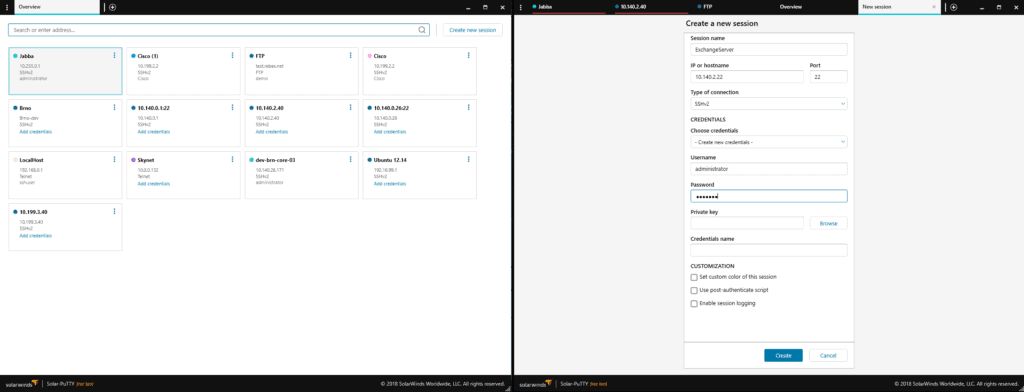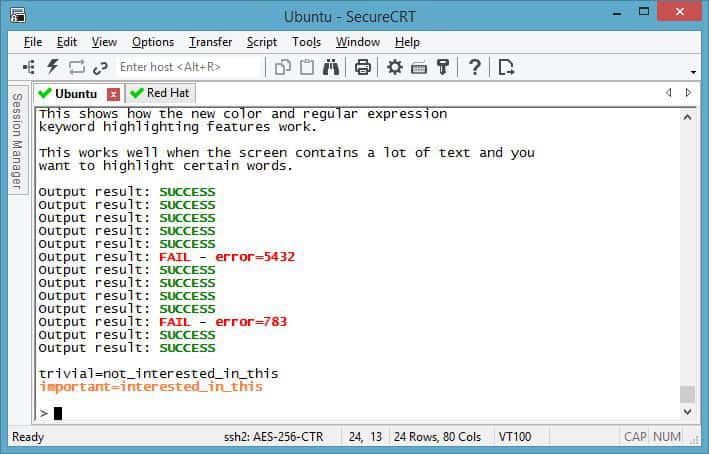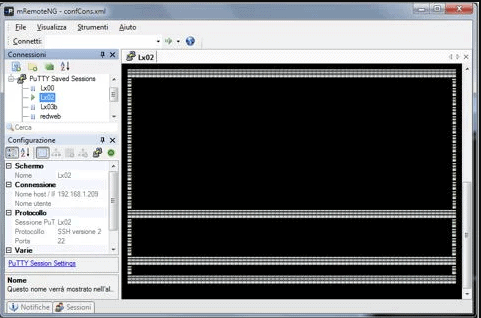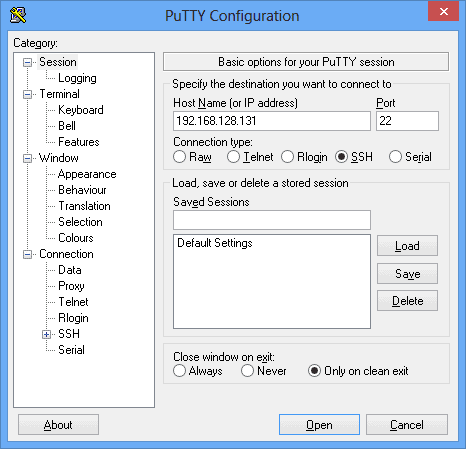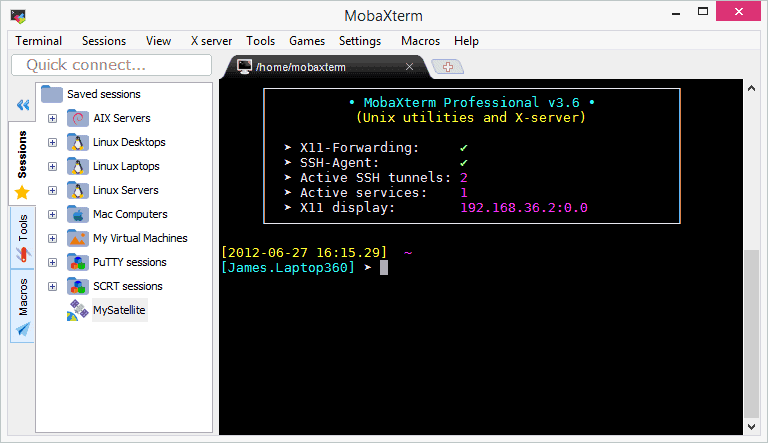In today’s digital world, remote access to resources is an integral part of our work life and also something that we take for granted. But when you send confidential information such as your credentials over a public network like the Internet, someone can always intercept it.
To avoid this possibility, there is something called a Secure Shell (SSH) protocol that allows users to establish a secure connection between two computers. This is a part of the TCP/IP protocol stack and has been in use since 1995.
So, how does SSH establish secure communication?
In a nutshell, SSH uses many encryption and authentication techniques to ensure that data streams cannot be read or manipulated and allows only authorized persons to communicate with each other. This is why it is a popular option for logging and working on a remote computer. It can be used securely to access many resources such as routers, switches, computers, servers, and more. All that you need is an SSH client to make the most of this protocol.
What is an SSH client?
Simply put, an SSH client is a program that uses a secure shell protocol to help you connect to a remote computer. The standard TCP port for SSH is 22, though it can be configured to listen on a different port. While Linux or MacOS users can directly do an SSH from their terminal window, Microsoft requires you to use an SSH client. In fact, the Windows 10 operating system uses OpenSSH as its default SSH client.
Now, this brings up an interesting question. Are there many SSH clients available today? Yes, and we’re going to present to you the best SSH clients for Windows after evaluating their features. While many SSH clients are free, some of them are paid, especially if you’re looking for advanced features.
The Best SSH Clients for Windows
1. Solar-PuTTY – FREE TOOL
Solar-PuTTY from SolarWinds is a relatively new SSH client that comes with many advanced features, especially ones that are missing from the basic Putty.
Key Features
Some of its other features include:
- Allows you to save your credentials, besides configuration
- Provides quick access to recent sessions
- Integrates with Windows search
- Supports multiple sessions
- Comes with a tabbed interface that makes it easy to switch between sessions
- The browser-like UI is simple to use
- Helps to organize sessions and groups
- Customizable, to meet your preferences
Why do we recommend it?
Solar-PuTTY stands out for its user-friendly interface and its ability to handle multiple sessions from a single console. The tool integrates well with Windows and offers features like saved credentials and quick access to recent sessions, streamlining your workflow.
Who is it recommended for?
This SSH client is ideal for system administrators and IT professionals who need to manage multiple sessions and value a tool that can save credentials and session configurations. Its customizability and advanced features make it suitable for both novice and experienced users.
One of the biggest advantages of Solar-PuTTY is that it allows many sessions from the same console.
Overall, this is a great tool that comes loaded with many features for easy use. Download Solar-PuTTY here.
2. SecureCRT
SecureCRT is a commercial product that comes with many advanced features. It has a Windows-style interface to help all kinds of users to access it easily.
Key Features
The features of this tool are:
- Supports SSH1, SSH2, telnet, rlogin, and TAPI protocols
- Allows you to drag and drop multiple sessions
- Comes with color customization and line wrapping for ease of use
- Sessions management and advanced encryption features make it a secure tool
- Displays the recent sessions list
- Comes with a quick connect option that’s ideal when you don’t want to manage a session
- Stores sessions and credentials
Why do we recommend it?
SecureCRT offers a robust set of features including support for multiple protocols and advanced encryption, making it a secure and versatile choice. Its user-friendly, Windows-style interface combined with features like color customization and line wrapping enhances the user experience.
Who is it recommended for?
SecureCRT is suitable for IT professionals who require a secure and highly customizable terminal emulator. Its support for multiple protocols makes it a go-to option for those who work in mixed environments, and its session management capabilities are particularly useful for users who need to handle multiple connections securely.
All these features make it a popular choice for many administrators today.
3. MremoteNG
MremoteNG is a basic SSH client, but one that is reliable and works well at all times. Though it doesn’t come loaded with many features, it is still a great choice when all that you want is to connect through SSH.
Key Features
The salient features of this tool are as follows.
- Supports a wide range of protocols such as RDP, VNC, ICA, SSH, telnet, rlogin, and more.
- Supports RDP sessions in a tab
- Comes with a tabbed interface
- Allows you to view all your remote connections
Why do we recommend it?
MremoteNG may be basic, but it’s reliable and versatile, supporting a wide range of protocols including SSH, RDP, and VNC. Its tabbed interface allows for efficient management of multiple connections, making it a solid choice for SSH tasks.
Who is it recommended for?
This tool is ideal for IT professionals and system administrators who need a straightforward, reliable way to manage remote connections across various protocols. Its simplicity makes it accessible for beginners, while its multi-protocol support will satisfy the needs of more advanced users.
Overall, MremoteNG is a powerful SSH client that supports multiple protocols and comes with a tabbed interface.
4. Putty
Putty is a popular program that works well as an SSH client and is ideal for telnet, SFTP, and rlogin as well.
Key Features
It also comes with many advanced and useful features such as:
- Saves session configurations
- Provides screen customizations to suit your preferences
- Works well on both 32-bit and 64-bit clients
- Supports SSH1 and SSH2 protocols
- Simple and easy-to-use interface
Why do we recommend it?
PuTTY is a reliable and lightweight SSH client, making it a popular choice for administrators. It offers essential features like session configuration saving, screen customization, and compatibility with various protocols, including SSH1 and SSH2.
Who is it recommended for?
PuTTY is recommended for IT professionals and system administrators who need a straightforward and efficient SSH client for connecting to various devices and servers. Its simplicity and versatility make it suitable for a wide range of users.
This is a simple and lightweight application that makes it easy for administrators to connect to switches, routers, computers, servers, and more.
In all Putty is a great SSH client and is free. But it doesn’t come with a whole lot of advanced features.
5. MobaXterm
MobaXterm is an SSH client that’s well-known for its simple interface and powerful features that make it ideal for anyone looking to get more out of their SSH clients.
Key Features
Some of the interesting features of MobaXterm are:
- Supports SSH, telnet, rlogin, RDP, VNC, FTP, and SFTP.
- Includes x server, plugin support, and macro support
- Comes with SSH gateways and SSH tunnels for port forwarding
- Its text editor gives a ton of options for customization and makes it easy to use
- It can highlight syntax or use multiple colors for different keywords
Why do we recommend it?
MobaXterm stands out for its combination of a user-friendly interface and powerful features, making it an excellent choice for those seeking an enhanced SSH client experience. It supports various protocols, including SSH, RDP, VNC, and more, making it versatile and suitable for different use cases.
Who is it recommended for?
MobaXterm is recommended for users who require a feature-rich SSH client with support for multiple protocols. It’s ideal for developers, IT professionals, and system administrators who want advanced functionality without sacrificing ease of use.
In all, MobaXterm is a great option for anyone looking to get the most out of their SSH client, though it can be a little overwhelming if you’re just looking for a basic SSH client.
Conclusion
To conclude, SSH clients allow you to connect safely to remote computers and they come in many flavors. While many are free, some are paid, especially the ones that come with advanced features. The above list contains the names of some of the most popular SSH clients and we hope they come in handy when you want to connect to a remote computer.
Related Post: Best Remote Desktop Connection Manager