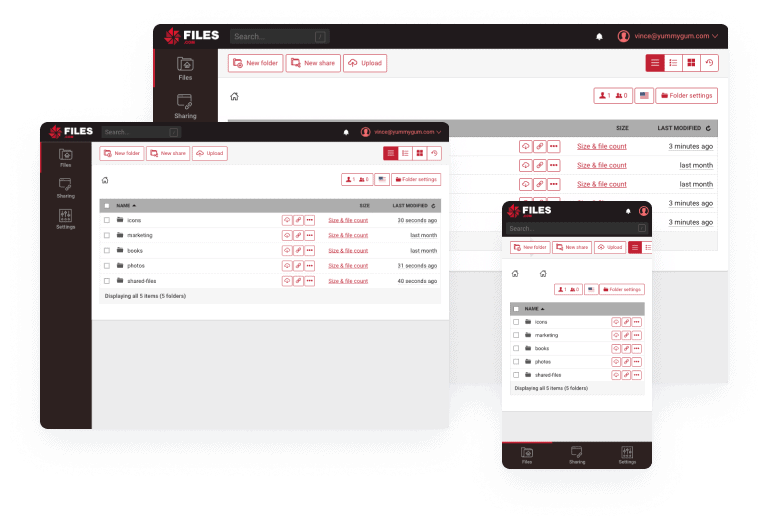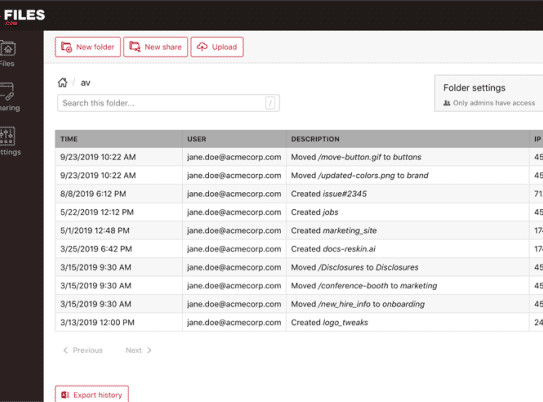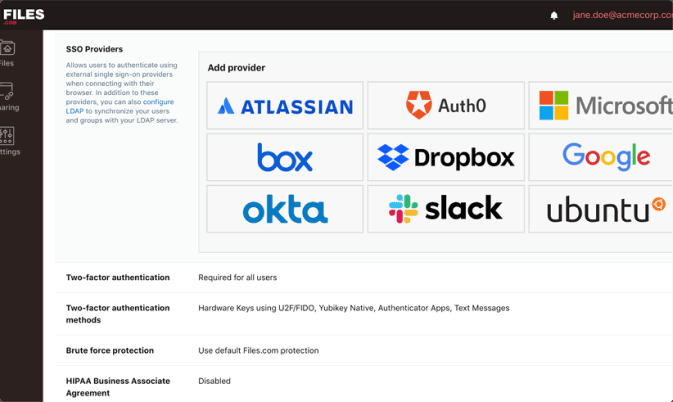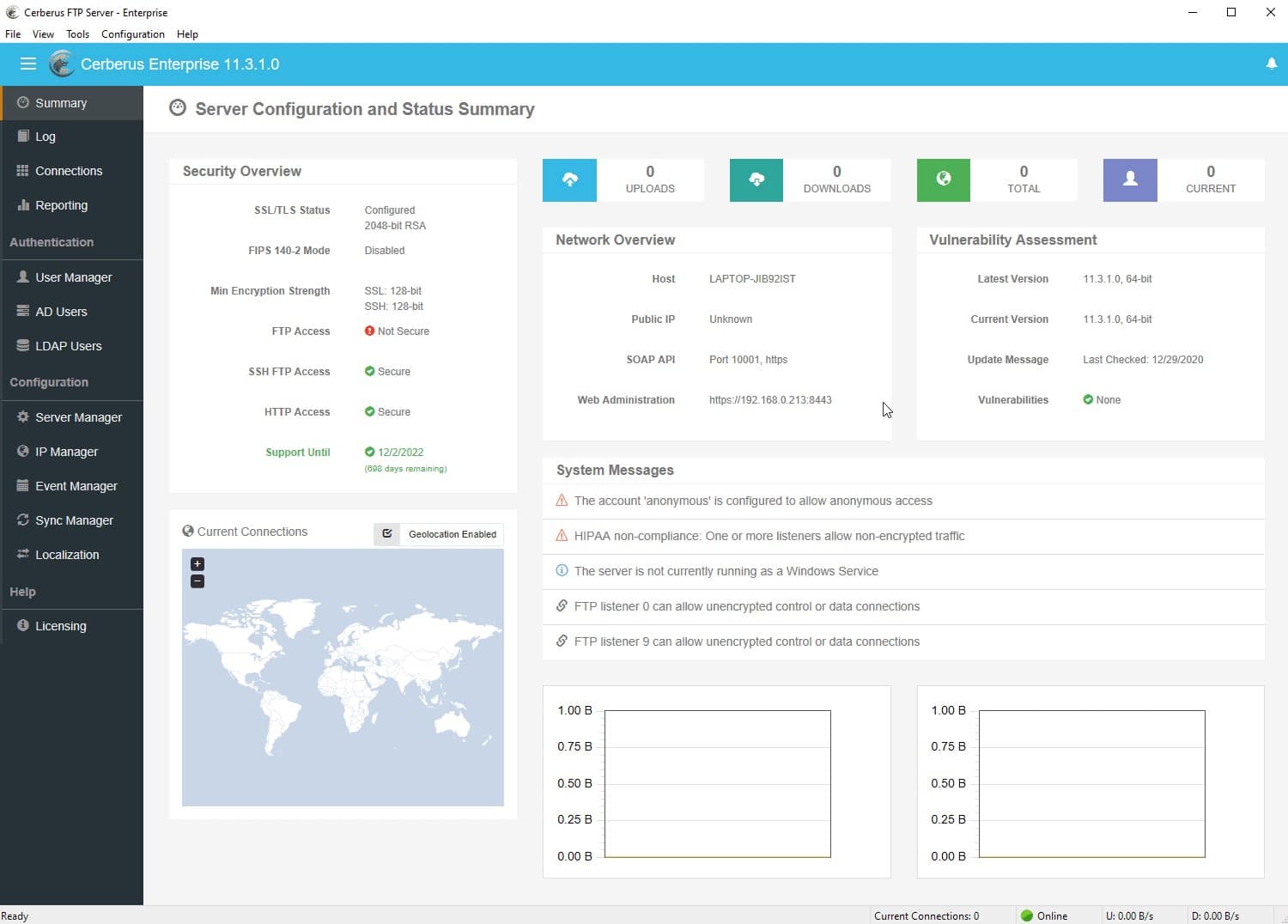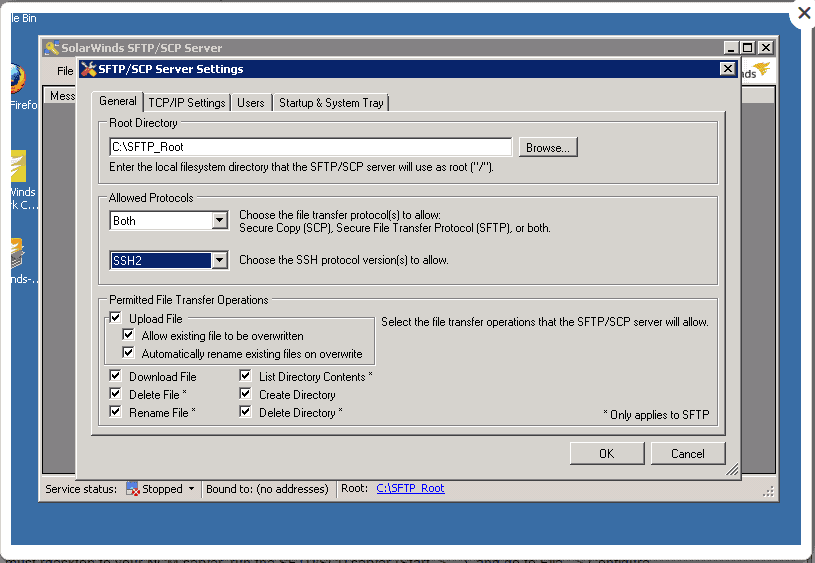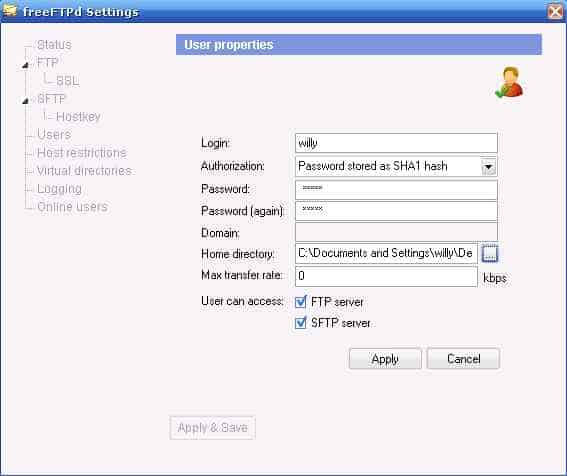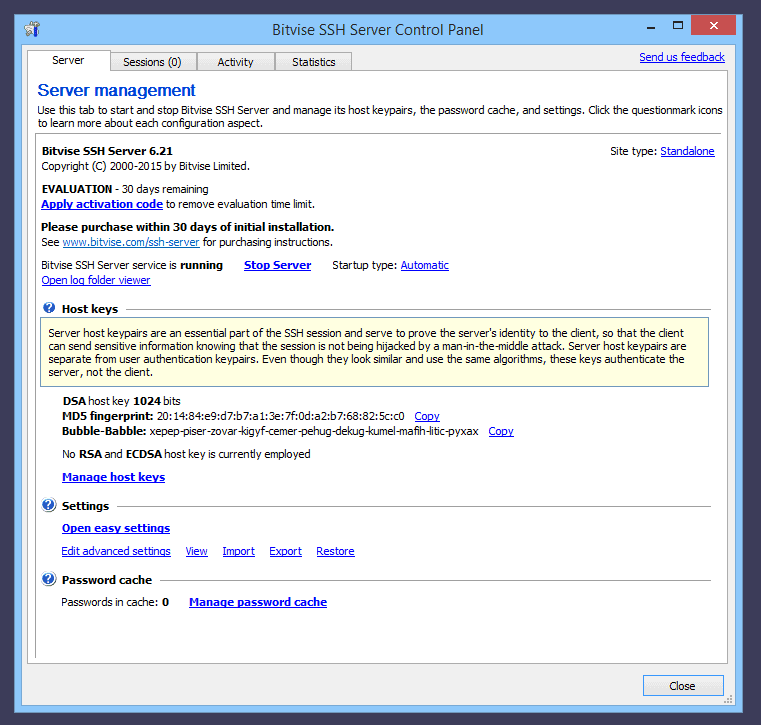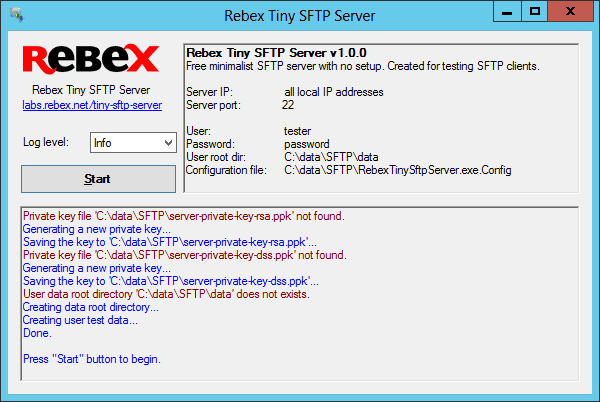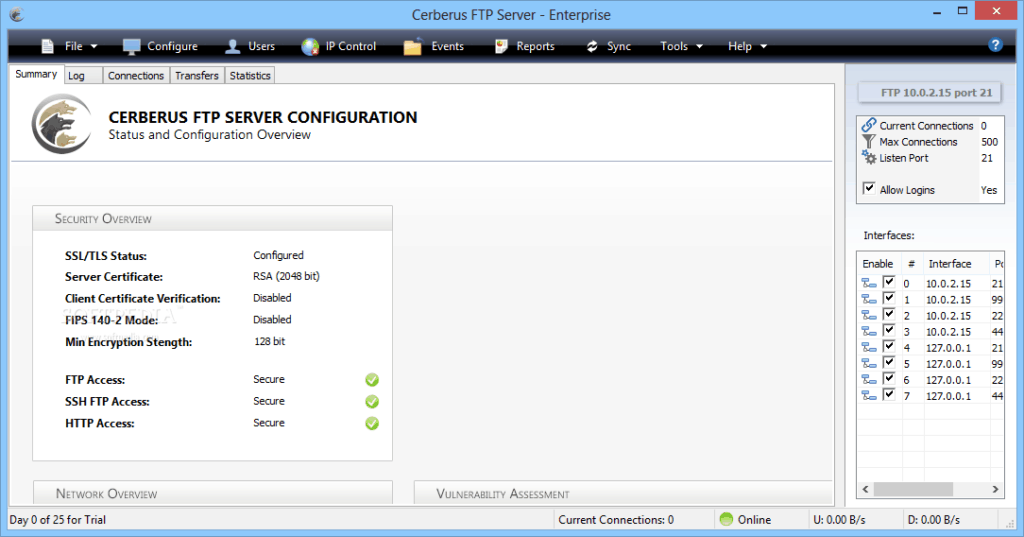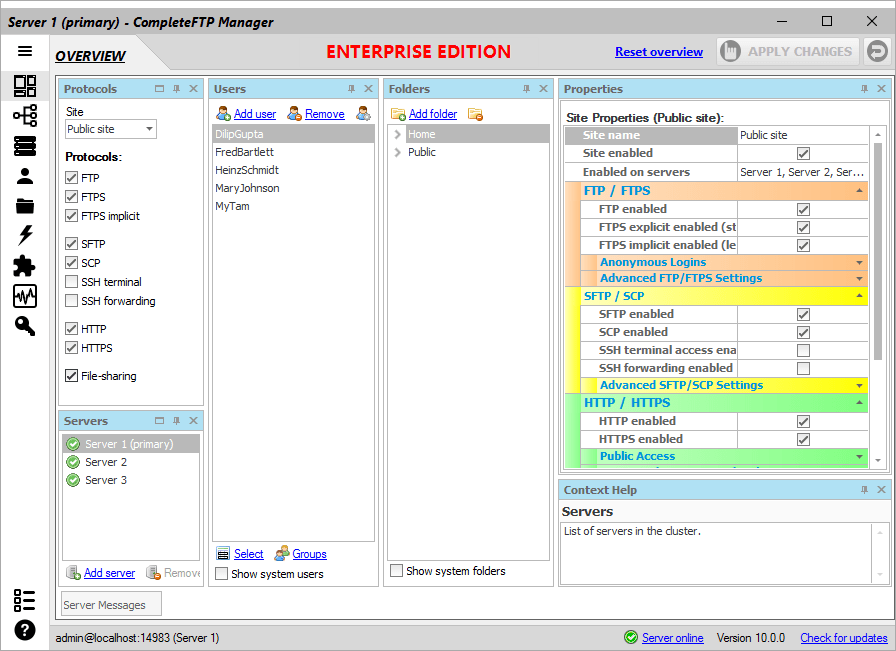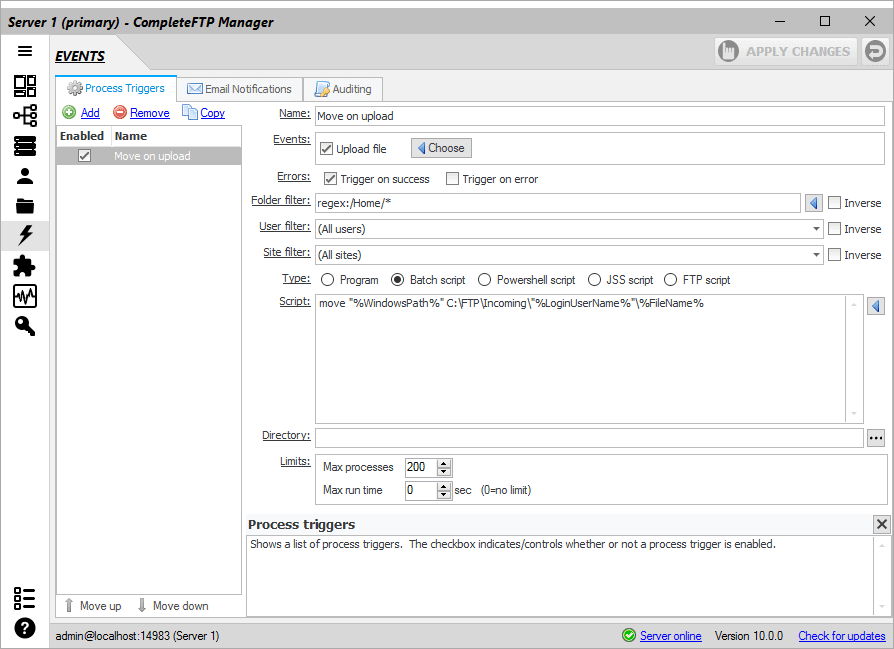SFTP Servers is a popular Secure File transfer protocol that is one of the most popular protocols for file transfers.
Over the last few years, secure versions of FTP called SFTP and FTPS have come up and replaced FTP due to its added layer of security.
Here is our list of the best SFTP Servers:
- Files.com – FREE TRIAL A cloud-based storage service that hosts your files so you send out a link instead of transferring a file directly. Recipients can view the file online or download it on demand according to the settings you specify. Start a 7-day free trial.
- ExaVault – FREE TOOL An on-premises file sharing and management platform that supports SFTP and FTPS protocols for secure transfers. It also comes with advanced security features to keep your files secure. Download the free tool.
- SFTP To Go – FREE TRIAL A cloud-based tool that supports secure protocols like SFTP, FTPS, S3, and HTTPS through its easy-to-use web portal. Start a 7-day free trial.
- Cerberus FTP Server This package provides a Web-based client as well as a server and uses FTP, FTPS, SCP, SFTP, and HTTPS.Runs on Windows and Windows Server.
- SolarWinds SFTP/SCP Server A competent file transfer server that is capable of handling files of up to 4 GB. Installs on Windows and Windows Server.
- FreeFTP An open source utility that offers FTP, SFTP, and FTPS methods. Installs on Windows.
- Bitvise SSH Server A self-configuring file transfer management system that offers SFTP and is HIPAA compliant. Installs on Windows.
- Rebex SFTP Server A lightweight file transfer manager that includes SFTP functionality. Installs on Windows.
- Cerberus FTP Server A comprehensive SFTP file transfer manager that is able to integrate with in-house authentication systems. Is available in four editions and installs on Windows and Windows Server.
- CompleteFTP A file transfer system that integrates with authentication provided by AD and includes SFTP, FTP, FTPS, HTTP, and HTTPS protocols for transfers. Installs on Windows.
FTPS is File Transfer Protocol Secure that negotiates through an encrypted TLS tunnel to transfer data. On the other hand, SFTP is not really a FTP server, rather it is an SSH server that also understands FTP commands.
As a result, SFTP prevents the unencrypted transfer of login credentials and at the same time, it also generates a unique identifier that has to be transmitted back from the client to complete the transfer. Due to these measures, you can rest assured that your file transfers will be safe with SFTP.
Here’s the Best SFTP Servers for Secure File Transfers
Now that you have an idea of SFTP, let’s look at some of the best SFTP servers for the most secure file transfers.
1. Files.com Cloud Server – FREE TRIAL
Files.com has built a great cloud tool that gives you the ability to have a Branded/Company page for sending and receiving files over a Secure connection.
Key Features
- Sync with Other Cloud Providers (including Google, Amazon, Microsoft, BOX, Dropbox, Wasabi, Rackspace, Backblaze and many others.
- Provide File Upload/Download Links for Customers
- Send files via Email securely fully Encrypted.
- Microsoft Office Integration with Previews of Files & Real-time Collaboration
- Powerful Automation Features when Files Change/Rename/Deleted/Upload/Download with integrations into Zapier, Amazon SNS, webhooks and Microsoft Power Automate!
- Audit Logs of File Modifications
- Custom Data Retention Rules for Users, Groups or Folders
- Granular Permissions for Users, Folders or Groups that allow you to set Read, Write, Delete & Admin Permissions.
- API and SDK available
- 1 or 2 Way Syncs of Data to other Cloud or Backup Platforms to Data Redundancy
Why do we recommend it?
Files.com offers a comprehensive cloud server solution designed for businesses and professionals who need to store, share, and manage their files securely. With its integration capabilities with various popular cloud providers, and a plethora of security measures, it brings flexibility and protection to your data handling processes.
They have provided a single interface for file transfers that give you the flexibility and security of enterprise-grade solution at an affordable rate.
Security features of Files.com include 2FA (2-factor authentication) with secures such as Google Authenticator, Duo, Authy, Yubikey, FIDO/U2F and SMS.
Additional security features include Policies for Passwords, Sessions, Brute Force Rules & 2FA requirements. On top of those security features, you can Provision users via Enterprise Identity (SSO) integrations to futher authenticate and authorize users via LDP, Active Directory, Azure, ADFS, OneLogin, Auth0 and Okta along with many other identity providers.
Who is it recommended for?
The platform is suitable for businesses and professionals who need a secure cloud storage solution. Given its rich feature set, it’s particularly useful for organizations that require extensive file sharing, multi-cloud synchronization, automation, and strict security controls.
Pros:
- Users have full access to control permission and allow only selective people to view, edit, or send files
- Provides phone, email, and chat options for customer support
- Users can use programming languages to create custom applications
- Protects files from data breaches with the help of 256-bit AES encryptions
- To avoid misuse, you can add an expiration date to the shared links.
Cons:
- It is mandatory for users to create an ID for quick downloads and uploading.
Start a 7-day Free Trial Today: https://files.com
2. ExaVault – FREE TOOL
ExaVault is a self-hosted file transfer tool that uses SFTP and FTPS for sharing files. Instead of moving files, it creates a link that can be shared. The recipients can access the files through the link, which means you have complete control over who accesses your files.
Key features
- Managed file transfers possible through workload automation.
- Individual user accounts for activity tracking.
- Transfer security and protection for data at rest.
- Forward files to external recipients by sending a link and allowing access to the stored original.
- User-controlled access permissions.
- Time-limited and revocable file access rights
- Activity tracking for standards auditing
- GDPR compliant
Why do we recommend it?
We recommend ExaVault for its versatility and security. It supports SFTP and FTPS protocols, along with other advanced security features, like 2FA, password protection, mandatory authentication, and more. It also offers granular user and group access permissions.
Who is it recommended for?
ExaVault is suitable for businesses that require a secure, compliant, and user-friendly file storage and sharing solution. Given its tracking and compliance features, it is particularly beneficial for enterprises that must abide by data protection standards like GDPR.
Pros:
- Sends real-time notifications.
- Supports customizable branding.
- Comes with elliptic curve cryptography.
- Intuitive web interface.
- Advanced security features and access permissions.
Cons:
- The tool notifies only once when a folder is opened by a single user.
ExaVault’s file transfer appliance is free to download and use. However, if you need additional services, buy the Premium service package. Download the free tool.
3. SFTP To Go – FREE TRIAL
SFTP To Go is cloud-based file storage and transfer platform that is easy to use and comes with security features to keep all data safe. It runs on AWS, and hence is reliable with a high uptime.
Key Features:
- Its intuitive web portal is easy to use. It can also be accessed via FTP clients like FileZilla and WinSCP.
- You can restrict access and permissions to users.
- Highly scalable, as there is no limit on file size. It supports unlimited concurrent connections as well.
- Uses only secure protocols.
- Encrypts data during transit and at rest.
- Supports public key and passwordless authenications.
- Offers state-of-the-art APIs and webhooks for extensive integration.
- Helps meet the compliance requirements of HIPAA and GDPR.
Why do we recommend it?
SFTP To Go balances security and usability. Its web portal ca be used by both technical and non-technical suers with little training. At the same time, it emndeds security features like secure protocols, encryption, access controls, and more.
Another highlight of this tool is its scalability. There’s no limit on file size on the number of connections, making it perfect for growing organizations.
Who is it recommended for?
It is a good choice for MSPs and enterprises, particularly those that have to comply with stringent regulations like HIPAA, SOC 2, and GDPR.
Pros:
- Its APIs and webhooks support integration with most tools
- Timely and responsive customer support
- Supports automations through webhooks
- Generates links for internal and external users
- Supports scripts, S3 command line, programming languages, and SDKs
Cons:
- Only cloud-based and cannot be deployed on-premises
SFTP To Go offers three plans (all priced in USD/month, billed annually):
- Small: $100
- Professional: $500
- Enterprise: Custom.
If you opt for monthly payments with no yearly billing, the prices go up by 20%. Start a 7-day free trial.
4. Cerberus FTP Server
Cerberus FTP Server is a software package for Windows and Windows Server that includes a Web-based client as well as the server. Users can access the client through any standard Web browser. The service is able to use SFTP and also FTP, SCP, FTPS, and HTTPS.
Key features:
- FTP, SFTP, SCP, FTPS, and HTTPS
- Web-based client
- Single sign-on with Okta
- Interfaces to Active Directory
- Provides automated transfers
Why do we recommend it?
Cerberus FTP Server is able to use FTP, SFTP, SCP, FTPS, and HTTPS and it can receive multiple files through different protocols simultaneously. The package can set up automated transfers with directories that will trigger the Cerberus FTP system as soon as files are moved into them.
Who is it recommended for?
This on-premises package is suitable for mid-sized and large businesses. The package offers options for manual transfers by users and automated transfers launched by triggers. The system accesses user account credentials from Active Directory for authentication and logs all activities. That makes it a good choice for compliance with HIPAA, PCI DSS, GDPR, and other data protection standards.
Pros:
- Able to receive files through different protocols simultaneously
- Can create virtual directories for transfer automation
- Group directories for collaboration
- Automated network monitoring
- Activity logging for compliance auditing
Cons:
- Small setups should look to cheaper options in this list
There are three editions:
- Professional edition: $1,499 per year
- Enterprise edition: $2,499 per year
- Enterprise Plus edition: $4,999 per year
Get a 25-day free trial.
5. SolarWinds SFTP/SCP Server
SolarWinds, one of leaders in network management software, offers a free SFTP/SCH server that guarantees reliable and secure network file transfers.
Key features
- Allows multiple devices to transfer files simultaneously.
- Users have the option to authorize a specific or a range of IPs.
- Runs as a Windows service.
- Uses the highest security and reliability standards.
- Can transfer files up to 4GB
Why do we recommend it?
SolarWinds SFTP/SCP Server is a solid tried and true tool popular with administrators around the world. This free server tool is especially ideal for those looking to securely transfer OS images, configurations, and other firmware-related files. Given that it can handle file transfers up to 4GB and allows simultaneous transfers from multiple devices, it offers significant flexibility for a free tool.
Who is it recommended for?
This server is perfect for system administrators managing smaller networks. Its simplicity and straightforward interface make it ideal for those who want an uncomplicated solution without a steep learning curve.
Due to these features, SolarWinds is ideal to securely push OS images, configuration updates and other firmware-related files.
Pros:
- It has a simple user interface and allows 4GB file transfers
- Offers automated file backups
- Several devices can transfer files at the same time with SolarWinds SFTP/SCP Server
- Users can choose to approve a single IP or a group of IPs.
- Users can restrict server operations to only file downloads, uploads, or transfers.
Cons:
- Designed only for system administrators on small networks
SolarWinds SFTP/SCP Server is 100% FREE!
6. FreeFTP
FreeFTP is an open-source SFTP and FTPS server that supports the creation of arbitrary users.
Key features
- It can be installed as a system service, when needed.
- Comes with a quick setup process for Windows
- When installed as a system service, it is available all the time.
- Has a graphical application support.
- Allows remote port forwarding.
Why do we recommend it?
FreeFTP, as an open-source solution, offers businesses and individuals a cost-effective way to securely transfer files. Its capability to support both SFTP and FTPS transfer protocols. When combined with the ease of setup on Windows and the ability to be installed as a system service, it becomes a highly accessible tool for a range of users.
Who is it recommended for?
FreeFTP is ideal for businesses and individuals who want a secure method of transferring files without incurring extra costs. It’s especially great for those who prioritize open-source solutions. With its user-friendly graphical interface, even less tech-savvy individuals can effectively use FreeFTP.
Pros:
- Offers robust encryption and authentication across insecure networks
- The built-in SFTP server makes it easy for users to access the remote files.
- Easy to install as a system service
- Remote port forwarding is available
- FreeFTP is free to use and can be set up quickly
Cons:
- Does not allow multiple protocols
- Complex link-sharing capabilities
FreeFTP can be downloaded for free.
7. Bitvise SSH Server
Bitvise SSH server is a powerful application for transferring files securely.
Key features
- Supports secure remote access through the console as well as through a GUI.
- Keeps a record of daily, monthly and annual usage statistics.
- Provides one of the fastest available speeds for file transfers, though the actual speed depends on the client’s resources.
- It is HIPAA compliant.
- Supports GSSAPI-enabled Kerberos 5 exchange and NTLM Kerberos 5 user authentication.
- Helps users to create virtual accounts backed by the identity of one or more Windows accounts.
- Users have the choice to configure bandwidth limits for uploads and downloads.
- Terminal subsystem uses sophisticated techniques to render the best output.
- Bvterm protocol provides the full spectrum of a Window’s console features.
- Easy to install and configure
- Ideal for Windows environment, as it starts working immediately on installation. No configuration is needed for the Windows environment.
- Option to restrict access to specified accounts.
- No limitation on the number of users who can connect.
- The number of simultaneous connections depends only on the system’s resources.
- There is no need to define the account settings for each Windows account separately.
- Offers secure TCP/IP connection tunneling.
- Provides secure file transfers through both SFTP and SCP servers
- BVshell helps to restrict file system access to specific directories.
- Can be configured to forward messages to a legacy telnet server.
- All settings can be configured with a script or through a text file.
- Supports multi/slave configuration setup, where the slaves can be configured to synchronize their settings, host keys and password cache with a master.
- Administration can be delegated to multiple users, as each user can be given limited access to certain resources.
Why do we recommend it?
Bitvise SSH Server stands out because of its comprehensive set of features tailored for secure file transfers. It offers an integration of both SFTP and SCP servers which are widely recognized for their secure file transfer capabilities. The flexibility in user management and the ability to set bandwidth limits make it a versatile tool for various organizational needs.
Who is it recommended for?
Given its Windows-centric design and features, Bitvise SSH Server is ideal for businesses operating predominantly on Windows environments. This software is also suitable for administrators who must delegate certain roles or limit access to specific directories, making it perfect for larger organizations or those with complex access needs.
Pros:
- System administrators have access to limit connections to SCP only
- Advantageous for both virtual and native Windows users
- Offers improved ad-hoc access
- Uses scripts to automate tasks and run file transfers
- Offers blocking shell access support in Windows installations for increased security
Cons:
- The GUI might be more user-friendly
- Several settings are nested and challenging for users
The cost of each license is $99.99 per year. Additionally, the access period can be upgraded to two years for an additional amount of $19.95 per installation and for three years with an additional payment of $39.90 per installation. A free trial is available for 30 days. You can download a fully functional Bitvise SSH server from https://www.bitvise.com/download-area
8. Rebex SFTP Server
Rebex SFTP server is a minimalist server, yet it’s highly configurable and customizable. It is designed mainly for a Windows environment.
Key features
- It’s a multi-user SFTP/SCP server
- Supports SSH remote shell
- Uses highly secure algorithms such as elliptic curve cryptography or ECC to ensure that files are transferred safely and securely.
- Simple to install. Simply download, unzip and run the .exe file. No extra installation is required.
- Setting can be configured and changed at any time to match preferences.
- Compatible with all the best SFTP clients such as WinSCP, FIleZilla client, Bitvise SSH client, FlashFXP, SmartFTP, FTP Voyager, Axway Secure Client and more.
- There is an optional support for legacy algorithms
- It can run as a Windows service.
- Management can be done through the command line interface.
- Offers support for SSH forwarding
- Works well on Microsoft Windows Server 2012 or later, Microsoft Windows 10, Microsoft Windows 8.1 and Microsoft Windows 7 with .NET Framework 4.5
Why do we recommend it?
Rebex SFTP Server’s lightweight design coupled with robust security features like elliptic curve cryptography makes it a reliable choice for secure file transfers. Its seamless compatibility with popular SFTP clients ensures that users can integrate it effortlessly into their workflow. Its minimalist design might mean fewer features, but it’s perfect for those looking for a straightforward and dependable SFTP server solution without any bloat.
Who is it recommended for?
Rebex is ideal for businesses or individual users who operate primarily in a Windows environment and need a simpler SFTP solution. Those looking for a server with a low learning curve will appreciate Rebex’s simplicity.
Pros:
- Rebex SFTP Server is lightweight and highly secure.
- Allows users to view activity logs and file transfers
- Compatible with WinSCP, FileZilla client, and other SFTP clients
- Uses elliptic curve cryptography for secure file transfers
- Simple to setup and requires no additional installation
Cons:
- Maintains plain-text passwords
- Lacks scheduling and user management features
To get a quote, enter your email address in https://labs.rebex.net/SftpServer. The details of the license will be sent to your account. A 30-day free trial can be downloaded from https://labs.rebex.net/sftpServer/
9. Cerberus FTP Server
Cerberus FTP Server is a secure Windows file server that comes with FTP, SFTP, FTPS and HTTPS capabilities. Though this tool has been existing since 2001, the first stable release was on April 23, 2018.
Key features
- Supports Active Directory, LDAP, FTPS, SFTP, HTTPS, Secure SSL encryption, two-factor authentication and IP banning.
- Compliant with many industry standards such as HIPAA and FIPS 140-2
- Advanced reporting tool provides a glimpse of the statistics and performance at any given time.
- Comprehensive auditing helps users to monitor availability and performance.
- Comes with a web file transfer client.
- Provides email notifications
- Gives multiple options for event support and automation
- Customizable file retention policies
Why do we recommend it?
Cerberus FTP Server offers a multi-layered security approach with FTPS, SFTP, and HTTPS capabilities, making it an excellent choice for businesses prioritizing data security. The added advantage of compliance with HIPAA and FIPS 140-2 positions it as a top option for businesses operating within sectors that demand stringent data protection standards.
Who is it recommended for?
Given its robust security features and compliance with key industry standards, Cerberus FTP Server is ideal for businesses in the healthcare sector, government agencies, financial institutions, and other sectors where data security is paramount.
Pros:
- With the help of the auditing feature, you may keep an eye on performance and availability.
- Generate extensive reports that highlight statistics and performance
- Compliant with HIPAA and FIPS 140-2 industry standards
- Send alerts and notifies through email
- Uses two-factor authentication and SSL encryption for better security
Cons:
- It is difficult to add an SSL certificate to safeguard the system.
- The web interface requires improvement
Cerberus FTP Server comes in four editions – Personal, Standard, Professional and Enterprise. Personal edition costs $89, standard edition is $299, professional is $599 and enterprise edition is $1,499 respectively.
| Personal | Standard | Professional | Enterprise |
|---|---|---|---|
| Maximum number of connections is 20 | Maximum number of connections is 50 | No limit on the number of connections | No limit on the number of connections |
| Supports users and groups | Web administration | SSH2 SFTP | HTTPS/Web client |
| Detailed logs | Public key authentication | Event support | |
| Full IPv6 support | FIPS 140-2 | Email notification | |
| FTP | Active Directory integration | File retention policies | |
| FTP with TLS/SSL | LDAP integration | Web account request | |
| Soap-control API | CRL and CA support | Ad hoc file sharing | |
| Auto banning | Client Certificate verification | Advanced stats and reporting | |
| Server replication |
You can download a free trial version.
10. CompleteFTP
CompleteFTP is a Windows SFTP server that aims to be highly customizable and integratable. It offers the features that you’d expect from an SFTP server, such as non-Windows and Windows (local or AD) users, a virtual file-system, a user-friendly admin interface and a responsive web file-manager (from version 12), but also adds some novel capabilities such as the ones shown below.
Key features
- Custom file-system extenions (.NET or Javascript)
- Custom authentication extenions (.NET or Javascript)
- Scriptable process triggers and e-mail notifications
- Protocol-translating proxy/gateway
- Remote FTP/SFTP servers mountable as virtual directories
- Web application hosting (server-side Javascript)
- Free *box-style file-sharing client application (CompleteBox)
- Clustering with real-time config synchronization
Why do we recommend it?
CompleteFTP stands out for its adaptability and customizability, specifically geared towards businesses with unique integration needs. The platform offers capabilities such as custom file-system extensions, scriptable process triggers, protocol-translating proxies, and more. Its ability to mount remote FTP/SFTP servers as virtual directories offers extended flexibility in data management and retrieval.
Who is it recommended for?
CompleteFTP is ideal for businesses with specific integration requirements or those that want a high degree of control over their file transfer processes. Companies that use a variety of protocols will benefit from its multi-protocol support. The server is also beneficial for businesses that require real-time configuration synchronization across systems.
Pros:
- With CompleteFTP, users can easily transfer files between computers, even across different networks
- Highly customizable for Windows and helps streamline file transfer processes while ensuring maximum security
- It offers support for IPv6 networks and integrates with popular directory services like Active Directory and LDAP.
- It provides an intuitive user interface and powerful administrative tools to manage user access and security.
- It also supports multiple protocols such as SFTP, FTPS, and HTTP/S for secure file transfers.
Cons:
- The user interface of CompleteFTP is not clear.
- CompleteFTP takes some time to set up.
Pricing ranges from $0 to $999. The 30-day trial installer installs as Enterprise Edition but can be downgraded all the way to the Free Edition with a single click.