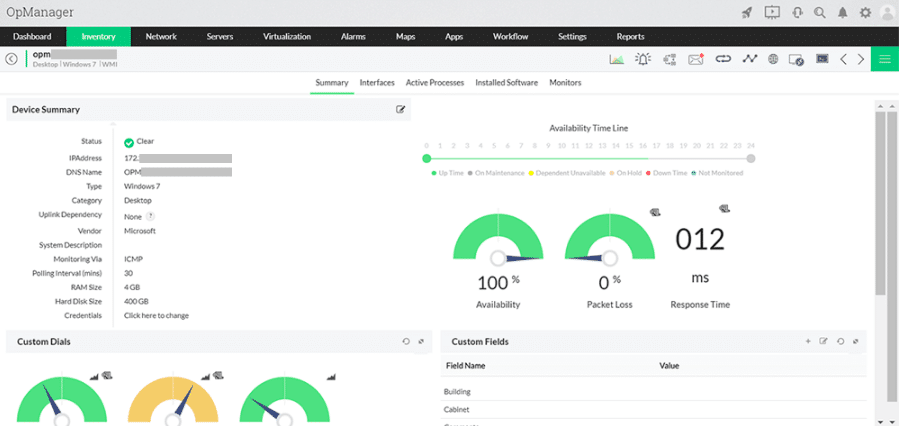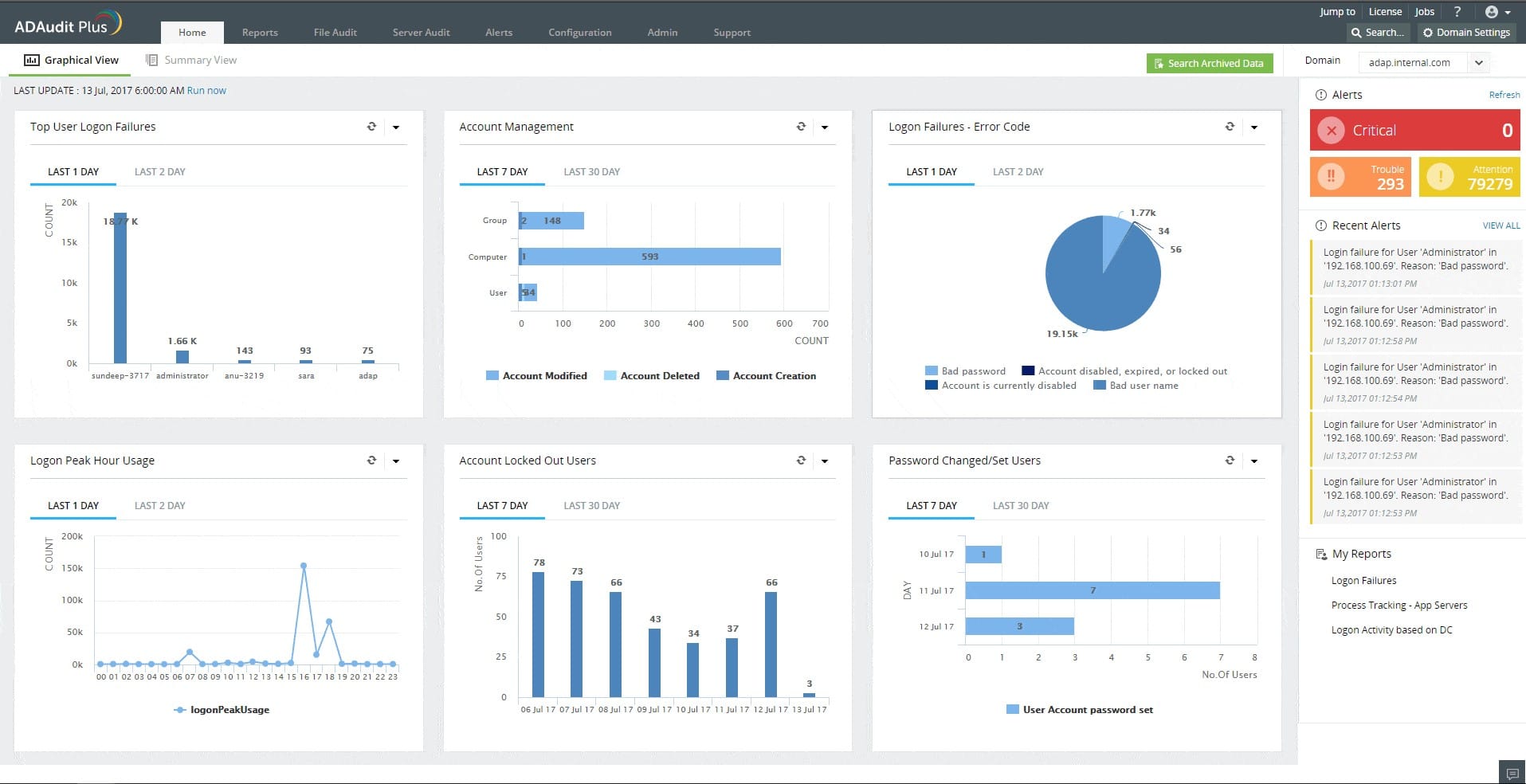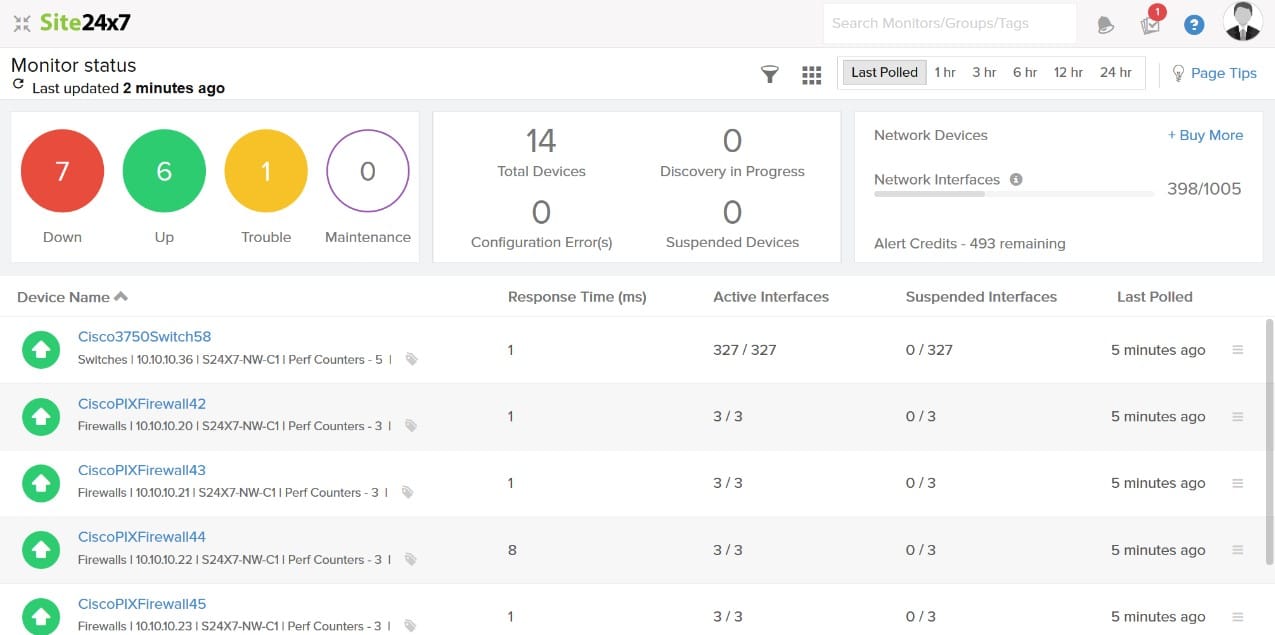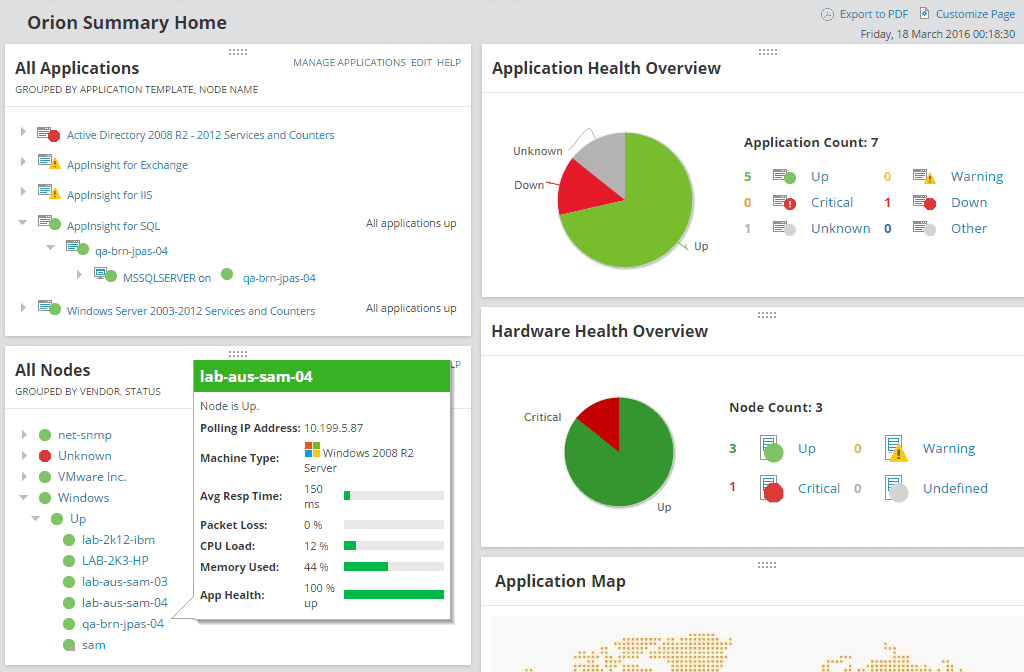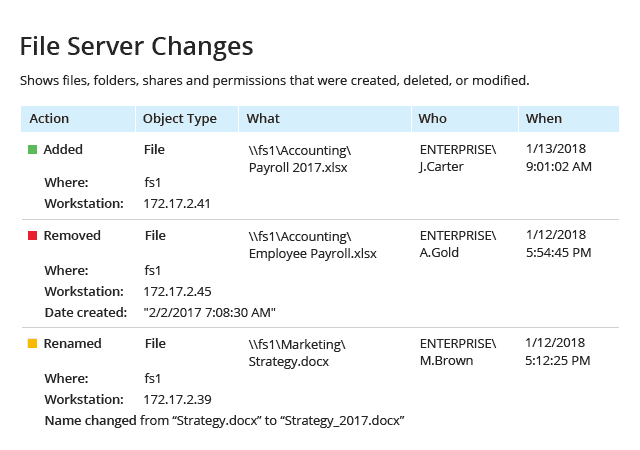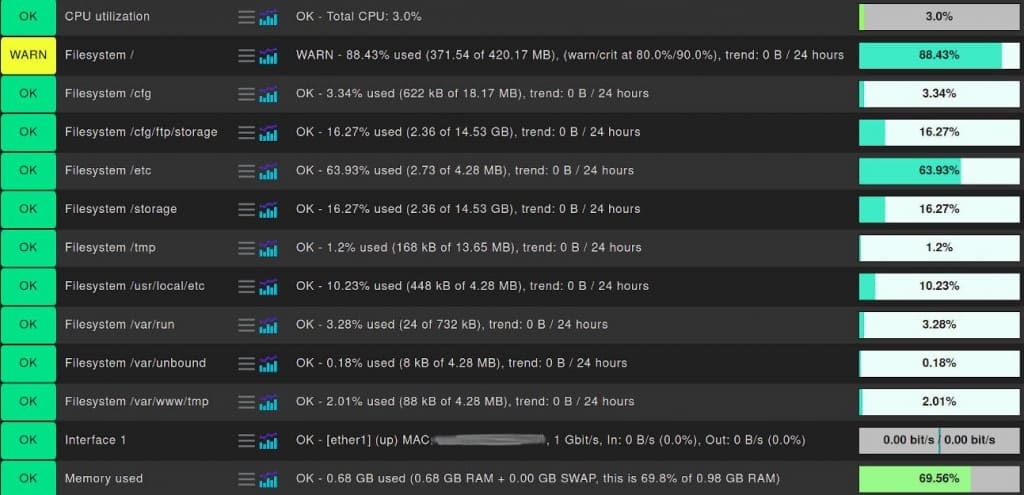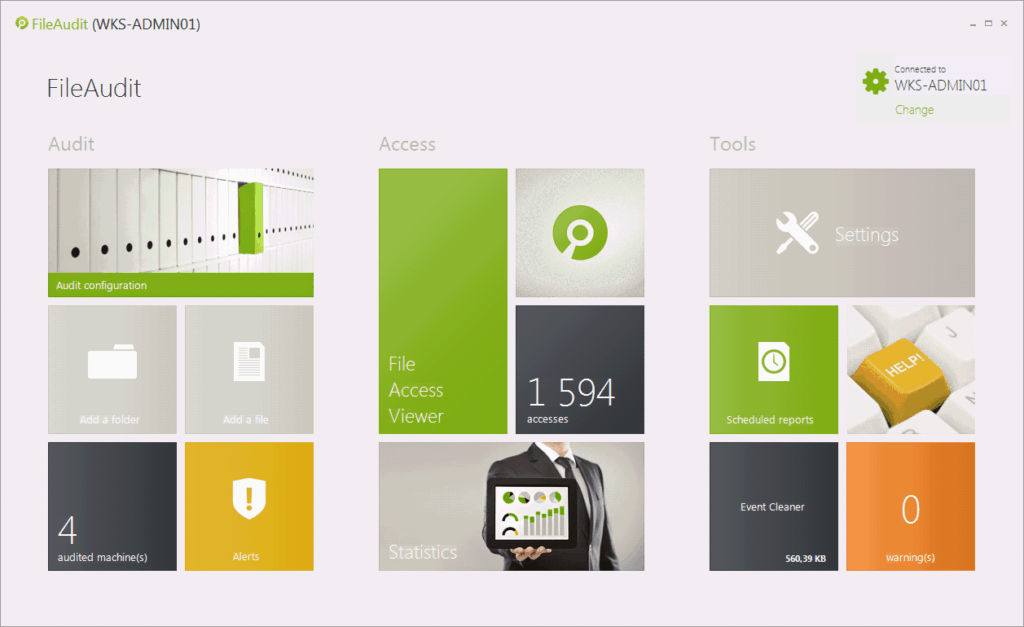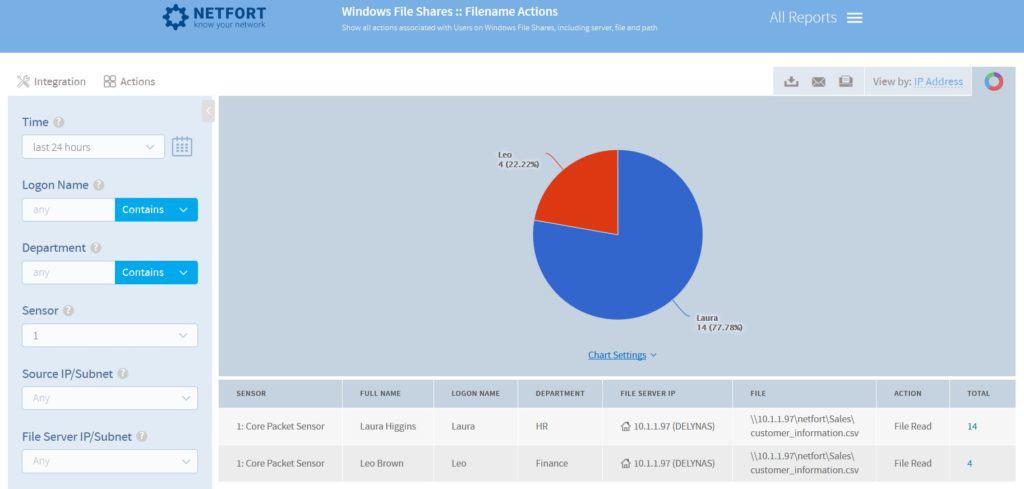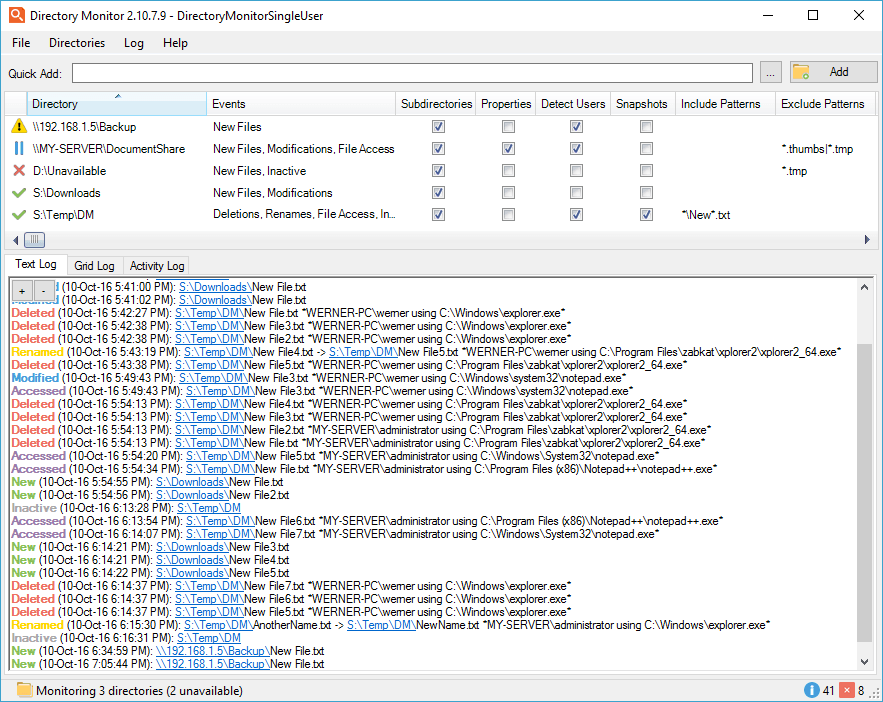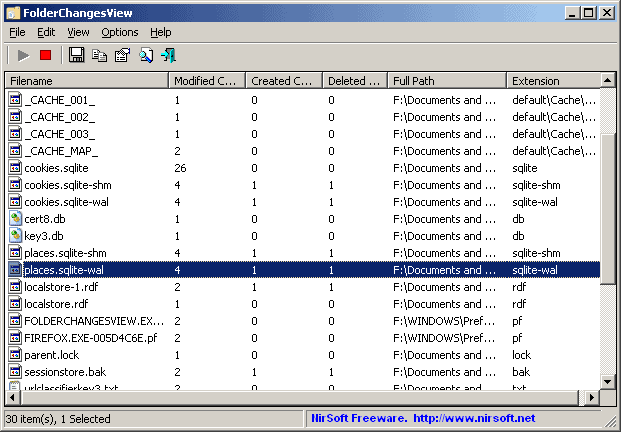Staying on top of the different files and folders in your server helps to protect your confidential information and reduces the possibility of security hacks or breaches.
However, it is not practical to monitor every file or folder manually and this is why you need sophisticated file server monitoring tools and software.
Here is our list of the best file server monitoring tools:
- Atera – EDITOR’S CHOICE This cloud-based system implements file server monitoring, providing real-time alerts, performance tracking, and automated management. It ensures optimal server health, quick issue resolution, and efficient resource utilization for seamless operations. Get a 30-day free trial.
- ManageEngine OpManager – FREE TRIAL A monitoring package for network and servers that includes the capabilities to monitor storage servers on site and on the cloud. Available for Windows Server, Linux, AWS, and Azure. Start a 30-day free trial.
- ManageEngine ADAudit Plus – FREE TRIAL This software bundle performs user behavior analysis, file integrity monitoring, and Active Directory protection. The system also produces compliance audit reports. Available for Windows Server, Azure, and AWS. Access the 30-day free trial.
- Site24x7 – FREE TRIAL Monitors file system health, size, and disk space utilization. Alerts can be set up for low disk space or file system errors. Start a 30-day free trial.
- Atera A remote monitoring and management service that is based in the cloud and tracks the performance of all system resources.
- SolarWinds File Monitoring Software Part of the Server & Application Monitor, this package is able to track changes to files and directory while also logging user access. The tool also monitors the performance and capacity of file servers. Installs on Windows Server.
- Netwrix An auditing system that tracks file access for data security standards compliance reporting. Installs on Windows and Windows Server.
- Checkmk An infrastructure monitoring system that is able to monitor file servers and storage devices. Installs on Linux.
- FileAudit This tool maintains a database of file access events that contributes towards data protection standards compliance. Installs on Windows Server.
- NetFort LANGuardian Identifies sensitive data and logs all access to it with user and IP address information.
- Directory Monitor This tool gives live reports on file access while also creating logs for data security standards compliance. Installs on Windows and Windows Server.
- FolderChangesView A simple tool that shows live status changes on files held on the computer on which the utility is resident. Installs on Windows.
Methodology for selecting the Best File Server Monitoring Tools
Selecting the best file server monitoring tool can be a daunting task. Here are a few methodologies that you must consider:
- Check if it identifies only specific files for protection
- Does it offer backup for restoring tampered files?
- Can you set an alert for file modifications?
1. Atera – FREE TRIAL
Atera is a cloud-resident platform of system management programs that are aimed at managed service providers. However, it can also be used by IT departments that have many sites to supervise. Atera remote monitoring and management (RMM) module provides all of the tools that technicians need to run IT resources.
Key features
- Real-time server monitoring
- Server capacity monitoring
- File server health supervision
- User activity monitoring
Why do we recommend it?
Atera, being a cloud-resident system management platform, offers monitoring flexibility from anywhere. Its strength lies in providing real-time server monitoring, combined with the capacity to manage IT resources effectively.
This package is a full remote monitoring and management system, which means it covers many types of services, not just file servers. This system includes a high degree of automation that reduces the number of technicians a business needs in order to support an IT system. The bundle is delivered from the cloud and is organized in two divisions – one for managed service providers and one for IT departments. Each division has four plans, which makes the system very accessible for all types and sizes of businesses. This package includes a system of performance thresholds, each of which will trigger an alert if it is crossed. The alerting service means that technicians can assume that everything is running well with a managed system unless they are notified otherwise. The platform includes a Help Desk ticketing system, so it goes beyond a typical RMM package providing many of the functions that you would expect from a PSA.
Who is it recommended for?
Atera is tailored for managed service providers and IT departments supervising multiple sites. Organizations that prioritize real-time server health, user activity monitoring, and a consolidated view of multiple sites will find Atera particularly valuable.
Pros:
- Watch over multiple sites with the single console
- Alerts about server problems and issues
- Track and manage servers, applications, and networks
- Cleans disk and eliminates temporary files to clear up space
- Flexible, scalable, and lightweight file server monitoring tool
Cons:
- Multi-tenant features might not be used by smaller businesses
The starting price for this system management platform is $129 per month per technician. Download a 30-day free trial.
EDITOR'S CHOICE
Atera is our top pick for a file server monitoring tool because this SaaS package combines powerful monitoring capabilities with an easy-to-use interface, making it ideal for IT professionals and Managed Service Providers (MSPs). It offers real-time alerts and performance tracking, ensuring that issues with file servers are quickly identified and addressed before they cause significant disruption. This proactive monitoring helps maintain optimal server performance and reduces downtime. Atera’s automated management features also streamline server maintenance tasks such as patch management and software updates, allowing IT teams to focus on higher-priority issues. The platform offers deep insights into server health, including disk space, CPU usage, memory usage, and more, helping to prevent bottlenecks and ensure efficient resource utilization. The tool also integrates seamlessly with other network management tools, providing a centralized solution for managing file servers alongside other network devices. IT teams can generate detailed reports on file server performance, resource usage, and alerts, which helps with decision-making and resource planning. Atera’s cloud-based nature means that it is accessible from anywhere, and its mobile app provides additional flexibility for on-the-go management.
Download: Get a 30-day FREE Trial
Official Site: https://www.atera.com/signup/
OS: Cloud-based
2. ManageEngine OpManager – FREE TRIAL
ManageEngine OpManager is a monitoring package for networks and servers. Among the server types that this tool can watch over are storage devices.
Key features
- Monitors a range of storage server configurations, including SAN
- Maintains a storage tape library
- Scans for status problems
- Tracks performance metrics
- Raises alerts
- Sends problem notifications by SMS, email, ticketing system, or chat app
- Storage capacity forecasting utility
- Free version
- Free trial
- Available for Windows Server and Linux
- Offered as a service on the marketplace of AWS and Azure
Why do we recommend it?
ManageEngine OpManager offers a comprehensive suite of monitoring capabilities, particularly excelling in the storage server configurations area, including SAN. Its unique ability to maintain a storage tape library, coupled with storage capacity forecasting and a myriad of notification options, ensures proactive server management and enhanced performance tracking.
Who is it recommended for?
This tool is perfect for organizations that work with a diverse range of server configurations and need deep visibility into each device’s health status. Those utilizing storage devices like SAN or managing Hyper-V, VMware, and Nutanix HCI servers will find it especially beneficial.
Pros:
- Track faults and check the performance of servers, firewalls, and VMs
- Deep visibility into the health status of each device
- Watch over Hyper-V, VMware as well as Nutanix HCI servers
- Runs scans to keep track of performance and device availability
- Sends alerts and notifications via ticketing system, SMS, or email
Cons:
- Users may take some time to completely understand OpManager’s capabilities, integrations, and other settings.
Pricing:
- Free edition – $0 for 3 devices
- Standard edition – $245 for 10 devices
- Professional edition – $345 for 10 devices
- Enterprise edition – $11,545 for 250 devices
Access a 30-day free trial.
3. ManageEngine ADAudit Plus – FREE TRIAL
ManageEngine ADAudit Plus provides file access tracking and change logging, within the framework of NTFS and SharePoint permissions stored in Active Directory. ADAudit Plus is a file integrity monitor and it links all actions to the accounts in AD, so the records that it produces provide easy-to-read identification of the user accounts involved rather than reference ID numbers.
Key features
- File integrity monitoring on workstations and servers
- User behavior analysis
- Operates on AWS and Azure as well as on-site
- Free edition monitoring for up to 25 workstations
- Compliance auditing for SOX, HIPAA, PCI-DSS, FISMA, and GLBA
Why do we recommend it?
ManageEngine ADAudit Plus excels in offering precise file access tracking and change logging, ensuring transparency and control. Its unique approach of linking actions to AD accounts simplifies identification and avoids the complications of referencing mere ID numbers. The software’s file integrity monitoring combined with comprehensive compliance auditing features makes it a standout choice for organizations.
Who is it recommended for?
ADAudit Plus is ideal for businesses that prioritize file integrity monitoring and require clear user activity tracking on their servers. Organizations operating on platforms like AWS, Azure, and Windows Server will find its functionalities apt. Moreover, enterprises that need to adhere to compliance standards like SOX, HIPAA, PCI-DSS, and others will benefit greatly from its comprehensive reporting and alerting capabilities.
Pros:
- Track user activities on servers
- AWS, Azure, and Windows Server are all supported by ADAudit Plus
- Sends alerts if changes are made to the objects
- Records if the file was modified during a session.
- Compliance reporting for SOX, HIPAA, etc.
Cons:
- Does not include sensitive data discovery
Apart from the Free edition, there are two paid versions:
- Standard: Implements file integrity monitoring from $595
- Professional: Adds on Active Directory DC protection from $945
Get a 30-day free trial.
4. Site24x7 – FREE TRIAL
Site24x7 File Server Monitoring tool is a flexible solution that covers networks, servers as well as applications. Using this robust tool, enterprises can perform monitoring tasks on file storage and file activities. It even provides comprehensive inventory data and visibility into the critical performance parameters of the servers. It is among the best tools in the market to watch over the availability and health of servers and applications.
Key Features
- Monitoring server resources
- File server monitoring is available
- Protection of sensitive data
- Monitors changes to file attributes
- Faster debugging and management
Why do we recommend it?
With Site 24×7, enterprises can track the performance metrics and watch over all the file activities and storage space in the server. The comprehensive monitoring tool also offers data loss protection services including continuous monitoring of file modifications.
Apart from file server monitoring, the tool offers monitoring of websites, applications, VMware ESX/ESXi hosts, Active Directory, and other areas. By looking at patterns, bandwidth usage, traffic, and other aspects, enterprises can quickly detect and address issues and outages.
Who is it recommended for?
Businesses of all sizes can invest in the tool as the product offers excellent value for the money and meets all monitoring needs. It even comes with a monthly subscription plan, i.e. you can use the software without having to pay for it upfront.
Pros:
- With Site24x7, users can monitor servers, networks, and files all from a single console
- Autodiscover devices and build inventory reports for a better understanding
- It is easy to set up and comes with ready-to-install 100+ plugin integrations
- Helps identify issues and outages in the file servers by analyzing all the incoming and outgoing network traffic
Cons:
- Acquainting oneself with all the functions of Site 24×7 that go beyond server monitoring could take some time for users.
Register for a 30-day free trial.
5. SolarWinds File Monitoring Software
This file monitoring software from SolarWinds comes bundled with its Server & Application Monitor, and it is designed to easily manage and monitor the performance of your file servers.
Key features
- Tracks file changes in real-time
- Ensures end-to-end monitoring
- Sends intelligent alerts for pre-defined thresholds.
- Creates easy-to-read reports.
- Monitors file changes across different operating systems and cloud environments.
- Ideal for auditing purposes
Why do we recommend it?
SolarWinds File Monitoring Software, bundled with the Server & Application Monitor, stands out for its comprehensive real-time tracking capabilities and intelligent alerts. With its customizable dashboard and robust reporting, managing and monitoring file server performance becomes an effortless task.
Who is it recommended for?
This tool is ideal for businesses seeking real-time insights into their file server status, especially those that require seamless monitoring across diverse operating systems and cloud environments. Organizations with auditing needs or those wanting a more efficient file system management will find SolarWinds File Monitoring Software particularly beneficial.
Pros:
- Manage file systems more efficiently
- Real-time visibility into the status of files
- Quickly identify and fix issues
- Customize the dashboard by dragging and dropping widgets.
- Robust reporting solution
Cons:
- Small firms can find it daunting for it offers many features
The cost of Server & Application Monitor is $2,995. Click here to download a fully-functional 30-day free trial.
6. Netwrix
Netwrix Auditor for Windows File Servers not only keeps track of who has accessed your files and folders but also gives actionable security intelligence that will help you to better protect your assets.
Key features
- Shows files, folders, and permissions that were created, deleted or modified on any day.
- Provides continuous file server auditing
- Creates ready-to-use reports on access events.
- Displays the successful and unsuccessful file read attempts
- Makes it easy to review effective permissions to files and folders
- Categorizes files based on the data they contain.
Why do we recommend it?
Netwrix Auditor for Windows File Servers offers a meticulous blend of file tracking combined with actionable security intelligence. The software stands out for its continuous file server auditing, along with its ability to categorize files based on their content and provide comprehensive reports on access events.
Who is it recommended for?
Netwrix is designed for businesses seeking a deep understanding of user activities on their file servers in real-time. Organizations prioritizing security intelligence and aiming to stay compliant with corporate security policies will find it particularly valuable.
Pros:
- Netwrix is easy to use and configure
- Monitors user activity and behavior in real-time
- Identify security risks and threats faster with this tool
- Generates insightful reports and updates on changes made to the IT system and servers
- Complies with corporate security policies
Cons:
- Improve the alerts for events that flag attention
- Lacks video training and additional guides
Contact the sales team for pricing. Click here to download a 20-day free trial version.
7. Checkmk
Checkmk is an infrastructure monitoring bundle that covers networks, servers, and applications, so as well as monitoring your file servers, it will supervise the performance of all your other IT assets.
Key features
- Installs on Linux but can also monitor systems on Windows Server, macOS, and BSD.
- Examines the performance of the logical server and also the physical server’s properties.
- Produces schedule summary reports of daily activities on the server.
- Shows live performance metrics in the system dashboard.
- Measures the response times of FTP servers.
- Monitors network interface and network performance for file transfers.
Why do we recommend it?
Checkmk provides a comprehensive infrastructure monitoring solution, offering a holistic view across networks, servers, and applications. Besides file server monitoring, its capability to supervise a vast range of IT assets, from remote to cloud-based virtual servers, makes it a versatile tool. The software’s real-time time-series feeds, coupled with live performance metrics and detailed summary reports, ensure proactive management and oversight.
Who is it recommended for?
Checkmk is tailored for businesses that need an all-encompassing infrastructure monitoring solution, especially those working with a mix of platforms such as Linux, Windows Server, macOS, and BSD. Organizations that prioritize monitoring both logical and physical server properties, and those needing in-depth network activity tracking, will find Checkmk especially beneficial.
Pros:
- The on-premises software helps monitor network, server, and application performance
- Watches over remote as well as cloud-based virtual servers
- Tracks file systems and storage hardware with this tool
- Real-time time-series feeds on performance parameters.
- Track all network activities with Checkmk
Cons:
- Designed only for system administrations
- Not a great option for home users
As well as the open-source Raw edition, there is a 30-day trial of the Enterprise edition. After the trial period, the tools reverts to a free version that is limited to monitoring 25 hosts. The paid versions are Enterprise Standard, which starts at 600 Euros, and the Enterprise Managed Services version, which starts at 1,200 Euros. Download a 30-day free trial of the Enterprise Edition.
8. FileAudit
FileAudit is file monitoring tool from IS Decisions and this tool helps an organization to protect its sensitive data and meet the compliance standards of different regulatory authorities.
Key features
- Monitors file access in real-time.
- Provides comprehensive, sortable, and real-time information about file access.
- Continuously examines different operations such as read, create, and delete.
- Sends alerts about potential breaches.
- Provides customizable graphical statistics to help with better decision-making.
Why do we recommend it?
FileAudit stands out as a specialized file monitoring tool that emphasizes real-time monitoring of file access and comprehensive information delivery. The tool’s ability to continuously scrutinize various file operations, along with its customizable graphical statistics, provides businesses with the insights necessary for proactive management and decision-making.
Who is it recommended for?
FileAudit is a valuable tool for organizations that prioritize protecting their sensitive data while also meeting compliance standards set by various regulatory authorities. It’s especially beneficial for businesses that need real-time monitoring, quick cyberattack countermeasures, and an intuitive UI.
Pros:
- Track file modifications, deletions, and ownership.
- Cyberattacks can be quickly identified and countered before any harm is done.
- Sends automated email alerts
- New users can easily operate a straightforward UI.
- Flexible price options are available that can match practically any team size.
Cons:
- FileAudit only works with Windows operating systems
- More visuals to display file access data and trends would be helpful
Contact the sales team for pricing. Click here to download a trial version.
9. NetFort
NetFort’s file activity monitoring software uses deep packet inspection to give you comprehensive control over your file server.
Key features
- Monitors and logs all access to files and file shares. No additional logging is required on file servers or clients.
- Gives comprehensive information about usernames, file names, IP addresses of users, server names, and data volume.
- Tracks access to confidential data, files, or folders.
- Detects suspicious activities and data losses at the earliest and sends the same as alerts.
- Helps to monitor across remote locations.
Why do we recommend it?
NetFort’s file activity monitoring software excels at providing intricate control over file servers through its deep packet inspection capability. Its ability to monitor and log all access without requiring additional logging on the servers or clients streamlines its operation.
Who is it recommended for?
NetFort is particularly suited for organizations that prioritize in-depth monitoring and rapid response to potential threats, especially ones like ransomware attacks. It’s ideal for businesses with remote locations that need centralized monitoring, as well as those that have a focus on ensuring the security of sensitive data.
Pros:
- Track ransomware attacks using the dashboard
- Get a security alert right away if something fishy happens on the network
- Use forensics to identify current network problems
- Troubleshoot bandwidth issues faster
- Monitors access to sensitive data and files
Cons:
- Difficulty in setting up the system for large networks
- Lack of scalability
Contact the sales team for detailed pricing. Click here to download the trial version.
10. DirectoryMonitor
DirectoryMonitor is a tool that monitors and detects the changes made to your file system in real-time.
Key features
- Monitors changes in real-time, so you can see actions as they occur.
- Detects the users and applications that made changes to your files and folders.
- Stays on top of changes even when the system is down and during network outages as well.
- Provides text logs for future analysis.
- Supports automation through scripts
- Sends notifications in the form of emails, database records, and sound notifications.
Why do we recommend it?
DirectoryMonitor offers real-time monitoring of file system changes and pinpoints users and applications behind these alterations, ensuring instantaneous alerts and a comprehensive overview.
Who is it recommended for?
DirectorMonitor is Ideal for businesses that demand instant notifications on file system modifications, especially in sensitive directories, and those wanting a robust log for potential auditing or analysis purposes.
Pros:
- Keep directories under monitoring
- Notifies if any changes are made to files or access in real-time
- Text logs and sound notification
- Uses script or application execution for automation
- Finds the user and application process, both locally and remotely, that modified the file system.
Cons:
- Does not support real-time synchronization
- User interface can be quite confusing for new users
There are two versions – the basic one is free while the pro version comes at a price.
The price of the pro version is applicable for the entire lifetime and is as follows.
- One machine – $149
- Three machines – $299
- 10 machines – $749
-
Unlimited machines – $2499.
Click here to download the basic version.
11. FolderChangesView
FolderChangesView from Nirsoft is a simple tool to monitor the chosen folders and disk drives. It lists out all the files that were created, deleted, or modified
Key features
- Requires no installation or additional DLL files. All that you have to do is run the executable file to get started.
- You can choose the specific folders or drives that you wish to monitor. This can be particularly handy if you have limited computer resources.
- Works well with both local disk drives and remote network shares, as long as you have read permission for that specific folder.
- You can export the file to many formats
- Easily translates the log information to 21 other languages.
Why do we recommend it?
FolderChangesView provides a lightweight and versatile solution for real-time monitoring of selected folders and drives, combined with the convenience of exportable logs in various formats and multilingual support.
Who is it recommended for?
This tool is apt for IT professionals and businesses that need specific folder monitoring without the burden of installation, and for those who operate in multilingual environments or require export flexibility for analysis.
Pros:
- Each filename that is being updated gets listed
- Used with a local disk drive or a remote network share
- Export files in different formats
- Pick and choose which disk or folders you want to keep an eye on
- Translate log data in different languages
Cons:
- Necessary to run an executable file to start the process
- No way to filter the results by specific criteria
100% FREE to use. Click here to download this tool.
Conclusion
To conclude, file server monitoring tools make it easy to track any changes to your files and folders.
The above-mentioned tools are simple to use and come with some powerful capabilities to give you complete control over your file system access and use.