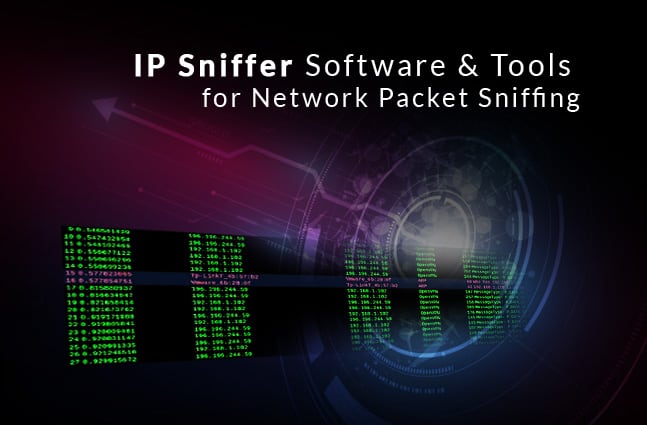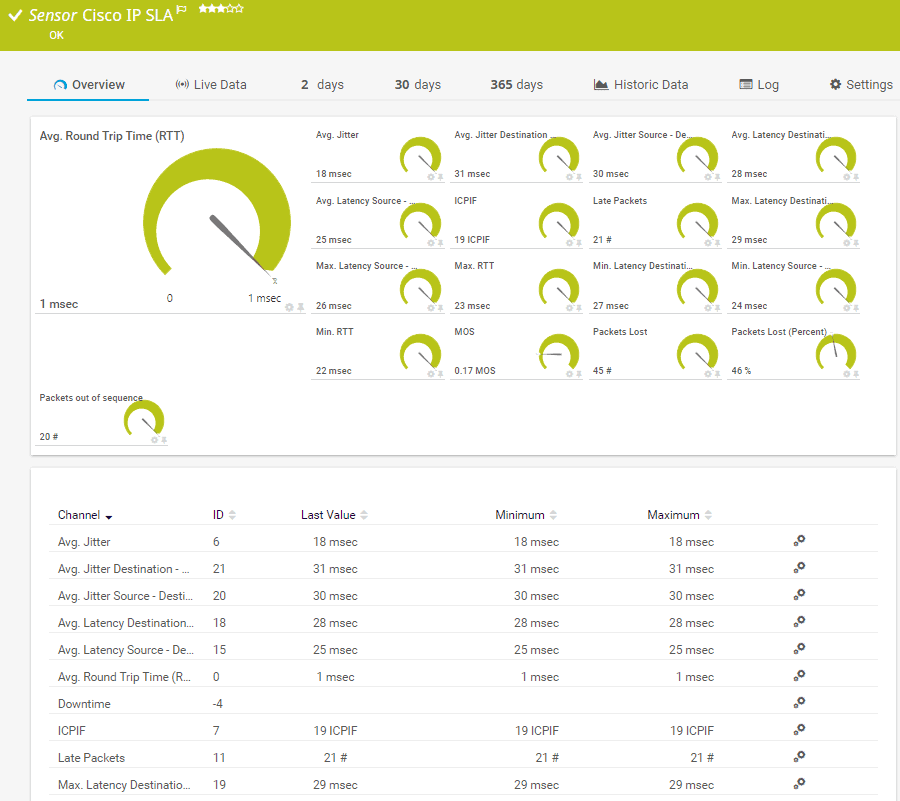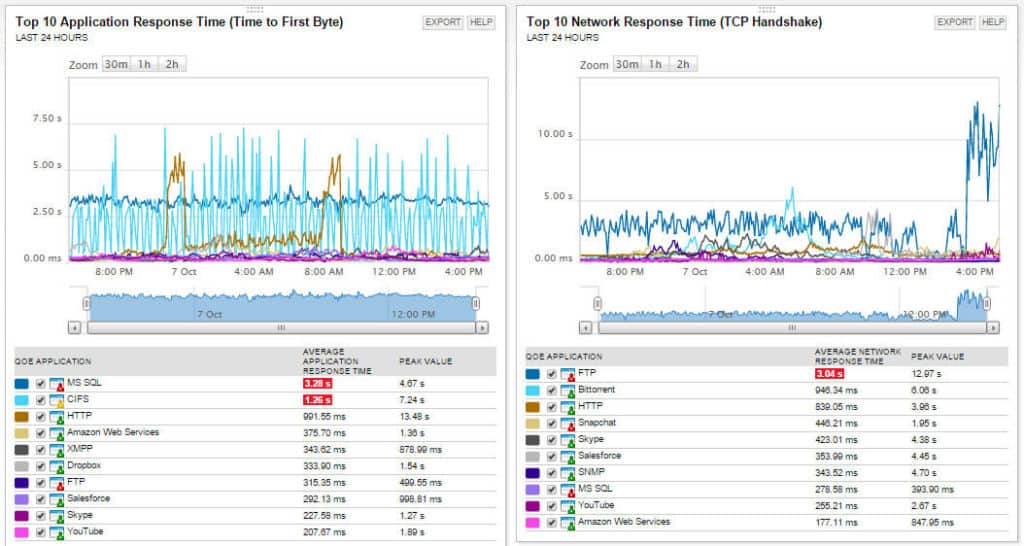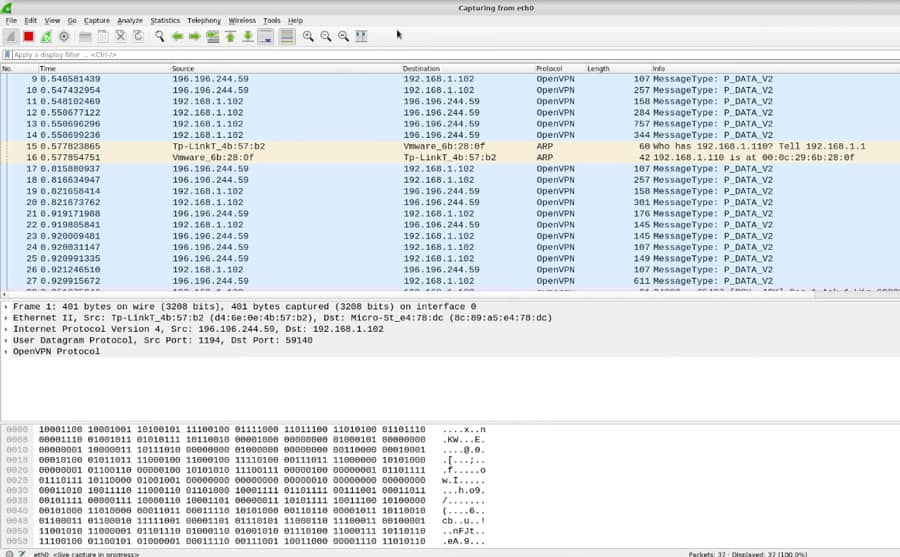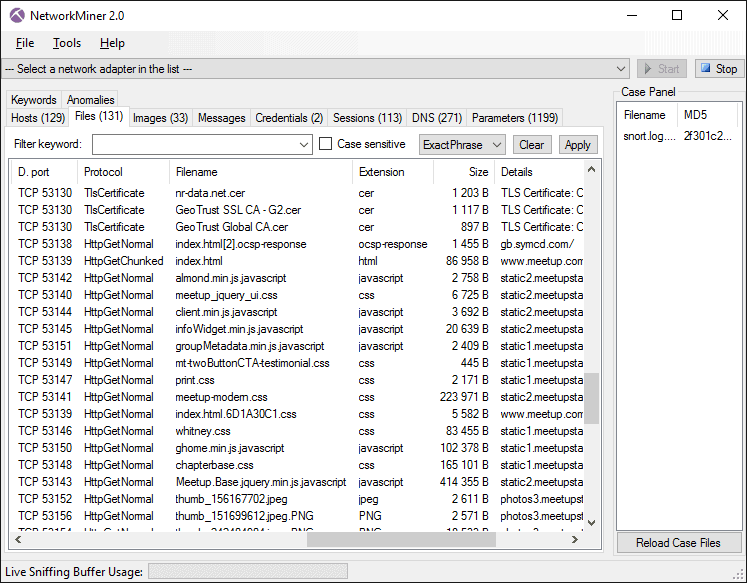Ask any network administrator which is the toughest task of their job and the answer would invariably be troubleshooting network problems!
This is a tough task even for the most experienced network admins because it is hard to pinpoint the cause of a network-related problem because of the many variables and devices present in it. Also, traditional troubleshooting techniques have an equal chance for a hit or a miss and many times, your time and effort can go down the drain.
To avoid all this frustration, you’re better off using tools and software that will point to the root cause of the problem, so all that you have to do is analyze the problem and fix it.
There are many network tools available today for network troubleshooting and one of the most popular categories among those is the IP sniffers.
The Best IP Sniffer Tools and Software for Enterprise Networks
An IP sniffer or a packet sniffer is a tool that analyzes all the inbound and outbound packets of a network. In addition, it records the path taken by each packet and interprets it to give more visibility into your network. Some of these tools can also be used to monitor routers, switches, server traffic, network hardware, and even networks as a whole.
Methodology for selecting the Best IP Sniffer Tools
IP Sniffer tools assist in the analysis of collected inbound and outbound packets. With the help of these tools, you can generate insights and discover the reason behind slowdowns. Here are a few methodologies that you must consider when selecting the best IP Sniffer tool:
- Check if your tool can read packet headers or identify addresses
- Can you categorize traffic by app with the help of your selected tool?
- Does it support communicating with switches and routers using NetFlow?
- Does it support multiple networking technologies?
These packet sniffers gather relevant information, using which network administrators can easily identify the root cause of a problem.
Let’s take a detailed look into each of these tools, so you can decide which is the right fit for your organization.
1. ManageEngine NetFlow Analyzer – EDITOR’S CHOICE
ManageEngine NetFlow Analyzer is one of the best options for enterprise IP sniffers, offering detailed insights like host names and open ports without disrupting traffic. By functioning as both a network collector and a traffic analysis tool, NetFlow Analyzer eliminates the need for additional network collectors.
Key Features:
- Real-Time Traffic Analysis: Provides in-depth, real-time analysis of network traffic using flow technologies such as NetFlow, sFlow, and J-Flow.
- Bandwidth Monitoring: Monitors bandwidth usage and identifies the top talkers, conversations, and applications consuming the most bandwidth.
- Traffic Shaping: Allows network administrators to control and prioritize traffic to optimize network performance and ensure critical applications receive the necessary bandwidth.
- Security Analytics: Detects and analyzes network anomalies and potential security threats, offering insights into DDoS attacks, zero-day intrusions, and more.
- Customizable Dashboards: Features intuitive and customizable dashboards that provide a centralized view of network performance metrics and traffic patterns.
- Detailed Reporting: Offers comprehensive reports on network usage, traffic trends, and potential bottlenecks, helping IT teams make informed decisions.
- Capacity Planning: Assists in forecasting future network capacity needs based on historical data and usage trends, ensuring the network can handle growth.
Why do we recommend it?
ManageEngine NetFlow Analyzer is recommended for its robust traffic analysis capabilities, real-time monitoring, and comprehensive reporting features. These capabilities help IT teams optimize network performance, identify and mitigate security threats, and ensure efficient bandwidth usage.
With its real-time insights and detailed analytics, network administrators can quickly identify whether delays are caused by network issues or application performance. The tool allows for deep dives into specific applications or URLs, providing real-time traffic and response time graphs to pinpoint faults and enhance network availability.
NetFlow Analyzer excels in traffic analysis by type, offering accurate reports on application traffic to help troubleshoot bandwidth issues and prioritize critical applications. IT admins can identify which users or applications are consuming the most bandwidth and use traffic-shaping techniques to manage usage effectively.
The tool also supports both Windows and Linux environments, making it versatile for various enterprise setups. Its comprehensive reports enable IT teams to measure bandwidth usage at any given time and address issues promptly, ensuring minimal impact on end users. With these robust features, NetFlow Analyzer stands out as a powerful and versatile solution for enterprise network traffic analysis and IP sniffing.
Who is it recommended for?
NetFlow Analyzer is ideal for medium to large enterprises and managed service providers (MSPs) that need detailed insights into network traffic and bandwidth usage. It is especially beneficial for IT teams that require advanced traffic analysis, security analytics, and capacity planning to maintain optimal network performance.
Pros:
- Comprehensive Traffic Analysis: Provides in-depth analysis of network traffic, helping identify top talkers and bandwidth-consuming applications.
- Real-Time Monitoring: Offers real-time traffic and bandwidth monitoring, allowing for quick response to network issues.
- Security Analytics: Detects network anomalies and potential security threats, enhancing network security.
- Customizable Dashboards: Features intuitive and customizable dashboards for easy monitoring of network performance.
- Detailed Reporting: Provides comprehensive reports on network usage and traffic trends, aiding in decision-making and capacity planning.
- Traffic Shaping: Allows for control and prioritization of network traffic to optimize performance.
Cons:
- Initial Setup: Initial configuration can be time-consuming and may require significant effort to fully integrate.
Get started with a 30-day free trial.
EDITOR'S CHOICE
ManageEngine NetFlow Analyzer is our top choice for network traffic analysis due to its comprehensive and real-time monitoring capabilities. The platform excels in providing detailed insights into network traffic and bandwidth usage, allowing IT teams to optimize performance and ensure efficient use of network resources.
NetFlow Analyzer’s advanced security analytics help detect and mitigate potential threats, enhancing overall network security. Its customizable dashboards and detailed reporting make it easy to monitor traffic patterns and identify potential bottlenecks, while traffic shaping features enable administrators to prioritize critical applications. With robust capacity planning tools, NetFlow Analyzer helps organizations forecast future network needs, ensuring they can accommodate growth and maintain optimal performance.
These features make the ManageEngine NetFlow Analyzer a powerful and versatile tool for managing and analyzing network traffic.
Download: Get a 30-day FREE Trial
Official Site: https://www.manageengine.com/products/netflow/network-sniffer.html
OS: Windows, Linux, Cloud-based
2. PRTG Network Monitor
PRTG Network Monitor is an agentless monitoring tool that monitors the performance of different devices, collects information from them, and classifies them based on many parameters such as bandwidth usage and uptime.
Key Features:
The features of PRTG Network Monitor are:
- Monitors traffic, packets, applications, bandwidth, databases, ports, virtual servers, IoT devices, physical environments, and more.
- Supports all common flow technologies
- Gives a comprehensive view of all applications and vendors in a single dashboard.
- Scans different network segments and automatically discovers the presence of new devices.
- Allows you to create web pages with up-to-date monitoring data.
- Sends alerts as soon as it discovers warnings.
- Works well on most major platforms.
Why do we recommend it?
PRTG Network Monitor stands out for its agentless monitoring and extensive feature set, including the ability to monitor applications, bandwidth, databases, and IoT devices. Its single-dashboard approach simplifies the process of managing and keeping tabs on various network aspects.
Who is it recommended for?
PRTG is well-suited for IT managers and network administrators who oversee complex network environments. With its capability to automatically scan different network segments and detect new devices, it’s a good choice for rapidly expanding businesses or enterprises with a wide range of devices and applications.
Pros:
- Watch over applications, packets, databases, as well as virtual servers
- The single dashboard displays all information related to applications and vendors
- Allows scanning network segments and notifies on identifying new device
- Alerts on discovering threats or warnings
- View maps with live status and real-time data
Cons:
- Users can face bandwidth problems
- It is a detailed platform and a user may take time to fully use all its supported functions
Since this is a sensor-based tool, the cost will depend on the number of sensors you use. Here is the sensor-based pricing.
- 100 sensors – Free
- 500 sensors – $1,600
- 1000 sensors – $2,850
- 2500 sensors – $5,950
- 5000 sensors – $10,500
- Unlimited sensors for one installation – $14,500
- Unlimited sensors for five installations – $60,000
Click here to download the free version.
3. SolarWinds Network Packet Sniffer with NPM
The Packet Sniffer from SolarWinds Network Performance Monitor (NPM) gives you the necessary insights to get to the bottom of all network traffic anomalies.
Key Features
Here is a look at some of the salient features of this packet sniffer tool.
- Sniffs packet data and calculates the network and application response time.
- Helps to determine whether the root cause is an application or the network itself.
- Identifies more than 1,200 applications, so you can have a better idea over your network traffic
Why do we recommend it?
SolarWinds Network Packet Sniffer with NPM excels at deep analysis, offering you insights into network and application response time, abnormal traffic patterns, and much more. The tool can identify more than 1,200 applications, making it a comprehensive solution for understanding network traffic and enhancing security.
Who is it recommended for?
This tool is ideal for network administrators and cybersecurity professionals who require a deep, granular view into network traffic patterns. It’s also suitable for businesses that rely on both cloud and on-premises applications, thanks to its hop-by-hop analysis capabilities.
Pros:
- Helps calculate the response time of your network and applications by sniffing packet data
- Quickly identifies unusual traffic patterns to prevent security threats.
- Generates report covering transactions, risk, and data volume
Cons:
- The Dashboard at times takes a while to display the Nodes or Services current status
This tool starts at $2,995. Start with a fully functional 30-day trial version of Network Performance Monitor.
4. WireShark
WireShark is a free and open-source packet analyzer that is ideal for network troubleshooting, and for developing different software and communications protocol.
Key Features
The features of WireShark are:
- Inspects hundreds of protocols
- Captures live data for future analysis. Coloring rules can be applied to the packets for intuitive analysis.
- Comes with a standard three-pane packet browser
- Runs on most popular platforms like Windows, Linux, Solaris, FreeBSD, NetBSD, macOS, and more.
- Exports output to XML, CSV, PostScript, and plain text formats.
- Supports the decryption process for most protocols.
- Offers rich VoIP analysis
- Reads or writes many file formats.
Why do we recommend it?
WireShark excels in detailed packet analysis and supports hundreds of protocols, making it a robust tool for network troubleshooting. Its ability to capture live data and apply color-coding rules enhances intuitive analysis, setting it apart from other packet analyzers.
Who is it recommended for?
WireShark is ideal for network analysts, IT professionals, and software developers who are involved in detailed network troubleshooting or protocol development. Its compatibility with multiple operating systems and export features make it versatile for diverse work environments.
Pros:
- Run scans and inspect hundreds of protocols
- Collect live stats and color-codes packets for intuitive future analysis
- Compatible with Solaris, FreeBSD, Windows, Linux, macOS, and other popular operating systems
- Allows exporting results in different formats, such as plain text, XML, or CSV
- Supports VoIP analysis and decryption procedure for protocols
Cons:
- The platform was designed keeping network professionals in mind and has a steep learning curve
- When used on large networks, filtering can be overwhelming because it collects everything by default
WireShark is 100% FREE. Click here to download WireShark.
5. SteelCentral Packet Analyzer
SteelCentral Packet Analyzer improves the speed of network packet analysis and reports the trace of large files through an intuitive GUI.
Key Features
Some of the salient features of SteelCentral Packet Analyzer are:
- Comes with extensive drag and drop, multi-level drill-down and an extensive collection of network analysis views to create stellar reports and also to make it easy to understand the cause of a problem.
- You can configure triggers and alerts to catch any abnormal behavior.
- Goes deep into packets and makes it easy to identify issues when millions of packets need to be analyzed.
- Allows you to merge and analyze multiple trace files at the same time, thereby helping you to pinpoint the root cause of problems in a network.
- Reports can be customized to meet different needs.
Pros:
- Using an intuitive GUI, you can report large file traces
- Supports extensive drill down as well as drag and drop features that help generate stellar reports highlighting the root cause of the problem
- Set alerts and triggers to detect any unusual activity
- Users can customize reports as per their choice and requirement
- Allows simultaneous merging and analysis of multiple trace files
Cons:
- Even captures sensitive information that makes it a potential security risk
- Lacks automated analysis feature
Contact the sales team for a custom quote. Click here for the trial version.
6. NetworkMiner
NetworkMiner is an open-source tool for network forensics and analysis and can be used as a packet sniffer to detect sessions, hostnames, ports, operating systems, and more.
Key Features
Here is a look at some of the features available in NetworkMiner.
- Supports live sniffing
- Parses PCAP and PcapNG files.
- Extracts files from FTP, TFTP, HTTP, SMTP, POP3, and IMAP traffic.
- Runs on Windows and Linux.
- Supports audio extraction and playback of VoIP calls
- Exports data to different file formats such as CSV, Excel, XML, JSON-LD, and CASE.
- Comes with online ad and tracker detection.
Why do we recommend it?
NetworkMiner offers comprehensive network forensics and analysis with features like live sniffing, file extraction, and audio playback for VoIP calls. It stands out for its ability to parse PCAP files and export data in various formats, making it incredibly versatile.
Who is it recommended for?
This tool is ideal for network analysts, cybersecurity professionals, and forensic experts who require real-time and in-depth network monitoring capabilities. It’s also useful for teams that need to export data in different formats for further analysis or documentation.
Pros:
- Users can decode PCAP and PcapNG files with NetworkMiner
- Allows exporting data in CSV, Excel, XML, and other file formats
- Supports live sniffing and VoIP call audio extractions
- Allows reconstructing files sent over the network
- Accessible even in offline mode
Cons:
- It has an outdated interface and is occasionally challenging to use
- Built only for Windows and does not run on Linux and macOS without Mono
There are two editions available with NetworkMiner and they are the free and paid editions. The paid edition costs $900 for a single-user license and $4500 for a corporate user license. Click here to download the free version.
Conclusion
To conclude, IP sniffer and packet tools analyze the incoming and outgoing traffic in a network and helps to identify the root cause of problems, thereby making them indispensable for every network administrator. The tools mentioned above are some of the best in the industry today and come with a comprehensive set of features. We hope they help you to make the right decisions for your organization.