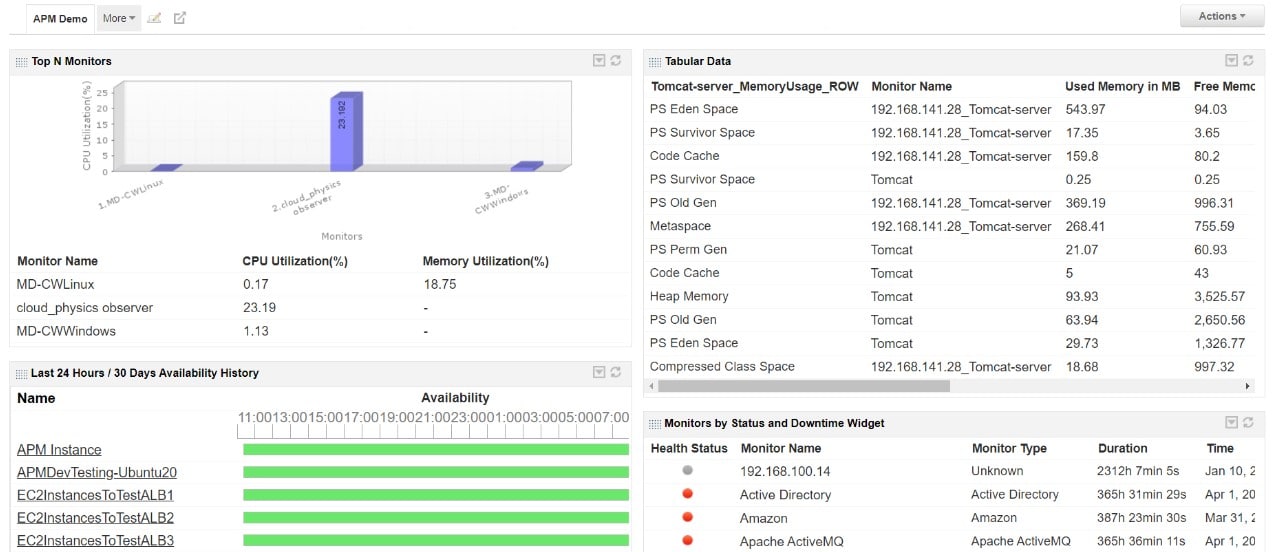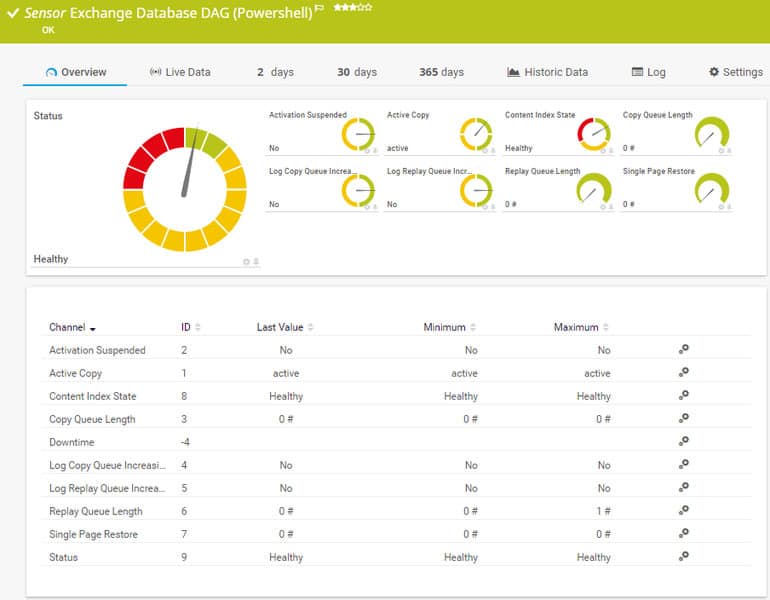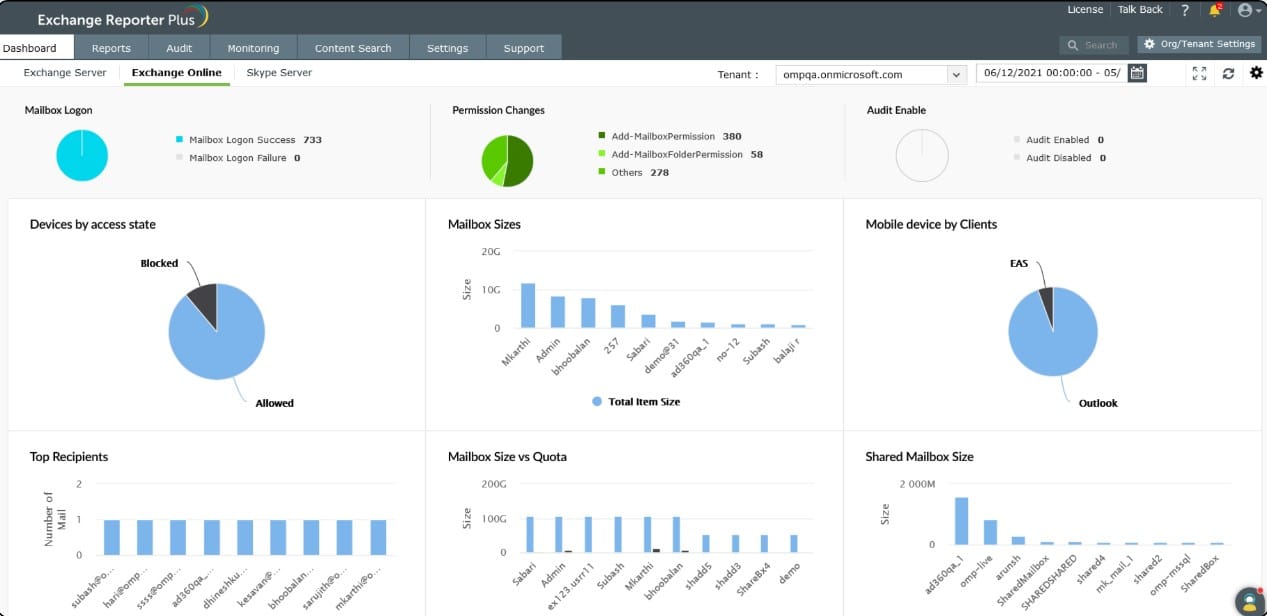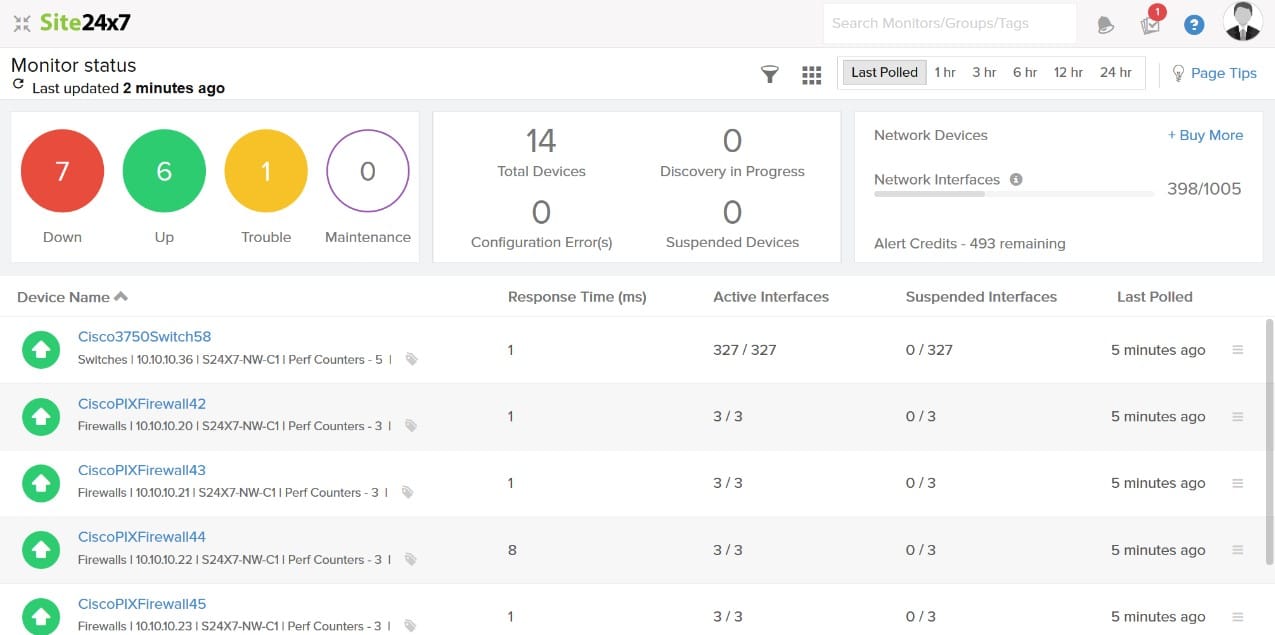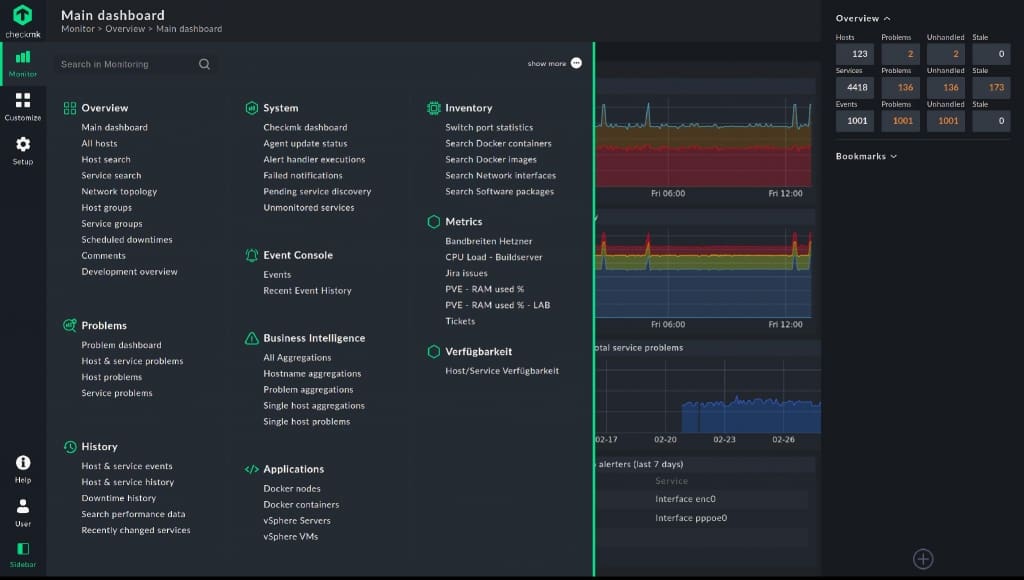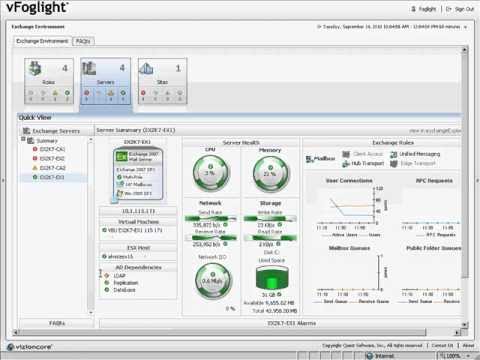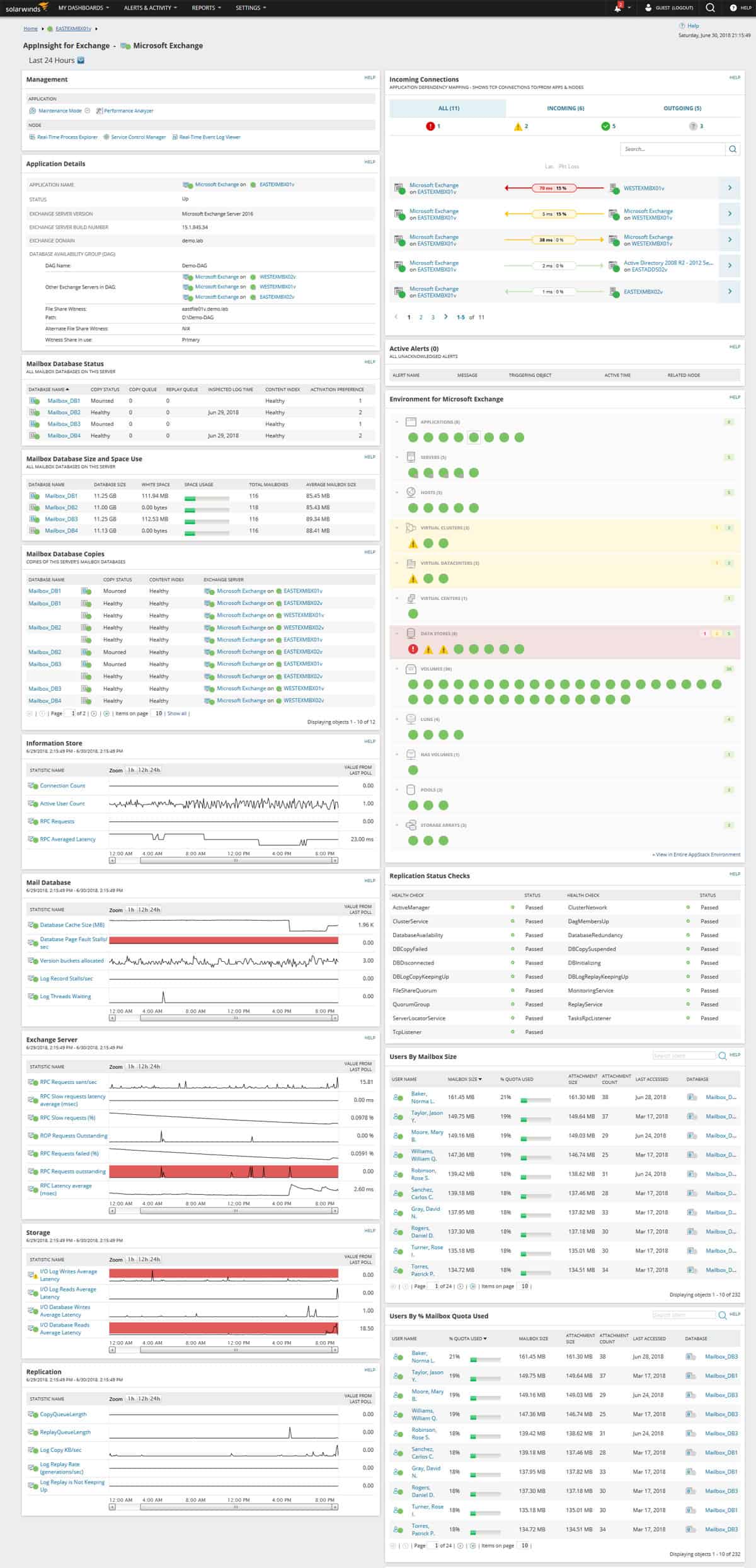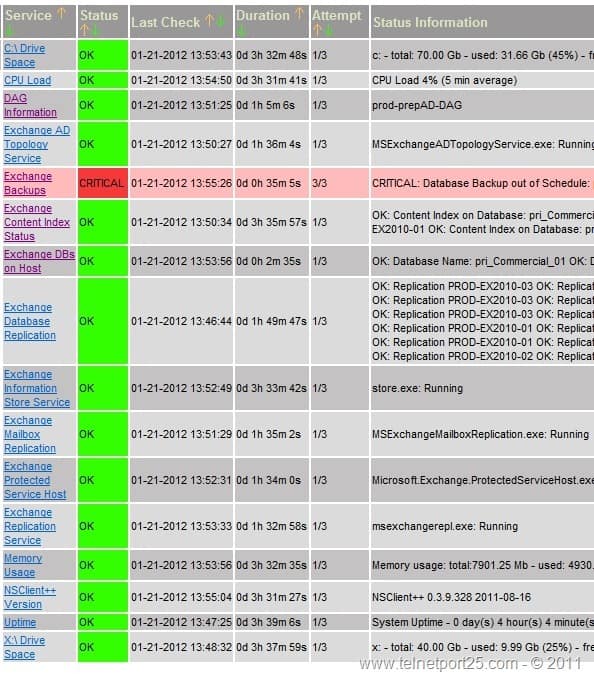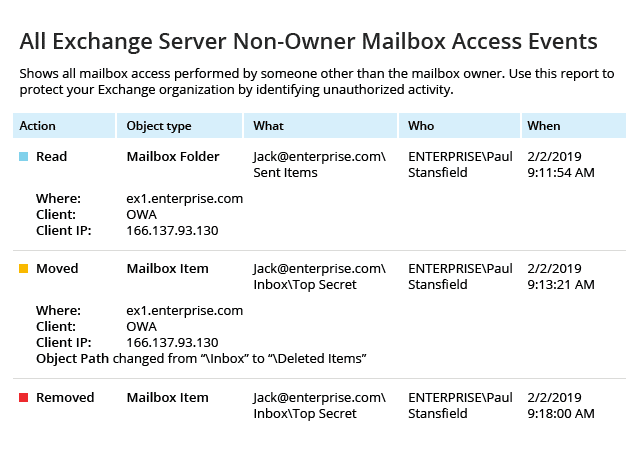Microsoft Exchange is one of the most popular and widely used email servers in the world. It is also a critical infrastructure for any organization because email is the primary form of communication at work.
Here is our list of the Best Exchange Server Monitoring Tools:
- Atera – EDITOR’S CHOICE This remote monitoring and management package offers real-time performance tracking, automated alerts, and detailed reporting. It helps ensure smooth operations, quick issue detection, and optimal server health for Exchange environments. Get a 30-day free trial.
- ManageEngine Applications Manager (APM) – FREE TRIAL Provides extensive Exchange Server monitoring with real-time insights, advanced analytics, and AI-driven root cause analysis, making it a top choice for maintaining optimal performance and reliability. Download a 30-day free trial.
- PRTG Exchange Monitor – FREE TRIAL A mailbox monitoring, backup, and management system that is part of a wider bundle of system monitoring tools. Installs on Windows Server. Start a 30-day free trial.
- ManageEngine Exchange Reporter Plus – FREE TRIAL Offers advanced Exchange monitoring, mailbox search, and helpdesk integrations for even the largest Exchange environments. Start a 60-day free trial.
- Site24x7 – FREE TRIAL Support for Microsoft Exchange Server monitoring that helps to monitor the health, performance and usage statistics of Exchange mailboxes. It also tracks the status of message queues and monitors email delivery. Start a 30-day free trial.
- Checkmk An infrastructure monitoring system for networks, servers, and applications with specialized services for monitoring Microsoft Exchange Server. Also runs on Linux.
- Foglight for Exchange A monitoring system with performance and capacity tracking for Microsoft Exchange Server. Installs on Windows Server and Linux.
- SolarWinds Exchange Monitoring Tool Part of the Server & Application Monitor, this tool enables the management of mailboxes as well as monitoring performance and traffic volumes.
- Nagios An Exchange Server monitor that is available in Nagios XI and the free Nagios Core. Both systems install on Linux.
- Netwrix Auditor for Exchange Part of the Netwrix Auditor platform, this monitoring service ties into compliance reporting. Installs on Windows and Windows Server.
Whether your employees want to set up a meeting or get notifications about vulnerability issues in the network, emails are the key.
This is why every organization should take proactive steps to ensure that their Exchange server is in good health always.
Related post: The Best File Server Monitoring Tools
The Best Exchange Server Monitoring Tools
Methodology for Selecting the Best Exchange Server Monitoring Software
We examined all of the Exchange Server monitoring systems available on the market today and chose our recommended services through the following criteria:
- A service that is able to track the performance of the Exchange Server software
- An infrastructure monitor to watch the availability of resources for Exchange Server
- End-user experience tracking
- Automated monitoring with alerts
- Connection testing utilities for troubleshooting
- Nice to have a package that can monitor other applications as well as Exchange Server
- A good deal from a package that has a reasonable price given the extent of the facilities on offer
With these selection criteria, we compiled a list of systems that include Exchange Server monitoring, making sure to list a mix of on-premises packages and SaaS platforms.
Exchange monitoring tools help to monitor an Exchange server, so you can identify issues and fix them before they become big problems. A study estimates that when an Exchange server is down, financial losses range from $25,000 to $4 million an hour.
To avoid such unnecessary expense, here are some of the top Microsoft Exchange Email Server monitoring tools available today.
1. Atera – FREE TRIAL
Atera is a software platform that is delivered from the cloud and is tailored to the needs of managed service providers (MSPs). The package includes a remote monitoring and management (RMM) module that covers all aspects of system management, including the monitoring, backup, and management of Exchange Server and Outlook clients.
Key Features
- Scheduled backups of all Exchange Server mailboxes
- Restore points and rollback
- System utilization monitoring for Exchange Server
- Outlook client performance monitoring
- Network traffic identification by protocol
- Identification of Exchange Server performance
- Alerts for performance thresholds or resource exhaustion
- Capacity planning and resource reallocation
- Ticketing system for user contacts
- Remote access for technicians investigating Outlook problems on endpoints
Why do we recommend it?
Atera’s comprehensive suite of features, including scheduled backups, system utilization monitoring, and robust alert systems, make it a standout choice for managing Exchange Server and Outlook clients. Its cloud-based delivery ensures scalability and accessibility, allowing MSPs to monitor and manage systems effortlessly.
Who is it recommended for?
Atera is highly recommended for Managed Service Providers (MSPs) who are looking for a scalable and easy-to-use solution for remote monitoring and management of Exchange Server systems. It’s also suitable for in-house IT departments in medium to large organizations who need an all-in-one package for Exchange Server and Outlook client management.
Pros:
- You can monitor, manage, and schedule a backup of Exchange Server mailboxes and Outlook clients
- Track Exchange Server’s system usage
- Notifies on reaching performance threshold limits or detecting resource depletion
- Offers remote access for technicians so that they can easily examine Outlook issues on endpoints
- Monitors Exchange Server performance and restore points
Cons:
- A few setup options are difficult to locate
Prices from $129 per month per technician. You can evaluate the software by registering for the 30-day free trial.
EDITOR'S CHOICE
Atera is our top pick for an Exchange Server monitoring tool because it offers a comprehensive, proactive solution designed to ensure seamless Exchange Server performance. With Atera’s real-time monitoring capabilities, IT teams can track critical server metrics such as CPU usage, disk space, memory, and network activity, all essential for maintaining Exchange server health. This ensures that any performance issues are quickly identified and addressed before they affect end users or cause downtime. The platform’s automated alerts and notifications are particularly valuable, allowing administrators to receive instant updates on potential issues, including service disruptions, mail flow problems, or hardware failures. This proactive approach helps prevent costly outages and ensures smooth, uninterrupted service for Exchange users. Atera’s integration with other tools and its cloud-based nature offer flexibility and ease of use, enabling IT professionals to manage their Exchange servers remotely and from anywhere. Its customizable reporting feature provides in-depth insights into Exchange Server performance, enabling better decision-making and resource allocation.
Download: Get a 30-day FREE Trial
Official Site: https://www.atera.com/signup/
OS: Cloud-based
2. ManageEngine Applications Manager – FREE TRIAL
ManageEngine Applications Manager (APM) is an excellent choice for Exchange Server monitoring, providing comprehensive insights into the health and performance of your mail server. It ensures that your Exchange Server remains stable and running smoothly with timely alerts in the event of a downtime, helping to maintain maximum uptime.
Key Features:
- Comprehensive Exchange Server Monitoring: Provides real-time monitoring of Exchange Server performance, health, and availability to ensure optimal functioning.
- End-User Experience Monitoring: Tracks the end-user experience with Exchange Server, helping to identify and resolve performance issues from the user’s perspective.
- Automated Root Cause Analysis: Utilizes AI and machine learning to automatically identify and diagnose the root causes of Exchange Server performance issues, reducing downtime and improving efficiency.
- Advanced Analytics and Reporting: Offers in-depth analytics and customizable reports specific to Exchange Server metrics, helping IT teams make informed decisions and optimize performance.
- Customizable Dashboards: Features intuitive and customizable dashboards that provide a centralized view of all monitored Exchange Server metrics and performance indicators.
- Seamless Integration: Integrates easily with other IT management tools and services, ensuring a comprehensive monitoring solution for Exchange Server environments.
Why do we recommend it?
ManageEngine APM is recommended for its robust Exchange Server monitoring capabilities, advanced analytics, and user-friendly interface. These features help IT teams ensure optimal Exchange Server performance and quickly resolve any issues that arise, maintaining a seamless email communication environment.
The tool monitors crucial metrics such as memory and disk utilization, service status, and response times of LDAP requests, optimizing the performance of your Exchange Server. Applications Manager supports multi-server roles, including Mailbox, Client Access, Unified Messaging, Hub Transport, and Edge Transport, collecting detailed performance data for each role.
The Exchange monitor within Applications Manager helps diagnose issues related to mailbox databases, troubleshoot Outlook connectivity, and track the performance of unified messaging components. It also ensures better security against viruses and spam by monitoring transport services and providing insights into scan requests and recipient blocks.
For larger IT environments, Applications Manager offers detailed monitoring of database availability groups (DAGs), ensuring automatic database-level recovery and close monitoring of database copies. With built-in dashboards and intelligent reporting, IT admins can measure critical parameters over time and predict future growth and utilization trends using machine learning-powered forecasting.
Who is it recommended for?
ManageEngine APM is ideal for medium to large enterprises that rely on Exchange Server for email communication and need comprehensive monitoring to maintain performance and availability. It is especially beneficial for IT teams that manage complex Exchange Server environments and require detailed insights and analytics to ensure optimal operation.
Pros:
- Comprehensive Exchange Server Monitoring: Provides extensive monitoring capabilities for Exchange Server performance, health, and availability.
- User Experience Tracking: Monitors end-user experience with Exchange Server to ensure optimal performance from the user’s perspective.
- Advanced Analytics: Offers detailed analytics and customizable reports specific to Exchange Server metrics, helping optimize performance.
- Root Cause Analysis: Uses AI and machine learning to quickly identify and diagnose Exchange Server performance issues.
- Customizable Dashboards: Features intuitive dashboards tailored to Exchange Server monitoring needs.
- Seamless Integration: Integrates well with other IT management tools and services.
Cons:
- Resource-Intensive: Can be resource-intensive, potentially impacting system performance on lower-end hardware.
Download a 30-day free trial.
3. PRTG Network Monitor by Paessler – FREE TRIAL
PRTG Exchange Monitoring tool monitors many parameters of your Exchange Server, so there are no financial and productivity losses stemming from server problems.
Key Features
- Continuously monitors exchange server availability and performance.
- Ensures the smooth delivery of emails
- Sends alerts when the mail server is down or when there are any issues with availability or performance. It sends these alerts through email, SMS or push notifications.
- Monitors database capacity, load and traffic patterns.
- Handles documentations such as event log entries.
- Easy to setup and configure.
- Comes with pre-configured sensors for Microsoft Exchange Server, so they are automatically in place when installation is complete.
- A well-designed dashboard displays all the information about Exchange Server in a neat and comprehensive way.
Why do we recommend it?
PRTG Network Monitor offers a comprehensive array of features specifically designed for monitoring Exchange Servers, from mailbox and database sensors to alert notifications. Its ease of setup and well-designed dashboard make it an efficient tool for preventing productivity losses due to server issues.
Sensors
Below is a list of sensors designed specifically for monitoring the Exchange server.
- Exchange mailbox (powershell) sensor – Monitors the mailbox size, logins and the latest emails.
- Exchange database (powershell) sensor – Monitors database availability group (DAG) status.
- Exchange backup (powershell) sensor – Verifies if Exchange backups are performed at scheduled intervals.
- Exchange mail queue (powershell) sensor – Monitors the number of emails that are currently in the mail queue.
- Exchange public folder (powershell) sensor – Monitors Exchange Server’s public folders, including its size, access, etc.
- WMI Exchange server sensor and WMI Exchange transport queue sensor – Queries important information through WMI
- SMTP and IMAP round trip sensor – Checks the response time of SMTP and IMAP servers.
- SMTP and POP3 round trip sensor – Monitors end-to-end delivery of emails.
- POP#, IMAP and SMTP sensors – Monitors the availability of email servers
Who is it recommended for?
This tool is recommended for IT administrators and Managed Service Providers who need to maintain a seamless email environment. It is especially valuable for organizations where monitoring database capacity, load, and email traffic patterns are critical for business operations.
Pros:
- Allows tracking different aspects of the Exchange Server
- Ensures email transmission is seamless
- Allows users to watch over database capacity, load as well as traffic patterns
- Easy configuration and a comprehensive dashboard that displays everything in detail
- Notifies on detecting availability or performance issues as well as when the mail server stops working
Cons:
- Problems arise when there are too many Linux Systems
The cost depends on the number of sensors you choose.
- 100 sensors – free
- 500 sensors – $1600
- 1000 sensors – $2850
- 2500 sensors – $5950
- 5000 sensors – $10500
- XL1 Unlimited: Unlimited sensors for one core installation – $14500
- XL1 Unlimited: Unlimited sensors for five core installations – $60000
The above prices include a one-year maintenance. To renew, the price is 25% of the original license. You can start with a 30-day free trial to test your network requirements.
4. ManageEngine Exchange Reporter Plus – FREE TRIAL
ManageEngine Exchange Reporter Plus is a powerful platform for monitoring Exchange servers. It offers a comprehensive range of features for reporting, auditing, and monitoring Exchange servers, Exchange Online, and Skype for Business from a single platform.
Key Features:
- Advanced Exchange reports
- SSO and two-factor authentication support
- Integration into help desk systems
Why do we recommend it?
ManageEngine Exchange Reporter Plus stands out for its comprehensive reporting and auditing capabilities, offering over 450 intuitive reports. The flexibility in deployment options and real-time alert notifications make it a robust tool for maintaining a healthy Exchange environment.
Who is it recommended for?
This platform is ideal for larger enterprises and IT departments that require advanced reporting and auditing features. Its detailed insights make it particularly useful for organizations with complex Exchange environments that require a high level of scrutiny and control.
With over 450 intuitive reports, Exchange Reporter Plus can provide real-time alerts, comprehensive reports, and detailed insights into your organization’s Exchange environment.
One of my favorite features in Exchange Reporter Plus is its mailbox content search. It allows you to perform instant searches for important mailbox content like phone numbers, attachments, and specific conversations. The tool also offers customizable dashboards, reports scheduling, and real-time alert notifications via SMS and email so you’re always in the loop.
Exchange Reporter Plus is an excellent solution for organizations looking for a comprehensive tool to report on, audit, and monitor their Exchange environment. Its flexible licensing options, secured logins with two-factor authentication, and granular help desk roles for delegation make it an ideal tool for organizations of all sizes.
Pros:
- Offers on-premise and cloud deployment options, giving companies more choices for install
- Can highlight interdependencies between applications to map out how performance issues can impact businesses operations
- Offers log monitoring to track metrics like memory usage, disk IO, and cache status, providing a holistic view into your database health
- Can automatically detect new exchange servers and provide live exchange metrics
Cons:
- Can take time to explore all features and options available fully
You can test out Exchange Reporter Plus through their generous 60-day free trial.
5. Site24x7 – FREE TRIAL
Site24x7 is one of the best exchange server monitoring software in the market, for it offers in-depth inventory reports and visibility into the key performance metrics of the servers and entire infrastructure. Using this comprehensive server monitoring tool, users can even track the health and availability of servers. The package includes IT automation, Microsoft application monitoring, virtualization, and MSPs monitoring.
Key Features
- In-depth visibility into different supports
- Monitor server with 80+ performance metrics
- Supports IT automation
- Offers access to 100+ Plugin Integrations
Why do we recommend it?
Be it web servers, mail servers, application or database servers, businesses can use this tool to monitor performance metrics and remove outages. It provides complete insights into the performance, operating system resources, and other components of a server.
You can even examine trends, monitor bandwidth usage, and analyze input and output network traffic to proactively address outages and network problems. Another benefit of choosing Site 24×7 is it is available on a monthly subscription basis, i.e., you do not have to pay a one-time fee with this tool.
Who is it recommended for?
Site24x7 is a perfect solution for small businesses and startup companies because it is simple and offers a monthly subscription, i.e., there is no need to pay upfront software costs to use it. Even large businesses and managed service providers can make the best use of it.
Pros:
- You can use your own plugin or ready-to-install plugin integrations for monitoring data.
- Instantly notifies on noticing any changes or modifications in server files.
- Allows tracking behavior and processes of your servers
- Uses IT automation feature to fix performance and availability issues automatically.
Cons:
- Users may take some time to become familiar with all the features of Site 24xy that go beyond just server monitoring
Start by registering for a 30-day free trial.
6. Checkmk
Checkmk is a monitoring system that covers networks, servers, and applications. Exchange Server is one of the applications that this package is able to monitor. The system is able to monitor mail queues for Microsoft Exchange Server.
The Checkmk library gives access to a list of Exchange Server monitoring functions.
Key Features
- Monitors Active Sync performance.
- Checks the Autodiscover feature of Exchange Server.
- Monitors database availability groups (DAG) for recovery.
- Measures database latency.
- Information Store monitoring.
- Monitors Outlook Web Access (OWA).
- Monitors the performance of RPC access.
- Monitors the resources of the host.
- Measures the performance of the connecting network.
Why do we recommend it?
Checkmk offers a comprehensive set of features for monitoring Exchange Server, including Active Sync performance and database availability. Its capability to track various metrics like RPC access efficiency and host resources makes it a versatile choice for Exchange Server monitoring.
Who is it recommended for?
Checkmk is suitable for organizations that require an all-encompassing monitoring solution not only for Exchange Server but also for networks and other applications. It’s particularly useful for IT teams that are looking for an integrated approach to system and server monitoring.
Pros:
- Capable of tracking Microsoft Exchange Server’s message queues
- You can track the performance of Active Sync and connecting network
- Keeps track of RPC access efficiency
- Examines Exchange Server’s Autodiscover function
- Keeps track of the host’s resources
Cons:
- Designed purposely for system administrators, as a result, not a great option for home users
- Historical data browsing requires improvement
Two free editions are available – one based on Nagios Core called the Raw Edition, the other a proprietary system from Checkmk. The Standard edition for corporate systems starts at 600 Euros per year and a version for managed service providers starts at 1,200 Euros per year. You can access a 30-day free trial.
7. Foglight for Exchange
Foglight for Exchange comes from a company called Quest that specializes in providing products for streamlining IT administration.
Key Features
- Comes with intuitive dashboards that allow you to view critical load areas and any abnormal data flow.
- Allows you to browse through different Exchange components to get a logical flow of data and to ensure optimal health and performance.
- Offers consolidated views to make it easy to identify issues in your physical and virtual environment.
- Provides insight into mailboxes running in the cloud as well.
- Isolates Exchange components running in the virtual server, so you can fix issues directly in the virtualization layer.
- Categorizes top users to detect load issues.
- Detailed alerts to notify you of issues. You can customize these alerts to include best practices, deviations, operational problems and more.
- Creates SLA performance and availability reports.
- Gives you the option to schedule and run diagnostic reports.
- Advanced permission controls make it convenient to assign user-based permissions.
Why do we recommend it?
Foglight for Exchange stands out for its intuitive dashboards and detailed alerting system, offering deep insights into both physical and virtual environments. Its ability to monitor cloud-based mailboxes and generate SLA reports makes it a comprehensive solution for Exchange monitoring.
Who is it recommended for?
This tool is recommended for mid to large-sized organizations with complex IT infrastructures that span across both physical and virtual servers. Foglight is particularly useful for IT administrators who require advanced features like SLA reporting and customizable alerts to manage Exchange environments effectively.
Pros:
- The dashboard displays critical load areas and abnormal data flow
- Helps discover issues in physical as well as virtual environment
- Generate insights about cloud-based accounts
- Generate reports related to SLA performance and availability
- Allows you to plan and execute diagnostic reports
Cons:
- Foglight has an outdated interface
- Does not offer information about systems outside of the exchange
To get detailed pricing, contact the sales team. You can download a 30-day free trial.
8. SolarWinds Exchange Monitor Tool (SAM)
SolarWinds Exchange Monitoring Tools come from SolarWinds, a company well-known for offering top-of-the-line performance monitoring tools. The Exchange Monitoring tool gives you complete visibility into Exchange server, so you can proactively handle problems.
Key Features
- Alerts on database usage and free space availability, so you can plan for mailbox database capability.
- Forecasts storage metrics with current and historical data, to help you identify problems pertaining to volume capacity or IOPS.
- Suggests optimum storage performance options.
- Constantly monitors hub transport server, mailbox server, edge transport server and the CAS, so you can plan for mail storms or other related issues ahead of time.
- User-friendly interfaces make it easy to search the exact information you want. This feature also helps to troubleshoot user mailboxes, as you don’t have to waste time running a script to identify the problem mailbox.
- Comes with an advanced reporting tool that makes data visually appealing and easy to read.
- Makes it easy to drill into any Exchange issue to fix it at the earliest.
Why do we recommend it?
SolarWinds Exchange Monitor Tool offers comprehensive visibility into Exchange servers with advanced features like alerts on database usage, forecasting storage metrics, and constant monitoring of various server components. These features make it a go-to solution for proactive problem management in Exchange environments.
Who is it recommended for?
This tool is ideal for IT professionals responsible for maintaining and monitoring Exchange servers, particularly in medium to large enterprises. It’s also well-suited for Managed Service Providers who require a robust and comprehensive solution for Exchange server monitoring and management.
Pros:
- Full visibility into the Exchange server to track issues proactively
- Notifies on detecting free space availability or database utilization
- identifies issues with volume capacity or IOPS by forecasting storage measures
- Tracks hub transport server, mailbox server, and other areas on a constant basis
- Generate visually appealing and insightful reports for analysis
Cons:
- Difficult to set up personalized SNMP notifications
SolarWinds Exchange Monitor Tool (SAM) is offered on a 30-day free trial.
9. Nagios Exchange Server Monitoring Tool
Nagios Exchange monitoring tool offers comprehensive monitoring of all Exchange mail servers.
Key Features
- Its monitoring capabilities ensure that the mail server is always up and running.
- It stays on top of performance and sends notifications if any parameter is off the threshold limits.
- Detects outages, power failures, delays and email server failures quickly.
- Advanced reporting tool helps to create customized reports.
- Monitors POP3, SMTP and IMAP servers.
Why do we recommend it?
Nagios excels in real-time monitoring and alerting, quickly identifying outages, delays, and server failures. Its advanced reporting capabilities make it a reliable choice for overseeing the full scope of Exchange mail servers.
Who is it recommended for?
Nagios is suitable for organizations of all sizes that rely heavily on email communication and need instantaneous alerts for server performance and outages. It’s a great fit for IT professionals who want to take a proactive approach to server management with customized reporting.
Pros:
- Watch over all Exchange mail servers
- Alerts if any parameter exceeds the threshold limit
- Quickly identifies delays and email server failures
- Creates custom reports using advanced reporting tools
- Allows tracking SMTP as well as IMAP servers
Cons:
- The learning slope for configuration and onboarding is substantial
- With too many options, customization can become overwhelming
Pricing starts at $2,995 while a free 30-day trial is available.
10. Netwrix Auditor for Exchange
Netwrix Auditor for Exchange is an exchange monitoring service that helps you stay on top of your Exchange infrastructure and gives you better control over your mailbox access. It is a part of the unified Netwrix auditor platform.
Key Features
- Monitors all critical changes made to Exchange server, due to any change in configuration, use or permissions.
- Interactive search feature helps to quickly identify the root cause of the problem.
- Provides necessary information to extensively investigate events like mailbox deletion.
- Gives detailed information on who accessed what mailboxes. This way, you can know when a non-owner accesses a mailbox containing sensitive data.
- Sends alerts when parameters go past the threshold limits. Also, notifies any suspicious or criminal activities.
- Offers compliance reports that are mapped to regulatory compliance standards such as PCI DSS, HIPAA, SOX and GDPR.
- Stores a complete audit trail for historic verifications and analysis
- Supports granular access control, so you can give permission-based access to individuals.
Why do we recommend it?
Netwrix Auditor for Exchange provides a comprehensive and granular approach to Exchange server monitoring, with special focus on security and compliance. It not only tracks critical changes but also identifies the root cause of issues quickly, making it easier to maintain optimal server health.
Who is it recommended for?
This tool is ideal for businesses that prioritize security and regulatory compliance, such as those in healthcare, finance, or any industry requiring adherence to standards like PCI DSS, HIPAA, SOX, and GDPR. IT administrators who want a detailed audit trail for historical verifications will find Netwrix particularly useful.
Pros:
- Offers better control over mailbox access
- Keeps note of all critical changes made to the Exchange server
- Identifies the root cause of the problem faster
- Provides thorough details on who viewed which mailboxes
- Maintains an exhaustive audit record for historical verifications and analysis
Cons:
- Few plugins are challenging to use
- Integration with other auditing tools is difficult
There are three editions – Small Business edition, Standard edition and Data Discovery & Classification edition. Small Business edition is ideal for 150 or less AD users while the Standard edition is ideal for more than 150 AD users. The Data Discovery& Classification edition includes the Data Discovery tool, along with Exchange monitoring.
Contact the sales team to get the price. A 20-day free trial is available.
Conclusion
To conclude, Exchange monitoring Software and Tools are essential to protect your Exchange servers from going down, along with Managing and Monitoring Datastores and important Exchange Services that should never go down. The above-explained tools come with good features to give you complete control over the health, performance and availability of this critical resource.
We suggest you download a few of them and test them in your network to get a better feel of what they are compatible of – If you want our Top picks, We suggest ManageEngine Applications Manager!