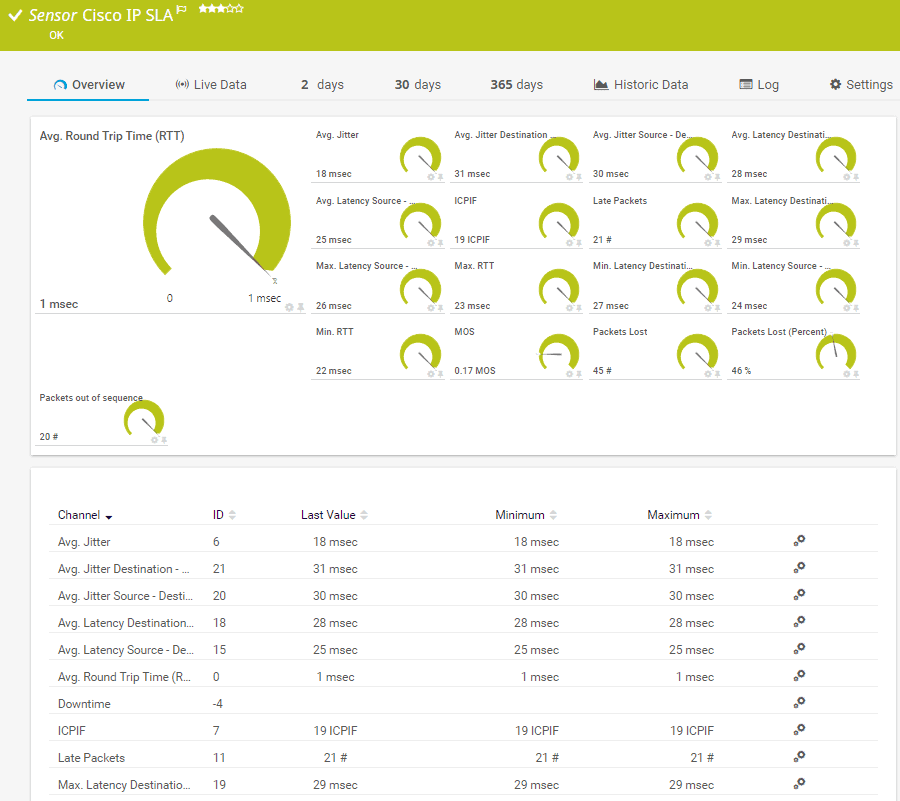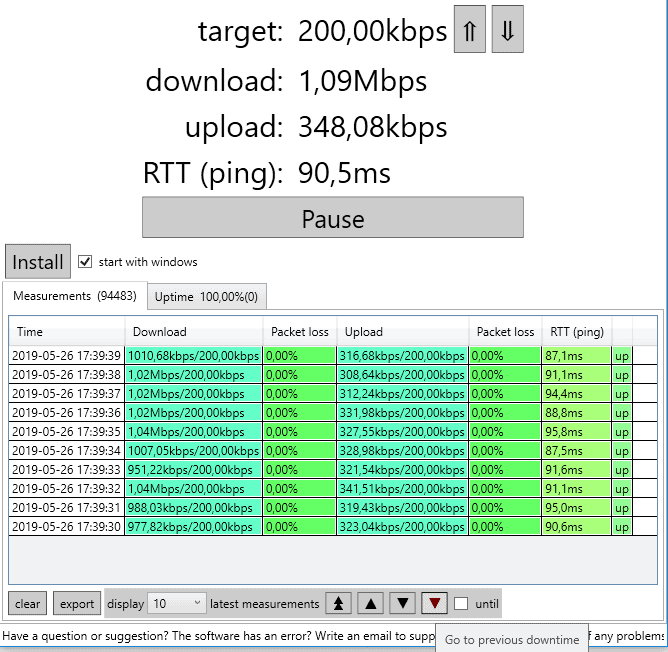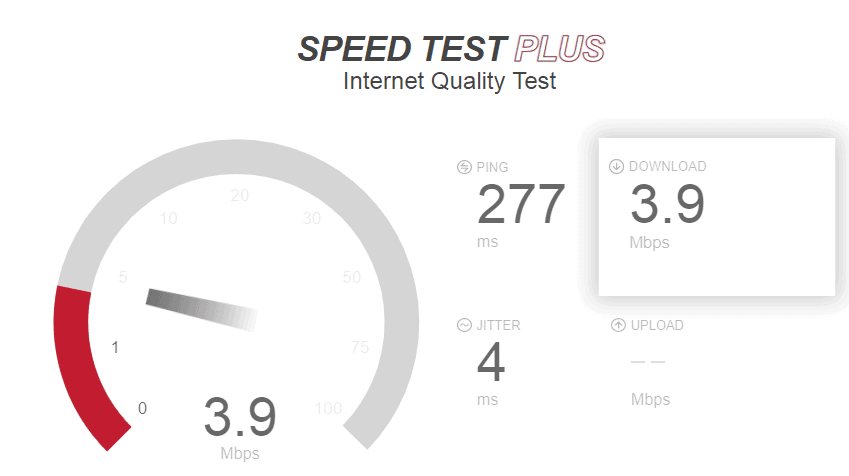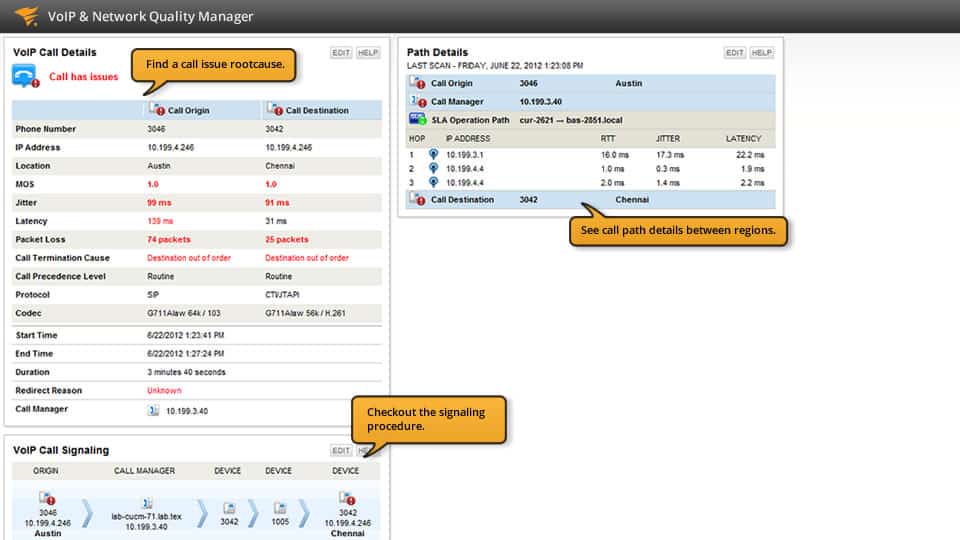Data transfers are ubiquitous and are integral to network operations today. However, many factors affect data transfers such as network latency, congestion, infrastructure, network quality, and more. All these aspects delay the transfer of data packets and even disrupt the process of transmission.
These delays are called jitters. In other words, jitter is the variance in time delay (measured in milliseconds) that happens in the transmission of different packets over a network. Let’s understand jitter with an example. Let’s say computer X is communicating with computer Y and both are exchanging data packets.
During the normal course of exchange, let’s say each packet takes 10 ms to travel and both the computers process the incoming data as it comes in. When there are network jitters, this delay will increase to about 40ms per packet and in turn, will throw the processing out of sync for the computers.
This is a negative aspect that needs to be fixed at the earliest as it can lead to poor user experience and frustrating delays. Avoiding these jitters becomes all the more important if your organization relies heavily on VoIP for internal and external communication.
The Best Jitter Test Tools and Software for Identifying VoIP Issues
As a first step, you should identify the cause of the Jitter and this could be impossible to do manually unless you want to monitor the speed of every data packet in your network. An easier and better option is to use Jitter Testing Tools and software that continuously scans and monitors your network and alerts you when Jitter exceeds the threshold limits in your network.
Methodology for selecting the Best Jitter Test Tools
If you don’t take proactive measures to reduce jitter and call quality problems, they could impede your ability to communicate with clients and partners. Hence, for effective network performance, it is essential to choose one of the best jitter test tools from the market. With the help of the right tool, you can precisely measure and analyze jitter in a network.
Here, we have listed a few methodologies that one must consider when selecting the best jitter test tool:
- Can it track services across the internet and LAN connections?
- Does it offer IP SLA tracking?
- Does it allow configuring routers to employ queuing to prioritize VoIP traffic?
- Does it offer access to a wide range of VoIP connection quality indicators?
- Does the selected tool instantly send warnings for excessive jitter or latency?
- Do not miss to check if free trial or demo sessions are available before buying.
Let’s take a more detailed look at each of these tools, so you can decide which of these tools is ideal for you.
1. ManageEngine NetFlow Analyzer – FREE TRIAL
ManageEngine NetFlow Analyzer is a comprehensive flow-based monitoring solution that goes far beyond simple jitter test tools. It delivers end-to-end network visibility with advanced security and performance features. It is a strong choice if you need both traffic insight and VoIP stability.
Key Features
This tool comes with the following features.
- Real-time monitoring of bandwidth, QoS, and VoIP performance
- Supports NetFlow, sFlow, J-Flow, IPFIX, NetStream, and AppFlow
- Security module with anomaly detection and DPI for forensic analysis
- AI/ML-driven forecasting for capacity planning and budget justification
- Multi-vendor support (Cisco, Juniper, Fortinet, HP, Huawei, and more)
- Specialized IP SLA and distributed monitoring modules for global deployments
Why do we recommend it?
ManageEngine NetFlow Analyzer is far more than just a network monitoring tool. It combines jitter and VoIP quality tracking with advanced security analytics. So, you get granular visibility from metrics like jitter, latency, packet loss, RTT, and MOS; all via IP SLA integration and all displayed in actionable dashboards. This makes NetFlow Analyzer a real-world-tested tool for maintaining VoIP quality and preventing jitter.
We strongly recommend this tool, especially because it unifies performance monitoring and anomaly detection. This makes it one of the most versatile jitter test tools available today.
Who is it recommended for?
We recommend ManageEngine NetFlow Analyzer to enterprises and MSPs managing multi-vendor environments. The tool can also be a good fit for SMBs looking for a cost-effective alternative to SolarWinds or Cisco-only tools.
Pros:
- Supports multiple flow protocols (NetFlow, sFlow, IPFIX, J-Flow, NetStream)
- Real-time monitoring with detailed forensics
- Scales across distributed, multi-vendor environments
- Strong integration with ManageEngine/SIEM tools
- Reliable daily use for bandwidth and troubleshooting
Cons:
- Alerts can flood without fine-tuning
Pricing/Licensing
- Standard Edition: Core bandwidth and application monitoring
- Professional Edition: Adds WLAN monitoring, bandwidth billing, and NetFlow generator
- Enterprise Edition: Includes distributed monitoring, IP SLA, DPI, and advanced security modules
Click here to download the 30-day FREE Trial.
EDITOR'S CHOICE
ManageEngine NetFlow Analyzer is our top pick for jitter test tools because it delivers a rare blend of end-to-end visibility, network performance monitoring, VoIP QoS tracking, and built-in anomaly detection. With the right advanced features, enterprises that depend on reliable and high-quality communication across distributed networks can get the best from it. The tool is lightweight and integrates seamlessly with multi-vendor systems as well as ITSM and SIEM tools. This powerful combination of accurate jitter testing and advanced network forensics makes it a best-in-class choice for today’s security teams.
Download: Get a 30-day FREE trial
Official Site: https://www.manageengine.com/products/netflow/
OS: Windows, Linux, Cloud-based
2. PRTG Jitter Monitor – FREE TRIAL
PRTG Jitter Monitor stays on top of the transmission of every packet to reduce the possibility of congestion and to identify network jitters at the earliest.
Key Features
The features of PRTG Jitter Monitor are:
- Reacts quickly to identify jitters and prevent malfunction.
- Includes Cisco monitoring as well.
- Its continuous monitoring process greatly reduces the possibility of congestion in data transmission.
- Comes with a customizable and quick-reacting alarm.
- Provides optimal network stability to avoid interruptions and productivity loss
Why do we recommend it?
PRTG Jitter Monitor distinguishes itself with its proactive approach to identify jitters promptly and its comprehensive monitoring via various sensors. Its ability to swiftly react to potential congestion scenarios and its compatibility with Cisco systems and a range of monitoring protocols make it a vital tool for ensuring consistent network performance and stability.
Sensors: PRTG uses a sensor-based system for monitoring network jitters and some of the sensors used are:
- QoS round-trip sensor – This sensor monitors the quality of your network connection.
- QoS one-way sensor – Monitors the quality of the connection between different PRTG probes.
- Cisco IP SLA sensor – this sensor uses SNMP to monitor Cisco’s IP SLA.
- Ping jitter sensor – Calculates jitter for a series of ping signals to check the availability of your devices.
Who is it recommended for?
PRTG Jitter Monitor is a must-have for IT professionals and network administrators who require real-time monitoring of their networks, especially those using Cisco systems. It’s also fitting for organizations prioritizing network stability, aiming to minimize disruptions and maintain optimal VoIP traffic quality.
Pros:
- Quickly runs jitter tests
- Tracks network jitter, VoIP, QoS as well as the connection between the probe and core server
- Sends prompt jitter alerts/notifications
- The interface can be altered using a number of widgets
- Uses different protocols like SNMP, NetFlow, and others to create a clear and accurate image of network and VoIP traffic
Cons:
- Users may take time to understand all its options as it is a feature-rich platform
- Licensing can be tricky
The license cost depends on the number of sensors you choose for your organization.
- 100 sensors – Free
- 500 sensors – $1,600
- 1000 sensors – $2,850
- 2500 sensors – $5,950
- 5000 sensors – $10,500
- Unlimited sensors for one installation – $14,500
- Unlimited sensors for five installations – $60,000
Click here to download the free version of the PRTG Jitter Monitor that can support up to 100 sensors.
3. StarTrinity Jitter and Packet Loss Test Tool
StarTrinity’s Jitter and Packet Loss Test Tool is open-source software for Windows, Linux, Android.
Key Features
This tool comes with the following features.
- It measures the quality of Internet connection using many bidirectional UDP streams.
- It encodes timestamps into UDP packets for detailed analysis and to identify jitters.
- It reports a plethora of things such as upstream and downstream bandwidth, upstream and downstream jitter, upstream and downstream packet loss, uptime percentage, history of downtimes, and more.
- Measures network quality between two specific end-points.
Why do we recommend it?
StarTrinity’s Jitter and Packet Loss Test Tool is commendable for its in-depth analysis capabilities through encoding timestamps in UDP packets. Its ability to handle high-call-volume networks and its provision to report a vast array of metrics like bandwidth, packet loss, and downtime history ensures that users have a granular understanding of their network quality.
Who is it recommended for?
This tool is perfect for IT professionals and businesses prioritizing detailed insights into their network’s performance. Given its open-source nature and adaptability across multiple platforms like Windows, Linux, and Android, it’s also recommended for those looking for versatile deployment options and who might be operating on tighter budgets.
Pros:
- Sends a range of bidirectional UDP streams to measure internet connection quality
- Uses the embedded timestamps to measure jitter and packet loss
- It is a possibility for high-call-volume networks because it can handle a large number of calls.
- Provides insights on upstream and downstream bandwidth, downtime history, ping delay, etc.
- This tool also provides on-premise and in-the-cloud deployments
Cons:
- It has a lower degree of support compared to other enterprise solutions
- StarTrinity Jitter and Packet Loss Test Tool offers limited support
StarTrinity’s Jitter and Packet Loss Test Tool is 100% FREE. Click here to download this tool.
Related Post: Testing for Packet Loss on Windows
4. MegaPath Network Jitter Test Tool
MegaPath’s Network Jitter Test Tool is an online service that tests the jitter and ping speeds of your network. It provides valuable information about the state of your network without the need to install new tools or software.
Key Features
The features of this tool are:
- It is an online service that requires no installation whatsoever.
- It can be ideal for individuals as well as small networks.
- This tool gives information about your upload and download speeds as well, so you can have an accurate idea of your connection’s speed besides its jitter and latency levels.
- Gives you an idea of how many VoIP services your network can support and can be particularly helpful for capacity planning.
Why do we recommend it?
MegaPath’s Network Jitter Test Tool is highly accessible due to its online nature, removing the need for any installations. Its dual capabilities in checking both the jitter and ping speeds, along with its additional insights into upload and download rates, makes it a holistic tool to understand network performance. Moreover, its capacity planning feature, which indicates the number of VoIP services a network can handle, offers valuable guidance for businesses and individuals.
Who is it recommended for?
This tool is ideal for both individuals and businesses, especially those who prioritize quick, installation-free solutions for checking their network status. Given its capacity to provide insights about the number of VoIP services a network can support, it’s also highly beneficial for businesses planning to deploy or optimize VoIP services.
Pros:
- Helps test the jitter and ping network speed
- Free and can be easily accessed online
- Generates insights on network status without installing any new tool
- Enables you to estimate the number of VoIP services that your network can handle.
- Provides details about the upload and download speeds
Cons:
- The accuracy of the test relies on the quality of the internet connection
- Does not allow for customization
MegaPath’s Network Jitter Test Tool is 100% FREE and can be accessed online. Click here to access the tool.
5. SolarWinds Network Jitter Monitoring
The Network Jitter Monitoring tool from SolarWinds is a part of the VoIP and Network Quality Manager suite that analyzes VoIP traffic to calculate jitter and latency from the data packet stream.
Key Features
Some of the important features of this tool are:
- Helps to maintain the call quality of VoIP
- This tool allows you to analyze call details records from Cisco and Avaya Communication Managers.
- Measures many aspects such as current jitter and maximum jitter to give you a better idea of the performance and quality of the VoIP traffic.
- Makes it easy to identify IP SLA-capable nodes, so you can have complete control over the performance and call quality of VoIP.
- You can filter VoIP calls based on network jitter metrics, common error codes, or call quality metrics.
- Gives you a precise idea of the problem areas.
- Offers real-time WAN monitoring and alerting of site-to-site WAN performance.
- Provides a big picture of how a call transits your network.
Why do we recommend it?
SolarWinds Network Jitter Monitoring tool offers a comprehensive approach to VoIP traffic analysis, precisely determining jitter and latency. Its real-time WAN monitoring, combined with its capability to give a panoramic view of call transitions and in-depth metrics, makes it an indispensable tool for maintaining optimal VoIP call quality.
Who is it recommended for?
This tool is ideal for network administrators, IT professionals, and businesses that rely heavily on VoIP communication. Especially for those seeking to pinpoint issues affecting call quality, or wanting detailed insights into the nuances of their VoIP traffic, including jitter metrics and real-time WAN performance.
Pros:
- Easy to determine jitter and latency from the data packet stream by analyzing VoIP communication.
- Aids in maintaining VoIP call quality
- Gives a broad overview of how communication travels through your network.
- Updates about site-to-site WAN performance and sends alerts in real-time
- VoIP call filtering is available based on common error codes, call quality and network jitter metrics
Cons:
- Exploring all functions can be time-consuming for new users
Download a fully functional 30-day free trial version.
Conclusion
To conclude, jitters are annoying and frustrating delays that can severely impact end-user experience besides causing problems in the processing of data packets. However, identifying these jitters is not easy and requires a reliable tool that will give the delay metrics and possibly even insights into the cause of this problem. The above tools are excellent in their own ways and we hope the above information helps you to make informed decisions.